2010 SKODA YETI stop start
[x] Cancel search: stop startPage 134 of 271

Communication133
Using the system
Safety
Driving Tips
General Maintenance
Breakdown assistance
Technical Data
the handwheel. You can select the numbers
0 - 9, the symbols +,
, # and the func-
tions Delete, Call, Cancel .
Call register
In the menu point Call register, you can select the following menu points:
Missed calls
Received calls
Last calls
Voice mailbox
In the menu Voice mailbox , it is possible to set the number of the voice mailbox and
then dial the number.
Bluetooth
In the menu Bluetooth you can select the following menu points:
User - the overview of the stored users
New user - Search for new telephones which are in the reception range
Visibility - Switching on the visibility of the telephone unit for other devices
Media player
Active device
Paired devices
Search
Phone name - the possibility to change the name of the telephone unit (pre-set
SKODA_BT)
Settings
In the menu Settings you can select the following menu points:
Phone book
Update
List
Surname
First name
Ring tone Back
Return in the basic menu of the telephone.
Voice controlDialogueThe period, in which the telephone system is ready to receive voice commands and
carry out the voice commands, is called DIALOGUE. The system gives audible feedback
and guides you if necessary th
rough the relevant functions.
Switch on voice control (dialogue)
You can start or end the dialogue at any time by pressing the PTT button
on the
adapter* page 131, fig. 120 or on the multifunction steering wheel* page 131.
If the system does not recognise your command, it repeats the first part of the aid and
thus a new entry is possible. After the 2nd error the system repeats the second part of
the aid. After the 3rd error the answer “ Cancel” is given and the dialogue is ended.
Switching off voice control (dialogue)
You can end the dialogue at any time by pressing the PTT button
on the adapter*
page 131, fig. 120 or on the multifunction steering wheel* page 131 or with the
voice command CANCEL.
Only the message just repeated can be ended by briefly pressing the PTT button
during the message.
When receiving an incoming call, the dialog ue is immediately interrupted and you can
accept the call by pressing the button
on the multifunction steering wheel* or by
pressing the button for receiving a call directly on your telephone.
Optimum understanding of the voice commands depends on the following
factors:
Speak with a normal tone of voice withou t intonation and excessive voice pauses.
Avoid insufficient articulation.
Close the doors, windows and sliding roof, in order to reduce or stop disturbing
exterior noise.
s2ug.6.book Page 133 Friday, April 9, 2010 2:24 PM
Page 170 of 271

Intelligent Technology169
Using the system
Safety
Driving Tips
General Maintenance
Breakdown assistance
Technical Data
WARNING
Contact your specialist garage if the power steering is defective.Tyre pressure monitoring system*The tyre pressure monitoring system compares with the aid of the ABS sensors the
speed and also the rolling circumference of the individual wheels. If the rolling circum-
ference of a wheel is changed, the warning light
lights up in the instrument cluster
page 34 and an audible sign al sounds. The rolling circumference of the tyre can
change if:
the tyre inflation pressure is too low,
the structure of the tyre is damaged,
the vehicle is loaded on one side,
the wheels of an axle are loaded heavily (e.g. when towing a trailer or when driving
uphill or downhill),
snow chains are mounted,
the temporary spare wheel is mounted,
one wheel per axle was changed.
Basic setting of the system
After changing the tyre inflation pressures, after changing one or several wheels, the
position of a wheel on the vehicle (e.g. exch anging the wheels between the axles) or when the warning light lights up while drivin
g, a basic setting of the system must be
carried out as follows.
Inflate all tyres to the specified inflation pressure page 216.
Switch on the ignition.
Press button fig. 148 for more than 2 seconds. While pressing the button,
the warning light
lights up. At the same time the memory of the system is erased
and the new calibration is started, which is confirmed with an audible signal and then
the warning light goes out.
If the warning light
does not go out after the basic setting, there is a fault in the
system. Have the vehicle inspected by your nearest specialist garage.
Warning light
lights up
If the tyre inflation pressure of at least one wheel is insufficiently inflated in comparison
to the stored basic va lue, the warning light
lights up.
Warning light
flashes
If the warning light flashes, there is a system fault. Have the vehicle inspected by your
nearest specialist garage.
WARNING
When the warning light
lights up, immediately reduce the speed and
avoid sudden steering and brake manoeuvr es. Please stop the vehicle without
delay at the nearest possible stop and in spect the tyres and their inflation pres-
sures.
The driver is responsible for the correc t tyre inflation pressures. For this
reason, the tyre inflation pressures must be checked regularly.
Under certain circumstances (e.g. sporty style of driving, wintry or unpaved
roads) the warning light
can be delayed or does not light up at all.
The tyre pressure monitoring system do es not take away the responsibility
from the driver for the correct tyre inflation pressure.Note
The tyre pressure monitoring system:
Fig. 148 Button for setting the tyre infla-
tion pressure control value
s2ug.6.book Page 169 Friday, April 9, 2010 2:24 PM
Page 186 of 271
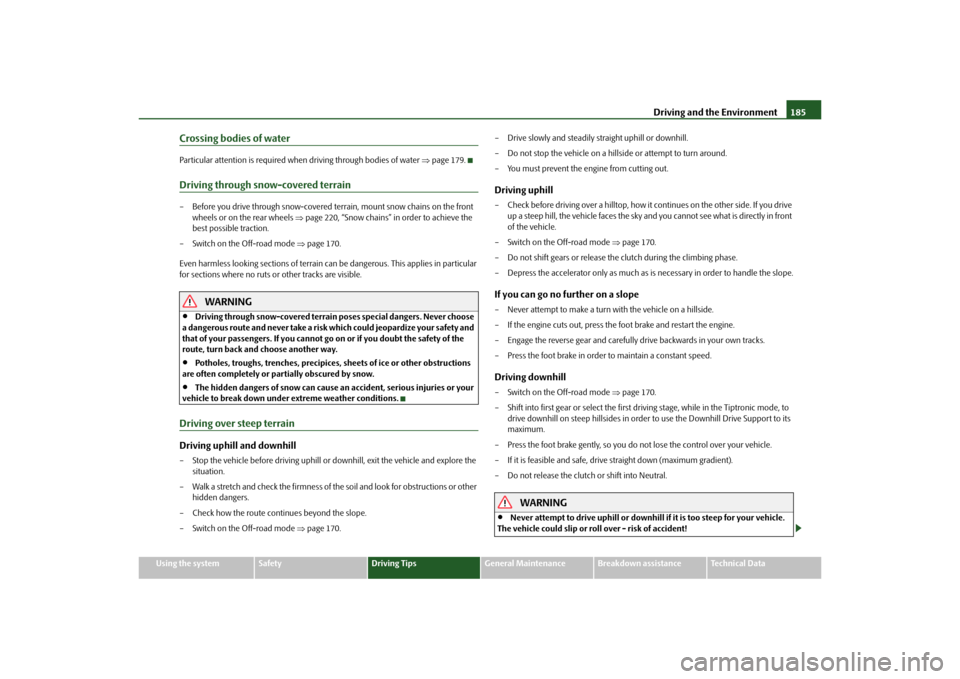
Driving and the Environment185
Using the system
Safety
Driving Tips
General Maintenance
Breakdown assistance
Technical Data
Crossing bodies of waterParticular attention is required when driving through bodies of water page 179.Driving through snow-covered terrain– Before you drive through snow-covered te rrain, mount snow chains on the front
wheels or on the rear wheels page 220, “Snow chains” in order to achieve the
best possible traction.
–Switch on the Off-road mode page 170.
Even harmless looking sections of terrain can be dangerous. This applies in particular
for sections where no ruts or other tracks are visible.
WARNING
Driving through snow-covered terrain poses special dangers. Never choose
a dangerous route and never take a risk which could jeopardize your safety and
that of your passengers. If you cannot go on or if you doubt the safety of the
route, turn back and choose another way.
Potholes, troughs, trenches, precipices , sheets of ice or other obstructions
are often completely or partially obscured by snow.
The hidden dangers of snow can cause an accident, serious injuries or your
vehicle to break down under extreme weather conditions.
Driving over steep terrainDriving uphill and downhill– Stop the vehicle before driv ing uphill or downhill, exit the vehicle and explore the
situation.
– Walk a stretch and check the firmness of the soil and look for obstructions or other hidden dangers.
– Check how the route continues beyond the slope.
–Switch on the Off-road mode page 170. – Drive slowly and steadily straight uphill or downhill.
– Do not stop the vehicle on a hillside or attempt to turn around.
– You must prevent the engine from cutting out.
Driving uphill– Check before driving over a hilltop, how it
continues on the other side. If you drive
up a steep hill, the vehicle faces the sky and you cannot see what is directly in front
of the vehicle.
– Switch on the Off-road mode page 170.
– Do not shift gears or release the clutch during the climbing phase.
– Depress the accelerator only as much as is necessary in order to handle the slope.If you can go no further on a slope– Never attempt to make a turn with the vehicle on a hillside.
– If the engine cuts out, press the foot brake and restart the engine.
– Engage the reverse gear and carefully drive backwards in your own tracks.
– Press the foot brake in order to maintain a constant speed.Driving downhill– Switch on the Off-road mode page 170.
– Shift into first gear or select the first driving stage, while in the Tiptronic mode, to drive downhill on steep hillsides in order to use the Downhill Drive Support to its
maximum.
– Press the foot brake gently, so you do not lose the control over your vehicle.
– If it is feasible and safe, drive straight down (maximum gradient).
– Do not release the clutch or shift into Neutral.
WARNING
Never attempt to drive uphill or downhill if it is too steep for your vehicle.
The vehicle could slip or roll over - risk of accident!
s2ug.6.book Page 185 Friday, April 9, 2010 2:24 PM
Page 187 of 271

Driving and the Environment
186
Never attempt to make a turn on a hillside. The vehicle could tilt or roll over.
This can result in serious accidents.
If the engine cuts out on a slope or you can no longer go on for whatever
other reason, then stop!
Never let the vehicle roll down the hill side at idling speed. You can lose the
control over your vehicle.
If the engine cuts out, press the foot brake and restart the engine. Engage the
reverse gear and carefully drive backward s in your own tracks. Use the engine
braking power and press the foot brake in order to maintain a slow and
constant speed.
Observe the important guidelines page 179.
Driving at an angle on a hillsideFig. 158 Steer and maintain your trajectory / in direction to exit - facing uphillDriving at an angle on a hillside is one of the most dangerous situations while driving
off-road. It may look harmless, but you must never underestimate the difficulties and
the dangers when driving at an angle on a hillside. Basically you should avoid moving
your vehicle into a sideways position on a hillside. Under certain circumstances, the
vehicle can slide away uncon trollably or roll over.
Check before driving in a tilted position, whether there is a different and safer route. If
you have to drive in a tilted position, then the ground should be as firm and even as
possible. Note that the vehicle may slide sideways or sink in and roll over when driving on slippery or soft ground. Make sure that
the inclination is not too steep when driving
over surface irregularities. Otherwise, the vehicle can roll over and then roll down the
hillside.
If the vehicle is at a very steep angle, the wheels on the low side must not sink deeply
into the ground or into troughs and you mu st not drive over stones, tree stumps or
other obstructions with the alternate raised wheels.
If there is a risk your ve hicle may tilt, steer immedi ately in direction of dip fig. 158
and lightly depress the accelerator. The centre of gravity of the vehicle should be as low
as possible. Distribute the weight of all the occupants of the vehicle evenly. Taller and
heavier people should be seated on the rais ed side of the vehicle. The luggage on the
roof should be removed and secured, as the vehicle could tilt by a sudden shifting of
the luggage.
A passenger, seated at the rear, should always remain seated on the seat facing up the
hill during such a journey. In an extreme case , the passenger on the relevant side must
exit the vehicle until you have safely crossed the hillside.
Exiting the vehicle on a hillside
If the vehicle comes to a standstill at a st eep angle on a hillside and you and your
passengers must exit the vehicle, then all th e occupants should exit on the side facing
up the hill fig. 158 on the right.
WARNING
Never attempt to drive uphill or downhill if it is too steep for your vehicle.
The vehicle could slip, tilt or roll over - risk of accident!
When driving at an angle on a hillside, the vehicle can lose its grip and slide
sideways. The vehicle can tilt or roll over and then roll down the hillside. This
can lead to serious injuries.
Always make sure that when the vehicle is at an angle, the wheels on the low
side do not sink deeply into the ground or into troughs and do not drive over
stones, tree stumps or other obstructions with the alternate raised wheels - risk
of accident!
Before you drive at an angle on a hillside fig. 158 , make sure that you can
steer and maintain your trajectory. If this is not possible, choose a different
path. If you drive at an an gle on a hillside and there is a risk your vehicle may
WARNING (continued)
s2ug.6.book Page 186 Friday, April 9, 2010 2:24 PM
Page 192 of 271

Towing a trailer191
Using the system
Safety
Driving Tips
General Maintenance
Breakdown assistance
Technical Data
Headlights
Before starting off with a hitched trailer, also check the setting of the headlights. Alter
the setting as necessary with the ai
d of the headlight beam adjuster page 58.
Detachable ball head
The ball rod is detachable on vehicles which feature a factory-fitted towing device. It is
stowed together with separate fitting instru ctions in the spare wheel well in the luggage
compartment of the vehicle.
Further information on the towing device page 192.
Note
We recommend that you also have your vehicle inspected between service inter-
vals if you tow a trailer frequently.
The handbrake on the towing vehicle must be put on when coupling and decou-
pling the trailer.
Driving Tips
Particular caution is required when towing a trailer.– Do not, as far as possible, drive with your vehicle unladen and the trailer laden.
– Do not make full use of the legal maximum speeds. This applies in particular to downhill sections.
– Apply the brakes in good time.
– Keep a check on the coolant temperature gauge if the outside temperature is high.
Distribution of weight
The distribution of the weight is very poor if your vehicle is unladen and the trailer is
laden. Maintain a particularly low speed if you cannot avoid driving with this combina-
tion.
Driving speed
Do not drive faster than 80 km/hour for safety reasons. This also applies for countries
in which higher speeds are allowed. The fact that the driving stability of the vehicle + trailer combination reduces with
increasing speed means that the legally allowed speed should not be used when there
are unfavourable road, weather or wind cond
itions, particularly near accident black
spots.
You must always reduce your speed immediat ely as soon as you detect even just the
slightest swaying of the trailer. On no account attempt to stop the trailer from
“swaying” by accelerating.
Apply the brakes in good time! If the trailer is fitted with a trailer brake, apply the
brakes gently at first and then brake firmly. This will avoid brake jolts resulting from the
trailer wheels locking. Shift down gears in good time before negotiating a downhill
section to allow the engine to also act as a brake.
Engine overheating
Please keep a check on the coolant temperature gauge if you have to negotiate a
lengthy slope in a low gear at a high engi ne speed when the outside temperature is
very high page 17, “Coolant temperature gauge”.
If the needle of the coolant temperature gauge moves into the right-hand area or even
the red area of the scale, reduce your speed immediately. Stop and switch off the
engine if the warning light
in the instrument cluster begins flashing. Wait a few
minutes and check the level of coolant in the coolant expansion bottle page 208,
“Inspecting the coolant level”.
Please refer to the following guidelines page 33, “Coolant temperature/ Coolant
quantity ”.
The coolant temperature can be reduced by switching on the heating.
Any increase in the cooling effect of the coolant fan through shifting down a gear and
increasing the engine speed is not possible since the fan speed is independent of the
engine speed. One should also not drop a gear for this reason when towing a trailer as
long as the engine can manage th e slope without any drop in speed.
s2ug.6.book Page 191 Friday, April 9, 2010 2:24 PM
Page 205 of 271

Inspecting and replenishing
204Caution
Never open the bonnet using the locking lever - danger of causing damage.
Ensure that the arms of the windscreen wipers are correctly in place against the
windscreen before opening the bonnet otherwise damage could occur to the
paintwork.
Working in the engine compartment
Particular care is required when carrying out any work in the engine
compartment!There is a risk of injuries, scalding, acci dents and fire when working in the engine
compartment, e.g. inspecting and replenishing oil and other fluids. For this
reason, it is essential to comply with the warning instructions stated below and
with the general applicable rules of safe ty. The engine compartment of your car
is a hazardous area .
WARNING
Never open the bonnet if you see that steam or coolant is flowing out of the
engine compartment - risk of scalding! Wait long enough until the steam or
coolant has stopped escaping.
Switch off the engine and pull out the ignition key.
Apply the handbrake firmly.
If your vehicle is fitted with a manual gearbox, move the gearshift lever into
Neutral, or if it is fitted with automatic gearbox, move the selector lever into
position P.
Allow the engine to cool down.
Keep children clear of the engine compartment.
Never spill oil and other fluids over the hot engine. Such fluids (e.g. the anti-
freeze contained in the coolant) may ignite!
Avoid short circuits in the electrical system - particularly on the battery.
Never place your hand into the radiator fan as long as the engine is still
warm. The fan might suddenly start running!
Never open the cap of the coolant expansion bottle as long as the engine is
still warm. The cooling system is pressurized!
Cover over the cap of the coolant expansion reservoir with a large cloth
when opening it as protection for your face, hands and arms from hot steam or
hot coolant.
Do not let objects, such as e.g cleaning cloth or tools lie in the engine
compartment.
If you wish to work under the vehicl e, you must secure the vehicle from
rolling away and support it with suitable supporting blocks: the car jack is not
sufficient for this - risk of injury!
In cases where it be necessary to carry out inspection work when the engine
is running there is an additional risk fr om rotating parts (e.g. the V-ribbed belt,
alternator, radiator fan) and from the high-voltage ignition system. Please
observe in addition the following:
Never touch the electrical cabl es of the ignition system.
Absolutely avoid any jewellery, loose it ems of clothing or long hair from
getting into the rotating parts of the engine - Hazard! Therefore remove any
jewellery beforehand, tie up your hair and wear tight fitting clothing.
Please also comply with the warnin g instructions stated below when
carrying out any essential work on the fuel system or on th e electrical system:
Always separate the car battery from the electrical system.
Do not smoke.
Never carry out any work close to naked flames.
Always keep a working fire extinguisher at hand.Caution
When replenishing fluids in the engine, always ensure that the fluids are on no account
mixed up. This may result in major oper ating problems and also vehicle damage!
WARNING (continued)
s2ug.6.book Page 204 Friday, April 9, 2010 2:24 PM
Page 232 of 271

Breakdown assistance231
Using the system
Safety
Driving Tips
General Maintenance
Breakdown assistance
Technical Data
Front towing eye
The towing eye is stored in the box for the vehicle tool kit.Fig. 182 Front bumper: Removing the cover / installing the towing eye– Press on the upper half of the cover in direction of arrow fig. 182 .
– Pull the cover out of the front bumper.
– Screw in the towing eye by hand to the left up to the stop fig. 182 - right and
tighten it as much as possible. For ti ghtening, we recommend that you use for
example the wheel wrench*, the lashing eye of another vehicle or a similar object
which you can push through the eye.
– In order to reinstall the cover after screwing out the towing eye, first of all insert the upper part of the cover and then press in the lower part. The cover must engage
firmly.
Caution
The towing eye must always be screwed in fully and firmly tightened, otherwise the
towing eye can tear when to wing in or tow-starting!
Rear towing eyeFig. 183 Rear bumper: Removing the cover / installing the towing eye– Press on the upper half of the cover in direction of arrow fig. 183 .
– Take the cover out of the rear bumper fig. 183 - left.
– Screw in the towing eye by hand to the left up to the stop fig. 183 - right and
tighten it as much as po ssible. For tightening, we recommend that you use for
example the wheel wrench*, the lashing eye of another vehicle or a similar object
which you can push through the eye.
– In order to reinstall the cover after screwing out the towing eye, first of all insert the
upper part of the cover and then press in the lower part. The cover must engage
firmly.
Caution
The towing eye must always be screwed in fully and firmly tightened, otherwise the
towing eye can tear when towing in or tow-starting!Towing in a vehicle fitted with a manual gearboxPlease refer to the additional instructions page 230.
The vehicle can be towed in with a tow bar or a tow rope or with the front or rear
wheels raised. The maximum towing speed is 50 km/h.
A1
A1
s2ug.6.book Page 231 Friday, April 9, 2010 2:24 PM
Page 235 of 271

Fuses and light bulbs
234
Fuse cover in engine compartmentOn some vehicles, the battery cover must be removed before removing the fuse cover
page 210.Removing fuse cover– Move the circlips fig. 185 as far as the stop, the symbol
appears behind the
circlip and remove the cover.
Installing fuse cover– Position the fuse cover on the fuse box and push the circlips as far as the stop -
the symbol
is visible behind the circlip.
Caution
When unlocking and locking the fuse cover, it must be pressed on the sides to the
box, otherwise damage can occur to the locking mechanism.
Carefully position the fuse cover in the engine compartment. If the cover was not
correctly positioned, water can get into the fuses and this results in a damage to the
vehicle!
Fuse assignment in engine compartmentCertain electrical components are only stan dard on certain vehicle model versions or
only suppliable as optional equipment for certain models.
Fig. 185 Fuse cover in engine compart-
ment
AA
AA
No.
Power consumer
Amperes
F1
Not assigned
F2
Control unit for automatic gearbox DQ 200
30
F3
Measuring circuit
5
F4
ABS control unit
20
F5
Control unit for automatic gearbox
15
F6
Instrument cluster, windshield wiper lever and turn signal
light lever
5
F7
Power suppy terminal 15, Starter
40
F8
Radio
15
F9
Phone
5
F10
Engine control unit, Main relay
5/10
F11
Control unit for auxiliary heating
20
F12
Control unit for CAN databus
5
F13
Engine control unit
15/30
F14
Ignition
20
Fig. 186 Schematic representation of
fuse box in engine compartment -
version 2
s2ug.6.book Page 234 Friday, April 9, 2010 2:24 PM