2010 SKODA YETI ECO mode
[x] Cancel search: ECO modePage 4 of 14
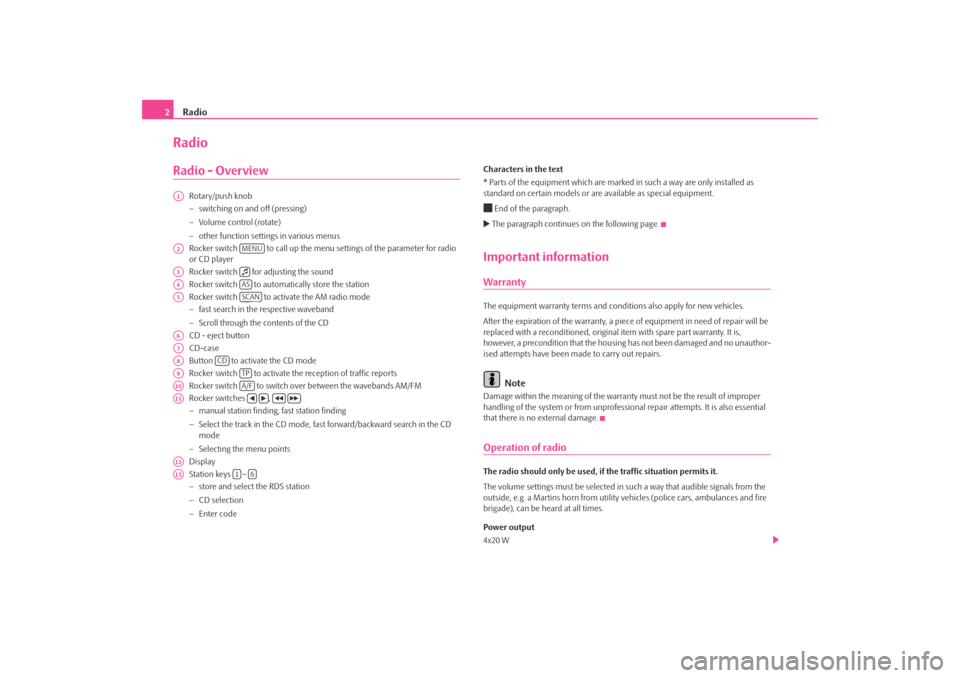
Radio
2RadioRadio - Overview
Rotary/push knob − switching on and off (pressing) − Volume control (rotate) − other function settin
gs in various menus
Rocker switch to call up the menu
settings of the parameter for radio
or CD player Rocker switch for adjusting the soundRocker switch to automatically store the station Rocker switch to activate the AM radio mode − fast search in the respective waveband − Scroll through the contents of the CD CD - eject button CD-caseButton to activate the CD mode Rocker switch to activate the reception of traffic reports Rocker switch to switch ov
er between the wavebands AM/FM
Rocker switches , − manual station finding, fast station finding − Select the track in the CD mode, fast forward/backward search in the CD mode − Selecting the menu points Display Station keys - − store and select the RDS station − CD selection − Enter code
Characters in the text * Parts of the equipment which are marked in such a way are only installed as standard on certain models or are available as special equipment. End of the paragraph. The paragraph continues on the following page.Important informationWarrantyThe equipment warranty terms and conditions also apply for new vehicles. After the expiration of the warranty, a piec
e of equipment in need of repair will be
replaced with a reconditioned, original item with spare part warranty. It is, however, a precondition that the housin
g has not been damaged and no unauthor-
ised attempts have been made to carry out repairs.
Note
Damage within the meaning of the warranty must not be the result of improper handling of the system or from unprofession
al repair attempts. It is also essential
that there is no external damage.Operation of radioThe radio should only be used, if the traffic situation permits it. The volume settings must be selected in
such a way that audible signals from the
outside, e.g. a Martins horn from utility
vehicles (police cars,
ambulances and fire
brigade), can be heard at all times. Power output 4x20 W
A1A2
MENU
A3
A4
AS
A5
SCAN
A6A7A8
CD
A9
TP
A10
A/F
A11
A12A13
1
6
s220.book Page 2 Tuesday, August 5, 2008 6:46 AM
Page 7 of 14
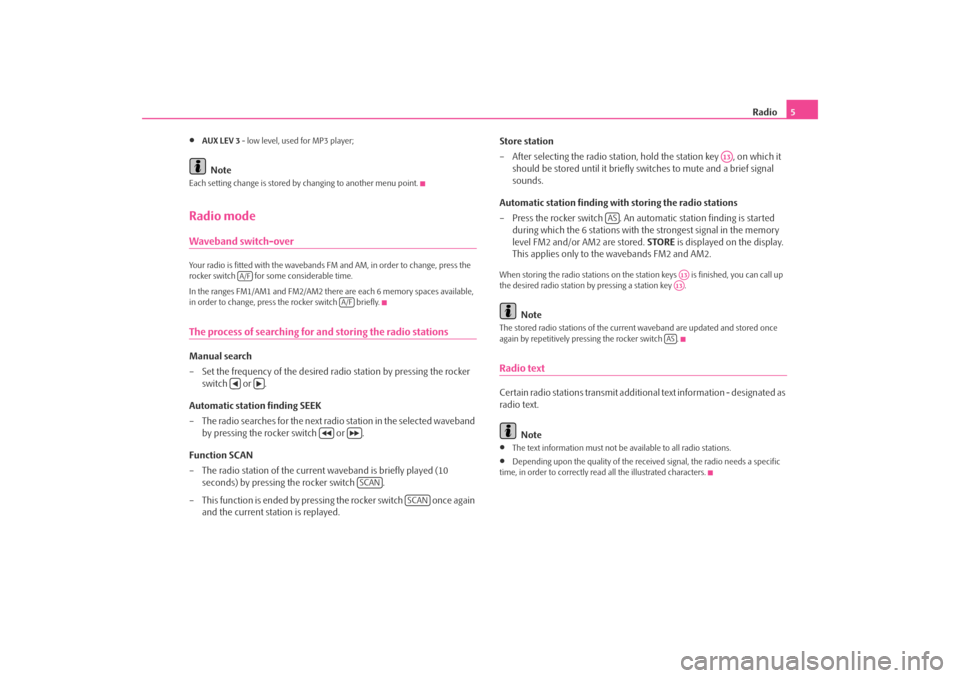
Radio
5
•
AUX LEV 3
- low level, used for MP3 player;
Note
Each setting change is stored by changing to another menu point.Radio modeWaveband switch-overYour radio is fitted with the wavebands
FM and AM, in order to change, press the
rocker switch for some considerable time. In the ranges FM1/AM1 and FM2/AM2 there are each 6 memory spaces available, in order to change, press the rocker switch briefly.The process of searching for and storing the radio stationsManual search – Set the frequency of the desired radio station by pressing the rocker
switch or .
Automatic station finding SEEK – The radio searches for the next radio station in the selected waveband
by pressing the rocker switch or .
Function SCAN – The radio station of the current waveband is briefly played (10
seconds) by pressing the rocker switch .
– This function is ended by pressing
the rocker switch once again
and the current station is replayed.
Store station – After selecting the radio station, hold the station key , on which it
should be stored until it briefly switches to mute and a brief signal sounds.
Automatic station finding with storing the radio stations – Press the rocker switch . An au
tomatic station finding is started
during which the 6 stations with the strongest signal in the memory level FM2 and/or AM2 are stored.
STORE
is displayed on the display.
This applies only to the wavebands FM2 and AM2.
When storing the radio stations on the station keys is finished, you can call up the desired radio station by pressing a station key .
Note
The stored radio stations of the curren
t waveband are updated and stored once
again by repetitively pres
sing the rocker switch .
Radio textCertain radio stations tran
smit additional text information - designated as
radio text.
Note
•
The text information must not be available to all radio stations.
•
Depending upon the quality of the received signal, the radio needs a specific
time, in order to correctly read all the illustrated characters.
A/F
A/F
SCAN
SCAN
A13
AS
A13A13AS
s220.book Page 5 Tuesday, August 5, 2008 6:46 AM
Page 9 of 14
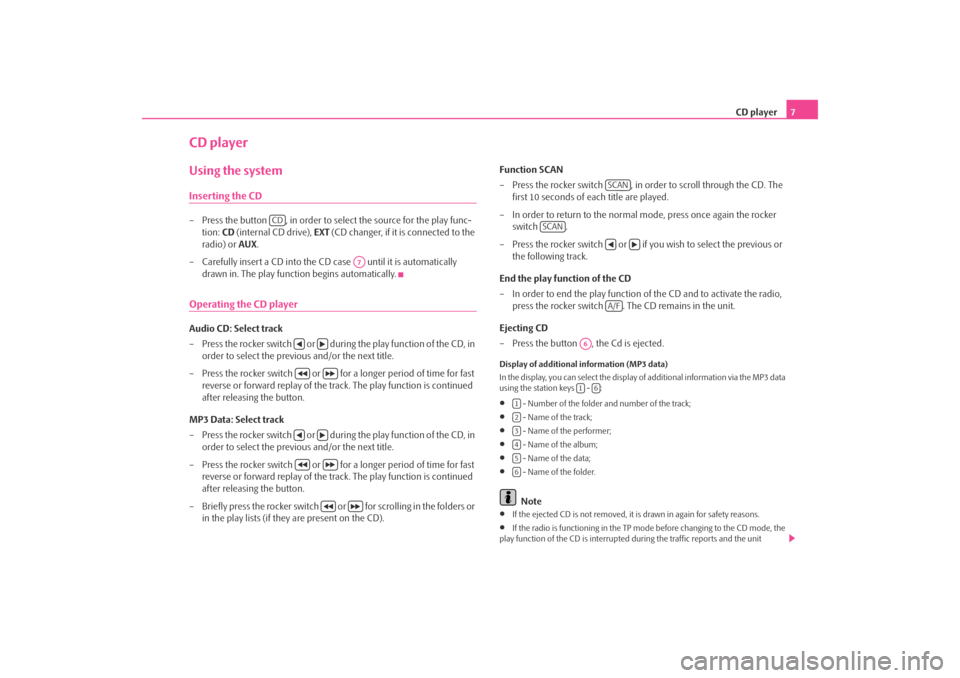
CD player
7
CD playerUsing the systemInserting the CD– Press the button , in order to select the source for the play func-
tion:
CD
(internal CD drive),
EXT
(CD changer, if it is connected to the
radio) or
AUX
.
– Carefully insert a CD into the CD case until it is automatically
drawn in. The play function begins automatically.
Operating the CD playerAudio CD: Select track – Press the rocker switch or during the play function of the CD, in
order to select the previous and/or the next title.
– Press the rocker switch or for a longer period of time for fast
reverse or forward replay of the track. The play function is continued after releasing the button.
MP3 Data: Select track – Press the rocker switch or during the play function of the CD, in
order to select the previous and/or the next title.
– Press the rocker switch or for a longer period of time for fast
reverse or forward replay of the track. The play function is continued after releasing the button.
– Briefly press the rocker switch or for scrolling in the folders or
in the play lists (if they are present on the CD).
Function SCAN – Press the rocker switch , in order to scroll through the CD. The
first 10 seconds of each title are played.
– In order to return to the normal mode, press once again the rocker
switch .
– Press the rocker switch or if you wish to select the previous or
the following track.
End the play function of the CD – In order to end the play function of
the CD and to activate the radio,
press the rocker switch . The CD remains in the unit.
Ejecting CD – Press the button , the Cd is ejected.Display of additional information (MP3 data) In the display, you can select the display of
additional information via the MP3 data
using the station keys - :•
- Number of the folder and number of the track;
•
- Name of the track;
•
- Name of the performer;
•
- Name of the album;
•
- Name of the data;
•
- Name of the folder.Note
•
If the ejected CD is not removed, it is drawn in again for safety reasons.
•
If the radio is functioning in the TP mode before changing to the CD mode, the
play function of the CD is interrupted during the traffic reports and the unit
CD
A7
SCAN
SCAN
A/F
A61
6
123456
s220.book Page 7 Tuesday, August 5, 2008 6:46 AM