2010 SKODA SUPERB lock
[x] Cancel search: lockPage 56 of 287

Unlocking and locking55
Using the system
Safety
Driving Tips
General Maintenance
Breakdown assistance
Technical Data
You should then take particular care when closing the windows! You may
otherwise suffer severe injuries as a re
sult of getting an arm, for example,
jammed in the window!
Electric sliding/tilting roof*DescriptionThe sliding/tilting roof is operated by means of the control dial fig. 41 and only func-
tions when the ignition is switched on. The control dial has several positions.
After switching the ignition off, it is still possible to open, close and tilt the sliding/tilting
roof for approx. 10 minutes. It is no longer possible to operate the sliding/tilting roof
after opening one of the front doors, however.
Note
If the battery has been disconnected an d reconnected, it is possible that the
sliding/tilting roof does not close fully. Here you have to set the control dial to the
switch position and press it forward for about 10 seconds.
Opening and tiltingComfort position– Turn the switch to position fig. 41 .Opening fully– Turn the switch to position and hold it in this position (spring-tensioned posi-
tion).Tilting roof– Turn the switch to position .
When the sliding/tilting roof is in the comfort position, the intensity of the wind noise
is much less.
The sun screen is also opened automatically when the roof slides open.
Caution
It may be necessary during winter to remove any ice and snow in the area of the
sliding/tilting roof before opening it in order to prevent damaging the opening
mechanism.ClosingSliding closed/closing the sliding/tilting roof– Turn the switch to position fig. 41 .
Safety closing
The sliding/tilting roof is fitted with a force limiter. If an obstacle (e.g. ice) prevents
closing, the sliding/tilting roof stops and opens completely. You can close the
sliding/tilting roof completely without forc e limiter by pressing the switch to the
position fig. 41 at the front for as long as it takes for the sliding/tilting roof to close
completely .
WARNING (continued)
Fig. 41 Control dial for the power
sliding/tilting roof
AA
ACABADAA
AA
s3fg.2.book Page 55 Friday, April 30, 2010 12:17 PM
Page 57 of 287

Unlocking and locking
56WARNING
Close the sliding/tilting roof carefully - risk of injury!Convenience operationYou can also close an open sliding/tilting roof from the outside.
– Keep the lock button on the radio remote control pressed or hold the key in the
locking cylinder of the driver's door in the lock position, or when using the KESSY*
system keep your finger on the sensor page 40, fig. 26 until the sliding/tilting
roof is closed .
The closing operation stops when one re leases the key or the lock button.
WARNING
Close the sliding/tilting roof carefully - ri sk of injury! The force limiter does not
operate with the convenience closing.Electric sliding/tilting roof with solar cells*If there is sufficient bright sunlight, the solar cells on the sliding/tilting roof deliver
power for the fresh air blower. Further information page 114.
The operation of the sliding/tilting roof with solar cells is the same as of a normal
sliding/tilting roof.
Emergency operationFig. 42 Detail of the headliner: Point for positioning screwdriver / emergency operationYou can close and/or open the sliding/tilting roof by hand if the system is defect.
– Position the flat blade of a screwdriver carefully against the rear edge of the cover of the electrical drive fig. 42 - left.
–Pull the cover down.
– Insert an Allen key, Group 4, up to the stop into the opening and close and/or open the sliding/tilting roof fig. 42 - right.
– Press on the cover again by first of all in serting the plastic lugs and then pushing the
cover up.
– Have the malfunction rectified by a specialist garage.
On vehicles fitted with a storage compartm ent for spectacles*, this compartment must
be opened before removing the cover for the emergency operation page 103.
Note
It is necessary after each emergency operation to move the sliding/tilting roof into the
basic position. Here you have to turn the control dial forward to the switch position
page 55, fig. 41 and press for about 10 seconds.
A1
AA
s3fg.2.book Page 56 Friday, April 30, 2010 12:17 PM
Page 58 of 287
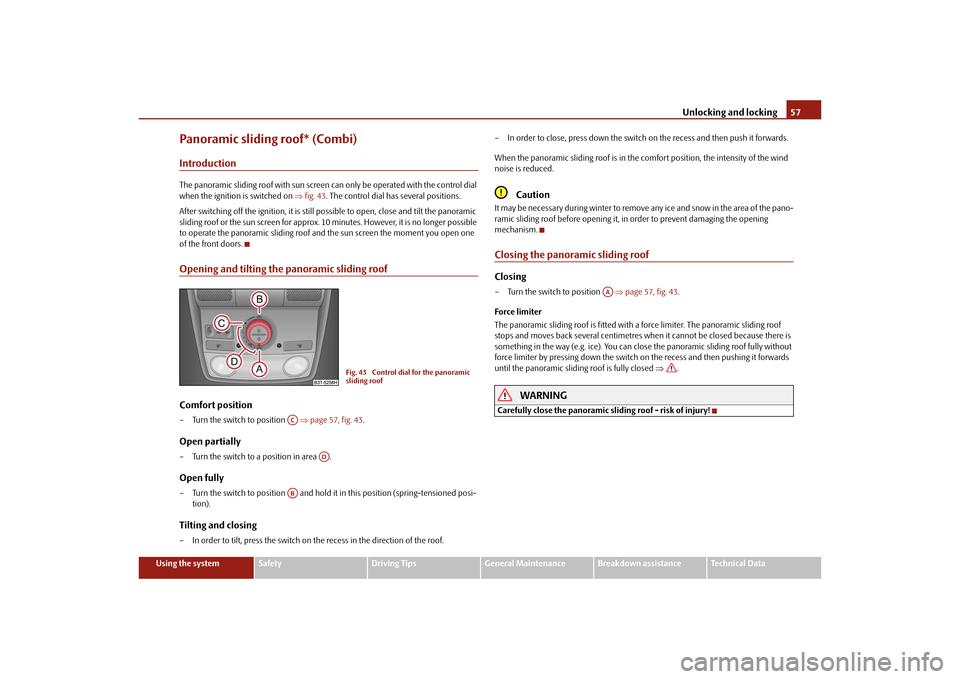
Unlocking and locking57
Using the system
Safety
Driving Tips
General Maintenance
Breakdown assistance
Technical Data
Panoramic sliding roof* (Combi)IntroductionThe panoramic sliding roof with sun screen ca n only be operated with the control dial
when the ignition is switched on fig. 43 . The control dial has several positions.
After switching off the ignition, it is still po ssible to open, close and tilt the panoramic
sliding roof or the sun screen for approx. 10 minutes. However, it is no longer possible
to operate the panoramic sliding roof and the sun screen the moment you open one
of the front doors.Opening and tilting the panoramic sliding roofComfort position– Turn the switch to position page 57, fig. 43 .Open partially– Turn the switch to a position in area .Open fully– Turn the switch to position and hold it in this position (spring-tensioned posi-
tion).Tilting and closing– In order to tilt, press the switch on the recess in the direction of the roof. – In order to close, press down the switch on the recess and then push it forwards.
When the panoramic sliding roof is in the
comfort position, the intensity of the wind
noise is reduced.
Caution
It may be necessary du ring winter to remove any ice and snow in the area of the pano-
ramic sliding roof before opening it, in order to prevent damaging the opening
mechanism.Closing the panoramic sliding roofClosing– Turn the switch to position page 57, fig. 43 .
Force limiter
The panoramic sliding roof is fitted with a force limiter. The panoramic sliding roof
stops and moves back several centimetres when it cannot be closed because there is
something in the way (e.g. ice). You can close the panoramic sliding roof fully without
force limiter by pressing down the switch on the recess and then pushing it forwards
until the panoramic sliding roof is fully closed .
WARNING
Carefully close the panoramic sliding roof - risk of injury!
Fig. 43 Control dial for the panoramic
sliding roof
AC
AD
AB
AA
s3fg.2.book Page 57 Friday, April 30, 2010 12:17 PM
Page 59 of 287

Unlocking and locking
58
Opening and closing the sun screenYou can open or close the sun screen se parately with the aid of the buttons fig. 44 .Opening– Briefly press the button fig. 44 in order to fully open.
– Press the button and hold it pressed in order to open in the desired position.
The opening process stops when one releases the button.Closing– Briefly press the button fig. 44 in order to fully close.
– Press the button and hold it pressed in order to close in the desired position.
The closing process stops when one releases the button.Convenience operationThe panoramic sliding roof and the sun screen can also be operated from the outside
using the remote control key or when using the KESSY* system with the aid of the
sensor page 40, fig. 26.Closing the panoramic sliding roof– Hold down the lock button on the remote control key, or when using the KESSY*
system keep your finger on the sensor page 40, fig. 26 , until the panoramic
sliding roof is closed. The panoramic sliding roof and the sun screen are closed
together. After releasing the button, or lifting your
finger off the sensor when using the
KESSY* system, the closing process is immediately interrupted.
Tilting the panoramic sliding roof– Hold down the unlock button on the remote control key until the panoramic sliding roof is tilted. When tilting the panoramic sliding roof, the sun screen opens at the
same time.
Note
The force limiter also operates for convenience closing.
The panoramic sliding roof can only be tilted but not opened when the conven-
ience operating feature is being used.
Emergency operationFig. 45 Detail of the headliner: Points fo r positioning screwdriver / emergency operationYou can close and/or open the panoramic slid ing roof by hand if the system is defec-
tive.
– Position the flat blade of a screwdriver carefully against the rear edge of the cover of the electrical drive fig. 45 .
–Pull the cover down.
– Insert an Allen key, Group 4, up to the stop into the opening and close or open the panoramic sliding roof.
Fig. 44 Buttons for sun screen
AE
AE
AF
AF
A1
A1
A1
AA
AB
s3fg.2.book Page 58 Friday, April 30, 2010 12:17 PM
Page 60 of 287

Unlocking and locking59
Using the system
Safety
Driving Tips
General Maintenance
Breakdown assistance
Technical Data
– Press on the cover again by first of all inserting the plastic lugs and then pushing the
cover up.
– Have the malfunction rectified by a specialist garage.
Note
After each emergency operation, it is necessary to initialise the roof page 59, “Initial-
ising the panoramic sliding roof”.Initialising the panoramic sliding roofAfter disconnecting and reconnecting the batt ery, the panoramic sliding roof and the
sun screen must be initialised.
After initialising the panoramic sliding roof, press down the switch on the recess and
push it forwards for approx. 10 seconds.
Press the switch page 58, fig. 44 for approx. 10 seconds in order to initialise the
sun screen.
If the panoramic sliding roof or the sun scre en is not fully closed while disconnecting
and reconnecting the battery, first of all the panoramic sliding roof or the sun screen
must be closed page 57, “Closing the panoramic sliding roof” page 58, “Opening
and closing the sun screen”. Only then the initialisation can be performed.
AF
s3fg.2.book Page 59 Friday, April 30, 2010 12:17 PM
Page 64 of 287

Lights and Visibility63
Using the system
Safety
Driving Tips
General Maintenance
Breakdown assistance
Technical Data
Switching on Leaving Home Function– After leaving the vehicle, the light switch is in the position automatic driving lamp
control
.
– Unlock the vehicle with the radio remote control - the lights come on.
Depending on equipment fitted the function Leaving Home switches on the following
lights:
Parking lights,
Low beam,
Entry lighting in the exterior mirrors,
Licence plate light.
Leaving Home Function
The function Leaving Home is controlled with the light sensor in the mount of the inte-
rior rear mirror. If the light intensity is higher than the set value of the light sensor, the
Leaving Home Function is not switched on after unlocking the vehicle with the radio
remote control.
After unlocking the vehicle wi th the radio remote control, the lights come on for 10
seconds. The Leaving Home Function is also switched off after the ignition is switched
on and after locking the vehicle.
If no door is opened within 30 seconds, the lights go out and the vehicle is locked auto-
matically.Note
If the Leaving Home Function is switched on constantly, the battery will be heavily
discharged particularly in short-haul traffic.
The switching on of the described lights should only be undertaken in accordance
with the legal requirements.
You can change the illumination period for the Leaving Home Function by means
of the information display*.
Adaptive headlights (AHL)*Switch on Adaptive headlights (AHL)*– Turn the light switch page 61, fig. 47 into position
.
The AHL system* is activated if:
the light sensor recognizes the low light intensity,
no reverse gear is engaged,
the operation “tourist light” is not switched on.
The light sensor switches on the full outer illumination at low light intensity.
System AHL* makes it possible to change th e length and width of illumination of the
headlight. The length and width of illuminati on changes automatically in relation to the
vehicle speed and the use of the windscreen wiper.
System AHL* operates in the following modes.
Mode out of town
The mode “out of town” is a basic mode. The di spersion of the cone of light in front of
the vehicle is similar to the low beam. The mode is active if none of the following
modes are active.
Mode rain
In the mode “rain” the dispersion of the cone of light in front of the vehicle is wider and
the width of illumination is shorter, so th at during bad weather (rain) the dazzling of
the oncoming drivers can be reduced. The mode is activated at speeds of 15 - 70 km/h
and if the windscreen wipers continuously operate for a peri od of time longer than 2
minutes. The mode is deactivated when dr opping below or exceeding the set speed
limit or if the windscreen wipers have been switched off for a period of time longer
than 8 minutes.
Mode city
In the mode “city”, the dispersion of the cone of light in front of the vehicle is wider and
the width of illumination is sh orter. It has as an aim to illuminate the adjacent foot-
paths, crossings, pedestrian crossings etc. The mode is active at speeds of 15 - 50 km/h.
s3fg.2.book Page 63 Friday, April 30, 2010 12:17 PM
Page 69 of 287

Lights and Visibility
68
Lighting of storage compartment on the front passenger side
– When opening the flap of the storage comp artment on the front passenger side the
lighting in the storage compartment comes on.
– The light switches on automatically when the parking light is switched on and goes
out when the flap is closed.
The interior light comes on as soon as you unlock the car or open a door or when the
ignition key has been removed. The light go es out again about 30 seconds after all the
doors have been closed. The interior lighting is switched off when you lock the car or
switch the ignition on. This only applies when the switch for the corresponding interior
lights is standing n the door contact setting.
The interior lighting goes off after about 10 minutes when a door has been left open in
order to avoid discharging the battery of the vehicle.
If the switch is in the position
(permanent lights), the interior lighting goes off at the
latest after 10 minutes in order to avoid discharging the battery of the vehicle.
Two diffuse lights* are integrated in the interior lighting, which illuminates the shift
lever and the middle of the dash panel. Th ey are switched on automatically when
switching on the parking light.
Furthermore, after switching on the ignition when the parking lights are switched on,
the door handle lighting* comes on.
Together with the front interior light, the rear interior light is simultaniously switched
on or off.
Note
We recommend having these bulbs re placed by a specialist garage.
Front reading lightsFig. 54 Detail of the headliner: Front reading lights / front reading lights with integrated inte-
rior monitorFront reading lights– You switch on or off the reading light on the right or left by pressing the switch
fig. 54 .
Interior lighting and rear reading lightsInterior lighting– The rear interior lighting is operated together with the front interior lighting
page 67.
Fig. 55 Detail of the headliner: Interior
lighting and rear reading lights
s3fg.2.book Page 68 Friday, April 30, 2010 12:17 PM
Page 70 of 287
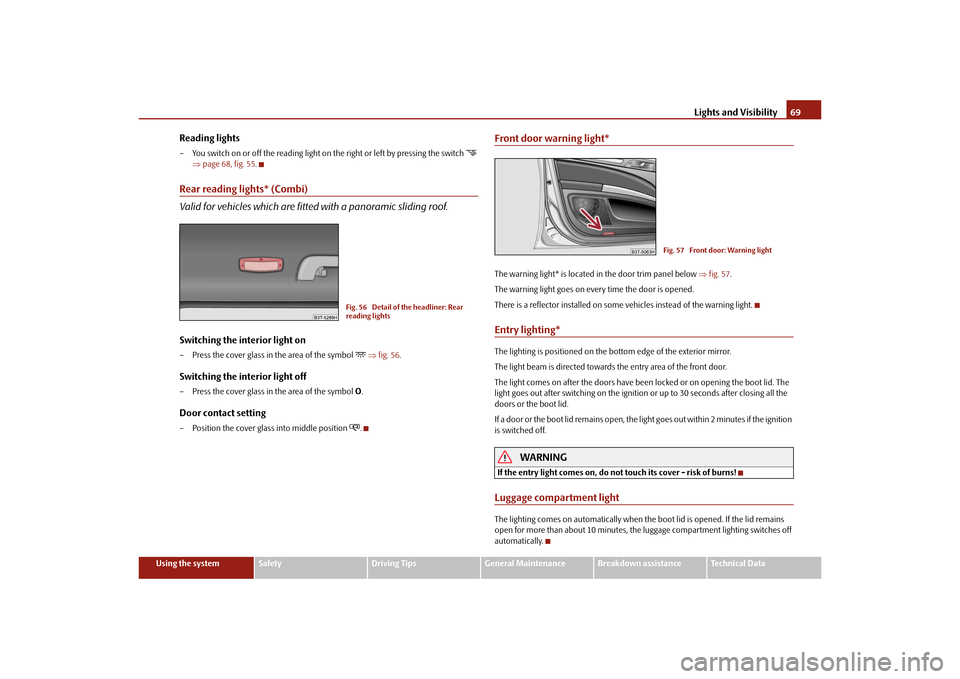
Lights and Visibility69
Using the system
Safety
Driving Tips
General Maintenance
Breakdown assistance
Technical Data
Reading lights– You switch on or off the reading light on the right or left by pressing the switch
page 68, fig. 55 .
Rear reading lights* (Combi)
Valid for vehicles which are fitte d with a panoramic sliding roof.Switching the interior light on– Press the cover glass in the area of the symbol
fig. 56 .
Switching the interior light off– Press the cover glass in the area of the symbol O.Door contact setting– Position the cover glass into middle position
.
Front door warning light*The warning light* is located in the door trim panel below fig. 57 .
The warning light goes on every time the door is opened.
There is a reflector installed on some vehicles instead of the warning light.Entry lighting*The lighting is positioned on the bottom edge of the exterior mirror.
The light beam is directed towards the entry area of the front door.
The light comes on after the doors have been locked or on opening the boot lid. The
light goes out after switching on the ignition or up to 30 seconds after closing all the
doors or the boot lid.
If a door or the boot lid remains open, the light goes out within 2 minutes if the ignition
is switched off.
WARNING
If the entry light comes on, do not touch its cover - risk of burns!Luggage compartment lightThe lighting comes on automatically when th e boot lid is opened. If the lid remains
open for more than about 10 minutes, the luggage compartment lighting switches off
automatically.
Fig. 56 Detail of the headliner: Rear
reading lights
Fig. 57 Front door: Warning light
s3fg.2.book Page 69 Friday, April 30, 2010 12:17 PM