2010 SKODA ROOMSTER stop start
[x] Cancel search: stop startPage 28 of 231

Instruments and warning lights27
Using the system
Safety
Driving Tips
General Maintenance
Breakdown assistance
Praktik
Technical Data
Rear fog light
The warning light
comes on when the rear fog lights are operating page 48.
Bulb failure
The warning light
comes on if a bulb is faulty:
up to 2 seconds after the ignition is switched on;
when switching on the defective light bulb.
The following text e.g will be displayed in the information display*: Check front right dipped beam!
The rear side lights and the licence plate li ghting require several light bulbs. The indi-
cator light
only lights up if all light bulbs of the licence plate lighting or the parking
light (in one rear light unit) are defective. Check regularly the function of the light
bulbs.
Alternator
The warning light
comes on after the ignition has been switched on. It should go
out after the engine has started.
If the warning light does not go out after the engine has started, or comes on when
driving, drive to the nearest specialist garage. The vehicle battery will be discharged in
this case so switch off all non- essential electrical components.
Caution
If the warning light
comes on when driving and in addition the warning light
(cooling system fault) also comes on in di splay, you must then stop the car immedi-
ately and switch the engine off - risk of engine damage!
Fog lights*
The warning light
comes on when the fog lights are operating page 48.
Electrohydraulic power steering
The warning light
comes on for a few seconds when the ignition is switched on.
If the warning light after switching on the ignition or when driving lights up continu-
ously, a fault exists in the electrohydraulic power steering. The power steering operates
with reduced steering assist or is completely without function.
Further information page 137.
WARNING
Contact your specialist garage if the power steering is defective.
Note
If the yellow warning light
goes out after starting the engine again and a short
drive, it is not necessary to visit a specialist garage.
If the battery has been di sconnected and reconnected, the yellow warning light
comes on after switching on the ignition. The warning light must go out after driving a
short distance.
There is no power-assisted steering su pport when the vehicle is being towed
without the engine running or when the powe r-assisted steering is defect. The vehicle
is fully steerable however. There is however increased force required to turn the
steering wheel.
EPC fault light
(petrol engine)
The
(Electronic Power Control) warning light comes on for a few seconds when the
ignition is switched on.
If the warning light
flashes after starting the engine or flashes while driving, a fault
exists in the engine control system. The engine management system selects an emer-
gency programme which enables you to drive to the nearest specialist garage by
adopting a gentle style of driving.
The following text will be displayed in the information display*:
Engine fault: Workshop!
s16g.4.book Page 27 Wednesda y, February 10, 2010 3:53 PM
Page 29 of 231

Instruments and warning lights
28
Glow plug system
(diesel engine)
The warning light
lights up for a cold engine when switching on the ignition (pre-
heat position) 2 page 87. Start the engine after the indicator light goes out.
The glow plug indicato r light will come on for about 1 second if the engine is at a
normal operating temperature or if the outside temperature is above +5°C. This
means that you can start the engine right away.
There is a fault in the glow plug system if the warning light
does not come on or
lights up continuously ; contact a specialist garage as soon as possible to obtain
assistance.
If the warning light
begins to flash while driving, a fault exists in the engine
control. The engine management system selects an emergency programme which
enables you to drive to the nearest specialist garage by adopting a gentle style of
driving.
The following text will be displayed in the information display*:
Engine fault: Workshop!
Coolant temperature/ Coolant quantity
The warning light lights up until the engine reaches operating temperature
3). Avoid
running at high engine speeds, at full throttle and at severe engine loads.
The warning light
comes on for a few seconds when the ignition is switched on.
The coolant temperature is too high or the coolant level too low if the warning light
lights up or flashes while driving.
3 peeps sound as an additional warning signal.
In this case stop and switch the engine off and check the coolant level; top up the
coolant as necessary page 166, “Replenishing the coolant”.
Do not continue your journey if for some reason it is not possible under the condi-
tions prevailing to top up with coolant. Keep the engine switched off and obtain
professional assistance from a specialist garage, otherwise it could lead to severe
engine damage. If the coolant is within the specified range, the increased temperature may be caused
by an operating problem at the coolant fan.
Check the fuse for the coolant fan, replace
it if necessary page 194, “Fuse assignment at th e battery (manual gearbox, auto-
matic gearbox DSG)”.
If the warning light
does not go out although the coolant is at the correct level and
also the fuse of the fan is in proper order, do not continue driving. Contact a specialist
garage to obtain assistance.
Please also refer to the additional instructions page 165, “Cooling system”.
The following text will be displayed in the information display*: Check coolant! Owner's manual
WARNING
If you must stop for technical reasons, then park the vehicle at a safe distance
from the traffic and switch off the engine and switch on the hazard warning light
system page 49, “Switch for hazard warning lights ”.Fuel reserve
The warning light
comes on, if the fuel leve l is less than 7 litres.
An audible signal sounds as an additional warning signal.
The following text will be displayed in the information display*: Please refuel! Range...km
Engine oil
The warning light
lights up red (low oil pressure)
The warning light comes on for a few seconds
4) when the ignition is switched on.
Stop the vehicle and switch the engine off if the warning light does not go off after
the engine has started or flashes while driving. Check the oil level and top up with oil
as necessary page 163.
3)Not valid for vehicles with information display.
4)The warning light on vehicles fitted with information display does not come on after switch-
ing the ignition on, but only if a fault exists or the engine oil level is too low.
s16g.4.book Page 28 Wednesda y, February 10, 2010 3:53 PM
Page 30 of 231

Instruments and warning lights29
Using the system
Safety
Driving Tips
General Maintenance
Breakdown assistance
Praktik
Technical Data
3 peeps sound as an additional warning signal.
Do not continue your journey
if for some reason it is not possible under the condi-
tions prevailing to top up with oil. Keep the engine switched off and obtain profes-
sional assistance from a specialist garage, otherwise it could lead to severe engine
damage.
Do not drive any further if the warning light flashes even if the oil is at the correct
level. Do not run the engine not at idling speed either. Contact the nearest specialist
garage to obtain professional assistance.
The following text will be displayed in the information display*:
Oil Pressure Engine off! Owner's manual!
The warning light
lights up yellow* (oil quantity too low)
If the warning light lights up yellow, the quantity of oil in the engine is probably too low.
Check as soon as possible the oil level or top up page 163 with engine oil.
A peep sounds as an additional warning signal.
The following text will be displayed in the information display*: Check oil level!
The warning light will go out if the bonnet is le ft open for more than 30 seconds. If no
engine oil has been replenished, the warning light will come on again after driving
about 100 km.
The warning light
flashes yellow* (engine oil level sensor faulty)
A fault on the engine oil level sensor is indicated additionally by an audible signal and
the warning light coming on several times after the ignition has been switched on.
In this case have the engine inspected without delay by a specialist garage.
The following text will be displayed in the information display*:
Oil sensor Workshop!
WARNING
If you must stop for technical reasons, then park the vehicle at a safe
distance from the traffic and switch off the engine and switch on the hazard
warning light system page 49.
The red oil pressure light
is not an oil level indicator! One should there-
fore check the oil level at regular interval s, preferably after every refueling stop.
Pay attention to the following instructions page 162, “Working in the
engine compartment” before checking the coolant fluid level and opening the
bonnet.
Open door
The warning light
comes on if one or several doors are opened or if the boot lid is
opened. If one of the doors opens whil e driving, the warning light lights
up and an
audible signal sounds.
The warning light comes on even when the ignition is switched off. The warning light
lights up for a maximum of 5 minutes.
O n v e h i c l e s w i t h i n f o r m a t i o n d i s p l a y * t h i s w a rning light is replaced by a vehicle symbol
page 23.
Windshield washer fluid level*
The warning light
comes on when the ignition is swit ched on if there is insufficient
fluid in the windshield washer system. Top up with liquid page 172.
The following text will be displayed in the information display*: Top up wash fluid!
Control system for exhaust
The warning light
comes on after the ignition has been switched on.
If the warning light does not go out after starting the engine or it lights up when driving,
a fault exists in an exhaust relevant co mponent. The engine management system
selects an emergency programme which enables you to drive to the nearest specialist
garage by adopting a ge ntle style of driving.
WARNING (continued)
s16g.4.book Page 29 Wednesda y, February 10, 2010 3:53 PM
Page 31 of 231

Instruments and warning lights
30
Traction control system (TCS)*
The warning light
lights up if the TCS system is switched off.
Further information about the TCS page 134.
Tyre pressure monitoring system*
The warning light
lights up, if there is a substantia l drop in inflation pressure in one
of the tyres. Reduce the speed and check or correct as soon as possible the inflation
pressure in the tyres page 173.
An audible signal sounds as an additional warning signal.
If the warning light flashes
, there is a system fault. Visit the nearest specialist garage
and have the fault rectified.
Further information about the tyre pressure monitoring system page 138.
WARNING
When the warning light
lights up, immediately reduce the speed and
avoid sudden steering and brake manoeuvres. Please stop the vehicle without
delay at the nearest possible stop and in spect the tyres and their inflation pres-
sures.
Under certain circumstances (e.g. sporty style of driving, wintry or unpaved
roads) the warning light
can be delayed or does not light up at all.
Note
If the battery has been disc onnected, the warning light
comes on after switching on
the ignition. The warning light must go out after driving a short distance.
Selector lever lock*
(automatic gearbox)
If the green warning light
lights up, operate the brake pedal. This is necessary, in
order to be able to move the selector lever out of the position P or N.
Further information about the selector lever lock page 96.
Traction control system (TCS)*
The warning light
comes on for a few seconds when the ignition is switched on.
The warning light flashes quickly when a control cycle is activated while driving.
The warning light lights up permanently if there is a fault in the TCS system.
The fact that the TCS system operates together with the ABS means that the TCS
warning light will also come on if the ABS system is not operating properly.
If the warning light comes on immediately after starting the engine, the TCS system
can be switched off for technical reasons. In this case, the TCS system can be switched
on again by switching the igni tion on and off. If the warning light goes out, the TCS
system is fully functional again.
Further information about the TCS page 134, “Traction control system (TCS)*”.
Note
If the battery has been disconnected and reconnected, the warning light
comes on
after switching on the ignition. The warning light must go out after driving a short
distance.
Electronic stability programme (ESP)*
The warning light
comes on for a few seconds when the ignition is switched on.
If the ESP helps to stabilise the vehicle (f or example when applying and releasing a
braking force to an individual wheel), then the indicator light
flashes quickly.
The warning light
lights up permanently if there is a fault in the ESP system.
The fact that the ESP system operates together with the ABS means that the ESP
warning light will also come on if the ABS system is not operating properly.
If the warning light comes on immediately after starting the engine, the ESP system
can be switched off for technical reasons. In this case, the ESP system can be switched
on again by switching the igni tion on and off. If the warning light goes out, the ESP
system is fully functional again.
Further information on the ESP page 133, “Electronic stab ility programme (ESP)*”.
s16g.4.book Page 30 Wednesda y, February 10, 2010 3:53 PM
Page 32 of 231

Instruments and warning lights31
Using the system
Safety
Driving Tips
General Maintenance
Breakdown assistance
Praktik
Technical Data
Note
If the battery has been disconnected and reconnected, the warning light
comes on
after switching on the ignition. The warning light must go out after driving a short
distance.
Antilock brake system (ABS)
The warning light
shows the functionality of the ABS.
The warning light comes on for a few seconds after the ignition has been switched on
or when starting the engine. The warning light goes out after an automatic check
sequence has been completed.
A fault in the ABS
The system is not functioning properly if the ABS warning light
does not go out
within a few seconds after switching on the ignition, does not light up at all or lights up
while driving. The vehicle will only be br aked by the normal brake system. Visit a
specialist garage as quickly as possible and adjust your style of driving to take account
of the fault in the meantime since you will not know the extent of the fault and in how
far the effect of the antilock brakes is affected.
Further information about ABS page 136, “Antilock brake system (ABS)”.
A fault in the entire brake system
If the ABS warning light
comes on together with the brake system warning light
(handbrake must be released), there is a fa ult not only in the ABS but also in another
part of the brake system .
WARNING
If the brake system warning light
comes on together with the ABS
warning light
stop the vehicle immediately and check the brake fluid level in
the reservoir page 167, “Brake fluid”. If the fluid level has dropped below the
MIN marking, do not drive any further - risk of accident! Obtain professional
assistance.
Pay attention to the following instruct ions before checking the brake fluid
level and opening the bonnet page 162, “Working in the engine compart-
ment”.
If the brake fluid is at the correct leve l, the ABS control function has failed.
The rear wheels may then block very rapi dly when braking. In certain circum-
stances, this can result in the rear end of the car breaking away - risk of skid-
ding! Drive carefully to the nearest specialist garage and have the fault
rectified.
Brake system
The warning light
flashes or comes on if the brake fluid level is too low, if there is a
fault in the ABS or if the handbrake is applied.
If the warning light flashes and an audible signal so unds three times (handbrake is
not applied), stop and check the brake fluid level .
The following text will be displayed in the information display*: Brake fluid Owner's manual
If there is a fault in the ABS which also infl uences the function of the brake system (e.g.
distribution of brake pressure), the ABS warning light
comes on and at the same
time the brake system warn ing light starts flashing
. Be aware that not only the ABS
but also another part of th brake system is defective .
An audible signal sounds three times as an additional warning signal.
One should get used to high pedal forces, an extended free play of the brake pedal and
long braking distances when carefully driving to the specialist garage.
For further information on the brake system page 135, “Brakes”.
Handbrake applied
The warning light
also comes on if the handbrake is applied. An audible warning is
also given if you drive the vehicle for at least 3 seconds at a speed of more than 6 km/h.
The following text will be displayed in the information display*:
Release parking brake!
WARNING (continued)
s16g.4.book Page 31 Wednesda y, February 10, 2010 3:53 PM
Page 35 of 231

Unlocking and locking
34
Unlocking and lockingKeyDescriptionFig. 22 Set of keys without remote control / Keys with remote control keyTwo keys are provided with the vehicle. Depending on the equipment, your vehicle can
be equipped with keys without radio remote control or with radio remote control keys*
fig. 22 .
WARNING
Always withdraw the key whenever you leave the vehicle - even if it is only
for a short time. This is particularly important if children are left in the vehicle.
The children might otherwise start the en gine or operate electrical equipment
(e.g. power windows) - risk of injury!
Do not withdraw the ignition key from the ignition lock until the vehicle has
come to a stop. The steerin g lock might otherwise enga ge unintentionally - risk
of accident!Caution
Each key contains electronic components; therefore protect them against moisture
and severe shocks.
Keep the groove of the keys absolutely clean as impurities (textile fibres, dust etc.)
have a negative effect on the proper operation of the locking cylinder and the ignition
lock.Note
Please approach a specialist garage if you lose a key since he can obtain a new one for
you.Changing the battery in the remote control keyFig. 23 Remote control key - remove cover / remove batteryEach remote control key contains a batt ery which is housed under the cover
fig. 23 . If the battery is discharged, the red in dicator light does not light up after
pressing a button on the remote control fig. 23 . Change the battery as follows:
– Fold open the key.
– Carefully press off the cover at the points of the arrows .
– Remove the discharged battery from the key by pressing the battery downwards at the point of the arrow fig. 23 .
– Insert the new battery. Ensure that the “+” symbol on the battery is facing upwards. The correct polarity is shown on the battery cover.
– Position the battery cover on the key and pres s on it until it is heard to lock in place.
AB
AAA1
A2
s16g.4.book Page 34 Wednesday, February 10, 2010 3:53 PM
Page 40 of 231
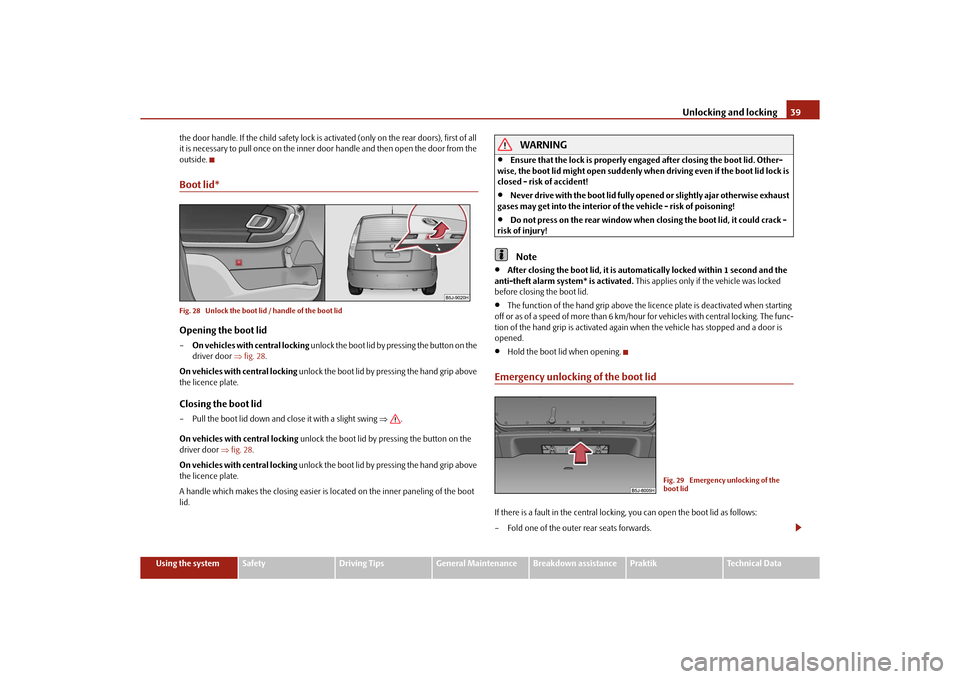
Unlocking and locking39
Using the system
Safety
Driving Tips
General Maintenance
Breakdown assistance
Praktik
Technical Data
the door handle. If the child safety lock is activated (only on the rear doors), first of all
it is necessary to pull once on the inner door
handle and then open the door from the
outside.
Boot lid*Fig. 28 Unlock the boot lid / handle of the boot lidOpening the boot lid– On vehicles with central locking unlock the boot lid by pressing the button on the
driver door fig. 28 .
On vehicles with central locking unlock the boot lid by pressing the hand grip above
the licence plate.Closing the boot lid– Pull the boot lid down and close it with a slight swing .
On vehicles with central locking unlock the boot lid by pressing the button on the
driver door fig. 28 .
On vehicles with central locking unlock the boot lid by pressing the hand grip above
the licence plate.
A handle which makes the closing easier is located on the inner paneling of the boot
lid.
WARNING
Ensure that the lock is properly enga ged after closing the boot lid. Other-
wise, the boot lid might open suddenly when driving even if the boot lid lock is
closed - risk of accident!
Never drive with the boot lid fully open ed or slightly ajar otherwise exhaust
gases may get into the interior of the vehicle - risk of poisoning!
Do not press on the rear window when closing the boot lid, it could crack -
risk of injury!Note
After closing the boot lid, it is automatically locked within 1 second and the
anti-theft alarm system* is activated. This applies only if the vehicle was locked
before closing the boot lid.
The function of the hand grip above the licence plate is deactivated when starting
off or as of a speed of more than 6 km/hour for vehicles with central locking. The func-
tion of the hand grip is ac tivated again when the vehicle has stopped and a door is
opened.
Hold the boot lid when opening.
Emergency unlocking of the boot lidIf there is a fault in the central locking, you can open the boot lid as follows:
– Fold one of the outer rear seats forwards.
Fig. 29 Emergency unlocking of the
boot lid
s16g.4.book Page 39 Wednesda y, February 10, 2010 3:53 PM
Page 41 of 231

Unlocking and locking
40
– Move the operating lever A with the aid of a narrow object e.g. screwdriver up to
the stop in the direction of arrow; the boot lid is then unlocked.
– Open the boot lid from the outside.Remote control*DescriptionYou can use the remote control:
to unlock and lock the vehicle;
unlocking boot lid.
The transmitter with the battery is incorporat ed in the handle of the master key. The
receiver is located in the interior of the ca r. The operating range of the remote control
is approx. 10 m. But this range of the remote control can be reduced if the batteries are
weak.
The master key has a fold-open key bit whic h can be used for unlocking and locking
the car manually and also for starting the engine.
If a lost key is replaced or if the receiver unit has been repaired or a new unit installed,
it is then necessary for a specialist garage to adapt the system. Only after this is it
possible to again use the remote control.Note
The remote control is automatically deactivated when the ignition is switched on.
The operation of the remote control may temporarily be affected by interference
from transmitters close to the car and which operate in the same frequency range (e.g.
mobile phone, TV transmitter).
The battery must be replaced if the centra l locking or anti-theft alarm system does
not react to the remote control at less th an 3 metres away. We recommend having the
battery replaced by a specialist garage.
Unlocking and locking carUnlocking the vehicle
– Press the button fig. 30 for about 1 second.Locking the vehicle
– Press button for about 1 second.Deactivating safe securing system– Press button twice in 2 seconds. Further information page 36.Boot lid remote release
– Press button for about 1 second fig. 30 .Folding out of the key– Press button .Folding up of the key– Press button and collapse the key bit in the housing.
The turn signal lights flash twice as confir mation that the vehicle has been unlocked.
The vehicle will lock again automatically if you unlock the vehicle using button but
do not open a door or the boot lid within th e next 30 seconds. This function is intended
to prevent the car being unlocked unintentionally.
Fig. 30 Remote control key
A1
A3A3A2A4A4
A1
s16g.4.book Page 40 Wednesda y, February 10, 2010 3:53 PM