2010 SKODA ROOMSTER start stop button
[x] Cancel search: start stop buttonPage 35 of 231

Unlocking and locking
34
Unlocking and lockingKeyDescriptionFig. 22 Set of keys without remote control / Keys with remote control keyTwo keys are provided with the vehicle. Depending on the equipment, your vehicle can
be equipped with keys without radio remote control or with radio remote control keys*
fig. 22 .
WARNING
Always withdraw the key whenever you leave the vehicle - even if it is only
for a short time. This is particularly important if children are left in the vehicle.
The children might otherwise start the en gine or operate electrical equipment
(e.g. power windows) - risk of injury!
Do not withdraw the ignition key from the ignition lock until the vehicle has
come to a stop. The steerin g lock might otherwise enga ge unintentionally - risk
of accident!Caution
Each key contains electronic components; therefore protect them against moisture
and severe shocks.
Keep the groove of the keys absolutely clean as impurities (textile fibres, dust etc.)
have a negative effect on the proper operation of the locking cylinder and the ignition
lock.Note
Please approach a specialist garage if you lose a key since he can obtain a new one for
you.Changing the battery in the remote control keyFig. 23 Remote control key - remove cover / remove batteryEach remote control key contains a batt ery which is housed under the cover
fig. 23 . If the battery is discharged, the red in dicator light does not light up after
pressing a button on the remote control fig. 23 . Change the battery as follows:
– Fold open the key.
– Carefully press off the cover at the points of the arrows .
– Remove the discharged battery from the key by pressing the battery downwards at the point of the arrow fig. 23 .
– Insert the new battery. Ensure that the “+” symbol on the battery is facing upwards. The correct polarity is shown on the battery cover.
– Position the battery cover on the key and pres s on it until it is heard to lock in place.
AB
AAA1
A2
s16g.4.book Page 34 Wednesday, February 10, 2010 3:53 PM
Page 40 of 231
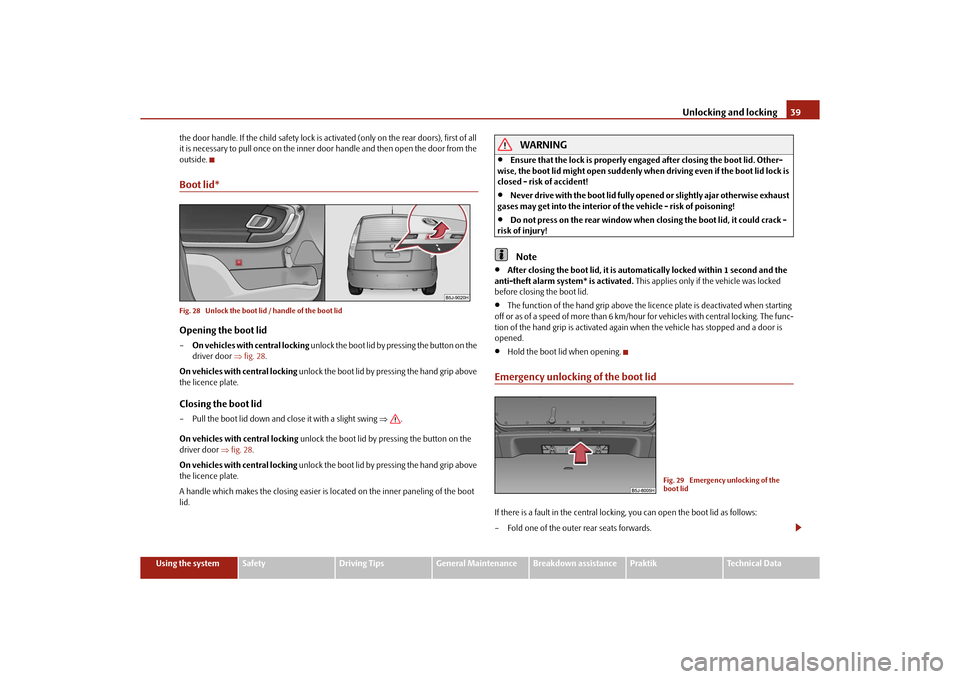
Unlocking and locking39
Using the system
Safety
Driving Tips
General Maintenance
Breakdown assistance
Praktik
Technical Data
the door handle. If the child safety lock is activated (only on the rear doors), first of all
it is necessary to pull once on the inner door
handle and then open the door from the
outside.
Boot lid*Fig. 28 Unlock the boot lid / handle of the boot lidOpening the boot lid– On vehicles with central locking unlock the boot lid by pressing the button on the
driver door fig. 28 .
On vehicles with central locking unlock the boot lid by pressing the hand grip above
the licence plate.Closing the boot lid– Pull the boot lid down and close it with a slight swing .
On vehicles with central locking unlock the boot lid by pressing the button on the
driver door fig. 28 .
On vehicles with central locking unlock the boot lid by pressing the hand grip above
the licence plate.
A handle which makes the closing easier is located on the inner paneling of the boot
lid.
WARNING
Ensure that the lock is properly enga ged after closing the boot lid. Other-
wise, the boot lid might open suddenly when driving even if the boot lid lock is
closed - risk of accident!
Never drive with the boot lid fully open ed or slightly ajar otherwise exhaust
gases may get into the interior of the vehicle - risk of poisoning!
Do not press on the rear window when closing the boot lid, it could crack -
risk of injury!Note
After closing the boot lid, it is automatically locked within 1 second and the
anti-theft alarm system* is activated. This applies only if the vehicle was locked
before closing the boot lid.
The function of the hand grip above the licence plate is deactivated when starting
off or as of a speed of more than 6 km/hour for vehicles with central locking. The func-
tion of the hand grip is ac tivated again when the vehicle has stopped and a door is
opened.
Hold the boot lid when opening.
Emergency unlocking of the boot lidIf there is a fault in the central locking, you can open the boot lid as follows:
– Fold one of the outer rear seats forwards.
Fig. 29 Emergency unlocking of the
boot lid
s16g.4.book Page 39 Wednesda y, February 10, 2010 3:53 PM
Page 41 of 231

Unlocking and locking
40
– Move the operating lever A with the aid of a narrow object e.g. screwdriver up to
the stop in the direction of arrow; the boot lid is then unlocked.
– Open the boot lid from the outside.Remote control*DescriptionYou can use the remote control:
to unlock and lock the vehicle;
unlocking boot lid.
The transmitter with the battery is incorporat ed in the handle of the master key. The
receiver is located in the interior of the ca r. The operating range of the remote control
is approx. 10 m. But this range of the remote control can be reduced if the batteries are
weak.
The master key has a fold-open key bit whic h can be used for unlocking and locking
the car manually and also for starting the engine.
If a lost key is replaced or if the receiver unit has been repaired or a new unit installed,
it is then necessary for a specialist garage to adapt the system. Only after this is it
possible to again use the remote control.Note
The remote control is automatically deactivated when the ignition is switched on.
The operation of the remote control may temporarily be affected by interference
from transmitters close to the car and which operate in the same frequency range (e.g.
mobile phone, TV transmitter).
The battery must be replaced if the centra l locking or anti-theft alarm system does
not react to the remote control at less th an 3 metres away. We recommend having the
battery replaced by a specialist garage.
Unlocking and locking carUnlocking the vehicle
– Press the button fig. 30 for about 1 second.Locking the vehicle
– Press button for about 1 second.Deactivating safe securing system– Press button twice in 2 seconds. Further information page 36.Boot lid remote release
– Press button for about 1 second fig. 30 .Folding out of the key– Press button .Folding up of the key– Press button and collapse the key bit in the housing.
The turn signal lights flash twice as confir mation that the vehicle has been unlocked.
The vehicle will lock again automatically if you unlock the vehicle using button but
do not open a door or the boot lid within th e next 30 seconds. This function is intended
to prevent the car being unlocked unintentionally.
Fig. 30 Remote control key
A1
A3A3A2A4A4
A1
s16g.4.book Page 40 Wednesda y, February 10, 2010 3:53 PM
Page 95 of 231

Automatic gearbox
94
Automatic gearboxAutomatic gearbox*Information for driving with the 6-speed automatic gearbox*
Your car is equipped with a conv entional 6-speed automatic gearbox.The maximum speed is reached in the 5th gear. The 6th gear serves as an economic
driving programme, which is intended to redu ce the fuel consumption. Shifting up and
down through the gears is performed automa tically. You can also, however, switch the
gearbox over into the Tiptronic mode. This mode makes it possible for you to also shift
gears manually page 98.Starting-off and Driving– Depress the brake pedal fully and keep it depressed.
– Press the Shiftlock button (button in ha ndle of the selector lever), move the
selector lever into the desired position, e.g. D page 95, and then release the
Shiftlock button.
– Wait a moment until the gearbox has shif ted (a slight engagement nudge can be
felt).
– Release the brake pedal and depress the accelerator .Stop– The selector lever position N does not have to be selected when stopping just for
a short time, such as at a cross roads. It is sufficient to hold the vehicle stationary
using the foot brake. The engine can, however, be allowed just to idle.Parking– Depress the brake pedal and hold it depressed.
– Apply the handbrake firmly.
– Press and Shiftlock button in the selector lever, move the selector lever to P and
then release the Shiftlock button.
The engine can only be started when the selector lever is in position P or N page 88. It is sufficient to engage selector lever position
P when parking on a flat surface. When
parking on a slope you should first apply the handbrake firmly and then move the
selector lever into position P. This is to ensure that there is no excessive pressure acting
on the lock mechanism and that it is easier to subsequently move the selector lever out
of position P.
If the selector lever position N is selected by accident while driving it is first necessary
to release pressure on the accelerator pedal and wait for idling speed of the engine to
be reached before engaging a drive position in the selector lever.
WARNING
Do not depress the accelerator when changing the position of the selector
lever if the car is stationary and the engine is running - risk of accident!
Never move the selector lever into position R or P when driving - risk of an
accident!
When the engine is running and the vehi cle is stationary, it is necessary to
hold the car with the brake pedal in all the positions of the selector lever (except
P and N) since the power transmission is never completely interrupted, also not
when the engine is idling - the vehicle creeps.
Information for driving with the automatic gearbox DSG*
The abbreviation DSG mean s Direct shift gearbox (Direct shift gearbox).Two independent clutches are needed for the power transmission between the engine
and the gearbox. These replace the torque converter of the conventional automatic
gearbox. Their shifting is matched in such a way that there are no jerks when shifting
the gear and the power transmission of the engine to the front wheels is not inter-
rupted. Shifting up and down through the gears is performed automatically. You can
also, however, switch the gearbox over into the Tiptronic mode. This mode makes it
possible for you to also shift gears manually page 98.Starting-off and Driving– Depress the brake pedal fully and keep it depressed.
s16g.4.book Page 94 Wednesda y, February 10, 2010 3:53 PM
Page 96 of 231

Automatic gearbox95
Using the system
Safety
Driving Tips
General Maintenance
Breakdown assistance
Praktik
Technical Data
– Press the Shiftlock button (button in ha
ndle of the selector lever), move the
selector lever into the desired position, e.g. in D, and then release the Shiftlock
button.
– Release the brake pedal and depress the accelerator .
Stop– The selector lever position N does not have to be selected when stopping just for
a short time, such as at a cross roads. It is absolutely sufficient to hold the stopped
vehicle stationary by depressing the foot brake. The engine can, however, be
allowed just to idle.Parking– Depress the brake pedal and hold it depressed.
– Apply the handbrake firmly.
– Press and Shiftlock button in the selector lever, move the selector lever to P and
then release the Shiftlock button.
The engine can only be started when the selector lever is in position P or N page 88.
At temperatures below -10 °C the engine can only be started in the selector lever posi-
tion P.
It is sufficient to engage selector lever position P when parking on a flat surface. When
parking on a slope you should first apply the handbrake firmly and then move the
selector lever into position P. This is to ensure that there is no excessive pressure acting
on the lock mechanism and that it is easier to subsequently move the selector lever out
of position P .
If the selector lever position N is selected by accident while driving it is first necessary
to release pressure on the accelerator pedal and wait for idling speed of the engine to
be reached before engaging a drive position in the selector lever.
WARNING
Do not depress the accelerator when changing the position of the selector
lever if the car is stationary and the engine is running - risk of accident!
Never move the selector lever into position R or P when driving - risk of an
accident!
If you are stopping at a hill (downhill section), never try to hold the car
stationary with the gear engaged by mean s of the “accelerator”, this means by
letting the clutch slip. This can lead to ov erheating of the clutch. If there is a risk
of overheating of the clutch due to overlo ad, the clutch is opened automatically
and the vehicle rolls backward - risk of accident!
If yo u m us t s to p a t a sl ope , d e pre s s a nd ho ld t he b ra ke pe d a l , s o t ha t y ou c a n
prevent the vehicle from rolling back.Caution
The double clutch on the automatic gear box DSG is equipped with an overload
protection. If you make use of the uphill func tion on a vehicle which is stationary or
driving slowly uphill, it will result in an increase of thermal stress of the clutches.
In the event that they overheat, the warning light
and a warning text page 23
appear in the information display*. In such a case bring the vehicle to a stop, switch off
the engine and wait until the warning light and the warning go out - risk of gearbox
damage! You can continue the trip as soon as the warning light and the warning go
out.
Selector lever positionsFig. 97 Selector lever / information display: Se lector lever positionsThe selector lever position you have engaged is shown in the information display of
the instrument cluster with the corresponding gear symbol highlighted fig. 97 on
WARNING (continued)
s16g.4.book Page 95 Wednesda y, February 10, 2010 3:53 PM
Page 107 of 231

Communication
106
Settings
In the menu Settings you can select the following menu points:
Phone book
Update
List
Surname
First name
Ring tone
Back
Return in the basic menu of the telephone.
Voice controlDialogueThe period, in which the telephone system is ready to receive voice commands and
carry out the voice commands, is called DI ALOGUE. The system gives audible feedback
and guides you if necessary th rough the relevant functions.
You can end the dialogue at any time by pressing the PTT button
on the adapter*
page 104, fig. 102 or on the multifunction steering wheel* (press for a long period
of time to start or briefly press to end) page 104 or end it with the voice command
CANCEL .
When receiving an incoming call, the dialog ue is immediately interrupted and you can
accept the call by pressing the button
on the multifunction steering wheel* or by
pressing the button for receiving a call directly on your telephone.
If a voice command is not detected, the system answers with “ Sorry?” and a new entry
can be performed. After the 2nd error the system repeats the aid. After the 3rd error
the answer “Cancel ” is given and the dialogue is ended.
Optimum understanding of the voice commands depends on the following
factors:
Speak with a normal tone of voice withou t intonation and excessive voice pauses.
Avoid insufficient articulation.
Close the doors and windows in order to re duce or stop disturbing exterior noise.
It is recommended to speak louder at higher speeds, so that the tone of your voice
is louder than the increased surrounding noise.
During the dialogue avoid additional noise in the vehicle, e.g. simultaneously
talking occupants.
Do not speak, if the syst em makes an announcement.
The microphone for voice control is directed to the driver. Therefore, the device
may respond less well to commands of the front passenger.
Voice commandsThe voice control is possible in the following languages:
Czech, English, German, French, Italian, Spanish, Russian, Portuguese and Dutch.
Voice commands for operating the telephone control unit
After giving the command DIAL NUMBER, the system requests the entry of a tele-
phone number. The telephone number can be entered as an interconnected spoken
Voice command
Action
HELP
After this command the system repeats all possible
commands.
CALL XYZ
With this command you call up the contact from the
phone book page 107.
DIAL NUMBER
After this command a phone number can be entered
which establishes a connection to the requested party.
REDIAL
After this command the system selects the last selected
number.
MUSIC
Play music from the mobile phone or another paired
device.
OTHER OPTIONS
Selection for setting Bluetooth
®, dialogue etc.
CANCEL
The dialogue is ended.
s16g.4.book Page 106 Wednesda y, February 10, 2010 3:53 PM