2010 SKODA FABIA unlock
[x] Cancel search: unlockPage 47 of 244

Unlocking and locking
46Operation in winter Ice accumulating on the surface of the wi
ndows during the winter may result in a
greater resistance when closing the windows and the window may stop and go down several centimetres Proceed as follows to close the window fully:
Switch on the ignition,
slightly pull on the upper edge of the rele
vant button and hold it until the window
is closed,
if the window goes down/stops, repeat th
e cycle (it is necessary to put the force
limiter out of operation
page 45 - now the window closes with full force!).
WARNING
The system is fitted with a force limiter
page 45. If there is an obstacle, the
closing process is stopped and the window
goes down by several centimeters.
You should then take particular care when closing the windows! You may otherwise suffer severe injuries as a re
sult of getting an arm, for example,
jammed in the window!Electric sliding/tilting roof*Description
The sliding/tilting roof is operated by means of the control dial
fig. 34
and only func-
tions when the ignition is switched on. The control dial has several positions. After switching the ignition off, it is still poss
ible to open, close and
tilt the sliding/tilting
roof for approx. 10 minutes. It is no longer possible to operate the sliding/tilting roof after opening one of the front doors, however.
Note
If the battery has been disc
onnected and reconnected, it is possible that the
sliding/tilting roof does not close fully. He
re you have to set the control dial to the
switch position and press it forward for about 10 seconds.Opening and tiltingComfort position– Turn the switch to position
fig. 34
.
Opening fully– Turn the switch to position and hold it
in this position (spring-tensioned posi-
tion).
Tilting roof– Turn the switch to position . When the sliding/tilting roof is in the comfort position, the intensity of the wind noise is much less. The sun screen is also opened automatically when the roof slides open. You can slide the sun screen into the opened or closed position by hand when the sliding/tilting roof is closed.
Caution
It may be necessary during winter to remove any ice and snow in the area of the sliding/tilting roof before opening it in
order to prevent damaging the opening mech-
anism and the seal.
Fig. 34 Control dial for the power sliding/tilting roof
AA
ACABAD
s3j8.a.book Page 46 Tuesday, April 20, 2010 1:10 PM
Page 48 of 244

Unlocking and locking
47
Using the system
Safety
Driving Tips
General Maintenance
Breakdown assistance
Technical Data
ClosingSliding closed/closing the sliding/tilting roof– Turn the switch to position
page 46, fig. 34
.
Safety closing The sliding/tilting roof is fitted with a force limiter. The sliding/tilting roof stops and moves back several centimetres when it ca
nnot be closed because there is something
in the way (e.g. ice). You can close the sliding/tilting roof completely without force limiter by pressing the sw
itch to the position
page 46, fig. 34
at the front for as
long as it takes for the sliding/
tilting roof to close completely
.
WARNING
Close the sliding/tilting roof carefully - risk of injury!Convenience operationYou can also close an open sliding/tilting roof from the outside. – Hold the key in the locking cylinder of the dr
iver's door in the lo
ck position or press
the lock button of the remote control unt
il the sliding/tilting roof is closed.
The closing operation stops when one re
leases the key or the lock button.
Note
The force limiter also operates for convenience closing.
Emergency operationFig. 35 Detail of the headliner: Points for
positioning screwdriver / opening for positioning
the keyYou can close and/or open the sliding/tiltin
g roof by hand if the system is defect.
– Position the flat blade of a screwdriver carefully against the rear edge of the cover
for the electrical drive at the points of the arrows
fig. 35
on the left.
–Pull the cover down.– Insert an Allen key, Group 4, up to the stop into the opening at the point of the
arrow and close and/or open
the sliding/tilting roof
fig. 35
on the right.
– Press on the cover again by first of all in
serting the plastic lugs and then pushing the
cover up.
– Have the malfunction rectified by a specialist garage.
Note
It is necessary after each emergency op
eration (using Allen key) to move the
sliding/tilting roof into the basic position
. Here you have to tu
rn the control dial
forward to the switch position
page 46, fig. 34
and press for about 10 seconds.
AA
AA
A1
A2
AA
s3j8.a.book Page 47 Tuesday, April 20, 2010 1:10 PM
Page 54 of 244

Lights and Visibility
53
Using the system
Safety
Driving Tips
General Maintenance
Breakdown assistance
Technical Data
Interior lightingLighting of the interior of the vehicle front/rear* - typ 1Door contact switching mechanism (front and rear* doors)– Press the switch to the right, the symbol
appears
fig. 41
.
Switching the interior light on– Press the switch to the left, the symbol
appears.
Switching the interior light off– Press the switch into
the middle position
O.
Reading lights
– Press on one of the switches
fig. 41
in order to switch the right or left reading
light on or off.
On vehicles with central locking, the interi
or light is switched on for about 30 seconds
when the vehicle is unlocked, when a door is
opened or after withdrawing the ignition
key (if the relevant switch is in the door co
ntact position). The inner light goes out out
immediately after the ignition is switched on. A time delay switch* causes
the inner lighting on vehicl
es without a central locking
system stays on for a few seconds after the doors have been closed. The inner light goes out out immediately after the ignition is switched on.
The interior lighting is switched off after
about 10 minutes when a door has been left
open in order to avoid discharg
ing the battery of the vehicle.
Front interior lighting - without reading lightsThe rear interior lighting
fig. 42
is actuated by moving the switch to the symbol
,
O or to the middle position
.
The same principles apply for th
e interior lighting at the rear as for the for the interior
lighting at the front
page 53.
Note
We recommend having the bulb re
placed by a specialist garage.
Rear interior lighting* - type 2
Fig. 41 Detail of the headliner: Interior lighting front / rear
AAAAAA
AB
Fig. 42 Roof liner lightFig. 43 Roof liner light
s3j8.a.book Page 53 Tuesday, April 20, 2010 1:10 PM
Page 58 of 244
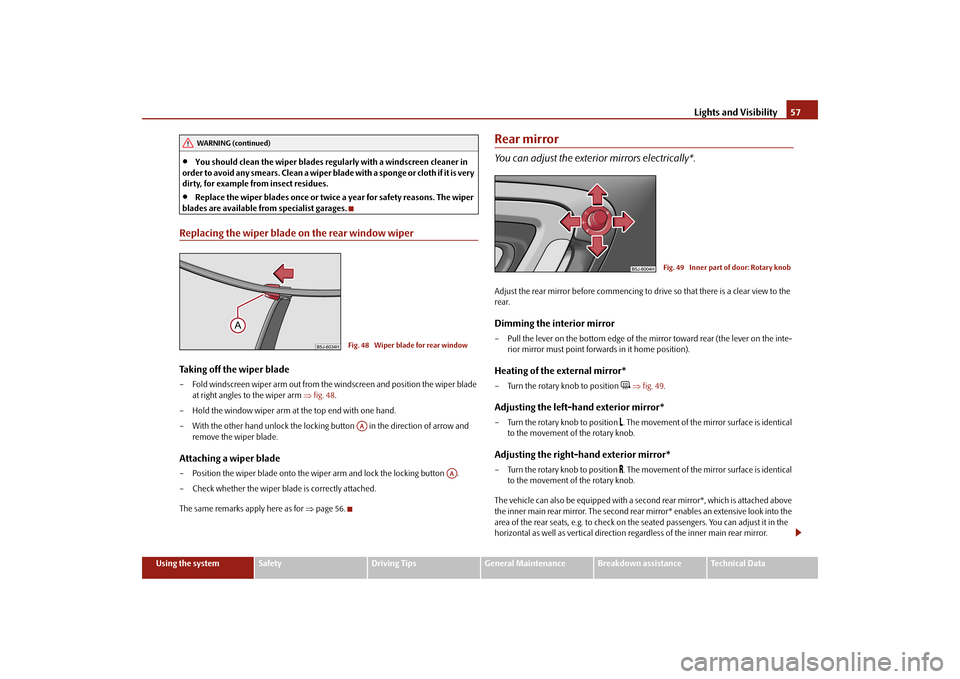
Lights and Visibility
57
Using the system
Safety
Driving Tips
General Maintenance
Breakdown assistance
Technical Data
You should clean the wiper blades regu
larly with a windscreen cleaner in
order to avoid any smears. Clean a wiper blad
e with a sponge or cloth if it is very
dirty, for example from insect residues.
Replace the wiper blades once or twice a year for safety reasons. The wiper
blades are available from specialist garages.Replacing the wiper blade on the rear window wiperTaking off the wiper blade– Fold windscreen wiper arm out from the windscreen and position the wiper blade
at right angles to the wiper arm
fig. 48
.
– Hold the window wiper arm at the top end with one hand.– With the other hand unlock the locking button in the direction of arrow and
remove the wiper blade.
Attaching a wiper blade– Position the wiper blade onto the wiper arm and lock the locking button . – Check whether the wiper bl
ade is correctly attached.
The same remarks apply here as for
page 56.
Rear mirrorYou can adjust the exterior mirrors electrically*.Adjust the rear mirror before commencing to drive so that there is a clear view to the rear.Dimming the interior mirror– Pull the lever on the bottom edge of the mirror toward rear (the lever on the inte-
rior mirror must point forwards in it home position).
Heating of the external mirror*– Turn the rotary knob to position
fig. 49
.
Adjusting the left-hand exterior mirror*– Turn the rotary knob to position
. The movement of the mirror surface is identical
to the movement of the rotary knob.
Adjusting the right-hand exterior mirror*– Turn the rotary knob to position
. The movement of the mirror surface is identical
to the movement of the rotary knob.
The vehicle can also be equipp
ed with a second rear mirror*, which is attached above
the inner main rear mirror. Th
e second rear mirror* enables an extensive look into the
area of the rear seats, e.g. to check on the seated passengers. You can adjust it in the horizontal as well as vertical direction re
gardless of the inner main rear mirror.
WARNING (continued)
Fig. 48 Wiper blade for rear windowAA
AA
Fig. 49 Inner part of door: Rotary knob
s3j8.a.book Page 57 Tuesday, April 20, 2010 1:10 PM
Page 62 of 244

Seats and Storage
61
Using the system
Safety
Driving Tips
General Maintenance
Breakdown assistance
Technical Data
Heating the front seats*You can electrically heat the seat cushions and the seat backrests of the front seats. – By pressing the rocker switch in the posi
tion or switch on the front seat
heating to 25% or 100% of its power output
fig. 52
.
– To switch off the heating shift the rocker switch into the horizontal position.
WARNING
If, as an occupant, you have a subdued
pain and/or temperature sensitivity,
e.g. through medication, paralysis or beca
use of chronic illness (e.g. diabetes),
we recommend not to use the seat heating of the driver or front passenger seat. This can lead to burns on the back, the
posterior and the legs
which are difficult
to heal. If the seat heating is used, we
recommend to make regular breaks in
your journey when driving long distances,
so that the body can recuperate from
the stress of the journey. Please consult your doctor, who can evaluate your specific condition.
Caution
You should not kneel on the seats or otherwise apply pressure at specific points in
order to avoid damaging the heating elements of the seat heaters.
Do not use the seat heating if the seats are not occupied by persons or if objects
are fastened or stored on them, for example a child seat, a bag etc. A fault of the heating elements in the seat heating can occur.
Do not clean the seats moist
page 160.
Note
The seat heating should only be switched
on when the engine is running. This has a
significant effect of saving
on the battery capacity.
Rear seatsFolding the rear seats forwardsFig. 53 Fold the seat cushion forwards / unlock the seat backrestTo enlarge the luggage compartment, the rear
seats can be folded forwards, if neces-
sary remove the seat cushions
page 62. The rear seats can be folded forward indi-
vidually on vehicles with divided rear seats*.Folding seats forwards– Before folding the rear seats forwards, yo
u must adapt the position of the front
seats in such a way that they are not damaged when the rear seats are folded forwards.
– Pull up the seat cushion in direction of arrow
fig. 53
and fold forwards in
direction of arrow .
– Unlock the seat backrest by pressing th
e securing knob and fold it forwards
fig. 53
on the right.
– Pull the head restraint out of the seat backrest.
Fig. 52 Rocker switch: Front seat heatingA1
A2
A1
A2
AA
s3j8.a.book Page 61 Tuesday, April 20, 2010 1:10 PM
Page 68 of 244

Seats and Storage
67
Using the system
Safety
Driving Tips
General Maintenance
Breakdown assistance
Technical Data
WARNING
No objects should be placed on the luggage compartment cover, the vehicle occupants could be endangered if th
ere is sudden braking or the vehicle
collides with something.
Caution
Please ensure that the heating elements of the rear window heater and the foldable luggage compartment cover are not damaged as
a result of objects transported in this
area.Variable loading floor in the luggage compartment* (Combi)Remove variable loading floorFig. 62 Luggage compartment: Fold up variable loading floor / removeThe variable loading floor makes it easier to handle bulky goods and creates an even luggage compartment floor when the rear seats are folded forward. The maximum permissable surface load of the variable loading floor is 75 kg.Removing the variable loading floor– Unlock the variable loading floor by turning the locking bolts by approx. 180° to
the left
fig. 62
.
– You can fold together the variable loading
floor by moving it in the direction of the
arrow.
– Lift up the variable loading floor in direction of arrow
fig. 62
and take out the
loading floor by pulling in direction of arrow
fig. 62
.
Installing the variable loading floor– Place the variable loading floor once
folded together onto the carrier rails.
– Fold open the variable loading floor.– Lock the variabble loading floor by turning the locking bolts by approx. 180° to
the right.
WARNING
Pay attention when installing that the ca
rrier rails and the va
riable loading floor
are correctly fixed, otherwis
e the occupants are at risk.
Note
If the variable loading floor* is installed
page 67 in the luggage compartment, no
flexible storage compartment or fixing net*
page 64 can be installed.
Remove carrier railsFig. 63 Luggage compartment: Slacken
check points / remove carrier rails
AA
A1
A2
AA
s3j8.a.book Page 67 Tuesday, April 20, 2010 1:10 PM
Page 77 of 244

Seats and Storage
76Storage compartments on the front passenger side*On some vehicles, the storage compartments are not equipped with lids.Opening and closing the storage compartments on the front passenger side– Pull the handle of the lid in direction of arrow
fig. 79
and fold it open.
– Swivel the flap until it is heard to lock. A pin holder is located
inside the lower flap.
WARNING
The storage compartments must always be closed when driving for safety reasons.
Cooling of storage compartment on front passenger side* The storage compartment ca
n be fitted for vehicles with an air-condi-
tioning system with a closable inlet for cooled air.– You can switch the cooling system on or off using the control dial
fig. 80
.
Opening the air inlet when the air conditioning system is on causes fresh or interior air to flow into the storage compartment. We recommend that you switch off the cooling if it is operating in the heating mode or if you are not using the cooling system for the storage compartment.Storage compartment on the driver's sideUnlockable compartment below the steering wheel on the left.
Fig. 79 Dash panel: Storage compart- ments on the front passenger side
Fig. 80 Storage compartment: Using cooling system Fig. 81 Dash panel: Storage compart- ment on the driver's side
s3j8.a.book Page 76 Tuesday, April 20, 2010 1:10 PM
Page 104 of 244

Automatic gearbox
103
Using the system
Safety
Driving Tips
General Maintenance
Breakdown assistance
Technical Data
A functional fault can have the following effect:
The gearbox only shifts into certain gears.
The reverse gear
R cannot be used.
The manual shift programme (Tiptronic) is switched off in the emergency mode.
If the gearbox has switch
ed over to emergency mode, drive to the nearest
specialist garage in order to have the fault rectified.Selector lever-emergency unlockingIn case of interruption of the power supply (e
.g. flat vehicle battery, defective fuse) or
defect of the selector lever lock, the select
or lever can no longer be shifted from the
position
P in the normal way and the vehicle ca
n no longer be moved. The selector
lever must be unlocked in case of emergency. – Apply the handbrake firmly.– Carefully pull up the front left and right cover.– Pull up rear cover.– Use the finger to press the yellow plastic part downwards
fig. 103
.
– Simultaneously press the shiftlock button in
the handle of the selector lever in the
position
N9).
Tow-starting and towing vehicle Tow-starting a vehicle It is not possible to tow-start or push-sta
rt vehicles fitted wi
th automatic gearbox.
you can use jump-start
cables connected to the battery of another vehicle for starting
your car if the vehicle battery is flat
page 190.
Towing a vehicle Please pay attention to the following information if it comes necessary to tow-in your car
page 192.
9)If the selector lever is moved again into the position
P, it is once again blocked.Fig. 103 Selector lever-emergency unlocking
s3j8.a.book Page 103 Tuesday, April 20, 2010 1:10 PM