2010 Seat Leon 5D AUX
[x] Cancel search: AUXPage 74 of 309

Cockpit
72Resetting a memory
– Select the memory where you wish to erase the values.
– Hold down button on the windscreen wiper lever or the button on
the multifunction* steering wheel for at least two seconds.
The journey memory 1 collects the travel and consumption data from the
moment the ignition is switched on until it is switched off. If the journey is
continued within two hours of switching off the ignition, the new values will
be added to the existing trip recorder memory. The memory will automatically
be deleted if the journey is interrupted for more than two hours.
The total journey memory 2 collects the journey data for any number of indi-
vidual journeys (even if the ignition is switched off for longer than two hours)
up to a total of 19 hours and 59 minutes travel time or 1999 km distance trav-
elled. The memory will automatically be deleted if one of the named values is
reached.
Memory indications
The following data can be viewed on the multifunction display using the
rocker switch ⇒page 68, fig. 43 ⇒page 68 on the windscreen wiper
lever or by pressing button or ⇒page 68, fig. 44 on the multifunction
steering wheel*.•Duration•Current fuel consumption•Average fuel consumption•Distance to empty•Distance•Average speed•Auxiliary speed•Digital display of speed
9)
•Speed warning at --- km/h Personal selection of display
The driver can establish which displays are shown on the instrument panel
display as required:
•Select the submenu
Multifunction Display Data from the Configuration
menu ⇒page 74.•The displays can be activated or deactivated individually by marking the
required option and pressing the button on the windscreen wiper lever or
the multifunction steering wheel*.
Duration in h and min
The display shows the amount of time which has elapsed since the ignition
was switched on.
The maximum display value in both me mories is 19 hours and 59 minutes.
The memory will automatically be deleted once this value has been reached.
Current fuel consumption in l/100 km or l/h
The display will show the current fuel consumption in litres/100 km whilst the
vehicle is in motion or in litres/hour when the vehicle is in a stationary posi-
tion with the engine running.
Using this display you can see how your driving style affects fuel consump-
tion ⇒page 160.
Average consumption in l/100 km
The average fuel consumption will be shown after a distance of approximately
100 metres has been travelled. Until then dashes will appear in the display.
The display will be updated every five seconds while the vehicle is in motion.
The amount of fuel used will not be shown.
Fuel range in km
The fuel range is calculated using the figures for tank content and current fuel
consumption. It shows how far the vehicle can travel using the same condi-
tions as a reference.
9)It is not possible to see whether the alternative speed display is activated.
AA
OK
AB
�…
�†
OK
Leon_EN.book Seite 72 Mittwoch, 1. September 2010 6:16 18
Page 75 of 309

Cockpit73
Safety First
Operating Instructions
Practical Tips
Technical Specifications
Distance travelled in km
The display shows the distance travelled since the ignition was switched on.
The maximum display value in both memories is 1999 km. The memory will
automatically be deleted once this value has been reached.
Average speed in km/h
The average speed will be shown after a distance of approximately 100
metres has been travelled. Until then dashes will appear in the display. The
display will be updated every five seconds while the vehicle is in motion.
Alternative speed display (mph or km/h)
The speed is also displayed in a second unit of measurement other than that
used on the speedometer.
•Select the menu
Configuration using the rocker switch on the windscreen
wiper lever or the buttons on the multifunction steering wheel* ⇒page 68.•Select the option Auxiliary speed and press on the windscreen wiper
lever or the multifunction steering wheel*.
Digital display of speed
The instrument panel display gives the speed in digital format
9).
Speed warning at --- km/h
This function may help you to keep within the speed limits. Press the
button on the windscreen wiper lever or the multifunction steering wheel*
to select the current speed. The instrument panel display gives the selected
speed, for example, Speed warning 120 km/h . You have five seconds to reset
the speed between 30 km/h and 250 km/h using rocker switch or buttons or on the multifunction steering wheel*. Press the button or wait
five seconds until the speed is stored and the warning is activated. If the set
speed is exceeded, an acoustic signal is heard and a warning message is
displayed until the speed is reduced to at least 4 km/h below the stored
speed. The function is switched off by pressing the button again. Speed
warning --- km/h is now displayed on the instrument panel. Outside temperature display
The measurement margin ranges from -40 °C (-40 °F) to +50 °C (+125 °F). At
outside temperatures below +4 °C (+39.2 °F), the snowflake symbol (ice
danger warning) appears in addition to the outside temperature display. This
symbol flashes for a few seconds and remains lit until the outside tempera-
ture rises above +6 °C (+42.8 °F).
WARNING
There could be black ice on the road surface even if the “snowflake symbol”
is not shown. For this reason you should not rely exclusively on this display
- Risk of accident!
Note
•There are different instrument panels; therefore the multifunction display
may vary.•When the vehicle is stationary or travelling at very low speeds, the
temperature displayed may be slightly higher than the actual outside temper-
ature as a result of the heat radiated from the engine.•Vehicles with a multifunction steering wheel* do not have buttons on the
windscreen wiper lever. The multifunction display can only be controlled from
the buttons on the multifunction steering wheel*.Vehicle status menu
This menu shows warning or information textsOpen Vehicle Condition menu
– Select the option Veh i cle status from the main menu: “Main
menu” and press button on the windscreen wiper lever
⇒ page 70, fig. 45 . or
OK
OK
AA
AB
OK
OK
OK
AA
Leon_EN.book Seite 73 Mittwoch, 1. September 2010 6:16 18
Page 76 of 309

Cockpit
74
– Press button or on the multifunction steering wheel* ⇒page 68, fig. 44 until the Vehicle Status menu is displayed.Priority 2 warning messages and information texts: “Information and warning
messages on the screen” will automatically disappear from the screen after a
time and will be stored in the Vehicle status menu.
The warning and information texts may be viewed in this menu. If there is no
warning or information message, the option Vehicle status is not displayed.
If there are several messages, each one is shown for a few seconds.
Example of menu use ⇒page 68
Note
If there are no warning messages, this menu is not available.Configuration menu
This menu is used to make th e settings for the vehicle func-
tions.Open Configuration menu
– Select the option Configuration from the main menu: “Main
menu” and press button ⇒page 68, fig. 43 on the wind-
screen wiper lever. or
– Press button or on the multifunction steering wheel* ⇒page 68, fig. 44 until the Configuration menu is displayed.Example of menu use ⇒page 68
�„
�ƒ
OK
AA
�„
�ƒ
Displayed on the screen
Function
Multifunction display
data.
This menu is used to establish the data in the
multifunction display menu to be displayed on
the instrument panel ⇒page 71
Convenience
This menu allows you to make the settings for
the convenience functions in the vehicle.
Lights and visibility
From this menu it is it possible to alter the vehi-
cle lighting settings.
Time
The hours and minutes of the clock and the navi-
gation system can be changed. Choose between
12 and 24-hour format and change to summer
time.
Winter tyres
The menu allows the setting of a speed at which
an optical and acoustic warning will be given by
the system. You can use this function, for exam-
ple, if you have fitted winter tyres which are not
suited for the top speed of your vehicle. Please
see the section “Wheels and tyres”.
Settings: Language
The display texts and the navigation system texts
can be seen in different languages.
Units
This option allows you to select the units for dis-
playing temperature, fuel consumption values
and distances.
Aux. Speed
The instrument panel also displays the speed in
another different unit of measurement (mph or
km/h) to that given on the speedometer.
Leon_EN.book Seite 74 Mittwoch, 1. September 2010 6:16 18
Page 94 of 309

Steering wheel controls
92Audio systemSteering wheel audio version controls
Fig. 51 Controls on the
steering wheel
Fig. 52 Steering wheel
controls (depending on
version of model)
Button
Radio
CD/MP3/USB*/iPod*
AUX
Vol u m e up
Volu m e up
Vol um e up
Vol um e d own
Vol um e d own
Volume down
Search for next station
Next track
Hold down: Fast forward
No specific function
Search for last station
Last track
Hold down: Rewind
No specific function
No specific function
No specific function
No specific function
Silence
Pause
Silence
AAABACADAEAF
Leon_EN.book Seite 92 Mittwoch, 1. September 2010 6:16 18
Page 96 of 309
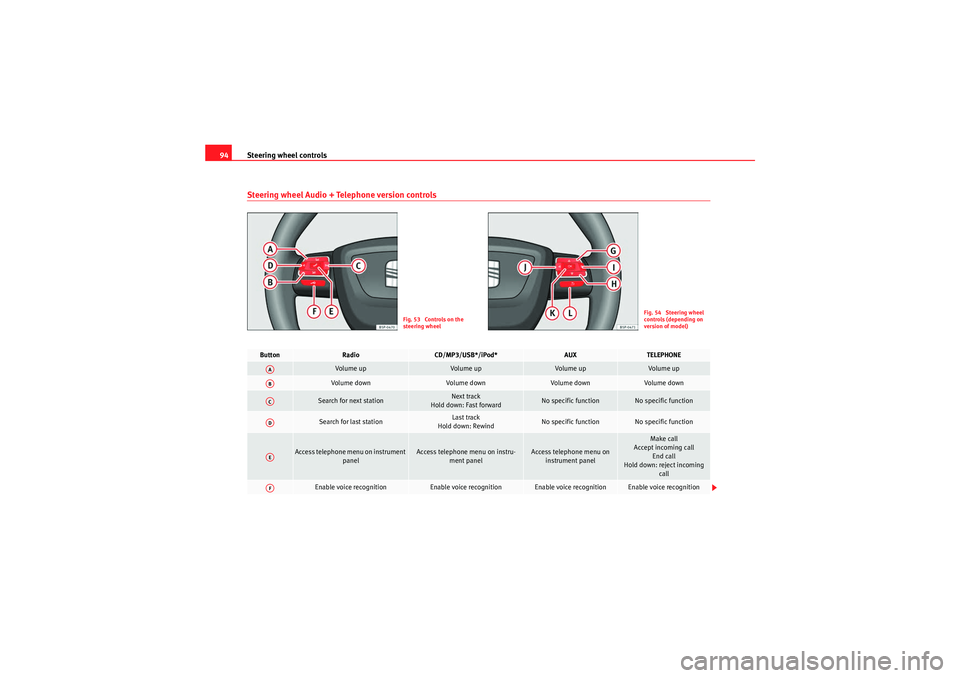
Steering wheel controls
94Steering wheel Audio + Telephone version controls
Fig. 53 Controls on the
steering wheel
Fig. 54 Steering wheel
controls (depending on
version of model)
Button
Radio
CD/MP3/USB*/iPod*
AUX
TELEPHONE
Vol um e up
Volu m e up
Volume up
Volu m e up
Volume down
Vol um e d own
Volu m e dow n
Volume down
Search for next station
Next track
Hold down: Fast forward
No specific function
No specific function
Search for last station
Last track
Hold down: Rewind
No specific function
No specific function
Access telephone menu on instrument panel
Access telephone menu on instru-ment panel
Access telephone menu on instrument panel
Make call
Accept incoming call End call
Hold down: reject incoming call
Enable voice recognition
Enable voice recognition
Enable voice recognition
Enable voice recognition
AAABACADAEAF
Leon_EN.book Seite 94 Mittwoch, 1. September 2010 6:16 18
Page 98 of 309

Steering wheel controls
96Radio navigation systemSteering wheel Audio + Telephone controls
Fig. 55 Controls on the
steering wheel
Fig. 56 Steering wheel
controls (depending on
version of model)
Button
Radio
CD/MP3/USB*/iPod*
AUX
NAVIGATOR
TELEPHONE
Volume up
Vol um e up
Volu m e up
Volu m e up
Volu m e up
Vol u m e dow n
Volume down
Vol um e d own
Vol um e d own
Vol um e d own
Search for next station
Next track
Hold down: Fast forward
No specific function
No specific function
No specific function
Search for last station
Previous track
Hold down: Rewind
No specific function
No specific function
No specific function
AAABACAD
Leon_EN.book Seite 96 Mittwoch, 1. September 2010 6:16 18
Page 146 of 309

Seats and storage compartments
144Electrical sockets
Electrical equipment can be connected to any of the 12 volt
sockets.Electrical accessories may be connected to the 12 volt power socket in the
front centre console ⇒fig. 100 and in the luggage compartment*. The appli-
ances connected to each power point must not exceed a power rating of 120
Watt.
WARNING
The power sockets and the connected accessories will only operate when
the ignition is on or when the engine is running. Improper use of the
sockets or electrical accessories can lead to serious injuries or cause a fire.
To avoid the risk of injury, never leave children alone inside the vehicle.
Note
•The use of electrical appliances with the engine switched off will cause a
battery discharge.•Before using any electrical accessories, see the instructions in
⇒ page 212.Auxiliary audio connection (AUX-IN)*– Lift the AUX cover ⇒fig. 101 .
– Insert the plug as far as possible (see Radio manual).
Fig. 100 Power socket,
front centre console
Fig. 101 Auxiliary audio
connection
Leon_EN.book Seite 144 Mittwoch, 1. September 2010 6:16 18
Page 299 of 309

Index297
Index
AABS . . . . . . . . . . . . . . . . . . . . . . . . . . . . . . . . . . . 186
Warning lamp . . . . . . . . . . . . . . . . . . . . . . . . . 84
Accessories . . . . . . . . . . . . . . . . . . . . . . . . . . . . 212
Acoustic signal . . . . . . . . . . . . . . . . . . . . . . . . . . 20
Acoustic warning . . . . . . . . . . . . . . . . . . . . . . . . 162
Adaptive headlights . . . . . . . . . . . . . . . . . . . . . 121
Adjusting the seat belt height . . . . . . . . . . . . . . 27
AFS (cornering lights) . . . . . . . . . . . . . . . . . . . . 122
Air conditioner General notes . . . . . . . . . . . . . . . . . . . . . . . . 158
Air conditioner automatic mode 2C-Climatronic . . . . . . . . . . . . . . . . . . . . . . . 156
Air conditioner* 2C-Climatronic* . . . . . . . . . . . . . . . . . . . . . . 154
Air conditioning* . . . . . . . . . . . . . . . . . . . . . . . . 150
Air recirculation mode 2C-Climatronic . . . . . . . . . . . . . . . . . . . . . . . 158
Manual air conditioner . . . . . . . . . . . . . . . . 152
Airbag covers . . . . . . . . . . . . . . . . . . . . . . . . . . . . 36
Airbag system . . . . . . . . . . . . . . . . . . . . . . . . . . . 30 Curtain airbags . . . . . . . . . . . . . . . . . . . . . . . 41
front airbags . . . . . . . . . . . . . . . . . . . . . . . . . . 34
Side airbags . . . . . . . . . . . . . . . . . . . . . . . . . . 37
Warning lamp . . . . . . . . . . . . . . . . . . . . . . . . . 31
Alarm system Switching off . . . . . . . . . . . . . . . . . . . . . . . . 108 All-wheel drive . . . . . . . . . . . . . . . . . . . . . . . . . . 189
Alternator
Warning lamp . . . . . . . . . . . . . . . . . . . . . . . . . 85
Anti-freeze . . . . . . . . . . . . . . . . . . . . . . . . . . . . . 228
Anti-lock brake system . . . . . . . . . . . . . . . . . . . 186 Warning lamp . . . . . . . . . . . . . . . . . . . . . . . . . 84
Anti-theft alarm Switching off . . . . . . . . . . . . . . . . . . . . . . . . 108
Anti-theft alarm system . . . . . . . . . . . . . . . . . . . 108
Anti-theft wheel bolts . . . . . . . . . . . . . . . . . . . . 249
Aquaplaning . . . . . . . . . . . . . . . . . . . . . . . . . . . 240
Ashtray* . . . . . . . . . . . . . . . . . . . . . . . . . . . . . . . 143
Aspects to take into account before starting the vehicle . . . . . . . . . . . . . . . . . . . . . . . . . . . . . . 8
Automatic anti-dazzle interior mirror* Activating the anti-dazzle function . . . . . . 132
Deactivating anti-dazzle function . . . . . . . . 132
Automatic car wash tunnel . . . . . . . . . . . . . . . . 204
Automatic gearbox Kick-down feature . . . . . . . . . . . . . . . . . . . . 175
Automatic gearbox / DSG automatic gearbox . 171
Automatic lighting . . . . . . . . . . . . . . . . . . . . . . . 118
Automatic windscreen wiper/washer . . . . . . . . 127
Auxiliary audio connection: AUX-IN . . . . . . . . . 144
BBall coupling . . . . . . . . . . . . . . . . . . . . . . . . . . . 200 Battery
Changing . . . . . . . . . . . . . . . . . . . . . . . . . . . 236
Charging . . . . . . . . . . . . . . . . . . . . . . . . . . . . 236
Winter conditions . . . . . . . . . . . . . . . . . . . . 234
Before starting the vehicle . . . . . . . . . . . . . . . . . . 8
Biodiesel . . . . . . . . . . . . . . . . . . . . . . . . . . . . . . 220
Biodiesel fuel . . . . . . . . . . . . . . . . . . . . . . . . . . . 220
Bonnet . . . . . . . . . . . . . . . . . . . . . . . . . . . . . . . . 223
Brake fluid . . . . . . . . . . . . . . . . . . . . . . . . . . . . . 233 Changing . . . . . . . . . . . . . . . . . . . . . . . . . . . 233
Warning lamp . . . . . . . . . . . . . . . . . . . . . . . . 66
Brake pads . . . . . . . . . . . . . . . . . . . . . . . . . . . . . 193
Brake pedal warning lamp . . . . . . . . . . . . . . . . . . . . . . . . . 89
Brake servo . . . . . . . . . . . . . . . . . . . . . . . 185, 193
Brake system . . . . . . . . . . . . . . . . . . . . . . . . . . . 233 Brake servo . . . . . . . . . . . . . . . . . . . . . . . . . 190
Brakes . . . . . . . . . . . . . . . . . . . . . . . . . . . . . 190
Warning lamp . . . . . . . . . . . . . . . . . . . . . . . . 86
Brakes . . . . . . . . . . . . . . . . . . . . . . . . . . . . . . . . 193 Worn brake pads . . . . . . . . . . . . . . . . . . . . . . 85
Braking distance . . . . . . . . . . . . . . . . . . . . . . . . 193
Bulb changes General notes . . . . . . . . . . . . . . . . . . . . . . . 259
Bulb defect warning lamp . . . . . . . . . . . . . . . . . . . . . . . . . 87
Buzzer . . . . . . . . . . . . . . . . . . . . . . . . . . . . 124, 162
Leon_EN.book Seite 297 Mittwoch, 1. September 2010 6:16 18