2010 Seat Leon 5D winter tyres
[x] Cancel search: winter tyresPage 70 of 309

Cockpit
68Instrument panel menus*Example of menu use
All the menus on the instrument panel may be used according
to the following procedure. The instrument panel menus may
vary according to the version of the model.
The setting of a speed warning will be used as an example of how to
use the menus. This is a good idea if you are, for example, using
winter tyres which are not suited for the top speed of the vehicle.
1. Open the main menu with the MFI lever
– Switch the ignition on.
– Hold down button for two seconds to return to main menu
from other menu. It may be necessary to repeat this operation
until the main menu is displayed.
2. Open the menu “Configuration” with the MFI lever
– To choose an option from the menu, press the upper or lower end of the rocker switch. The selected option is displayed between
two lines and there will also be a triangle on the right.
– Select menu Configuration.
Fig. 43 Windscreen wiper
lever: button A to confirm
the menu selection and
rocker switch B to change
the menu
Fig. 44 Steering wheel
controls: button A to
confirm the menu selec-
tion and switch B to
change the menu
AB
Leon_EN.book Seite 68 Mittwoch, 1. September 2010 6:16 18
Page 71 of 309
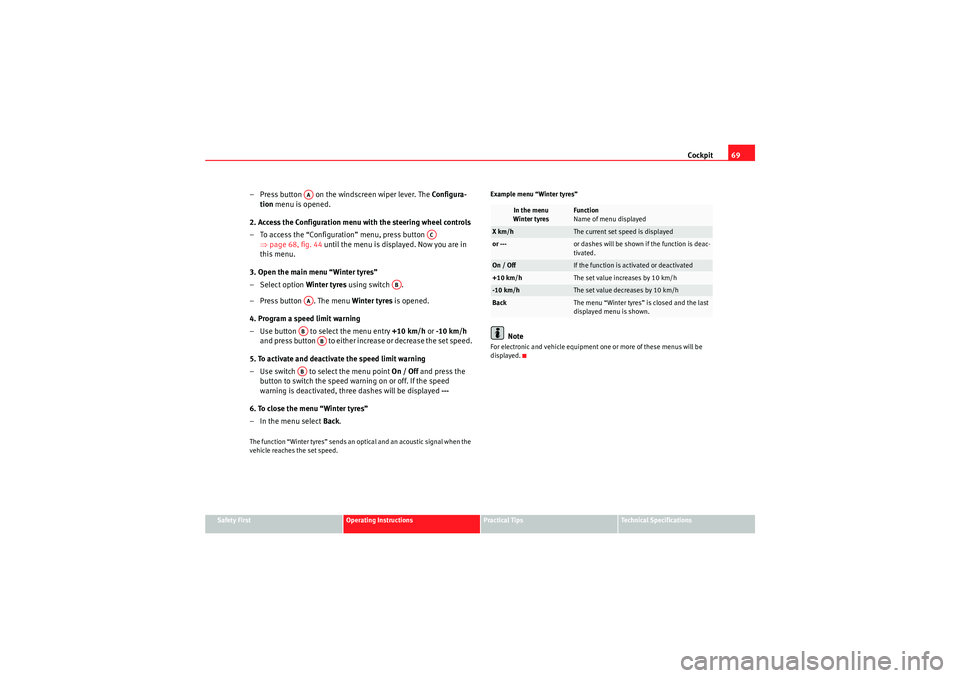
Cockpit69
Safety First
Operating Instructions
Practical Tips
Technical Specifications
– Press button on the windscreen wiper lever. The Configura-
tion menu is opened.
2. Access the Configuration menu with the steering wheel controls
– To access the “Configuration” menu, press button ⇒page 68, fig. 44 until the menu is displayed. Now you are in
this menu.
3. Open the main menu “Winter tyres”
– Select option Winter tyres using switch .
– Press button . The menu Winter tyres is opened.
4. Program a speed limit warning
– Use button to select the menu entry +10 km/h or -10 km/h
and press button to either increase or decrease the set speed.
5. To activate and deactivate the speed limit warning
– Use switch to se lect the menu point On / Off and press the
button to switch the speed warning on or off. If the speed
warning is deactivated, three dashes will be displayed ---
6. To close the menu “Winter tyres”
–In the menu select Back .The function “Winter tyres” sends an optical and an acoustic signal when the
vehicle reaches the set speed. Example menu “Winter tyres”
Note
For electronic and vehicle equipment one or more of these menus will be
displayed.
AA
AC
AB
AAAB
AB
AB
In the menu
Winter tyres
Function
Name of menu displayed
X km/h
The current set speed is displayed
or ---
or dashes will be shown if the function is deac-
tivated.
On / Off
If the function is activated or deactivated
+10 km/h
The set value increases by 10 km/h
-10 km/h
The set value decreases by 10 km/h
Back
The menu “Winter tyres” is closed and the last
displayed menu is shown.
Leon_EN.book Seite 69 Mittwoch, 1. September 2010 6:16 18
Page 73 of 309

Cockpit71
Safety First
Operating Instructions
Practical Tips
Technical Specifications
Note
For electronic and vehicle equipment one or more of these menus will be
displayed.
Multifunction disp lay menu (MFI)
The multifunction display (MFI) shows you information on the
journey and fuel consumption.The multifunction display (MFI) has two automatic memories: 1 - Trip memory
and 2 - Total memory . The selected memory is shown on the upper right hand
section of the display ⇒fig. 47 at all times.
Open the multifunction display menu
–Select the Multifunction display menu from the main menu ⇒page 70
and press the button on the windscreen wiper lever or the multifunc-
tion lever*.
Selecting a memory
– To change from one memory to another, briefly press button ⇒page 68, fig. 43 ⇒ page 68 on the windscreen wiper lever or the
button on the multifunction lever ⇒page 68, fig. 44 ⇒page 68 while
the ignition is switched on.
Te l e p h o n e
This menu is only available in vehicles with radio unit
if the vehicle is fitted with the telephone function. In
vehicles fitted with a radio navigation system, this
menu is available in the central unit (navigator)
⇒ Booklet “SEAT Media System 2.1”.
Vehicle condition
This menu displays current warning or information
texts: “Vehicle status menu”
This option flashes when one of these texts is dis-
played.
Configuration
This option allows the time, the speed warning when
using winter tyres, units, language, independent
heating, the Light and visibility menu and the Con-
venience menu to be reset.
a)Only in vehicles fitted with a radio navigation system.
Fig. 47 Multifunction
display (MFI) instrument
panel display.
OK
AA
OK
Leon_EN.book Seite 71 Mittwoch, 1. September 2010 6:16 18
Page 76 of 309

Cockpit
74
– Press button or on the multifunction steering wheel* ⇒page 68, fig. 44 until the Vehicle Status menu is displayed.Priority 2 warning messages and information texts: “Information and warning
messages on the screen” will automatically disappear from the screen after a
time and will be stored in the Vehicle status menu.
The warning and information texts may be viewed in this menu. If there is no
warning or information message, the option Vehicle status is not displayed.
If there are several messages, each one is shown for a few seconds.
Example of menu use ⇒page 68
Note
If there are no warning messages, this menu is not available.Configuration menu
This menu is used to make th e settings for the vehicle func-
tions.Open Configuration menu
– Select the option Configuration from the main menu: “Main
menu” and press button ⇒page 68, fig. 43 on the wind-
screen wiper lever. or
– Press button or on the multifunction steering wheel* ⇒page 68, fig. 44 until the Configuration menu is displayed.Example of menu use ⇒page 68
�„
�ƒ
OK
AA
�„
�ƒ
Displayed on the screen
Function
Multifunction display
data.
This menu is used to establish the data in the
multifunction display menu to be displayed on
the instrument panel ⇒page 71
Convenience
This menu allows you to make the settings for
the convenience functions in the vehicle.
Lights and visibility
From this menu it is it possible to alter the vehi-
cle lighting settings.
Time
The hours and minutes of the clock and the navi-
gation system can be changed. Choose between
12 and 24-hour format and change to summer
time.
Winter tyres
The menu allows the setting of a speed at which
an optical and acoustic warning will be given by
the system. You can use this function, for exam-
ple, if you have fitted winter tyres which are not
suited for the top speed of your vehicle. Please
see the section “Wheels and tyres”.
Settings: Language
The display texts and the navigation system texts
can be seen in different languages.
Units
This option allows you to select the units for dis-
playing temperature, fuel consumption values
and distances.
Aux. Speed
The instrument panel also displays the speed in
another different unit of measurement (mph or
km/h) to that given on the speedometer.
Leon_EN.book Seite 74 Mittwoch, 1. September 2010 6:16 18
Page 191 of 309

Intelligent technology189
Safety First
Operating Instructions
Practical Tips
Technical Specifications
To prevent the disc brake of the braking wheel from overheating, the EDL cuts
out automatically if subjected to excessive loads. The vehicle will continue to
function normally without EDL. For this reason, the driver is not informed that
the EDL has been switched off.
The EDL will switch on again automatically when the brake has cooled down.
WARNING
•When accelerating on a slippery surface, for example on ice and snow,
press the accelerator carefully. Despite EDL, the driven wheels may start to
spin. This could impair the vehicle’s stability.•Always adapt your driving style to suit road conditions and the traffic
situation. Do not let the extra safety afforded by EDL tempt you into taking
any risks when driving, this can cause accidents.Caution
Modifications to the vehicle (e.g. to the engine, the brake system, running
gear or any components affecting the wheels and tyres) could affect the effi-
ciency of the EDL ⇒page 212.The traction control system (TCS)The traction control system prevents the drive wheels from spinning when the
vehicle is accelerating ⇒page 186.
All-wheel drive*
On all-wheel drive models, the engine power is distributed to
all four wheelsGeneral notes
The all-wheel drive system operates completely automatically. The propul-
sion force is distributed among the four wheels and adapted to the driving
style and the road conditions.
The all-wheel drive is specially designed to complement the superior engine
power. This combination gives the vehicle exceptional handling and perform-
ance capabilities, both on normal roads and in more difficult conditions, such
as snow and ice.
Winter tyres
Thanks to its all-wheel drive, your vehicle will have plenty of traction in winter
conditions, even with the standard tyres. Nevertheless, we still recommend
that winter tyres or all-season tyres should be fitted on all four wheels when
winter road conditions are expected, mainly because this will give a better
braking response.
Snow chains
On roads where snow chains are mandatory, this also applies to cars with all-
wheel drive.
Changing tyres
On vehicles with all-wheel drive, all four tyres must have the same rolling
circumference ⇒page 242.
WARNING
•Even with all-wheel drive, you should always adjust your speed to suit
the conditions. Do not let the extra safety features tempt you into taking
any risks when driving. Failure to do so could result in an accident.
Leon_EN.book Seite 189 Mittwoch, 1. September 2010 6:16 18
Page 192 of 309

Intelligent technology
190•The braking capability of your vehicle is limited by the tyres’ grip.
Vehicle behaviour is no different from a vehicle without four-wheel drive.
So do not be tempted to drive too fast on icy or slippery roads just because
the vehicle still has good acceleration in these conditions. Failure to do so
could result in an accident.•On wet roads bear in mind that the front wheels may start to aquaplane
and lose contact with the road if the vehi cle is driven too fast. If this should
happen, there will be no sudden increase in engine speed when aqua-
planing begins to warn the driver, as with a front-wheel drive vehicle. For
this reason and for that mentioned above, always choose a driving speed
suitable for the road conditions. Failure to do so could result in an
accident.
Brakes
What factors can have a negative effect on the brakes?New brake pads
New brake pads do not provide optimal performance during the first 400 km;
first they must be “run in”. However, the reduced braking capacity may be
compensated by pressing on the brake pedal a little harder. Avoid over-
loading the brakes during run-in.
Wear
T h e r a t e o f we a r o n t h e brake pads depends a great deal on how you drive and
the conditions in which the vehicle is operated. Negative factors are, for
instance, city traffic, frequent short trips or hard driving with abrupt starts
and stops. Wet roads or road salt
When the speed is
over 80 km/h and the windscreen wipers are on, the brake
system moves the pads towards the brake discs for a few seconds. This
occurs - without the driver knowing - at regular intervals and allows a faster
response from the brakes when driving on wet roads.
In certain conditions, such as in heavy rain, or after washing the vehicle or
driving through water, the full braking effect can be delayed by moisture (or
in winter by ice) on the discs and brake pads. In this case the brakes should
be dried by pressing the brake pedal several times.
The effectiveness of the brakes can also be temporarily reduced if the vehicle
is driven for some distance without using the brakes when there is a lot of salt
on the road in winter. In this case, the layer of salt on the brake discs and pads
has to wear off before braking.
Corrosion
There may be a tendency for corrosion to form on the discs and dirt to build
up on the brake pads if the vehicle is used infrequently or the brakes are not
used very often.
If the brakes are not used frequently, or if rust has formed on the disks, it is
advisable to clean off the pads and disks by braking firmly a few times at a
moderately high speed ⇒.
Faults in the brake system
If the brake pedal travel should ever increase suddenly, this may mean that
one of the two brake circuits has failed. Drive immediately to the nearest
specialised workshop and have the fault repaired. Drive there slowly and
remember that you will have to apply more pressure on the brake pedal and
allow for longer stopping distances.
Low brake fluid level
Malfunctions can occur in the brake system if the brake fluid level is too low.
The brake fluid level is monitored electronically.
WARNING (continued)
Leon_EN.book Seite 190 Mittwoch, 1. September 2010 6:16 18
Page 198 of 309

Driving and the environment
196reduce fuel consumption by 10-15%. Some tips on how to help you reduce
pollution while saving money are listed below.
Drive anticipating the traffic situation
A vehicle uses most fuel when accelerating. When you anticipate the situa-
tion, you have to brake less often and, thus, accelerate less. If it is possible,
let the vehicle roll with a gear engaged, for example, if you see a red light
ahead. The braking effect achieved in this way helps to reduce the wear of
brakes and tyres; emissions and fuel consumption are reduced to zero
(disconnection due to inertia).
Change gear early to save energy
An effective way of saving fuel is to change up quickly through the gears.
Running the engine at high rpm in the lower gears uses an unnecessary
amount of fuel.
Manual gearbox: Change from first to second gear as quickly as possible. We
recommend that, whenever possible, you change to a higher gear upon
reaching 2000 rpm. Follow the recommended gear indication that appears on
the instrument panel ⇒page 62.
Avoid driving at high speed
We advise you not to drive at the top speed permitted by the vehicle. Fuel
consumption, exhaust emissions and noise levels all increase very rapidly at
higher speeds. Driving at moderate speeds will help to save fuel.
Avoid idling
It is worthwhile switching off the engine when waiting in a traffic jam, at level
crossings or at traffic lights with a long red phase. The fuel saved after only
30 - 40seconds is greater than the amount of fuel needed to restart the
engine.
The engine takes a long time to warm up when it is idling. Mechanical wear
and pollutant emissions are also especially high during this initial warm-up
phase. It is therefore best to drive off immediately after starting the engine.
Avoid running the engine at high speed. Periodic maintenance
Periodic maintenance work guarantees that, before beginning a journey, you
will not consume more than the required amount of fuel. A well-serviced
engine gives you the benefit of
improved fuel efficiency as well as maximum
reliability and an enhanced resale value.
A badly serviced engine can consume up to 10% more fuel than necessary.
Avoid short journeys
To reduce the consumption and emission of polluting gases, the engine and
the exhaust filtration systems should reach the optimum service tempera-
ture .
With the engine cold, fuel consumption is proportionally higher. The engine
does not warm up and fuel consumption does not normalise until having
driven approximately four kilometres. This is why we recommend avoiding
short trips whenever possible.
Maintain the correct tyre pressures
Bear in mind that keeping the tyres at an adequate pressure saves fuel. If the
tyre pressure is just one bar too low, fuel consumption can increase by as
much as 5%. Due to the greater rolling resistance, under-inflation also
increases tyre wear and impairs handling.
The tyre pressures should always be checked when the tyres are cold.
Do not use winter tyres all year round as they increase fuel consumption by
up to 10%.
Avoid unnecessary weight
Every kilo of extra weight will put up the fuel consumption, so it is worth
checking the luggage compartment occasionally to make sure that no unnec-
essary loads are being transported.
A roof rack is often left in place for the sake of convenience, even when it is
no longer needed. At a speed of 100-120km/h your vehicle will use about
12% more fuel as a result of the extra wind resistance caused by the roof rack
even when it is not in use.
Leon_EN.book Seite 196 Mittwoch, 1. September 2010 6:16 18
Page 210 of 309

Vehicle maintenance and cleaning
208Steel wheel rims– Clean steel wheel rims regularly using a separate sponge.Use an industrial cleaner to remove brake dust. Any damage to the paint on
steel wheel rims should be repaired before starting to rust.
WARNING
•Never wash tyres with a cylindrical jet. Even at large spraying distances
and short cleaning times, visible and invisible damage can occur to the
tyres. This may cause an accident.•Water, ice and salt on the brakes can reduce braking efficiency. Risk of
accident. Directly after washing, avoid sudden and sharp braking. Dry the
brakes by braking several times ⇒page 193, “Braking capacity and
braking distance”.
Alloy wheelsEvery two weeks
– Wash salt and brake dust from alloy wheels.
– Use an acid free detergent to clean the wheel rims.
Every three months
– Apply a hard wax compound to the wheels.Alloy wheels require regular attention to preserve their appearance. If road
salt and brake dust are not often removed, the aluminium finish will be
impaired. Always use an acid-free detergent for alloy wheels.
Car polish or other abrasive agents should not be used. If the protective
coating is damaged, e.g. by flying stones, the damaged area should be
repaired immediately.
WARNING
•Never wash tyres with a cylindrical jet. Even at large spraying distances
and short cleaning times, visible and invisible damage can occur to the
tyres. This may cause an accident.•Water, ice and salt on the brakes can reduce braking efficiency. Risk of
accident. Directly after washing, avoid sudden and sharp braking. Dry the
brakes by braking several times ⇒page 193, “Braking capacity and
braking distance”.
Underbody protection
The vehicle underbody is coated to protect it from chemical
and mechanical damage.The protective coating can be damaged when driving. We recommend you to
check the protective coating under the body and on the running gear, and
reinstated if necessary, before and after the winter season.
We recommend you to go to your Authorised Service Centre to carry out repair
work and additional anti-corrosion work.
WARNING
Do not apply underseal or anti-corrosion coatings to the exhaust pipes,
catalytic converter or the heat shields on the exhaust system. The heat of
the exhaust system or the engine could cause them to ignite. Risk of fire.
Leon_EN.book Seite 208 Mittwoch, 1. September 2010 6:16 18