2010 Seat Exeo ST height
[x] Cancel search: heightPage 49 of 325
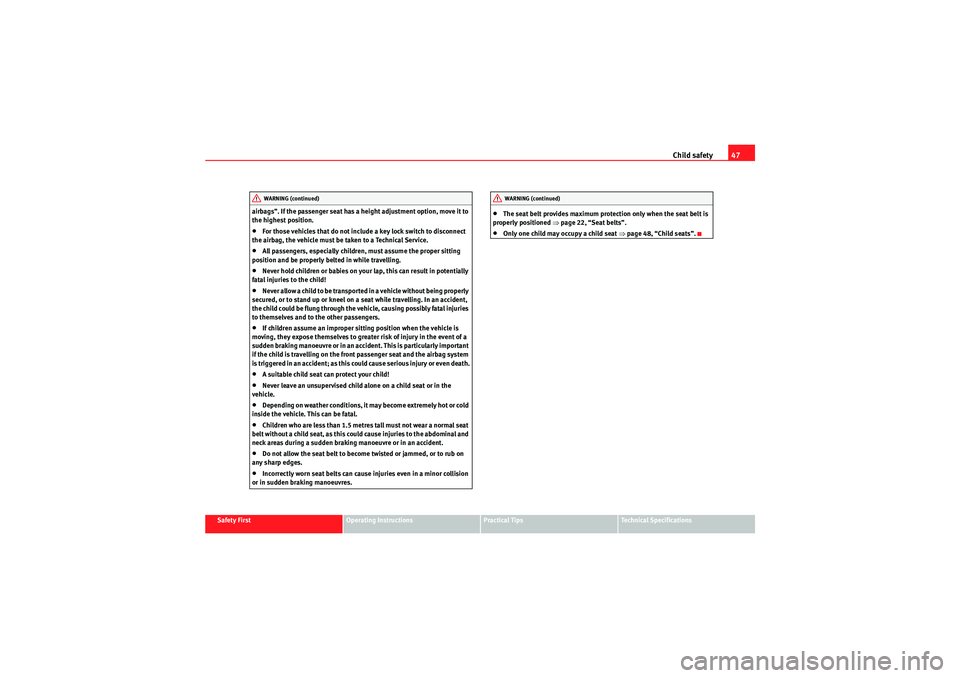
Child safety47
Safety First
Operating Instructions
Practical Tips
Technical Specifications
airbags”. If the passenger seat has a height adjustment option, move it to
the highest position.
•For those vehicles that do not include a key lock switch to disconnect
the airbag, the vehicle must be taken to a Technical Service.•All passengers, especially children, must assume the proper sitting
position and be properly belted in while travelling.•Never hold children or babies on your lap, this can result in potentially
fatal injuries to the child!•Never allow a child to be transported in a vehicle without being properly
secured, or to stand up or kneel on a seat while travelling. In an accident,
the child could be flung through the vehicle, causing possibly fatal injuries
to themselves and to the other passengers.•If children assume an improper sitting position when the vehicle is
moving, they expose themselves to greater risk of injury in the event of a
sudden braking manoeuvre or in an accident. This is particularly important
if the child is travelling on the front passenger seat and the airbag system
is t riggered in an accid ent ; as this could caus e s erious inj ur y or eve n deat h.•A suitable child seat can protect your child!•Never leave an unsupervised child alone on a child seat or in the
vehicle.•Depending on weather conditions, it may become extremely hot or cold
inside the vehicle. This can be fatal.•Children who are less than 1.5 metres tall must not wear a normal seat
belt without a child seat, as this could cause injuries to the abdominal and
neck areas during a sudden braking manoeuvre or in an accident.•Do not allow the seat belt to become twisted or jammed, or to rub on
any sharp edges.•Incorrectly worn seat belts can cause injuries even in a minor collision
or in sudden braking manoeuvres.
•The seat belt provides maximum protection only when the seat belt is
properly positioned ⇒page 22, “Seat belts”.•Only one child may occupy a child seat ⇒page 48, “Child seats”.
WARNING (continued)
WARNING (continued)
ExeoST_EN.book Seite 47 Freitag, 3. September 2010 11:41 11
Page 136 of 325

Seats and storage compartments
134Seats and storage compartmentsManual adjustment of the front seatsSeat adjuster controls
There are several seat adjustment functions for your conven-
ienceS o m e o f t h e e q u i p m e n t l is t e d is o n l y f i t t e d o n ce r ta i n m o d e l s o r is a n o p t i o na l
extra.
Control switches
Moving the seat backwards or forwards
Raising/lowering the seat
Adjusting the backrest angle
Adjusting the lumbar support
Moving the seats forwards and backwards– Lift the lever ⇒fig. 106 and move the seat to the desired
position.
– Then release the lever and move the seat further until the catch engages.
WARNING
The driver seat must only be moved forwards and backwards when the
vehicle is at a standstill. Failure to do so could result in an accident.Adjusting the seat height*Raising the seat
– Pull the lever ⇒ fig. 106 up repeatedly until the seat is in the
desired position.
Lowering the seat
– Press the lever down repeatedly until the seat is in the desired position.
WARNING
•The height of the driver seat must not be adjusted while driving. Failure
to do so could result in an accident.
Fig. 106 Adjuster
controls on driver seat
A1A2A3A4
A1
A1
A2A2
ExeoST_EN.book Seite 134 Freitag, 3. September 2010 11:41 11
Page 137 of 325

Seats and storage compartments135
Safety First
Operating Instructions
Practical Tips
Technical Specifications
•Be careful when adjusting the seat height. Injuries can be caused if the
seat height is adjusted without due care and attention.
Adjusting the backrest angle– Lean forwards to take your weight off the backrest.
– Turn the adjuster wheel ⇒ page 134, fig. 106 to set the angle
of the backrest as required.
WARNING
The front backrests must not be reclined for driving. Otherwise, seat belts
and the airbag system might not protect as they should, with the subse-
quent danger of injury.Adjusting lumbar support*– Do not exert any pressure on the backrest and turn adjuster wheel ⇒page 134, fig. 106 to adjust lumbar support.As you make the adjustments, the curvature of the cushioned area of the
lumbar region becomes more or less acute. In this way, it adapts to the
natural curvature of the spine.
WARNING (continued)
A3
A4
ExeoST_EN.book Seite 135 Freitag, 3. September 2010 11:41 11
Page 139 of 325

Seats and storage compartments137
Safety First
Operating Instructions
Practical Tips
Technical Specifications
Control switches
Seat adjustment
Backrest adjustment
Lumbar support*
WARNING
•The electrical seat adjustment also works when the ignition is off or
when the key is not in the ignition. To avoid accidental injuries, never leave
children unattended in the vehicle.•For safety reasons, the seat must only be adjusted when the vehicle is
at a standstill. Failure to do so could result in an accident.•Be careful when adjusting the seat height. Injuries can be caused if the
seat height is adjusted without due care and attention.
Adjusting the backrest angle
– Press the button in the appr opriate direction of the arrow
⇒ fig. 109 to adjust the backrest ⇒.
WARNING
The front backrests must not be reclined for driving. Otherwise, seat belts
and the airbag system might not protect as they should, with the subse-
quent danger of injury.Lumbar support*The lumbar support can be adjusted to fit the natural curve of
the spine.
AAABAC
Fig. 109 Front seat: Back-
rest adjuster switch
Fig. 110 Front seat:
Adjuster switch for lumbar
support
ExeoST_EN.book Seite 137 Freitag, 3. September 2010 11:41 11
Page 140 of 325

Seats and storage compartments
138
Adjusting the contour
– Press the front part of the adjuster switch ⇒page 137, fig. 110
to increase the contour of the lumbar support.
– Press the rear part of the adjuster switch to decrease the contour of the lumbar support.
Adjusting the height
– Press the top part of the adjuster switch to move the contour upwards.
– Press the bottom part of the adjuster switch to move the contour down.The lumbar support provides effective support for the natural curvature of the
spine to give a more relaxed seating position, especially on long journeys.
Driver seat memory*Description
The memory buttons in the driver door can be used to store
and recall up to four different positions for the driver seat and
exterior mirrors.Memory buttons
Using memory buttons 1, 2, 3 and 4 ⇒fig. 111 , you can store and recall the
seat and exterior mirror positions for up to four different drivers.
button
The seat memory will be disabled if the button is in the up position
(press and release). The word
�/�&�& will light up next to the button (only
visible when the lights are switched on).
The stored settings will all remain in the memory. However, the seat and the
exterior mirrors can now only be adjusted using the conventional electrical
Fig. 111 Driver door:
Memory system
STOP
STOP
STOP
ExeoST_EN.book Seite 138 Freitag, 3. September 2010 11:41 11
Page 142 of 325

Seats and storage compartments
140Assigning remote control keys
The key must be assigned to a memory button so that the
positions stored in the memory can also be recalled using the
remote control key.Assigning the remote control key to a memory button
– Using the memory button, recall the settings that are to be
programmed onto the key.
– Keeping the memory button pressed down, press the unlock button on the remote control key within 10 seconds.
– Wait for about 2 seconds before releasing the memory button.
Deleting assignment of the remote control key to the memory
button
– Press and hold the button and press the unlock button on the remote control key within 10 seconds.
– Wait for about 2 seconds before releasing the button.The previous settings are automatically cancelled when the keys are re-
assigned to different memory buttons.
Head restraintsFront head restraints
In combination with properly worn seat belts, the head
restraints offer effective protection, provided they are prop-
erly adjusted to suit the height of the occupant.Raising the head restraint
– Take hold of the sides of the head restraint with both hands.
– Pull up the head restraint.
Lowering the head restraint
– Press button and lower the head restraint.
MEMO
MEMO
Fig. 112 Front seats:
Head restraints
AA
ExeoST_EN.book Seite 140 Freitag, 3. September 2010 11:41 11
Page 143 of 325

Seats and storage compartments141
Safety First
Operating Instructions
Practical Tips
Technical Specifications
Removing the head restraints
– Pull the head restraint up as far as it will go.
– Press button and pull out the head restraint.
Fitting the head restraint
– Insert the head restraint in its guides until it clicks into place.
Press button and lower the head restraint.The height of the head restraints is adjustable. They should be set to suit the
height of the occupant. In combination with the seat belts, the head
restraints offer effective protection, provided they are properly adjusted.
For best protection, the top of the head restraint should be at least at eye level
or higher.Head restraints on the side rear seats
Raising the head restraint
– Take hold of the sides of the head restraint with both hands.
– Pull the head restraint up as far as it will go.
Lowering the head restraint
– Press button ⇒fig. 113 and lower the head restraint.
Removing the head restraint
– Pull the head restraint up as far as it will go.
– Press button ⇒fig. 113 and pull out the head restraint.
Fitting the head restraint
– Insert the head restraint in its gu ides until it clicks into place.
Press button and lower the head restraint.When the rear seats are not occupied, the head restraints should be moved
to the lowest position so that they do not obstruct the driver's field of
vision.
AAAA
Fig. 113 Outer rear seats:
Head restraints
AAAAAA
ExeoST_EN.book Seite 141 Freitag, 3. September 2010 11:41 11
Page 150 of 325

Seats and storage compartments
148Luggage compartment liner*
You can use the liner to protect the inside of the luggage
compartment when carrying wet or dirty items.
Lifting the floor panel
–Open the tailgate.
– Take hold of handle ⇒fig. 124 , lift the floor panel and line
up the bottom corners of the floor panel with the recesses .
– Put the items you are transporting onto the luggage compart- ment liner
Folding the floor panel
–Open the tailgate.
– Take hold of the handle ⇒fig. 124 and fold out the floor
panel as far as the rear backrest.
Removing the floor panel
–Open the tailgate.
– Take hold of the handle ⇒fig. 124 and fold out the floor
panel as far as the rear backrest.
– Pull the complete floor panel towards the rear of the vehicle so it comes out of the retainers ⇒ fig. 125.Small items can also be stored under floor panel ⇒ fig. 124.
The space available for carrying items in the luggage compartment liner can
be increased by folding out the floor panel or removing it completely.
Caution
When the floor panel is folded out to the upright position you should not
transport items weighing more than 7.5 kg, or items which exceed 2/3 of the
height of the upright floor panel.
Fig. 124 Floor panel
raisedFig. 125 Floor panel
removed for increased
luggage space
AA
AB
AC
AAAAAD
AB
ExeoST_EN.book Seite 148 Freitag, 3. September 2010 11:41 11