2010 Seat Exeo ST steering wheel adjustment
[x] Cancel search: steering wheel adjustmentPage 7 of 45
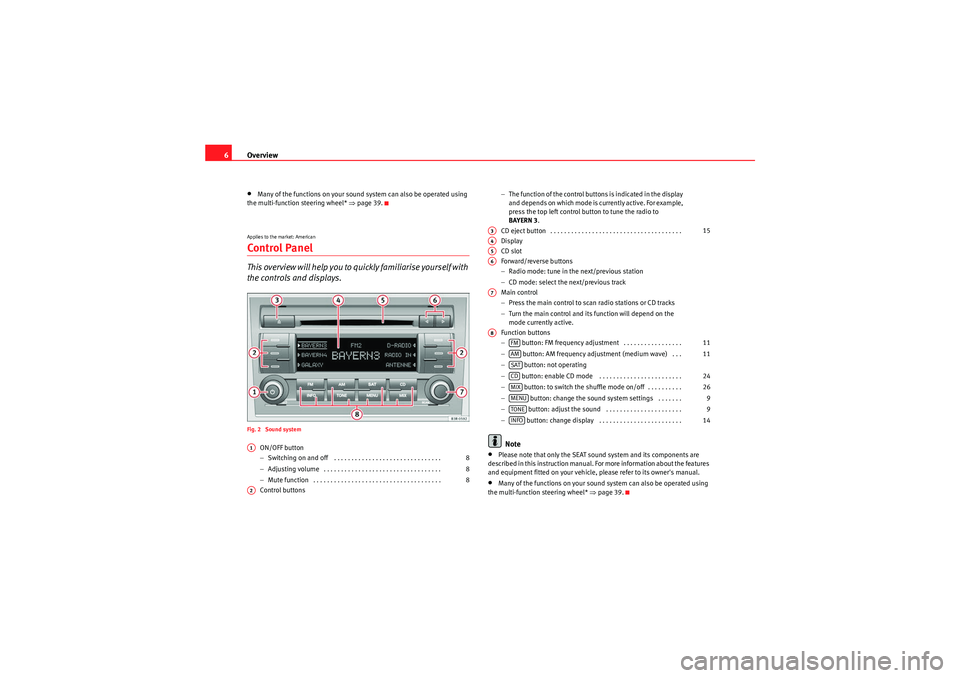
Overview
6•Many of the functions on your sound system can also be operated using
the multi-function steering wheel* ⇒page 39.Applies to the market: AmericanControl PanelThis overview will help you to quickly familiarise yourself with
the controls and displays.Fig. 2 Sound system
ON/OFF button
−Switching on and off . . . . . . . . . . . . . . . . . . . . . . . . . . . . . . .
− Adjusting volume . . . . . . . . . . . . . . . . . . . . . . . . . . . . . . . . . .
− Mute function . . . . . . . . . . . . . . . . . . . . . . . . . . . . . . . . . . . . .
Control buttons −
The function of the control buttons is indicated in the display
and depends on which mode is currently active. For example,
press the top left control button to tune the radio to
BAYERN 3 .
CD eject button . . . . . . . . . . . . . . . . . . . . . . . . . . . . . . . . . . . . . .
Display
CD slot
Forward/reverse buttons
− Radio mode: tune in the next/previous station
− CD mode: select the next/previous track
Main control
− Press the main control to scan radio stations or CD tracks
− Turn the main control and its function will depend on the
mode currently active.
Function buttons
− button: FM frequency adjustment . . . . . . . . . . . . . . . . .
− button: AM frequency adjustment (medium wave) . . .
− button: not operating
− button: enable CD mode . . . . . . . . . . . . . . . . . . . . . . . .
− button: to switch the shuffle mode on/off . . . . . . . . . .
− button: change the sound system settings . . . . . . .
− button: adjust the sound . . . . . . . . . . . . . . . . . . . . . .
− button: change display . . . . . . . . . . . . . . . . . . . . . . . .
Note
•Please note that only the SEAT sound system and its components are
described in this instruction manual. For more information about the features
and equipment fitted on your vehicle, please refer to its owner's manual.•Many of the functions on your sound system can also be operated using
the multi-function steering wheel* ⇒page 39.
A1
8
8
8
A2
A3
15
A4A5A6A7A8
FM
11
AM
11
SATCD
24
MIX
26
MENU
9
TONE
9
INFO
14
Radio Adagio_EN.book Seite 6 Montag, 14. September 2009 10:50 10
Page 35 of 45

Mobile phone interface
34
– Press the talk button on the mobile phone adapter ⇒page 33, fig. 17 . The speech control system will answer with
Cancel and will be switched off.
Volume adjustment
– With the speech control system switched on, scroll the right thumbwheel of the multi-function steering wheel*
⇒page 33, fig. 16 up
or down
, or
– With the speech control system switched on, turn the ON/OFF button ⇒page 8 clockwise or anti-clockwise.
Control commands
The speech control system processes speech commands.The system confirms acceptance of speech commands verbally and guides
you through the dialogue.To ...
Speak this command:
Instruct the system to tell you which
commands are possible while a dia-
logue is active.
HELP
Enter the PIN code for the SIM card.
ENTER PIN ⇒ page 35
Enter a telephone number you want
to dial.
DIAL NUMBER ⇒ page 35
Select the telephone number associ-
ated with a name tag from the phone
book for the speech control system.
SELECT NAME ⇒ page 37
Dial a selected telephone number.
DIAL ⇒ page 35, ⇒page 37
A2
redial the last number dialled.
REDIAL ⇒ page 35
Store a name tag in the speech con-
trol system for a phone book entry
shown in the instrument panel dis-
play.
STORE ⇒ page 36
store a spoken name and telephone
number in the phone book for the
speech control system.
STORE ⇒ page 36
End a dialogue
CANCEL
Repeat a specified name or all of the
digits specified up to this point.
REPEAT
The system prompts you to Please
continue to enter other figures or
commands.
Delete the specified name or the last
entered block of digits.
BACK
The blocks of digits entered previ-
ously will be repeated. The system
prompts you to Please continue to
enter other figures or orders.
Delete all specified digits.
DELETE
The system will then give the cue
The number has been deleted.
Please continue so that you can
enter more figures or give another
command.
store names along with a telephone
number in the phone book for the
speech control system.
STORE NAME ⇒ page 36
To ...
Speak this command:
Radio Adagio_EN.book Seite 34 Montag, 14. September 2009 10:50 10
Page 44 of 45

Index43
Mobile phone adapter . . . . . . . . . . . . . . . . . . . . . 28
MP3 . . . . . . . . . . . . . . . . . . . . . . . . . . . . . . . . . . . . 24
Multi-function steering wheel
CD mode . . . . . . . . . . . . . . . . . . . . . . . . . . . . . 40
Radio mode . . . . . . . . . . . . . . . . . . . . . . . . . . 40
Telephone mode . . . . . . . . . . . . . . . . . . . . . . 40
MUTE . . . . . . . . . . . . . . . . . . . . . . . . . . . . . . . . . . . . 8
Mute . . . . . . . . . . . . . . . . . . . . . . . . . . . . . . . . . . . .\
8PPhone book . . . . . . . . . . . . . . . . . . . . . . . . . . 31, 32RRadio Alternative frequencies . . . . . . . . . . . . . . . . . 12
Regional stations . . . . . . . . . . . . . . . . . . . . . . 13
Setting the bandwidth . . . . . . . . . . . . . . . . . . 11
Storing a station . . . . . . . . . . . . . . . . . . . . . . 12
Traffic programme . . . . . . . . . . . . . . . . . . . . . 13
Tuning a station . . . . . . . . . . . . . . . . . . . . . . . 11
Tuning a stored station . . . . . . . . . . . . . . . . . 12
Radio bandwidth . . . . . . . . . . . . . . . . . . . . . . . . . 11
RDS-AF (alternative frequency function) . . . . . . 12
RDS-REG (regional station function) . . . . . . . . . . 13SSCAN (brief play mode) . . . . . . . . . . . . . . . . . . . . 26
SEEK . . . . . . . . . . . . . . . . . . . . . . . . . . . . . . . . . . . .\
9 Settings
Distribution (balance, fader) . . . . . . . . . . . . . . 9
Sound . . . . . . . . . . . . . . . . . . . . . . . . . . . . . . . . 9
Tone (bass, middle, treble) . . . . . . . . . . . . . . . 9
Volume . . . . . . . . . . . . . . . . . . . . . . . . . . . . . . . 8
Sound Adjustment . . . . . . . . . . . . . . . . . . . . . . . . . . . . 9
Distribution (balance, fader) . . . . . . . . . . . . . . 9
GALA . . . . . . . . . . . . . . . . . . . . . . . . . . . . . . . . 10
Tone (bass, middle, treble) . . . . . . . . . . . . . . . 9
VOL-ON (switch-on volume) . . . . . . . . . . . . . 10
Speech control system . . . . . . . . . . . . . . . . . . . . 31 Control commands . . . . . . . . . . . . . . . . . . . . 34
Dialling a number . . . . . . . . . . . . . . . . . . . . . 35
Entering a PIN . . . . . . . . . . . . . . . . . . . . . . . . 35
Phone book . . . . . . . . . . . . . . . . . . . . . . . . . . 32
Switching on and off . . . . . . . . . . . . . . . . . . . 33
Switching the sound system on and off . . . . . . . . 8
TTP (traffic programme function) . . . . . . . . . . . . . 13
Traffic programme (TP function) . . . . . . . . . . . . . 13
Traffic safety . . . . . . . . . . . . . . . . . . . . . . . . . . . . . . 7UUSB . . . . . . . . . . . . . . . . . . . . . . . . . . . . . . . . . . . . 19 Connecting . . . . . . . . . . . . . . . . . . . . . . . . . . . 20
Functions . . . . . . . . . . . . . . . . . . . . . . . . . . . . 21
Tips . . . . . . . . . . . . . . . . . . . . . . . . . . . . . . . . . 22
VVolumeAdjustment . . . . . . . . . . . . . . . . . . . . . . . . . . . 8
Mute . . . . . . . . . . . . . . . . . . . . . . . . . . . . . . . . . 8
VOL-ON (switch-on volume) . . . . . . . . . . . . . 10
Radio Adagio_EN.book Seite 43 Montag, 14. September 2009 10:50 10