2010 Seat Exeo lights
[x] Cancel search: lightsPage 180 of 319

Driving
178If desired, you can also select the gears manually (tiptronic mode)
⇒ page 183.
Please note that in vehicles with a multitronic® gearbox, torque is trans-
mitted via a multi-plate clutch, and not via a torque converter as on conven-
tional automatics. This means that the vehicle will not “creep” as much as
conventional automatics when the engine is idling if you stop temporarily
with the selector lever in position D, S or R.
Vehicles with tiptronic gearbox
The vehicle is equipped with an electronically controlled 7-speed automatic
gearbox. The gearbox changes up and down automatically .
If desired, you can also select the gears manually (tiptronic mode)
⇒ page 183.Driving instructions
The gears are changed automatically.
Starting the vehicle
–Press and hold the brake pedal.
– Press and hold the interlock button (the button on the selector
lever handle), move the selector lever to the desired position, for
instance D, and release the interlock button.
– Wait for the gearbox to engage the gear (a slight movement can be felt).
– Release the brake and press the accelerator ⇒.
Stopping briefly
– Apply the foot brake to hold the vehicle when stationary (for instance at traffic lights).
– To prevent the vehicle from rolling away, apply the parking brake before moving off on steep gradients ⇒.
– As soon as you accelerate as normal, the parking brake will auto- matically be released and the vehicle will start moving.
Parking the vehicle
–Press and hold the brake pedal ⇒.
– Apply the parking brake.
– Press and hold the interlock button, move the selector lever to P and release the interlock button.The engine can only be started when the selector lever is at P or N.
On level ground it is sufficient to move the selector lever to P. On slopes, first
engage the parking brake and then put the selection lever into the P position.
Fig. 143 Detailed view of
the centre console:
Selector lever with lock
button
exeo_EN.book Seite 178 Montag, 30. August 2010 4:45 16
Page 182 of 319
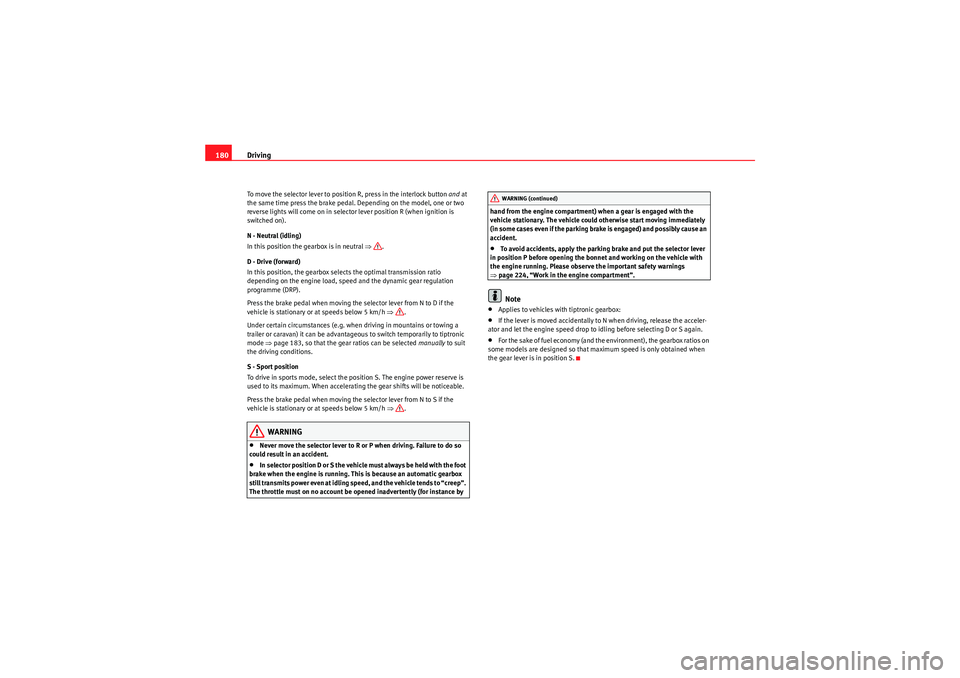
Driving
180To move the selector lever to position R, press in the interlock button and at
the same time press the brake pedal. Depending on the model, one or two
reverse lights will come on in selector lever position R (when ignition is
switched on).
N - Neutral (idling)
In this position the gearbox is in neutral ⇒.
D - Drive (forward)
In this position, the gearbox selects the optimal transmission ratio
depending on the engine load, speed and the dynamic gear regulation
programme (DRP).
Press the brake pedal when moving the selector lever from N to D if the
vehicle is stationary or at speeds below 5 km/h ⇒.
Under certain circumstances (e.g. when driving in mountains or towing a
trailer or caravan) it can be advantageous to switch temporarily to tiptronic
mode ⇒page 183, so that the gear ratios can be selected manually to suit
the driving conditions.
S - Sport position
To drive in sports mode, select the position S. The engine power reserve is
used to its maximum. When accelerating the gear shifts will be noticeable.
Press the brake pedal when moving the selector lever from N to S if the
vehicle is stationary or at speeds below 5 km/h ⇒.
WARNING
•Never move the selector lever to R or P when driving. Failure to do so
could result in an accident.•In selector position D or S the vehicle must always be held with the foot
brake when the engine is running. This is because an automatic gearbox
still transmits power even at idling speed, and the vehicle tends to “creep”.
The throttle must on no account be opened inadvertently (for instance by hand from the engine compartment) when a gear is engaged with the
vehicle stationary. The vehicle could otherwise start moving immediately
(in some cases even if the parking brake is engaged) and possibly cause an
accident.
•To avoid accidents, apply the parking brake and put the selector lever
in position P before opening the bonnet and working on the vehicle with
the engine running. Please observe the important safety warnings
⇒ page 224, “Work in the engine compartment”.Note
•Applies to vehicles with tiptronic gearbox:•If the lever is moved accidentally to N when driving, release the acceler-
ator and let the engine speed drop to idling before selecting D or S again.•For the sake of fuel economy (and the environment), the gearbox ratios on
some models are designed so that maximum speed is only obtained when
the gear lever is in position S.WARNING (continued)
exeo_EN.book Seite 180 Montag, 30. August 2010 4:45 16
Page 186 of 319

Driving
184Back-up programme
A back-up system is in place if a fault should occur in the
control system.The automatic gearbox switches to the back-up programme if a fault should
occur in the control system. This is indicated by a gear pinion symbol which
lights up on the instrument panel display.
It is still possible to move the selector lever to all positions. The manual shift
programme (tiptronic) is not available when the back-up programme is
active.
Vehicles with tiptronic gearbox: when the selector lever is in position D or S
or in the manual shift programme, the gearbox will remain in 3rd gear if 1st,
2nd or 3rd gears were engaged when the fault occurred. The gearbox will
remain in 5th gear if 4th, 5th or 6th gears were engaged. The gearbox will
then engage 3rd gear when you drive away from a standstill or after the
engine is restarted.
It will still be possible to use reverse gear in the normal way. However, the
electronic lock for reverse gear will be switched off.
Caution
Should the gearbox ever switch into the back-up programme, you should take
the vehicle to a technical service or qualified workshop as soon as possible.
Steering wheel with paddle levers
The paddle levers on the steering wheel enable the driver to
manually select pre-programmed ratios or gears.– Briefly pull the left-hand paddle lever to change down to a
lower gear.
– Briefly pull the right-hand paddle lever to change up to a higher gear.The paddle levers are activated when the selector lever is in position D or S,
or the position for the manual shift programme (tiptronic).
The manual shift programme can, of course, still be operated using the
selector lever in the centre console.
Fig. 148 Steering wheel:
tiptronic controls
A–A+
exeo_EN.book Seite 184 Montag, 30. August 2010 4:45 16
Page 188 of 319

Intelligent technology
186If required, the ESP can also be enabled and disabled manually by briefly
pressing the button ⇒ page 185, fig. 149. The ESP warning lamp lights
up when the system is switched off, see ⇒page 68.
In general, the ESP should be left switched on at all times. In particular
circumstances where a certain amount of wheel slip is desirable, it may be
advisable to switch off the ESP. Examples:•when driving with snow chains•when driving in deep snow or on loose surfaces•when rocking the vehicle backwards and forwards to free it.
The ESP should be switched on again afterwards as soon as possible.WARNING
The ESP is not able to overcome the physical limits of adhesion. Even with
ESP, you should always adjust your speed to suit the conditions. Please
b ea r t h is i n m i n d , e s p e ciall y o n w e t o r s l i pp e r y roa d s u r fa ces . D o n o t l e t t h e
extra safety features tempt you into taking any risks when driving. Failure
to do so could result in an accident.Anti-lock brake system (ABS)
ABS prevents the wheels from locking up under braking.The anti-lock brake system (ABS) is an important part of the vehicle’s active
safety system. However, the ABS will not necessarily guarantee shorter stop-
ping distances in all conditions. For instance, on loose gravel or fresh snow
on top of an icy surface (conditions which anyway require extreme care and
reduced speed), the stopping distance with ABS may even be slightly longer. How the ABS works
The system runs an automatic self-check when the vehicle reaches a road
speed of about 6 km/h. This may be accompanied by a noise from the ABS
pump.
When one of the wheels is turning very slowly in relation to the road speed
and is close to locking up, the system will reduce the brake pressure on that
wheel. The driver is made aware of this adjustment process by a vibration of
the brake pedal
and an audible noise. This is a deliberate warning to the
driver that one or more of the wheels is tending to lock up and the ABS control
function has intervened. In this situation it is important to keep the brake
pedal fully depressed so the ABS can regulate the brake application, but do
not “pump” the brake pedal.
WARNING
The grip provided by ABS is still subjec t to the physical limits of adhesion.
Always bear this in mind, especially on wet or slippery roads. If you notice
that the ABS is working (to counteract locked wheels under braking), you
should reduce speed immediately to suit the road and traffic conditions. Do
not let the extra safety features tempt you into taking any risks when
driving. Failure to do so could result in an accident.
Note
If a malfunction should occur in the ABS, this is indicated by a warning lamp
⇒ page 67.
ESP
exeo_EN.book Seite 186 Montag, 30. August 2010 4:45 16
Page 190 of 319

Intelligent technology
188
NoteIf the ABS warning lamp lights up, this can also mean there is a fault in the
EDL. Please take the vehicle to a qualified workshop as soon as possible.Traction control system (TCS)
The traction control system prevents the drive wheels from
spinning when the vehicle is accelerating.General notes
The traction control system (TCS) is one of the functions incorporated in the
Electronic Stability Programme (ESP).
The traction control system (TCS) helps the vehicle to start moving, accelerate
or climb a gradient in slippery conditions where this may otherwise be diffi-
cult or even impossible.
How it works
The TCS acts automatically, without the driver’s intervention. With the aid of
the ABS sensors ⇒page 186, the TCS monitors the speed of the drive
wheels. If the wheels start to spin, the engine speed is reduced automatically
to match the amount of grip available. The system is active across the entire
speed range.
The TCS works in conjunction with the ABS. If a malfunction occurs in the ABS,
the TCS will also be inoperative.
Note
To ensure that the TCS works properly, all four wheels must be fitted with
identical tyres. The difference in size of the wheels may lead to an undesired
reduction in engine power. Also see ⇒page 244.
exeo_EN.book Seite 188 Montag, 30. August 2010 4:45 16
Page 197 of 319

Driving and the environment195
Safety First
Operating Instructions
Practical Tips
Technical Specifications
Avoid driving at high speed
We advise you not to drive at the top speed permitted by the vehicle. Fuel
consumption, exhaust emissions and noise levels all increase very rapidly at
higher speeds. Driving at moderate speeds will help to save fuel.
Avoid idling
It is worthwhile switching off the engine when waiting in a traffic jam, at level
crossings or at traffic lights with a long red phase. The fuel saved after only
30 - 40seconds is greater than the amount of fuel needed to restart the
engine.
The engine takes a very long time to warm up when it is running at idling
speed. Mechanical wear and pollutant emissions are also especially high
during this initial warm-up phase. It is therefore best to drive off immediately
after starting the engine. Avoid running the engine at high speed.
Periodic maintenance
Periodic maintenance work guarantees that, before beginning a journey, you
will not consume more than the required amount of fuel. A well-serviced
engine gives you the benefit of improved fuel efficiency as well as maximum
reliability and an enhanced resale value.
A badly serviced engine can consume up to 10% more fuel than necessary.
Avoid short journeys
To reduce the consumption and emission of polluting gases, the engine and
the exhaust filtration systems should reach the optimum
service tempera-
ture .
With the engine cold, fuel consumption is proportionally higher. The engine
does not warm up and fuel consumption does not normalise until having
driven approximately four kilometres. This is why we recommend avoiding
short trips whenever possible. Maintain the correct tyre pressures
Bear in mind that keeping the tyres at an adequate pressure saves fuel. If the
tyre pressure is just 1 bar too low, fuel consumption can increase by as much
as 5%. Due to the greater rolling resistance, under-inflation also increases
tyre wear
and impairs handling.
The tyre pressures should always be checked when the tyres are cold.
Do not use winter tyres all year round as they increase fuel consumption by
up to 10%.
Avoid unnecessary weight
Every kilo of extra weight will put up the fuel consumption, so it is worth
checking the luggage compartment occasionally to make sure that no unnec-
essary loads are being transported.
A roof rack is often left in place for the sake of convenience, even when it is
no longer needed. At a speed of 100-120km/h your vehicle will use about
12% m ore fuel as a result of the extra wind resistance caused by the roof rack
even when it is not in use.
Save electricity
The engine activates the alternator, which produces electricity. With the need
for electricity, fuel consumption is also increased. Because of this, always
turn off electrical components when you do not need them. Examples of
components that use a lot of electricity are: the fan at high speeds, the rear
window heating or the seat heaters*.
Note
•If you vehicle has Start-Stop, it is not recommended to disconnect this
function.•It is recommended to close the windows when driving at more than 60
km/h
Page 199 of 319

Driving and the environment197
Safety First
Operating Instructions
Practical Tips
Technical Specifications
Adhesive strips for headlightsIf you have to drive a right-hand drive vehicle in a left-hand drive country, or
vice versa, the asymmetric dipped beam headlights will dazzle oncoming
traffic.
To prevent dazzling, you must apply stickers to certain parts of the headlight
lenses. Further information is available at your Authorised Service Centre.
In vehicles with adaptive headlights, the rotation system must previously be
disconnected. To do this, please go to a specialised workshop.
exeo_EN.book Seite 197 Montag, 30. August 2010 4:45 16
Page 201 of 319

Trailer towing199
Safety First
Operating Instructions
Practical Tips
Technical Specifications
Where possible, operate the trailer with the maximum permitted
drawbar
load on the ball joint of the towing bracket, but do not exceed the specified
limit.
Tyre pressure
Check the tyre pressures on your vehicle, and adjust for “full load” conditions
(refer to the sticker listing the tyre pressures on the door pillar). It may also be
necessary to adjust the tyre pressures on the trailer according to the recom-
mendations of the trailer manufacturer.
Exterior mirrors
Check whether you can see enough of the road behind the trailer with the
standard mirrors. If this is not the case you should have additional mirrors
fitted. The two exterior mirrors should be fitted on folding arms. Adjust the
mirrors to give sufficient rear vision.
Headlights
Before starting a journey, check the headlight beam settings with the trailer
hitched up. If necessary, alter the height of the headlight beams by means of
the headlight range control. See ⇒page 119.
Power supply
When you remove the ignition key, the power supply to the trailer is inter-
rupted.
Removable ball joint coupling
Vehicles with a factory-fitted towing bracket are equipped with a removable
ball joint coupling. This is stored in the spare wheel well in the luggage
compartment together with the necessary fitting instructions.
Note
If you frequently tow, we recommend you also have the vehicle serviced
between services.
Notes on towing
Towing a trailer involves additional attention by the driver.Weight distribution
The weight distribution of a loaded trailer with an unladen vehicle is very
unfavourable. However, if this cannot be avoided, drive extra slow to allow for
the unbalanced weight distribution.
Speed
The stability of the vehicle and trailer is reduced with increasing speed. There-
fore, it is advisable not to drive at the maximum permissible speed in unfa-
vourable road, weather or wind condit ions. This especially applies when
driving downhill.
You should always reduce speed immediately if the trailer shows the slightest
sign of swaying . Never try to stabilise the trailer by accelerating.
Anticipate hazards and brake in good time. If towing a trailer with an inertia
brake , first brake gently and then harder. This will prevent brake tapping by
the trailer wheels when they lock. Select a low gear in due course before
going down a steep downhill. This enables you to use the engine braking to
slow down the vehicle.
Swaying and pitching can be reduced by stabiliser aids. We recommend
having stabiliser aids installed when towing trailers with a high trailer weight.
They can be purchased and installed at a Technical Service.
Reheating
When climbing long hills in hot weather with the engine running fast in low
gear, you should keep an eye on the coolant temperature gauge ⇒page 60.
Reduce speed immediately if the needle moves to the right end of the scale.
If the temperature warning lamp
�v in the instrument panel should start
flashing, stop the vehicle and let the engine cool down by running it at idling
speed for a few minutes.
exeo_EN.book Seite 199 Montag, 30. August 2010 4:45 16