2010 Seat Exeo language
[x] Cancel search: languagePage 87 of 124

NAV (navigation system)
86
NoteYou do not receive any information about the meaning of road signs!How does the navigation system work?
The navigation system works with the help of satellites (GPS).Route information and satellite signals are used to pinpoint the current
vehicle position. GPS satellites send the necessary signals required by the
system (GPS stands for “Global Positioning System”).
The information is transmitted to the navigation system and compared with
the information stored in the navigation CD map database. This way, the
route guidance can be accurately calculated.
The navigation CD must be in the CD drive to calculate the route ⇒page 24.
Once the calculation is complete, you can remove the navigation CD and play
audio or MP3 CDs in the internal drive unit. The data required for navigation
is stored in the navigation system. Where the navigation system requires
more data (e.g. if the route is modified), the system will ask you to insert the
navigation CD.
Navigation operations are limited if the navigation CD is not inserted. Some
functions, such as route modification, are “greyed out” and cannot be
selected.
The navigation system improves the route during the trip. The route initially
calculated may differ to the route actually taken.
The navigation instructions can be given in 9 languages (English, German,
Spanish, French, Italian, Portuguese, Dutch, Swedish and Czech). The
language can be selected using the menu language function in the setup
menu ⇒page 116.
Note
•Snow or other obstructions on the GPS aerial or interference caused by
trees or large buildings could affect the reception of the satellite signals and
make positioning difficult. GPS reception can also be adversely affected by
the deactivation or malfunction of several satellites.•Street and town names can change, therefore the names stored on the CD
can in some cases be different from the names that have since been changed.•You can obtain navigation CDs from your dealer. Your dealer will also be
able to provide information on updates which are available for the CDs.Navigation route guidanceRoute guidance assistance is given both visually and acoustically:•by voice guidance•by the display in the dash panel ⇒fig. 93
Fig. 93 Navigation:
Example of a display in
the dash panel
Media System 1.0_EN.book Seite 86 Donnerstag, 10. September 2009 1:52 13
Page 88 of 124

NAV (navigation system)87
Operating
RADIO, CD/MP3
TEL (telephone)
NAV, INFO
SETUP
Note
You can also start a route guidance in demo mode ⇒ page 107 for simulation
purposes.Navigation system voice guidanceRoute calculation is announced with a voice message. During this time, the
display will show a list of the selected route criteria options ( ⇒page 103)
and the dash panel display will show an arrow. This arrow faces in the direc-
tion of the entered destination.
When route calculation is complete, guidance is given by spoken driving
instructions and symbols. The spoken navigation directions are given in good
time before a turn-off.
You can use the following options to repeat the last navigation voice
message:•Press the rotary pushbutton while in the Nav-Info menu.•Press the control button for Nav-Info if you are not already in the Nav-Info
menu.•press the right thumbwheel on the multi-function steering wheel*
⇒ page 14.
If the navigation CD is inserted in the CD player ⇒page 25, the language in
which the navigation system voice guidance is given can be changed
⇒ page 116.Caution
If driving instructions run contrary to traffic laws, the traffic laws always take
precedence.
Note
•You can adjust the volume of the voice guidance prompts as they are
being announced using the on/off button ⇒page 11 on the navigation
control console or the right thumbwheel on the multi-function steering
wheel* ⇒page 14.•If the vehicle is in a location that cannot be read by the navigation system
(e.g. car park or garage), a voice message will inform you of such. The arrow
in the dash panel display faces in the direction of the entered destination.•In neighbouring countries, the instructions given are slightly different to
those of your country of origin, as the navigation CD for these countries only
contains the main roads.Dynamic navigation
The dynamic navigation function calculates routes based on
the currently available TMC traffic messages.If the dynamic navigation function ⇒page 103 is activated and a TMC radio
station is set, the system constantly checks whether relevant TMC messages
are available for the selected route. If the navigation system then determines
that a TMC traffic message is relevant for the current route, the system will
automatically calculate a new route plan to the destination.
The navigation system receives and processes the traffic announcements
issued by certain channels (TMC) in addition to regular programming. The
reception of TMC traffic messages is free of charge in Germany.
Note
•Please note that the TMC messages sent by the radio stations may not
always be complete and correct.
Media System 1.0_EN.book Seite 87 Donnerstag, 10. September 2009 1:52 13
Page 117 of 124
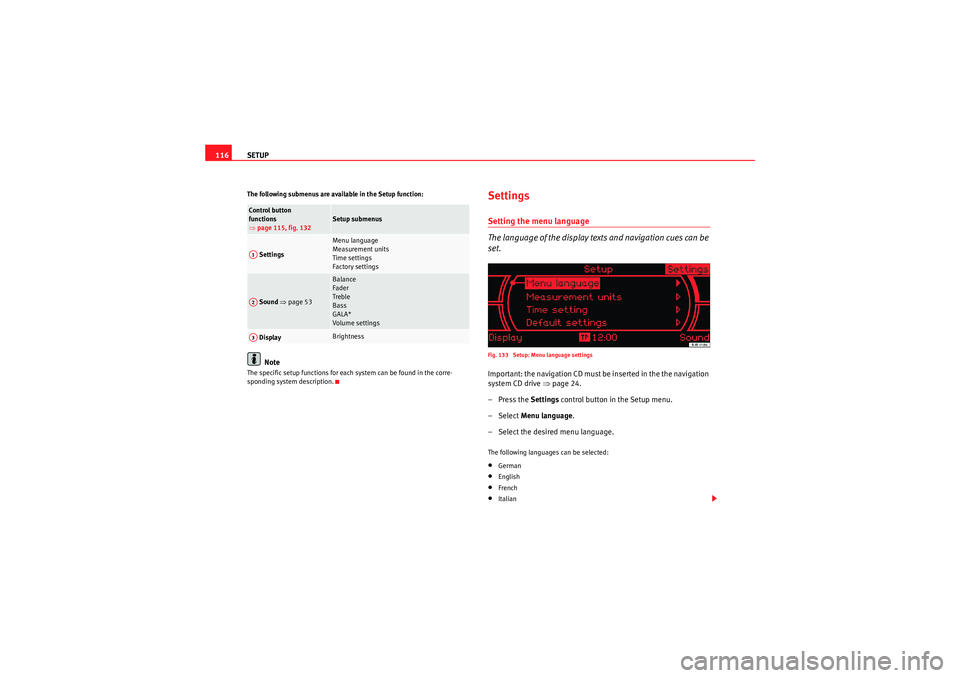
SETUP
116The following submenus are available in the Setup function:
Note
The specific setup functions for each system can be found in the corre-
sponding system description.
SettingsSetting the menu language
The language of the display text s and navigation cues can be
set.Fig. 133 Setup: Menu language settingsImportant: the navigation CD must be inserted in the the navigation
system CD drive ⇒page 24.
–Press the Settings control button in the Setup menu.
– Select Menu language .
– Select the desired menu language.The following languages can be selected:•German•English•French•Italian
Control button
functions
⇒ page 115, fig. 132
Setup submenus
Settings
Menu language
Measurement units
Time settings
Factory settings
Sound ⇒ page 53
Balance
Fader
Tr eble
Bass
GALA*
Vol um e se tt in gs
Display
Brightness
A1A2A3
Media System 1.0_EN.book Seite 116 Donnerstag, 10. September 2009 1:52 13
Page 118 of 124
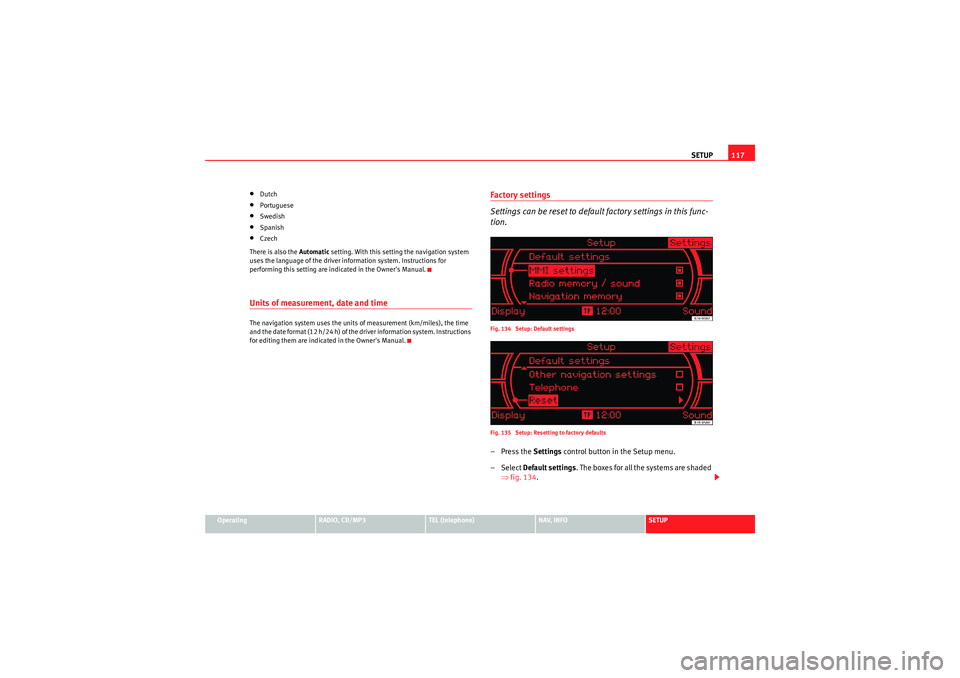
SETUP117
Operating
RADIO, CD/MP3
TEL (telephone)
NAV, INFO
SETUP
•Dutch•Portuguese•Swedish•Spanish•Czech
There is also the Automatic setting. With this setting the navigation system
uses the language of the driver information system. Instructions for
performing this setting are indicated in the Owner's Manual.Units of measurement, date and timeThe navigation system uses the units of measurement (km/miles), the time
and the date format (12 h/24 h) of the driver information system. Instructions
for editing them are indicated in the Owner's Manual.
Factory settings
Settings can be reset to default factory settings in this func-
tion.Fig. 134 Setup: Default settings
Fig. 135 Setup: Resetting to factory defaults–Press the Settings control button in the Setup menu.
– Select Default settings. The boxes for all the systems are shaded
⇒ fig. 134 .
Media System 1.0_EN.book Seite 117 Donnerstag, 10. September 2009 1:52 13
Page 121 of 124

Index
120FForward/reverse buttons . . . . . . . . . . . . . . . . . . 11
Function buttons
NAV (navigation system) . . . . . . . . . . . . . . . 89
RADIO . . . . . . . . . . . . . . . . . . . . . . . . . . . . . . . 33
SETUP (system setup) . . . . . . . . . . . . . . . . . 115
Function selector button TEL See "mobile" . . . . . . . . . . . . . . . . . . . . . . . . . 61
Function selector buttons . . . . . . . . . . . . . . . . . . . 8 CD/MP3 . . . . . . . . . . . . . . . . . . . . . . . . . . . . . 44
INFO . . . . . . . . . . . . . . . . . . . . . . . . . . . . . . . 110
TEL . . . . . . . . . . . . . . . . . . . . . . . . . . . . . . . . . 61
Function symbols (radio and CD menus) . . . . . . 23
Functions HISTORY . . . . . . . . . . . . . . . . . . . . . . . . . . . . . 13
HOME . . . . . . . . . . . . . . . . . . . . . . . . . . . . . . . 12
MUTE . . . . . . . . . . . . . . . . . . . . . . . . . . . . . . . 12
Name CD . . . . . . . . . . . . . . . . . . . . . . . . . . . . 49
PAUSE (CD) . . . . . . . . . . . . . . . . . . . . . . . . . . 46
SCAN . . . . . . . . . . . . . . . . . . . . . . . . . . . . . . . 39
SCAN (CD) . . . . . . . . . . . . . . . . . . . . . . . . . . . 49
STORE . . . . . . . . . . . . . . . . . . . . . . . . . . . . . . . 39
TP (traffic programme) . . . . . . . . . . . . . 41, 112GGALA . . . . . . . . . . . . . . . . . . . . . . . . . . . . . . . . . . . 54
General: safety precautions . . . . . . . . . . . . . . . 115
HHands free . . . . . . . . . . . . . . . . . . . . . . . . . . . . . . 66
Hanging up . . . . . . . . . . . . . . . . . . . . . . . . . . . . . 66
HISTORY . . . . . . . . . . . . . . . . . . . . . . . . . . . . . . . . 13
HOME . . . . . . . . . . . . . . . . . . . . . . . . . . . . . . . . . . 12IINFOFunction selector button . . . . . . . . . . . . . . . 110
Instrument panel display Navigation system . . . . . . . . . . . . . . . . . . . . 88
iPod Adapters . . . . . . . . . . . . . . . . . . . . . . . . . . . . 27
Functions . . . . . . . . . . . . . . . . . . . . . . . . . . . . 29
Inserting . . . . . . . . . . . . . . . . . . . . . . . . . . . . . 28
Interface . . . . . . . . . . . . . . . . . . . . . . . . . . . . . 27
Select folder . . . . . . . . . . . . . . . . . . . . . . . . . 47
Tips . . . . . . . . . . . . . . . . . . . . . . . . . . . . . . . . . 29MManual tuning . . . . . . . . . . . . . . . . . . . . . . . . . . . 38
Media drivesAux-in connection . . . . . . . . . . . . . . . . . . . . . 32
CD player . . . . . . . . . . . . . . . . . . . . . . . . . . . . 24
Menu language: setup . . . . . . . . . . . . . . . . . . . 116
MMI Display Brightness . . . . . . . . . . . . . . . . . . . . . . . . . . 118 MMI display
Settings . . . . . . . . . . . . . . . . . . . . . . . . . . . . 118
Mobile phone . . . . . . . . . . . . . . . . . . . . . . . . . . . 59 "Memory" menu . . . . . . . . . . . . . . . . . . . . . . 68
"Missed calls" list . . . . . . . . . . . . . . . . . . . . . 70
"Numbers dialled" list . . . . . . . . . . . . . . . . . 68
"Received calls" list . . . . . . . . . . . . . . . . . . . 71
Bluetooth . . . . . . . . . . . . . . . . . . . . . . . . . . . . 60
Functions: "hands free" . . . . . . . . . . . . . . . . 66
Functions: call . . . . . . . . . . . . . . . . . . . . . . . . 63
Functions: call lists . . . . . . . . . . . . . . . . . . . . 63
Functions: DTMF tones . . . . . . . . . . . . . . . . . 63
Functions: hanging up . . . . . . . . . . . . . . 65, 66
Functions: rejecting calls . . . . . . . . . . . . . . . 65
Inserting/removing the mobile phone . . . . 59
Main menu . . . . . . . . . . . . . . . . . . . . . . . . . . . 63
Phone book . . . . . . . . . . . . . . . . . . . . . . . . . . 69
PIN Code . . . . . . . . . . . . . . . . . . . . . . . . . . . . 62
Replacing a call . . . . . . . . . . . . . . . . . . . . . . . 67
Setup menu . . . . . . . . . . . . . . . . . . . . . . . . . . 73
Voice mailbox . . . . . . . . . . . . . . . . . . . . . . . . 69
MP3 Info . . . . . . . . . . . . . . . . . . . . . . . . . . . . . . . . . 51
Track display . . . . . . . . . . . . . . . . . . . . . . . . . 52
Multi-function steering wheel CD Mode . . . . . . . . . . . . . . . . . . . . . . . . . . . . 15
Introduction . . . . . . . . . . . . . . . . . . . . . . . . . . 14
MP3 Mode . . . . . . . . . . . . . . . . . . . . . . . . . . . 15
Radio mode . . . . . . . . . . . . . . . . . . . . . . . . . . 15
Telephone mode . . . . . . . . . . . . . . . . . . . . . . 15
MUTE . . . . . . . . . . . . . . . . . . . . . . . . . . . . . . . . . . 12
Mute . . . . . . . . . . . . . . . . . . . . . . . . . . . . . . . . 12, 63
Media System 1.0_EN.book Seite 120 Donnerstag, 10. September 2009 1:52 13
Page 123 of 124

Index
122SSafety: navigation system . . . . . . . . . . . . . . . . . 85
SCAN . . . . . . . . . . . . . . . . . . . . . . . . . . . . . . . . . . 39
SCAN (CD) . . . . . . . . . . . . . . . . . . . . . . . . . . . . . . 49
Settings
"Display" menu . . . . . . . . . . . . . . . . . . . . . . 118
Date . . . . . . . . . . . . . . . . . . . . . . . . . . . . . . . 117
Sound . . . . . . . . . . . . . . . . . . . . . . . . . . . . . . . 53
Time . . . . . . . . . . . . . . . . . . . . . . . . . . . . . . . 117
Units of measurement . . . . . . . . . . . . . . . . 117
Volume of other functions . . . . . . . . . . . . . . 54
Setup Factory settings (default) . . . . . . . . . . . . . . 117
Menu language . . . . . . . . . . . . . . . . . . . . . . 116
Safety: precautions . . . . . . . . . . . . . . . . . . . 115
System settings . . . . . . . . . . . . . . . . . . . . . . 116
SETUP (function button) See "System setup" . . . . . . . . . . . . . . . . . . 115
Setup menu Navigation . . . . . . . . . . . . . . . . . . . . . . . . . . 106
Setup Navigation Navigation cues . . . . . . . . . . . . . . . . . . . . . . 106
Setup Systems CD . . . . . . . . . . . . . . . . . . . . . . . . . . . . . . . . . . 52
Sound Basic settings (treble, bass, balance, fader, surround) . . . . . . . . . . . . . . . . . . . . . . . . . . 53
GALA . . . . . . . . . . . . . . . . . . . . . . . . . . . . . . . . 54
Settings . . . . . . . . . . . . . . . . . . . . . . . . . . . . . 53
Volume of other functions . . . . . . . . . . . . . . 54 Speech control system
Commands . . . . . . . . . . . . . . . . . . . . . . . . . . 78
Entering a PIN . . . . . . . . . . . . . . . . . . . . . . . . 79
Phone book . . . . . . . . . . . . . . . . . . . . 76, 81, 82
Switching on and off . . . . . . . . . . . . . . . . . . . 77
Spoken navigation directions . . . . . . . . . . . . . 106
STORE . . . . . . . . . . . . . . . . . . . . . . . . . . . . . . . . . . 39
Storing current position . . . . . . . . . . . . . . . . . . 101
System setup INFO (traffic information) . . . . . . . . . . . . . . 111
RADIO . . . . . . . . . . . . . . . . . . . . . . . . . . . . . . . 40
TTelephoneFunctions: Redial . . . . . . . . . . . . . . . . . . . . . . 79
Settings . . . . . . . . . . . . . . . . . . . . . . . . . . . . . 73
Telephone settings Bluetooth PIN . . . . . . . . . . . . . . . . . . . . . . . . 73
Factory settings . . . . . . . . . . . . . . . . . . . . . . . 73
Telephone Setup Call options . . . . . . . . . . . . . . . . . . . . . . . . . . 74
TP (traffic programme) . . . . . . . . . . . . . . . . 41, 112
Traffic information Setup menu . . . . . . . . . . . . . . . . . . . . . . . . . 111
TMC symbol on the instrument panel display . .112
Traffic messages TMC filter . . . . . . . . . . . . . . . . . . . . . . . . . . . 111 Traffic programme . . . . . . . . . . . . . . . . . 41, 44, 112
Preferred TMC station . . . . . . . . . . . . . . . . . 113
Selecting . . . . . . . . . . . . . . . . . . . . . . . . . . . 110
TMC . . . . . . . . . . . . . . . . . . . . . . . . . . . . . . . 110
UUSBConnecting . . . . . . . . . . . . . . . . . . . . . . . . . . 30
Functions . . . . . . . . . . . . . . . . . . . . . . . . . . . . 31
Interface . . . . . . . . . . . . . . . . . . . . . . . . . . . . . 29
Select folder . . . . . . . . . . . . . . . . . . . . . . . . . 47
Tips . . . . . . . . . . . . . . . . . . . . . . . . . . . . . . . . 31VVoice mailbox . . . . . . . . . . . . . . . . . . . . . . . . . . . 69
VolumeAdjusting . . . . . . . . . . . . . . . . . . . . . . . . . . . . 11
Media System 1.0_EN.book Seite 122 Donnerstag, 10. September 2009 1:52 13