2010 Seat Altea XL change wheel
[x] Cancel search: change wheelPage 6 of 312

Contents
4Trailer towing
. . . . . . . . . . . . . . . . . . . . . . . . . . . . .
Instructions to follow . . . . . . . . . . . . . . . . . . . . .
Ball coupling of towing bracket* . . . . . . . . . . . .
Driving tips . . . . . . . . . . . . . . . . . . . . . . . . . . . . .
Fitting a towing bracket* . . . . . . . . . . . . . . . . . . .
Cleaning and caring for your vehicle
. . . . . . .
General notes . . . . . . . . . . . . . . . . . . . . . . . . . . .
Vehicle exterior maintenance . . . . . . . . . . . . . . .
Vehicle interior maintenance . . . . . . . . . . . . . . .
Accessories, replacement of parts and
modifications
. . . . . . . . . . . . . . . . . . . . . . . . . . . .
Accessories and parts . . . . . . . . . . . . . . . . . . . . .
Technical modifications . . . . . . . . . . . . . . . . . . .
Roof aerial* . . . . . . . . . . . . . . . . . . . . . . . . . . . . .
Mobile telephones and radiotelephones . . . . .
Checking and refilling levels
. . . . . . . . . . . . . .
Refuelling . . . . . . . . . . . . . . . . . . . . . . . . . . . . . . .
LPG system* . . . . . . . . . . . . . . . . . . . . . . . . . . . . .
Petrol . . . . . . . . . . . . . . . . . . . . . . . . . . . . . . . . . .
Diesel . . . . . . . . . . . . . . . . . . . . . . . . . . . . . . . . . .
Working in the engine compartment . . . . . . . . .
Engine oil . . . . . . . . . . . . . . . . . . . . . . . . . . . . . . .
Coolant . . . . . . . . . . . . . . . . . . . . . . . . . . . . . . . . .
Washer fluid and windscreen wiper blades . . . .
Brake fluid . . . . . . . . . . . . . . . . . . . . . . . . . . . . . .
Battery . . . . . . . . . . . . . . . . . . . . . . . . . . . . . . . . .
Wheels and tyres
. . . . . . . . . . . . . . . . . . . . . . . . .
Wheels . . . . . . . . . . . . . . . . . . . . . . . . . . . . . . . . .
If and when
. . . . . . . . . . . . . . . . . . . . . . . . . . . . . .
Tools, tyre repair kit and spare wheel . . . . . . . .
Wheel change . . . . . . . . . . . . . . . . . . . . . . . . . . .
Tyre repair kit (Tyre-Mobility-System)* . . . . . . . .
Fuses . . . . . . . . . . . . . . . . . . . . . . . . . . . . . . . . . .
Bulb change . . . . . . . . . . . . . . . . . . . . . . . . . . . . .
Jump-starting . . . . . . . . . . . . . . . . . . . . . . . . . . . .
Towing and tow-starting . . . . . . . . . . . . . . . . . . .
Technical Data
. . . . . . . . . . . . . . . . . . . . . . .
General notes on the technical data
. . . . . . .
Outstanding information . . . . . . . . . . . . . . . . . .
Data on fuel consumption . . . . . . . . . . . . . . . . .
Towing a trailer . . . . . . . . . . . . . . . . . . . . . . . . . .
Te chni cal Data
. . . . . . . . . . . . . . . . . . . . . . . . . . . .
Checking fluid levels . . . . . . . . . . . . . . . . . . . . . .
Petrol engine 1.4 63 kW (85 bhp) . . . . . . . . . . .
Petrol engine 1.4 92 kW (125 bhp) . . . . . . . . . .
Petrol engine 1.6 75 kW (102 bhp) . . . . . . . . . .
Petrol engine 1.8 118 kW (160 bhp) . . . . . . . . .
Diesel engine 1.9 l TDI 66 kW (90 bhp) . . . . . . .
Diesel engine 1.9 l TDI 77 kW (105 bhp) . . . . . .
Diesel engine 1.9 TDI 77 kW (105 bhp). Four-
wheel drive . . . . . . . . . . . . . . . . . . . . . . . . . . . . .
Diesel engine 2.0 l 103 kW (140 bhp) . . . . . . . .
Diesel engine 2.0l 125 kW (170 bhp) . . . . . . . .
Dimensions and capacities . . . . . . . . . . . . . . . .
Index
. . . . . . . . . . . . . . . . . . . . . . . . . . . . . . . . . .
205
205
206
206
207
209
209
210
216
218
218
218
219
219
220
220
222
225
226
227
230
234
236
240
241
244
244
252
252
254
261
263
267
276
279 283
283
283
285
286
287
287
288
289
290
291
293
294
295
297
298
300
301
AlteaXL_EN.book Seite 4 Dienstag, 1. September 2009 10:37 10
Page 65 of 312

Cockpit63
Safety First
Operating instructions
Practical tips
Technical Data
Service interval display
A
Service pre-warning will appear in the mileage displays if a service is due
soon. A “spanner” symbol appears and the display “km” with the distance
that can be driven until the next service appointment is due. The display will
change after approximately 10 seconds. A “clock symbol” appears and the
number of days until the service appointment should be carried out. The
following message is shown in the dash panel display: SERV. IN ... KM OR ...
DAYS . The service message will disappear approximately 20 seconds after
the ignition is switched on or the engine is running. The normal display can
be resumed by pressing the reset button on the trip counter or by pressing the
rocker switch of the MFI ⇒fig. 40 .
With the ignition switched on, you can call up the current service message by
pressing the trip counter reset knob for 2 seconds.
An overdue service is indicated by a minus sign in front of the mileage or day
information.
Display with multi-function display (MFD)*
The multi-function display (MFD) shows you information on
the journey and fuel consumption.
AB
Fig. 40 Rocker buttons A
and B. Steering wheel
controls.Fig. 41 Digital display in
the dash panel
AlteaXL_EN.book Seite 63 Dienstag, 1. September 2009 10:37 10
Page 66 of 312
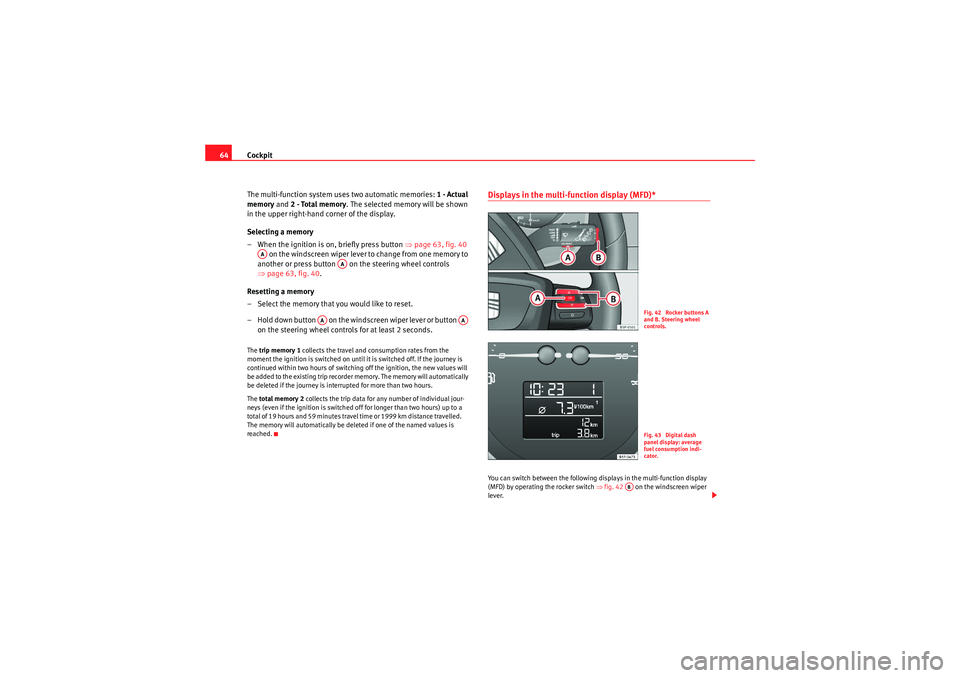
Cockpit
64
The multi-function system uses two automatic memories: 1 - Actual
memory and 2 - Total memory . The selected memory will be shown
in the upper right-hand corner of the display.
Selecting a memory
– When the ignition is on, briefly press button ⇒page 63, fig. 40
on the windscreen wiper lever to change from one memory to
another or press button on the steering wheel controls
⇒ page 63, fig. 40 .
Resetting a memory
– Select the memory that you would like to reset.
– Hold down button on the windscreen wiper lever or button on the steering wheel contro ls for at least 2 seconds.The trip memory 1 collects the travel and consumption rates from the
moment the ignition is switched on until it is switched off. If the journey is
continued within two hours of switching off the ignition, the new values will
be added to the existing trip recorder memory. The memory will automatically
be deleted if the journey is interrupted for more than two hours.
The total memory 2 collects the trip data for any number of individual jour-
neys (even if the ignition is switched off for longer than two hours) up to a
total of 19 hours and 59 minutes travel time or 1999 km distance travelle d.
The memory will automatically be deleted if one of the named values is
reached.
Displays in the multi-function display (MFD)* You can switch between the following displays in the multi-function display
(MFD) by operating the rocker switch ⇒fig. 42 on the windscreen wiper
lever.
AA
AA
AA
AA
Fig. 42 Rocker buttons A
and B. Steering wheel
controls.Fig. 43 Digital dash
panel display: average
fuel consumption indi-
cator.
AB
AlteaXL_EN.book Seite 64 Dienstag, 1. September 2009 10:37 10
Page 70 of 312

Cockpit
68Dash panel menus*Example of menu use
All the menus on the dash panel may be used according to
the following procedure. The dash panel menus may vary
according to the version of the model.
The setting of a speed warning will be used as an example of how to
use the menus. This is a good idea if you are, for example, using
winter tyres which are not suited for the top speed of the vehicle.
1. Open the main menu with the MFD lever
– Switch the ignition on.
– Hold down button for two seconds to return to main menu
from other menu. It may be necessary to repeat this operation
until the main menu is displayed.
2. Open the menu “Configuration” with the MFD lever
– To choose an option from the menu, press the upper or lower end of the rocker switch. The selected option is displayed between
two lines and there will also be a triangle on the right.
– Select menu Configuration.
Fig. 44 Windscreen wiper
lever: button A to confirm
the menu selection and
rocker switch B to change
the menu
Fig. 45 Steering wheel
controls: button A to
confirm the menu selec-
tion and switch B to
change the menu
AB
AlteaXL_EN.book Seite 68 Dienstag, 1. September 2009 10:37 10
Page 76 of 312

Cockpit
74The warning and information texts may be viewed in this menu. If there is no
warning or information message, the option Vehicle status is not displayed.
If there are several messages, each one is shown for a few seconds.
Example of menu use ⇒page 68.
Note
If there are no warning messages, this menu is not available.Configuration menu
This menu is used to make th e settings for the vehicle func-
tions.Open Configuration menu
– Select the option Configuration from the main menu: “Main
menu” and press button ⇒page 68, fig. 44 on the wind-
screen wiper lever. or
– Press button or on the multifunction steering wheel* ⇒page 68, fig. 45 until the Configuration menu is displayed.Example of menu use ⇒page 68.
Note
•For electronic and vehicle equipment one or more of these menus will be
displayed.
Displayed on the screen
Function
Multifunction display
data
This menu is used to establish the data in the
multifunction display menu to be displayed on
the dash panel ⇒ page 71
Convenience
The convenience set-up mode is used to make
the settings for the convenience functions in the
vehicle.
OK
AA
Lights and visibility
From this menu it is it possible to alter the vehi-
cle lighting settings.
Time
The hours and minutes of the clock and the navi-
gation system can be changed. Choose between
12 or 24-hour format and change to summer
time.
Winter tyres
The menu allows the setting of a speed at which
an optical and acoustic warning will be given by
the system. You can use this function, for exam-
ple, if you have fitted winter tyres which are not
suited for the top speed of your vehicle. Please
see the section “Wheels and tyres”.
Settings: Language
The display texts and the navigation system texts
can be seen in different languages.
Units
This option allows you to select the units for dis-
playing temperature, fuel consumption values
and distances.
Aux. speed
The dash panel also displays the speed in
another different unit of measurement (mph or
km/h) to that given on the speedometer.
Inter Service
Consult service messages and reset service inter-
val display here.
Manufacturer's settings
The manufacturer's predefined values for the
functions of this menu are restored.
Back
a)
This returns to the main menu
a)Only of the windscreen wiper lever is used (MFD).
AlteaXL_EN.book Seite 74 Dienstag, 1. September 2009 10:37 10
Page 77 of 312

Cockpit75
Safety First
Operating instructions
Practical tips
Technical Data
•SEAT dealers are able to programme other functions or change the
existing functions depending upon the vehicle equipment.•The Configuration menu is only accessible when the vehicle is at a
standstill.Convenience menu
From this menu it is it possible to alter the vehicle conven-
ience settings.Open menu Convenience
– Choose the option Configuration from the main menu and press
the button ⇒ page 68, fig. 44on the windscreen wiper
lever.
– Press button or on the multifunction steering wheel* ⇒page 68, fig. 45 until the Configuration menu is displayed.
– Choose the option Convenience from the main menu and press
the button on the windscreen wiper lever.Example of menu use ⇒page 68.
Note
For electronic and vehicle equipment one or more of these menus will be
displayed.
OK
AA
AA
Displayed on the
screen
Function
Open door
One door: Individual unlocking activated.
Auto. locking: the doors are automatically locked
when the vehicle is travelling at more than approx
15 km/h.
Auto unlock: the doors are unlocked when the key
is removed from the ignition.
Elec. window control
Opening and closing electric windows: this deter-
mines whether to open or close all the windows
when the vehicle is unlocked or locked. The open
function can also be activated for the driver's door
only.
Wing mirror adjust.
If synchronised adjustment is selected, when the
driver's side wing mirror is adjusted, the passen-
ger wing mirror is also moved.
Manufacturer's set-
tings
The manufacturer's predefined values for the func-
tions of this menu are restored.
Back
This returns to the Configuration menu
AlteaXL_EN.book Seite 75 Dienstag, 1. September 2009 10:37 10
Page 84 of 312

Cockpit
82wheels to lock quickly when you brake. This could cause the rear to break
away. Risk of skidding. Stop the vehicle and seek technical assistance.Washer fluid
This warning lamp lights up to indicate that the windscreen
washer level is too low.This serves as a reminder to fill up the reservoir at the earliest opportunity
⇒ page 236.
The following message is shown on the dash panel display*
12): REFILL
WINDSCREEN WASHER FLUID .
Alternator
This warning lamp signals a fault in the alternator.
The warning lamp
lights up when the ignition is switched on. It should go
out when the engine has started running.
If the warning lamp lights up while driving, the alternator is no longer
charging the battery. You should immediately drive to the nearest qualified
workshop.
You should avoid using electrical equipment that is not absolutely necessary
because this will drain the battery.
Tyre pressure
The tyre pressure control system controls the tyre speed and
the frequency spectrum of each tyre.The tyre monitor
13) compares wheel revolutions and with this information,
the diameter of each wheel using the ESP sensors. If the diameter of a wheel
changes, the tyre monitor indicator lights . The wheel diameter changes
when:
•Tyre pressure is insufficient.•The tyre structure is damaged.•The vehicle is unbalanced because of a load.•The wheels of one axle are under more pressure (for example, driving with
a trailer or on extreme slopes).•The vehicle is fitted with snow chains.•The emergency wheel is fitted.
12)Depending on the version of the model.WARNING (continued)
13)Depending on the model version
Fig. 50 Centre console:
tyre monitor system
button
AlteaXL_EN.book Seite 82 Dienstag, 1. September 2009 10:37 10
Page 85 of 312

Cockpit83
Safety First
Operating instructions
Practical tips
Technical Data
•The wheel on one axle is changed.
Tyre pressure adjustment
Following the modification to tyre pressure or after changing one or more
wheels, the button ⇒page 82, fig. 50 must be kept pressed while the igni-
tion is on until an acoustic signal is heard and the warning lamp goes out.
If the wheels are under excessive load (for example, driving with a trailer or
heavy load), the tire pressure must be increased to the recommended value
for a full load (see the sticker on the inside of the fuel flap). If the tyre monitor
system button is pressed down, the new tyre pressures are confirmed.
The tyre pressure monitor indicator
lights up
If the tyre pressure of one or more wheels is much lower than the value set by
the driver, then the tyre control warning lamp lights up ⇒.
The tyre pressure monitor indicator flashes
If the tyre pressure indicator flashes, this indicates a fault. Go to the nearest
specialist workshop.
WARNING
•When the tyre pressure indicator lights, reduce speed immediately and
avoid any sudden manoeuvre or braking. Stop when possible, and check
the tyre pressure and status.•The driver is responsible for correct tyre pressure. For this reason, tyre
pressure must be regularly checked.•Under certain circumstances (for example, in a sports situation, in
winter conditions or on a dirt track) the tyre monitor indicator may light or
function incorrectly.Note
If the battery is disconnected, the yellow indicator
lights up after turning
the ignition on. This should turn off after a brief journey.
Bulb defect
The warning lamp lights up when a bulb in the vehicle's exte-
rior lighting is defective.The warning lamp
lights up when a bulb in the vehicle's exterior lighting
(e.g. left-hand main beam) is defective.
The dash panel displays the following message
14): LEFT FULL BEAM
FAULTY .
Brake system* / handbrake
The warning lamp lights up if the handbrake is applied, if the
brake fluid level falls too low or if there is a fault in the brake
system.
This warning lamp
lights up if
•If the handbrake is on.
If you drive faster than 6 km/h with the handbrake on, the following message
will appear on the dash panel display
15): HANDBRAKE ON. Also, an audible
warning is given.
•If the brake fluid level is too low ⇒page 240.
The dash panel displays the following message
15): STOP BRAKE FLUID
INSTRUCTION MANUAL .
•If there is a fault in the brake system.
The dash panel displays the following message
15): BRAKE SYSTEM FAULT
INSTRUCTIONS MANUAL .
14)Depending on the version of the model.15)Depending on the version of the model.
AlteaXL_EN.book Seite 83 Dienstag, 1. September 2009 10:37 10