2010 SATURN VUE instrument cluster
[x] Cancel search: instrument clusterPage 164 of 398

6-4 Lighting
Turn and Lane-Change
Signals
An arrow on the instrument panel
cluster flashes in the direction of the
turn or lane change.
Move the lever all the way up or
down to signal a turn.
Raise or lower the lever until the
arrow starts to flash and then
release, to signal a lane change.
The turn signal flashes
automatically three times.The lever returns to its starting
position whenever it is released.
If after signaling a turn or lane
change the arrow flashes rapidly or
does not come on, a signal bulb
may be burned out.
Have the bulbs replaced. If a bulb is
not burned out, check the fuse. See
Instrument Panel Fuse Block
on
page 10‑40and for burned-out
bulbs.
Fog Lamps
For vehicles with fog lamps, the
button is on the instrument panel
next to the exterior lamps switch.
#: Press to turn the fog lamps on
or off.
The fog lamp indicator in the
instrument panel comes on when
the fog lamps are in use. The parking lamps or low-beam
headlamps must be on, before the
fog lamps can be turned on.
If the exterior lamp control is set to
AUTO mode, the parking lamps and
low‐beam headlamps come on
simultaneously when the fog lamps
are turned on.
When the high-beam headlamps are
turned on, the fog lamps turn off
automatically. When the high-beam
headlamps are turned off, the fog
lamps come on again.
Some localities have laws that
require the headlamps to be on
along with the fog lamps.
ProCarManuals.com
Page 232 of 398

9-28 Driving and Operating
Ignition Positions
The ignition switch has four different
positions.
To shift out of P (Park), turn the
ignition to ON/RUN and apply the
regular brake pedal.
Notice:Using a tool to force the
key to turn in the ignition could
cause damage to the switch or
break the key. Use the correct
key, make sure it is all the way in,
and turn it only with your hand.
If the key cannot be turned by
hand, see your dealer/retailer. LOCK/OFF:
This position locks the
ignition. It also locks the steering
wheel and the transmission. The
key can only be removed in LOCK/
OFF. The shift lever must be in
P (Park) to turn the ignition switch to
LOCK/OFF.
The steering can bind with the
wheels turned off center. If this
happens, move the steering wheel
from right to left while turning the
key to ACC/ACCESSORY. If this
doesn't work, the vehicle needs
service.
ACC (ACC/ACCESSORY): This is
the position in which you can
operate the electrical accessories or
items plugged into the accessory
power outlets.
Use this position if the vehicle must
be pushed or towed. ON/RUN:
This position can be
used to operate the electrical
accessories and to display some
instrument panel cluster warning
and indicator lights. The switch
stays in this position when the
engine is running. The transmission
is also unlocked in this position.
If you leave the key in the ACC/
ACCESSORY or ON/RUN positions
with the engine off, the battery could
be drained. You may not be able to
start the vehicle if the battery is
allowed to drain for an extended
period of time.
START: This is the position that
starts the engine. When the engine
starts, release the key. The ignition
switch returns to ON/RUN for
driving.
A warning tone will sound when the
driver door is opened, the ignition is
in ACC/ACCESSORY or LOCK/OFF
and the key is in the ignition.
ProCarManuals.com
Page 244 of 398

9-40 Driving and Operating
Ride Control Systems
Traction Control
System (TCS)
The vehicle has a Traction Control
System (TCS) that limits wheel spin.
This is especially useful in slippery
road conditions. The system
operates only if it senses that any of
the drive wheels are spinning or
beginning to lose traction. When this
happens, TCS applies the brakes to
limit wheel spin and also reduces
engine power. The system may be
heard or felt while it is working, but
this is normal.This light will flash when TCS is
limiting wheel spin.
It is recommended to leave the
system on for normal driving
conditions, but it may be necessary
to turn the system off if the vehicle
is stuck in sand, mud, ice, or snow,
and you want to“rock”the vehicle to
attempt to free it. See If the Vehicle
is Stuck
on page 9‑22for more
information.
The TCS/StabiliTrak button is
located on the instrument panel.
Press and release this button to turn
off TCS. The TCS warning light will
be displayed on the instrument
panel cluster. The traction control
system can be turned back on by
pressing the TCS/StabiliTrak button.
If the system is limiting wheel spin
when the button is pressed, the
system will not turn off until there is
no longer a current need to limit
wheel spin. The system can be
turned back on at any time by
pressing the button again. If the
TCS light does not come on, TCS
may not be functioning properly and
the vehicle should be serviced at
your dealer/retailer.
ProCarManuals.com
Page 245 of 398

Driving and Operating 9-41
Adding non‐dealer/non‐retailer
accessories can affect the vehicle's
performance. SeeAccessories and
Modifications
on page 10‑3for
more information.
StabiliTrak System
The vehicle has a stability control
system called StabiliTrak which
combines antilock brake, traction
and stability control systems and
helps the driver maintain directional
control of the vehicle in most driving
conditions.
StabiliTrak activates when the
computer senses a diifference
between the intended path and the
direction the vehicle is actually
traveling. StabiliTrak selectively
applies braking pressure at any one
of the vehicle's brakes to assist the
driver with keeping the vehicle on
the intended path.
When the vehicle is started and
begins to move, the system
performs several diagnostic checks
to insure there are no problems. The system may be heard or felt
while it is working. This is normal
and does not mean there is a
problem with the vehicle.
This light is located on the
instrument panel cluster.
It will flash when StabiliTrak is both
on and activated.
If the system fails to turn on or
activate, this light will be on solid.
When the light is on solid, the
system will not assist the driver
maintain directional control of the
vehicle. Adjust your driving
accordingly.
The StabiliTrak system
automatically comes on whenever
the vehicle is started. To assist the
driver with vehicle directional
control, especially in slippery road
conditions, the system should
always be left on. StabiliTrak can be
turned off if needed.The Traction Control System (TCS)/
StabiliTrak button is located on the
instrument panel.
TCS can be turned off or turned on
by pressing and releasing the TCS/
StabiliTrak button. To disable both
StabiliTrak and TCS, press and hold
the button until the TCS/StabiliTrak
warning light turns on solid.
It is recommended to leave the
system on for normal driving
conditions, but it may be necessary
to turn the system off if the vehicle
is stuck in sand, mud, ice or snow,
and you want to
“rock”the vehicle to
attempt to free it.
ProCarManuals.com
Page 247 of 398

Driving and Operating 9-43
The cruise control buttons are on
the left side of the steering wheel.
E(On/Off):Press to turn the
cruise control system on and off. An
indicator light comes on.
RES+ (Resume/Accel): Move the
thumbwheel up to resume a set
speed or to accelerate to a higher
speed.
−SET(Set/Coast): Press the
thumbwheel to set a speed or move
the thumbwheel down to decrease
the speed. To set a speed:
1. Press
Eto turn cruise control
on. The indicator light on the
button comes on.
2. Get to the speed desired.
3. Press the thumbwheel and release it.
4. Take your foot off the accelerator pedal.
When the brakes are applied, the
cruise control shuts off.
Resuming a Set Speed
If the cruise control is set at a
desired speed and then the brakes
are applied, the cruise control is
disengaged. The indicator light on
the instrument panel cluster goes
out when the cruise is no longer
engaged. To return to the previously
set speed, press the thumbwheel up
toward RES+ briefly when the
vehicle has reached a speed of
about 40 km/h (25 mph) or more.
This accelerates the vehicle to the
previously selected speed. Increasing Speed While Using
Cruise Control
To increase the cruise speed while
using cruise control:
.Move the thumbwheel up toward
RES+ and hold it until the
vehicle accelerates to the
desired speed, and then release
the switch.
.To increase the speed in small
amounts, move the thumbwheel
up toward RES+ briefly and then
release it. Each time this is
done, the vehicle goes about
1.6 km/h (1 mph) faster.
.Use the accelerator pedal to
reach the desired speed and
move the thumbwheel towards
−SET. The new desired speed
must be greater than the
previous set speed by at least
8 km/h (5 mph).
ProCarManuals.com
Page 248 of 398

9-44 Driving and Operating
Reducing Speed While Using
Cruise Control
If the cruise control system is
already engaged,
.Move the thumbwheel toward
−SET and hold until the desired
lower speed is reached, then
release it.
.To slow down in very small
amounts, move the thumbwheel
toward−SET briefly. Each time
this is done, the vehicle goes
about 1.6 km/h (1 mph) slower.
Passing Another Vehicle While
Using Cruise Control
Use the accelerator pedal to
increase the vehicle's speed. When
you take your foot off the pedal, the
vehicle will slow down to the
previously set cruise control speed.
Using Cruise Control on Hills
How well the cruise control works
on hills depends upon the vehicle's
speed, load, and the steepness of
the hills. When going up steep hills, you might have to step on the
accelerator pedal to maintain the
vehicle's speed. When going
downhill, you might have to brake or
shift to a lower gear to maintain the
vehicle's speed. For some vehicles
the transmission may automatically
downshift when going down hills to
help maintain the vehicle's speed.
When the brakes are applied the
cruise control shuts off.
Ending Cruise Control
There are two ways to disengage
the cruise control:
.Step lightly on the brake pedal;
when cruise control disengages,
the indicator light on the
instrument panel cluster
goes out.
.PressEto turn off the cruise
control system.
Erasing Speed Memory
The cruise control set speed
memory is erased when the cruise
control or the ignition is turned off.
Object Detection
Systems
Rear Vision
Camera (RVC)
The vehicle may have a Rear Vision
Camera system. Read this entire
section before using it.
{WARNING
The Rear Vision Camera (RVC)
system does not replace driver
vision. RVC does not:
.Detect objects that are
outside the camera's field of
view, below the bumper,
or underneath the vehicle.
.Detect children, pedestrians,
bicyclists, or pets. (Continued)
ProCarManuals.com
Page 264 of 398
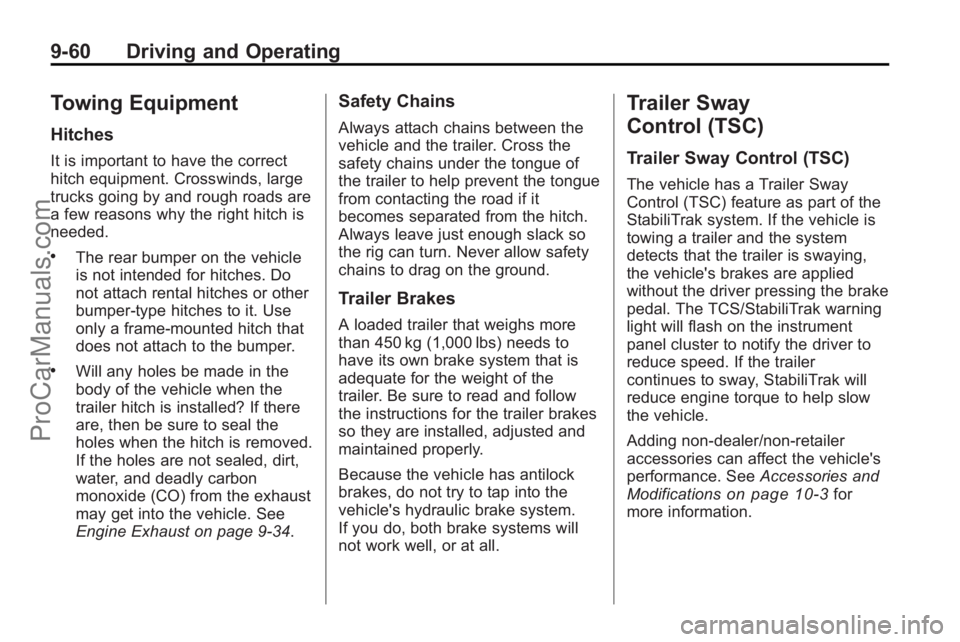
9-60 Driving and Operating
Towing Equipment
Hitches
It is important to have the correct
hitch equipment. Crosswinds, large
trucks going by and rough roads are
a few reasons why the right hitch is
needed.
.The rear bumper on the vehicle
is not intended for hitches. Do
not attach rental hitches or other
bumper-type hitches to it. Use
only a frame-mounted hitch that
does not attach to the bumper.
.Will any holes be made in the
body of the vehicle when the
trailer hitch is installed? If there
are, then be sure to seal the
holes when the hitch is removed.
If the holes are not sealed, dirt,
water, and deadly carbon
monoxide (CO) from the exhaust
may get into the vehicle. See
Engine Exhaust on page 9‑34.
Safety Chains
Always attach chains between the
vehicle and the trailer. Cross the
safety chains under the tongue of
the trailer to help prevent the tongue
from contacting the road if it
becomes separated from the hitch.
Always leave just enough slack so
the rig can turn. Never allow safety
chains to drag on the ground.
Trailer Brakes
A loaded trailer that weighs more
than 450 kg (1,000 lbs) needs to
have its own brake system that is
adequate for the weight of the
trailer. Be sure to read and follow
the instructions for the trailer brakes
so they are installed, adjusted and
maintained properly.
Because the vehicle has antilock
brakes, do not try to tap into the
vehicle's hydraulic brake system.
If you do, both brake systems will
not work well, or at all.
Trailer Sway
Control (TSC)
Trailer Sway Control (TSC)
The vehicle has a Trailer Sway
Control (TSC) feature as part of the
StabiliTrak system. If the vehicle is
towing a trailer and the system
detects that the trailer is swaying,
the vehicle's brakes are applied
without the driver pressing the brake
pedal. The TCS/StabiliTrak warning
light will flash on the instrument
panel cluster to notify the driver to
reduce speed. If the trailer
continues to sway, StabiliTrak will
reduce engine torque to help slow
the vehicle.
Adding non‐dealer/non‐retailer
accessories can affect the vehicle's
performance. SeeAccessories and
Modifications
on page 10‑3for
more information.
ProCarManuals.com
Page 307 of 398

Vehicle Care 10-41
Fuses Usage
PWR SEAT Power Seat
PASS
P/WIN Passenger Side
Power Window Fuses Usage
DRIV
P/WIN Driver Side Power
Window
S/ROOF Sunroof Module Fuses Usage
CIGAR Cigarette Lighter
ECM/TCM Engine Control
Module (ECM)/
Transmission
Control
Module (TCM)
FSCM Fuel Storage Control
Module
ISRVM Inside Rearview
Mirror
CLUSTER Instrument Panel
Cluster
AIR BAG Airbag System
OSRVM Outside Rearview
Mirror
KEY CAP Key Capture
Solenoid
WHL S/W Steering Wheel
Switch
ProCarManuals.com