2010 SATURN AURA HYBRID CD changer
[x] Cancel search: CD changerPage 4 of 400

Vehicle Symbol Chart
Here are some additional symbols that may be found on
the vehicle and what they mean. For more information
on the symbol, refer to the index.
9:Airbag Readiness Light
#:Air Conditioning
!:Antilock Brake System (ABS)
g:Audio Steering Wheel Controls or OnStar®
$:Brake System Warning Light
":Charging System
I:Cruise Control
B:Engine Coolant Temperature
O:Exterior Lamps
#:Fog Lamps
.:Fuel Gage
+:Fuses
i:Headlamp High/Low-Beam Changer
j:LATCH System Child Restraints
*:Malfunction Indicator Lamp
::Oil Pressure
}:Power
/:Remote Vehicle Start
>:Safety Belt Reminders
7:Tire Pressure Monitor
F:Traction Control
M:Windshield Washer Fluid
iv
ProCarManuals.com
Page 22 of 400

Setting the Clock
1. Turn the ignition key to ACC/ACCESSORY or
ON/RUN.
2. Press
Oto turn the radio on.
3. Press
Hand the HR, MIN, MM, DD, YYYY (hour,
minute, month, day, and year) displays.
4. Press the softkey located below any one of the tabs
that you want to change.
5. Increase or decrease the time or date by turning
f
clockwise or counterclockwise.
For detailed instructions on setting the clock for your
specific audio system, seeSetting the Clock on
page 4-52.
Satellite Radio
XM is a satellite radio service that is based in the
48 contiguous United States and 10 Canadian
provinces. XM satellite radio has a wide variety of
programming and commercial-free music,
coast-to-coast, and in digital-quality sound.A fee is required to receive the XM service.
For more information, refer to:
•www.xmradio.com or call 1-800-929-2100 (U.S.)
•www.xmradio.ca or call 1-877-438-9677 (Canada)
See “XM Satellite Radio Service” underRadio(s)
on page 4-53.
Portable Audio Devices (Auxiliary
Input or USB Port)
This vehicle may have an auxiliary input jack and a
USB port, located on the audio faceplate. External
devices such as iPods
®, laptop computers, MP3 players,
CD changers, USB storage devices, etc. can be
connected to the auxiliary input jack using a 3.5 mm
(1/8 in) cable or the USB port depending on the audio
system.
Press the CD/AUX button to play audio from the
portable player.
See “Using the Auxiliary Input Jack” and “Using the
USB Port” underRadio(s) on page 4-53.
1-18
ProCarManuals.com
Page 147 of 400

Instrument Panel Overview...............................4-3
Hazard Warning Flashers................................4-3
Horn .............................................................4-3
Tilt and Telescopic Steering Wheel...................4-3
Turn Signal/Multifunction Lever.........................4-4
Turn and Lane-Change Signals........................4-4
Headlamp High/Low-Beam Changer..................4-5
Flash-to-Pass.................................................4-5
Windshield Wipers..........................................4-5
Windshield Washer.........................................4-6
Cruise Control................................................4-7
Headlamps..................................................4-10
Headlamps on Reminder................................4-10
Headlamps Off in Park..................................4-11
Delayed Headlamps......................................4-11
Daytime Running Lamps (DRL).......................4-11
Automatic Headlamp System..........................4-12
Instrument Panel Brightness...........................4-12
Dome Lamps ...............................................4-13
Entry/Exit Lighting.........................................4-13
Parade Dimming...........................................4-13
Reading Lamps............................................4-13
Trunk Lamp.................................................4-13
Electric Power Management...........................4-13
Battery Run-Down Protection..........................4-14
Accessory Power Outlet(s).............................4-15Climate Controls............................................4-16
Automatic Climate Control System...................4-16
Outlet Adjustment.........................................4-21
Warning Lights, Gages, and Indicators............4-21
Instrument Panel Cluster................................4-22
Speedometer and Odometer...........................4-23
Trip Odometer..............................................4-23
Tachometer.................................................4-23
Safety Belt Reminders
...................................4-24
Airbag Readiness Light..................................4-25
Passenger Airbag Status Indicator...................4-26
Charging System Light..................................4-27
Brake System Warning Light..........................4-27
Antilock Brake System (ABS)
Warning Light...........................................4-28
Electronic Stability Control (ESC)/Traction
Control System (TCS)
Indicator/Warning Light...............................4-29
Engine Coolant Temperature
Warning Light...........................................4-30
Tire Pressure Light.......................................4-30
Malfunction Indicator Lamp.............................4-31
Oil Pressure Light.........................................4-33
Security Light...............................................4-34
Cruise Control Light......................................4-34
Highbeam On Light.......................................4-34
Section 4 Instrument Panel
4-1
ProCarManuals.com
Page 150 of 400

Turn Signal/Multifunction Lever
The lever on the left side of the steering column
operates the following:
G:Turn and Lane-Change Signals
53:Headlamp High/Low-Beam Changer
O:Exterior Lamp Control
Flash-to-Pass.
Information for these features is on the pages following.
Turn and Lane-Change Signals
An arrow on the instrument
panel cluster flashes in the
direction of the turn or
lane change.
Move the lever all the way up or down to signal a turn.
Raise or lower the lever until the arrow starts to flash
to signal a lane change. Hold it there until lane change
is complete.
The lever returns to its starting position when it is
released.
If after signaling a turn or lane change the arrows flash
rapidly or do not come on, a signal bulb could be
burned out.
Have the bulbs replaced. If the bulb is not burned out,
check the fuse. SeeFuses on page 6-83.
4-4
ProCarManuals.com
Page 151 of 400

Headlamp High/Low-Beam Changer
To change the headlamps from low beam to high
beam, push the turn signal/multifunction lever away
from you.
This instrument panel cluster light
3comes on if the
high beam lamps are turned on while the ignition is
in ON/RUN.
To change the headlamps from high beam to low beam,
pull the turn signal lever toward you.
Flash-to-Pass
This feature lets the high-beam headlamps be used to
signal a driver in front of you that you want to pass.
Pull the turn signal/multifunction lever toward you until
the high-beam headlamps come on, then release
the lever to turn them off.
Windshield Wipers
The windshield wiper lever is on the right side of the
steering column.
Move the lever to control the windshield wipers.
9(Off):Turns the windshield wipers off.
&(Intermittent; Speed Sensitive Wipers):For
intermittent or speed sensitive operation. The amount of
delay time varies between wiping cycles due to the
delay setting selected or the speed of the vehicle. As
vehicle speed is increased or decreased, the wiper
interval also increases or decreases.
4-5
ProCarManuals.com
Page 180 of 400

This indicates that the engine is not receiving enough
oil. The engine could be low on oil, or could have some
other oil problem. Have it fixed immediately.
This light comes on briefly while turning on the ignition
as a check to show it is working. If it does not come
on with the ignition on, there may be a problem with the
bulb. Have it fixed right away.
Security Light
For information regarding
this light and the vehicle’s
security system, see
Content Theft-Deterrent on
page 3-17.
Cruise Control Light
The cruise control light
comes on whenever the
cruise control is set.
The light goes out when the cruise control is turned off.
SeeCruise Control on page 4-7for more information.
Highbeam On Light
This light comes on when
the high-beam headlamps
are in use.
SeeHeadlamp High/Low-Beam Changer on page 4-5
for more information.
4-34
ProCarManuals.com
Page 206 of 400
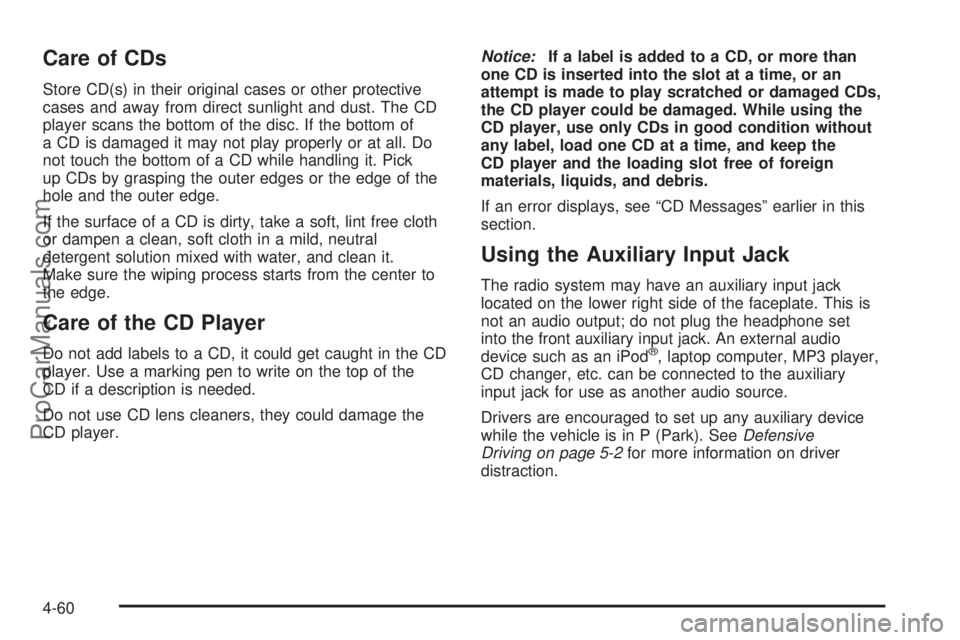
Care of CDs
Store CD(s) in their original cases or other protective
cases and away from direct sunlight and dust. The CD
player scans the bottom of the disc. If the bottom of
a CD is damaged it may not play properly or at all. Do
not touch the bottom of a CD while handling it. Pick
up CDs by grasping the outer edges or the edge of the
hole and the outer edge.
If the surface of a CD is dirty, take a soft, lint free cloth
or dampen a clean, soft cloth in a mild, neutral
detergent solution mixed with water, and clean it.
Make sure the wiping process starts from the center to
the edge.
Care of the CD Player
Do not add labels to a CD, it could get caught in the CD
player. Use a marking pen to write on the top of the
CD if a description is needed.
Do not use CD lens cleaners, they could damage the
CD player.Notice:If a label is added to a CD, or more than
one CD is inserted into the slot at a time, or an
attempt is made to play scratched or damaged CDs,
the CD player could be damaged. While using the
CD player, use only CDs in good condition without
any label, load one CD at a time, and keep the
CD player and the loading slot free of foreign
materials, liquids, and debris.
If an error displays, see “CD Messages” earlier in this
section.
Using the Auxiliary Input Jack
The radio system may have an auxiliary input jack
located on the lower right side of the faceplate. This is
not an audio output; do not plug the headphone set
into the front auxiliary input jack. An external audio
device such as an iPod
®, laptop computer, MP3 player,
CD changer, etc. can be connected to the auxiliary
input jack for use as another audio source.
Drivers are encouraged to set up any auxiliary device
while the vehicle is in P (Park). SeeDefensive
Driving on page 5-2for more information on driver
distraction.
4-60
ProCarManuals.com
Page 391 of 400

Fuel (cont.)
Filling the Tank............................................. 6-9
Fuels in Foreign Countries.............................. 6-8
Gage .........................................................4-35
Gasoline Octane........................................... 6-6
Gasoline Specifications.................................. 6-7
Fuel Economy
Driving for Better.........................................1-27
Fuses...........................................................6-83
Engine Compartment Fuse Block...................6-86
Instrument Panel Fuse Block.........................6-83
Rear Compartment Fuse Block......................6-89
Windshield Wiper.........................................6-82
G
Gages
Charge/Assist..............................................4-36
Fuel..........................................................4-35
Speedometer..............................................4-23
Tachometer.................................................4-23
Trip Odometer.............................................4-23
Gasoline
Octane........................................................ 6-6
Specifications............................................... 6-7
Glove Box.....................................................3-36
GM Mobility Reimbursement Program.................. 8-6
H
Halogen Bulbs................................................6-39
Hazard Warning Flashers................................... 4-3
Head Restraints............................................... 2-2
Headlamps....................................................4-10
Aiming .......................................................6-39
Bulb Replacement.......................................6-39
Daytime Running Lamps (DRL).....................4-11
Delayed.....................................................4-11
Flash-to-Pass............................................... 4-5
High/Low Beam Changer................................ 4-5
On Reminder..............................................4-10
Headlamps Off in Park....................................4-11
Heated Seats................................................... 2-5
Heated Seats (If Equipped)................................ 1-9
Heater
Engine Coolant...........................................3-26
Highbeam On Light.........................................4-34
High-Speed Operation, Tires.............................6-50
Highway Hypnosis...........................................5-15
Hill and Mountain Roads..................................5-16
Hood
Checking Things Under................................6-12
Release.....................................................6-12
Horn ............................................................... 4-3
How OnStar Service Works..............................1-28
7
ProCarManuals.com