2010 PORSCHE CAYMAN Ratio
[x] Cancel search: RatioPage 117 of 284
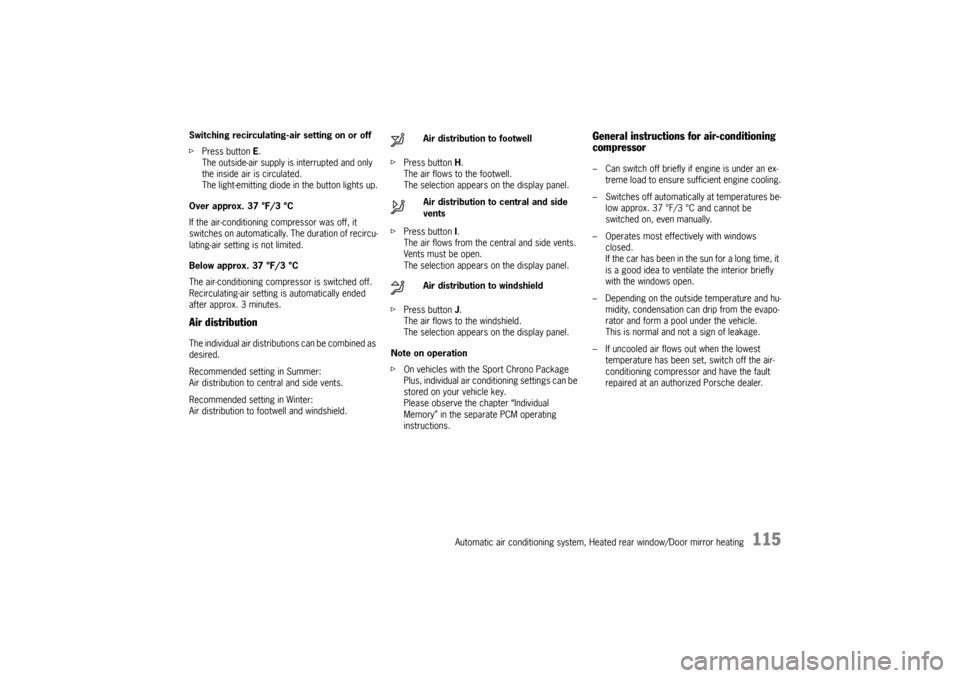
Automatic air conditioning system, Heated rear window/Door mirror heating
115
Switching recirculating-air setting on or off
fPress button E.
The outside-air supply is interrupted and only
the inside air is circulated.
The light-emitting diode in the button lights up.
Over approx. 37 °F/3 °C
If the air-conditioning compressor was off, it
switches on automatically. The duration of recircu-
lating-air setting is not limited.
Below approx. 37 °F/3 °C
The air-conditioning compressor is switched off.
Recirculating-air setting is automatically ended
after approx. 3 minutes.Air distributionThe individual air distributions can be combined as
desired.
Recommended setting in Summer:
Air distribution to central and side vents.
Recommended setting in Winter:
Air distribution to footwell and windshield. f
Press button H.
The air flows to the footwell.
The selection appears on the display panel.
f Press button I.
The air flows from the central and side vents.
Vents must be open.
The selection appears on the display panel.
f Press button J.
The air flows to the windshield.
The selection appears on the display panel.
Note on operation
f On vehicles with the Sport Chrono Package
Plus, individual air conditioning settings can be
stored on your vehicle key.
Please observe the chapter “Individual
Memory” in the separate PCM operating
instructions.
General instructions for air-conditioning
compressor– Can switch off briefly if engine is under an ex-
treme load to ensure sufficient engine cooling.
– Switches off automatically at temperatures be- low approx. 37 °F/3 °C and cannot be
switched on, even manually.
– Operates most effectively with windows closed.
If the car has been in th e sun for a long time, it
is a good idea to ventilate the interior briefly
with the windows open.
– Depending on the outside temperature and hu- midity, condensation can drip from the evapo-
rator and form a pool under the vehicle.
This is normal and not a sign of leakage.
– If uncooled air flows out when the lowest temperature has been set, switch off the air-
conditioning compressor and have the fault
repaired at an authorized Porsche dealer.
Air distribution to footwell
Air distribution to central and side
vents
Air distribution to windshield
Page 119 of 284

Automatic air conditioning system, Heated rear window/Door mirror heating
117
The heated rear window/door mirror heating is
ready for operation when the ignition is on.
Switching onfPress button.
The light-emitting diode in the button lights up.
After approx. 15 minutes, the heating switches off
automatically.
The heater can be switched back on by pressing
the button again.Switching offf Press button.
The light-emitting diode in the button goes out.
Heated Rear Window/Door
Mirror Heating
Page 129 of 284

Instruments, On-Board Computer, Warnings
127
Tachometer The tachometer shows the engine speed in revolu-
tions per minute (rpm).
The beginning of the red marks at the right end of
the scale indicates the maximum permissible en-
gine rpm.
A speed limiter prevents the engine from being
overrevved during acceleration. Before reaching
this area, the next higher gear should be select-
ed.
Shift to the next lower gear when the engine rpm
drops below 1,500 rpm.
Caution!
To avoid severe engine damage.
f Always observe the engine rpm before down-
shifting to a lower gear, so you do not exceed the maximum engine rpm.
Flashes in synchronism with the turn signals.
Left arrow – left turn signals
Right arrow – right turn signals
f If the frequency of the display becomes notice-
ably faster, check the operation of the turn sig-
nals.
Lights when high beam or headlight flasher is
switched on.
The indicator light goes out when the high beams
are switched off.
The indicator light flashes in the event of cornering
light failure.
Gear Shift Indicator(in vehicles with manual transmission)The consumption-orientated gear shift indicator A
on the display panel of the on-board computer
assists a fuel-saving driving style. The gear shift
indicator lights up as a recommendation to shift
up to the next-higher gear depending on the
selected gear, engine rpm and accelerator pedal
position.
f When the gear shift indicator A lights up,
change to the next higher gear to decrease
fuel consumption.
Turn Signal Indicator Light
High Beam Indicator Light
Page 136 of 284

134
Instruments, On-Board Computer, Warnings
On-Board Computer (BC)Display fieldThe display field is beneath the tachometer.Readiness for operation– With ignition switched on,
– with engine running.
Operation, controlsIt is not possible to describe all details of the on-
board computer functions in this Owner’s Manual.
However, the examples will quickly familiarize you
with the operational principle and help you to
navigate through the menu structure.
You can restore the factory default settings at any
time by using the “SET” menu.
Operating leverThe on-board computer is operated with the lower
left lever on the steering column.
Selecting functions of the on-board
computer
f Push lever up 3 or down 4.
Confirming selection (Enter)
f Push the lever forward 1 .
Moving back one or several selection levels
f Pull the lever back 2 once or several times or
f Select the arrow on the on-board compu-
ter display with the operating lever and push
the operating lever forward 1.
Note
You can always return to the basic menu by pulling
the operating lever several times.
5 - Button for voice control
f Please refer to the separate operating
instructions for Porsche Communication
Management (PCM).
Page 146 of 284

144
Instruments, On-Board Computer, Warnings
CHRONO
StopwatchYou can use the stopwatch to measure time inter-
vals, e.g. on the race circuit or on work-related
journeys. Measured lap times can be stored and
evaluated if the vehicle is equipped with Porsche
Communication Management (PCM).
fPlease observe the chapte r “Sport display” in
the separate PCM operating instructions. Stopwatch on the instrument panel
The stopwatch has an analogue and a digital dis-
play.
The large pointer of the analogue display meas-
ures the seconds. The two small pointers measure
hours and minutes. The display re-starts at zero af-
ter 12 hours.
Seconds and increments of
1/100th of a second
can be read on the digital display.
The digital display and the display in the on-board
computer can indicate up to 99 hours and
59 minutes.
The stopwatch can be swiv elled both to the left
and to the right.
Stopwatch displays:
– on the stopwatch on the instrument panel,
– in the on-board computer menu CHRONO,
– on the performance display in the PCM.
Starting/stopping stopwatch
All stopwatch displays are started and stopped via
the on-board computer menu CHRONO. Note on operation
When you leave the CHRONO menu while the stop-
watch is running, meas
urement will continue.
The stopwatch stops after the ignition is switched
off. If the ignition is sw itched on again within ap-
prox. 4 minutes, the stopwatch will continue to
run.
The only way to reset the stopwatch to zero is by
selecting “Reset” in the CHRONO menu.
Page 172 of 284

170
Warnings
PSM onPorsche Stability Management has been
switched on.
PSM failure Have the fault remedied at an authorized
Porsche dealer.
PSM
initialisation Please observe the chapter “PUTTING VEHICLE
INTO OPERATION“.
PASM Normal/Sport Indicator for selected PASM mode
PASM failure Have the fault remedied at an authorized
Porsche dealer.
PASM indicator faulty Have the fault remedied at an authorized
Porsche dealer.
Sport mode failure Have the fault remedied at an authorized
Porsche dealer.
Airbag system fault Airbag is faulty.
Have the fault remedied at an authorized
Porsche dealer.
Check passenger’s seat setting Weight sensing is impaired on the front passenger's seat (Advanced Airbag).
Correct the seating position, set the backrest
upright, do not support weight on the armrests,
or lift on the handles.
Failure spoiler control Driving stability is impaired.
Adjust your driving style. Reduce speed.
Have the fault remedied at an authorized
Porsche dealer.
Display of
selector lever posi-
tion flashes Selector lever is not engaged Porsche Doppelkupplung:
Selector lever can be between two positions.
Engage the selector lever correctly.
Instrument
panel On-board
computerText display on on-board
computer Meaning/measure
Page 178 of 284

176
Shifting Gears
Manual Transmission, ClutchThe positions of the gears are shown on the shift
diagram on the gearshift lever.
Warning!
Risk of accident, resulting in serious person-
al injury or death.
f Do not obstruct the pedal travel with floor mats
or other objects.
Nonskid floor mats of the correct size are
available at your authorized Porsche dealer. To avoid damage to the clutch and transmis-
sion:
f
Always depress the clutch pedal fully when
changing gears. Make sure that the gearshift
lever is completely engaged.
f Only shift into reverse when the car has come
to a complete stop.
f When shifting gears, always ensure that the
clutch pedal is fully depressed and the gear
has fully engaged.
f Select reverse only when vehicle is stationary.
Reverse gear can be enga ged after shifting the
gearshift lever as far as possible to the left.
f Select an appropriately low gear on upward
and downward slopes.
This will ensure optimum use of engine power
and engine braking.
When reverse gear is sele cted and the ignition is
on, the backup lights are illuminated.
Permitted engine speedf You should change into a higher gear before
the needle reaches the red mark on the
tachometer, or ease off the accelerator.
If the red zone is reached during acceleration, fuel
feed is interrupted.
Caution!
Risk of engine damage (overrevving) when
shifting down to a lower gear.
f Take care not to exceed the maximum permitted engine speed when shifting down.
Page 179 of 284

Shifting Gears
177
Drive-Off AssistantThe Drive-Off Assistant assists the driver when
moving off on hills.
The vehicle must have sufficient road contact.
The Drive-Off Assistant is available on gradients as
from around 5%.
Danger!
Risk of accident.
Assistance by the Drive-Off Assistant is not
guaranteed when moving off on a slippery
surface (e.g. on icy or loose surfaces). In this
case, the vehicle could slip.
The limits dictated by the laws of physics
cannot be overcome, even with the Drive-Off
Assistant. The responsi bility for moving off
on upward slopes is still the driver’s, despite
the Drive-Off Assistant.
f Always adjust your driving style to the driving
conditions and vehicle load, use the brake
pedal if necessary.
Risk of accident.
If the Drive-Off Assistant is not functioning,
the driver cannot be assisted when moving
off on hills.
f Hold the vehicle with the brake pedal. Driving off with the Drive-Off Assistant
(vehicles with manual transmission)
1. Hold the vehicle secure
ly on the slope with the
brake pedal.
The engine must be running.
2. Fully depress the clutch pedal.
3. Engage a gear corresponding to the direction of travel up the slope (1st gear or reverse
gear).
4. Fully release the parking brake.
5. While keeping the clutch pedal depressed, release the brake pedal.
The vehicle is held on the slope for a short time
in order to allow driving off directly after the
brake is released.
6. Move off as usual.
Note on operation
The Drive-Off Assistant is not active:
– If the clutch is not depressed.
– If the vehicle is not stationary.
– If the engine is not running.
– On gradients of less than 5%.
– If the pressure on the brake pedal is too low. Driving off with the Drive-Off Assistant
(vehicles with PDK transmission)
1. Hold the vehicle securely on the slope with the
brake pedal.
The engine must be running.
2. Select a gear corresponding to the direction of travel up the slope (selector lever position
Dor R).
3. Fully release the parking brake.
4. Release the brake pedal. The vehicle is held on the slope for a short time
in order to allow driving off directly after the
brake is released.
5. Move off as usual.
Note on operation
The Drive-Off Assistant is not active:
– In the event of shift to neutral.
– If the vehicle is not stationary.
– If the engine is not running.
– On gradients of less than 5%.
– If the pressure on the brake pedal is too low.