2010 PORSCHE CAYENNE clock setting
[x] Cancel search: clock settingPage 8 of 379

8
Table of ContentsMulti-Purpose Display
and Instruments .............................. 115Instrument Panel USA Models ...................... 117
Instrument Panel Canada Models.................. 119
Oil Temperature Gage ................................. 120
Tachometer................................................ 120
Clock ......................................................... 120
Fuel Gage................................................... 120
Speedometer ............................................. 120
Odometer .................................................. 121
Voltmeter ................................................... 121
Cooling System .......................................... 122
Emission Control......................................... 123
Operating the multi-purpose display on the
instrument panel ......................................... 124
Opening the main menu............................... 125
Operating example: Displaying average
consumption .............................................. 125
Displaying/resetting average speed ............. 127
Displaying range on remaining fuel ............... 127
Displaying tire pressure ............................... 127
Displaying compass .................................... 127
Displaying navigation information ................. 127
Operating the telephone via the
multi-purpose display .................................. 128
Setting speed limit on the multi-purpose
display ....................................................... 129
Displaying warning messages ...................... 130
Displaying status of level control .................. 131
Displaying status of locks/reduction ............. 131
Displaying average consumption .................. 132
Setting Tire Pressure Monitoring .................. 132Switching off passenger compartment
monitoring on the multi-purpose display ........142
Synchronous adjustment of door mirrors ......143
Changing settings for opening and locking
the vehicle ..................................................143
Switching daytime driving lights on/off..........145
Setting lighting off delay ..............................146
Setting the clock .........................................146
Setting compass.........................................147
Changing language for displays....................148
Changing units for displays ..........................148
Resetting display to factory settings .............148
Overview of warning messages...............149
Driving and Driving Safety ................ 157Ignition Lock/Steering Lock .........................158
Starting and Stopping the Engine .................160
Parking Brake .............................................162
Brakes .......................................................163
Cruise Control ............................................167
Manual transmission, clutch .........................169
Tiptronic S..................................................170
Selector Lever Positions ..............................171
Driving Programs for On-Road and
Off-Road Driving ..........................................177
Power-Transmission and
Running-Gear Control Systems .....................181
Air Suspension with Level Control and
Height Adjustment .......................................190
Porsche Active Suspension Management
(PASM) .......................................................193
Porsche Dynamic Chassis Control (PDCC) .....194
Off-Road Driving ..........................................195
Luggage Compartment,
Loadspace and Storage.................... 203Folding rear seats forward and returning
to upright position ...................................... 204
Loadspace ................................................ 207
Cargo management system ........................ 208
Luggage Compartment Cover ..................... 211
Luggage safety net .................................... 212
Ski Bag ..................................................... 214
Roof Transport System............................... 216
Off-road roof-mounted Headlights
Cayenne S Transsyberia............................. 217
Car Audio Operation/Tips............................ 218
Porsche Communication Management
(PCM) ........................................................ 220
iPod, USB and AUX..................................... 221
Storage ..................................................... 222
Cupholder.................................................. 226
Ashtray...................................................... 227
Cigarette Lighter ........................................ 228Trailer Hitch .................................... 229Trailer Coupling.......................................... 230
Loading Information.................................... 231Parking ........................................... 236Parking Aids .............................................. 237
Swivelling down mirror glass as parking aid.. 241
Garage door opener................................... 241
10_Cayenne_21_KW17.book Seite 8 Donnerstag, 9. April 2009 3:33 15
Page 115 of 379
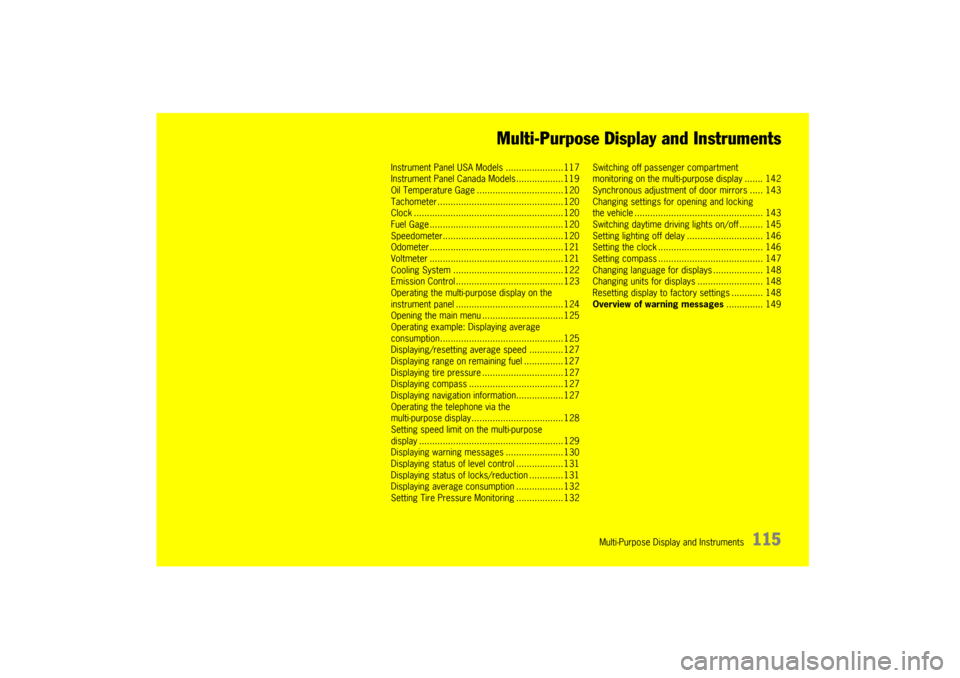
Multi-Purpose Display and Instruments
115 Multi-Purpose Display and Instruments
Instrument Panel USA Models ......................117
Instrument Panel Canada Models ..................119
Oil Temperature Gage.................................120
Tachometer ................................................120
Clock .........................................................120
Fuel Gage ...................................................120
Speedometer..............................................120
Odometer ...................................................121
Voltmeter ...................................................121
Cooling System ..........................................122
Emission Control .........................................123
Operating the multi-purpose display on the
instrument panel .........................................124
Opening the main menu...............................125
Operating example: Displaying average
consumption...............................................125
Displaying/resetting average speed .............127
Displaying range on remaining fuel ...............127
Displaying tire pressure ...............................127
Displaying compass ....................................127
Displaying navigation information..................127
Operating the telephone via the
multi-purpose display...................................128
Setting speed limit on the multi-purpose
display .......................................................129
Displaying warning messages ......................130
Displaying status of level control ..................131
Displaying status of locks/reduction .............131
Displaying average consumption ..................132
Setting Tire Pressure Monitoring ..................132Switching off passenger compartment
monitoring on the multi-purpose display ....... 142
Synchronous adjustment of door mirrors ..... 143
Changing settings for opening and locking
the vehicle ................................................. 143
Switching daytime driving lights on/off ......... 145
Setting lighting off delay ............................. 146
Setting the clock ........................................ 146
Setting compass ........................................ 147
Changing language for displays ................... 148
Changing units for displays ......................... 148
Resetting display to factory settings ............ 148
Overview of warning messages.............. 149
10_Cayenne_21_KW17.book Seite 115 Donnerstag, 9. April 2009 3:33 15
Page 117 of 379

Multi-Purpose Display and Instruments
117
Instrument Panel USA ModelsAOil temperature gage
BTa c h o m e t e r
CClock
DClock setting button
ECooling system temperature gage
FMulti-purpose display
GFuel gage
HReset button for trip counter display
ISpeedometer
JMileage displays
KVoltmeter
Warning and indicator lights on the
tachometer
Indicator lights in central instrument
panelWarning and indicator lights on the
speedometer
Emission Control warning light
(Check Engine)
Airbag warning light
Safety belt warning light
PSM warning light
ABS warning light
Cruise control readiness
Turn signal indicator light, left
Turn signal indicator light, right
Trailer turn signal
Indicator light
Rear fog light indicator light
Tire pressure warning light
Differential locking indicator light
Brake warning light
Fog light indicator light
General warning
Observe warning message on the multi-
purpose display!
High beam indicator light
10_Cayenne_21_KW17.book Seite 117 Donnerstag, 9. April 2009 3:33 15
Page 119 of 379

Multi-Purpose Display and Instruments
119
Instrument Panel Canada ModelsAOil temperature gage
BTa c h o m e t e r
CClock
DClock setting button
ECooling system temperature gage
FMulti-purpose display
GFuel gage
HReset button for trip counter display
ISpeedometer
JMileage displays
KVoltmeter
Warning and indicator lights on the
tachometer
Indicator lights in central instrument
panelWarning and indicator lights on the
speedometer
Emission Control warning light
(Check Engine)
Airbag warning light
Safety belt warning light
PSM warning light
ABS warning light
Cruise control readiness
Turn signal indicator light, left
Turn signal indicator light, right
Trailer turn signal
Indicator light
Rear fog light indicator light
Tire pressure warning light
Differential locking indicator light
Brake warning light
Fog light indicator light
General warning
Observe warning message on the multi-
purpose display!
High beam indicator light
10_Cayenne_21_KW17.book Seite 119 Donnerstag, 9. April 2009 3:33 15
Page 120 of 379

120
Multi-Purpose Display and Instruments A warning message will appear on the multi-pur-
pose display of the instrument panel if the engine
oil temperature is too high.
fReduce speed and engine load immediately if
the red zone is reached.
fFor information on the warning message on
the multi-purpose display:
Please see the chapter “OVERVIEW OF
WARNING MESSAGES” on Page 149.
B - TachometerThe start of the red zone on the tachometer scale
is a visual warning of the maximum permissible
engine speed.
If the red zone is reached during acceleration, fuel
feed is interrupted in order to protect the engine.C - Clock
Warning!
Risk of loss of control or accident, resulting
in serious personal injury or death.
fDo not reach through the steering-wheel
spokes while driving.
fIn the event of a sudden turn or airbag deploy-
ment, serious personal injury could result if
hand is positioned through steering wheel spokes.Clock C is adjusted on the multi-purpose display in
the instrument panel:
fPress button D.
The SETTINGS > CLOCK menu is automatical-
ly opened on the multi-purpose display.
fFor information on setting the clock:
Please see the chapter “SETTING THE CLOCK”
on Page 146.
When the ignition is on the fuel level is displayed.
fFor information on fuel quality and filling quan-
tities:
Please see the chapter “CAPACITIES” on
Page 359.
fFor information on fuel and refueling:
Please see the chapter “REFUELING” on
Page 268.
fIf the vehicle's inclination changes (e.g. going
uphill/downhill), minor deviations in the indica-
tion may occur.
Fuel reserve warningWhen the ignition is switched on or the engine is
running, the warning light on the multi-purpose
display of the instrument panel lights up if less
than 3 gallons (12 liters) of fuel remains in the
tank or the range on remaining fuel falls below
approx. 30 miles (50 km).
fFill up at the next opportunity.
Caution!
A shortage of fuel may cause damage to the
emission control system.
fNever drive the tank dry.
fIf the warning lights have come on, do not take turns at high speed.
fFor further information on the emission control
system:
Please see the chapter “HOW EMISSION
CONTROL WORKS” on Page 264.
I - SpeedometerThe digital speedometer is integrated on the multi-
purpose display of the instrument panel.
An analog display is also located on the right next
to the multi-purpose display in the instrument
panel.
A - Oil Temperature Gage
G - Fuel Gage
10_Cayenne_21_KW17.book Seite 120 Donnerstag, 9. April 2009 3:33 15
Page 146 of 379

146
Multi-Purpose Display and Instruments
Setting lighting off delayNote on operation
The options in the LIGHTS menu can only be set
when the vehicle is stationary.
You can set the duration the lig hts re ma in on afte r
the vehicle is locked.
Setting the clockNote on operation
There is also a button on the instrument panel to
call the CLOCK menu:
fPlease see the chapter “C - CLOCK” on
Page 120.
1.MAIN MENU
>SETTINGS
> LIGHTS
Select and confirm.
2.Select OFF DELAY.
3.Confirm selection.
The set off delay time is now active.
4.Select the time input field.
5.Confirm selection.
6.Set the off delay time (Coming Home function):
The time is adjusted by pressing the rocker
switch. Delay times of 15, 30 or 60 seconds
can be set.
7.Confirm selection.
1.MAIN MENU
>SETTINGS
> CLOCK
Select and confirm.
2.Select xx:xx SET.
3.Confirm selection.
4.Select hours or minutes display.
5.Confirm selection.
The desired time can now be set.
6.Set the desired time:
The time is adjusted in hour or minute incre-
ments by pressing the rocker switch.
7.Confirm selection.
Selecting 12 h mode
8.Select 12 h-MODE.
9.Confirm selection.
12 h mode is activated.
12 h mode is deactivated.
10_Cayenne_21_KW17.book Seite 146 Donnerstag, 9. April 2009 3:33 15
Page 148 of 379

148
Multi-Purpose Display and Instruments
Changing language for displaysNote
Changing the language will affect the entire multi-
purpose display.
Changing units for displaysAvailable categories and units– Speedometer:
km/h - km, mph - mls
– Consumption:
l/100 km, km/l, MPG (UK),
MPG (US)
– Temperature:
°C - CELSIUS, °F - FAHRENHEIT
– Tire pressure:
bar, psi
Resetting display to factory
settingsAll settings made (Clock, Comfort, Lights, Units,
Language) can be reset to the factory settings.
Note
All personal settings made up to this point will be
deleted by resetting to the factory settings.
1.MAIN MENU
>SETTINGS
> LANGUAGE
Select and confirm.
2.Select the desired language.
3.Confirm selection.
1.MAIN MENU
>SETTINGS
> UNITS
Select and confirm.
2.Select the desired category (e.g. SPEEDO-
METER).
3.Confirm selection.
4.Select the desired unit (e.g. MPH).
5.Confirm selection.
1.MAIN MENU
>SETTINGS
> FACTORY SET
Select and confirm.
2.Select RESET.
3.Confirm selection.
10_Cayenne_21_KW17.book Seite 148 Donnerstag, 9. April 2009 3:33 15
Page 365 of 379

Index
365
Care instructions
Airbags
........................................................ 277
Alcantara
...................................................... 277
Carpet
......................................................... 277
Cleaning the engine compartment
..................... 273
Fabric linings
................................................. 277
Floor mats
.................................................... 277
Headlights, plastic parts, adhesive films
............. 275
Leather
........................................................ 277
Light alloy wheels
........................................... 276
Paint
............................................................ 273
Safety belts
.................................................. 278
Seals
........................................................... 276
Seat belts
..................................................... 278
Storing your Porsche
...................................... 278
Undercoating
................................................ 274
Use of high-pressure cleaning equipment
............ 271
Washing
....................................................... 271
Wheel bolts
................................................... 293
Windows
....................................................... 274
Cargo
................................................................... 208
Cargo management system
...................................... 208
Inserting and adjusting the strap reel
................. 208
Inserting and adjusting the telescopic bar
........... 208
Inserting and adjusting tie-down rings
................ 210
Overview
...................................................... 208
Carpet, care instructions
.......................................... 277
Catalytic converter
.................................................. 264
Emission control (Check Engine)
....................... 123
Center armrest
Opening front storage compartment
.................. 224
Opening rear storage compartment
................... 224
Center differential lock
............................................. 178
Engaging
...................................................... 178
Central locking system
Changing settings via multi-purpose display
........ 143
Closing the rear window
.................................... 27
Functional description
....................................... 17
Locking the rear lid
.......................................... 23
Locking vehicle door with Porsche Entry & Drive
.... 21
Locking vehicle door with the car key
(remote control)
............................................... 21
Opening and locking vehicle door from inside
........ 28
Unlocking and opening rear lid
............................ 22
Unlocking and opening the rear window
............... 27
Unlocking vehicle door with Porsche Entry & Drive
.20
Unlocking vehicle door with the car key
(remote control)
............................................... 20
When disconnecting battery
............................. 321
Changing bulb for license plate light
........................... 338
Changing wheels
..................................................... 294
Check engine (emission control)
Functional description
..................................... 123
Warning light on the tachometer
....................... 123
Checking hydraulic fluid (power steering)
..................... 259
Child restraint anchorages
.......................................... 54
Child restraint system
Installing with LATCH system
.............................. 53
LATCH restraint system
..................................... 53
Child seat
Installing with LATCH system
.............................. 53
LATCH restraint system
..................................... 53
Prescribed installation direction
.......................... 50
Child seat bracket
..................................................... 53
Cigarette lighter
...................................................... 228
Front
............................................................ 228
Rear
............................................................ 228
Cleaning the engine compartment
.............................. 273
Clock
Button for setting
........................................... 123
Setting on the multi-purpose display
.................. 146
Closing
Automatically closing the rear lid
......................... 25
Closing sliding/lifting roof
.................................. 93
Locking vehicle door from inside
......................... 28
Panorama roof system
...................................... 98
Persons/animals remaining in the vehicle
............. 21
Powerliftgate
................................................... 23
Rear window
................................................... 27
Spare wheel bracket
....................................... 311
Vehicle door with Porsche Entry & Drive (keyless)
.. 21
Vehicle door with the car key (remote control)
....... 21
Closing the rear lid automatically
................................. 25
Clutch
................................................................... 169
Cockpit
Adjusting illumination
...................................... 105
Clock
........................................................... 123
Cooling system temperature gage
.................... 122
Fuel level gage
.............................................. 120
Odometer
..................................................... 121
Oil temperature gage
...................................... 120
Speedometer
................................................ 120
Tachometer
.................................................. 120
Voltage indication
........................................... 121
Voltmeter
...................................................... 121
Warning and indicator lights, overview
................ 117
Collapsible spare wheel
PSM (Porsche Stability Management)
.................186
Tire size
.................................... 350
, 351
, 352
Collapsible spare wheel in the luggage compartment
.....305
Comfort function
Panorama roof system
......................................99
Comfort lighting
Dimming
.......................................................109
Comfort tire pressure
Data (bar/psi)
................................................354
Coming Home function
Setting lighting off delay
..................................146
Switching on
..................................................109
Compass
Setting on the multi-purpose display
..................147
Compressor
...........................................................307
Connection (on vehicles without air suspension)
...307
Storage location
(on vehicles without air suspension)
...................292
Tire filling connection
(on vehicles with air suspension)
.......................308
Control panel
............................................................79
2-zone air conditioning
......................................70
4-zone air conditioning, front
..............................75
4-zone air conditioning, rear
...............................76
Disabling control panel
for air-conditioned areas at the rear
.....................79
Manual air-conditioning
......................................67
Parking heater
.................................................81
Control systems
Overview (PTM, PTM Plus, PSM, PASM, PDCC)
....181
Coolant
Antifreeze
.....................................................255
Change quantity
.............................................359
Checking level
...............................................255
Cooling system
Engine coolant level warning
............................122
Engine coolant temperature warning
..................122
Temperature gage
..........................................122
Warning on multi-purpose display
......................122
Cornering light
........................................................330
Changing bulb (Bi-Xenon headlights)
...................332
Installing headlights
........................................328
Removing headlights
.......................................327
Cornering light,static
................................................332
Crankcase ventilation
...............................................264
Crossing obstacles
..................................................201
10_Cayenne_21_KW17.book Seite 365 Donnerstag, 9. April 2009 3:33 15