2010 PORSCHE CAYENNE warning lights
[x] Cancel search: warning lightsPage 115 of 379
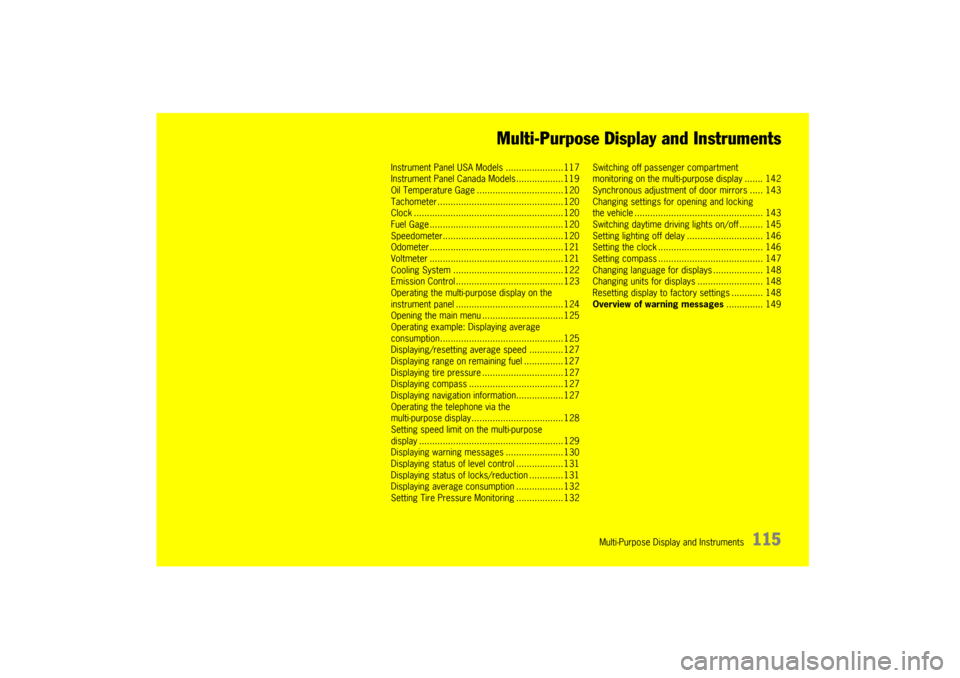
Multi-Purpose Display and Instruments
115 Multi-Purpose Display and Instruments
Instrument Panel USA Models ......................117
Instrument Panel Canada Models ..................119
Oil Temperature Gage.................................120
Tachometer ................................................120
Clock .........................................................120
Fuel Gage ...................................................120
Speedometer..............................................120
Odometer ...................................................121
Voltmeter ...................................................121
Cooling System ..........................................122
Emission Control .........................................123
Operating the multi-purpose display on the
instrument panel .........................................124
Opening the main menu...............................125
Operating example: Displaying average
consumption...............................................125
Displaying/resetting average speed .............127
Displaying range on remaining fuel ...............127
Displaying tire pressure ...............................127
Displaying compass ....................................127
Displaying navigation information..................127
Operating the telephone via the
multi-purpose display...................................128
Setting speed limit on the multi-purpose
display .......................................................129
Displaying warning messages ......................130
Displaying status of level control ..................131
Displaying status of locks/reduction .............131
Displaying average consumption ..................132
Setting Tire Pressure Monitoring ..................132Switching off passenger compartment
monitoring on the multi-purpose display ....... 142
Synchronous adjustment of door mirrors ..... 143
Changing settings for opening and locking
the vehicle ................................................. 143
Switching daytime driving lights on/off ......... 145
Setting lighting off delay ............................. 146
Setting the clock ........................................ 146
Setting compass ........................................ 147
Changing language for displays ................... 148
Changing units for displays ......................... 148
Resetting display to factory settings ............ 148
Overview of warning messages.............. 149
10_Cayenne_21_KW17.book Seite 115 Donnerstag, 9. April 2009 3:33 15
Page 117 of 379

Multi-Purpose Display and Instruments
117
Instrument Panel USA ModelsAOil temperature gage
BTa c h o m e t e r
CClock
DClock setting button
ECooling system temperature gage
FMulti-purpose display
GFuel gage
HReset button for trip counter display
ISpeedometer
JMileage displays
KVoltmeter
Warning and indicator lights on the
tachometer
Indicator lights in central instrument
panelWarning and indicator lights on the
speedometer
Emission Control warning light
(Check Engine)
Airbag warning light
Safety belt warning light
PSM warning light
ABS warning light
Cruise control readiness
Turn signal indicator light, left
Turn signal indicator light, right
Trailer turn signal
Indicator light
Rear fog light indicator light
Tire pressure warning light
Differential locking indicator light
Brake warning light
Fog light indicator light
General warning
Observe warning message on the multi-
purpose display!
High beam indicator light
10_Cayenne_21_KW17.book Seite 117 Donnerstag, 9. April 2009 3:33 15
Page 119 of 379

Multi-Purpose Display and Instruments
119
Instrument Panel Canada ModelsAOil temperature gage
BTa c h o m e t e r
CClock
DClock setting button
ECooling system temperature gage
FMulti-purpose display
GFuel gage
HReset button for trip counter display
ISpeedometer
JMileage displays
KVoltmeter
Warning and indicator lights on the
tachometer
Indicator lights in central instrument
panelWarning and indicator lights on the
speedometer
Emission Control warning light
(Check Engine)
Airbag warning light
Safety belt warning light
PSM warning light
ABS warning light
Cruise control readiness
Turn signal indicator light, left
Turn signal indicator light, right
Trailer turn signal
Indicator light
Rear fog light indicator light
Tire pressure warning light
Differential locking indicator light
Brake warning light
Fog light indicator light
General warning
Observe warning message on the multi-
purpose display!
High beam indicator light
10_Cayenne_21_KW17.book Seite 119 Donnerstag, 9. April 2009 3:33 15
Page 120 of 379

120
Multi-Purpose Display and Instruments A warning message will appear on the multi-pur-
pose display of the instrument panel if the engine
oil temperature is too high.
fReduce speed and engine load immediately if
the red zone is reached.
fFor information on the warning message on
the multi-purpose display:
Please see the chapter “OVERVIEW OF
WARNING MESSAGES” on Page 149.
B - TachometerThe start of the red zone on the tachometer scale
is a visual warning of the maximum permissible
engine speed.
If the red zone is reached during acceleration, fuel
feed is interrupted in order to protect the engine.C - Clock
Warning!
Risk of loss of control or accident, resulting
in serious personal injury or death.
fDo not reach through the steering-wheel
spokes while driving.
fIn the event of a sudden turn or airbag deploy-
ment, serious personal injury could result if
hand is positioned through steering wheel spokes.Clock C is adjusted on the multi-purpose display in
the instrument panel:
fPress button D.
The SETTINGS > CLOCK menu is automatical-
ly opened on the multi-purpose display.
fFor information on setting the clock:
Please see the chapter “SETTING THE CLOCK”
on Page 146.
When the ignition is on the fuel level is displayed.
fFor information on fuel quality and filling quan-
tities:
Please see the chapter “CAPACITIES” on
Page 359.
fFor information on fuel and refueling:
Please see the chapter “REFUELING” on
Page 268.
fIf the vehicle's inclination changes (e.g. going
uphill/downhill), minor deviations in the indica-
tion may occur.
Fuel reserve warningWhen the ignition is switched on or the engine is
running, the warning light on the multi-purpose
display of the instrument panel lights up if less
than 3 gallons (12 liters) of fuel remains in the
tank or the range on remaining fuel falls below
approx. 30 miles (50 km).
fFill up at the next opportunity.
Caution!
A shortage of fuel may cause damage to the
emission control system.
fNever drive the tank dry.
fIf the warning lights have come on, do not take turns at high speed.
fFor further information on the emission control
system:
Please see the chapter “HOW EMISSION
CONTROL WORKS” on Page 264.
I - SpeedometerThe digital speedometer is integrated on the multi-
purpose display of the instrument panel.
An analog display is also located on the right next
to the multi-purpose display in the instrument
panel.
A - Oil Temperature Gage
G - Fuel Gage
10_Cayenne_21_KW17.book Seite 120 Donnerstag, 9. April 2009 3:33 15
Page 123 of 379

Multi-Purpose Display and Instruments
123
Emission ControlThe emission control system detects malfunctions
early that could, for example, cause increased
pollutant emissions or consequential damage.
Faults are indicated by a continuously lit or
flashing instrument panel warning light.
The faults are recorded in the control unit's fault
memory.
The warning light in the instrument panel lights up
when the ignition is switched on as a bulb check
and goes out approx. 4 seconds after the engine
starts. If the warning light does not light up, have
the bulb replaced promptly.The warning light in the instrument panel flashes to
indicate operating states (e.g. engine misfiring)
which might cause damage to certain parts of the
emission control system.
fIn this case, immediately reduce the engine
load by easing off the accelerator.
fIn order to avoid consequential damage to the
engine or emission control system (e.g. cata-
lytic converter), have the fault diagnosed and
rectified immediately at the nearest authorized
Porsche dealer.
If the warning light in the instrument panel lights up
permanently without flashing before and remains
on while driving, it suggests:
– a potential engine control problem and the
need for system service or
– an improperly fastened tank cap or
– the vehicle was refueled while the engine was
running.
fStop immediately at a suitable and secure
place and check tank cap for proper fastening.
If tank cap was fastened correctly, see your
authorized Porsche dealer for service as soon
as possible.
Caution!
If the check engine warning light in the in-
strument panel is flashing, serious catalytic
converter damage and power loss will soon
occur.
Prolonged driving with the check engine
warning light on could cause damage to the
emission control system. It also could affect
fuel economy and driveability.
fHave the fault remedied at the nearest authorized Porsche dealer immediately.
Check engine warning light
10_Cayenne_21_KW17.book Seite 123 Donnerstag, 9. April 2009 3:33 15
Page 134 of 379

134
Multi-Purpose Display and Instruments
Setting the tire type and size
Warning!
Incomplete entries or selection of the wrong
tires on the multi-purpose display affect
correct indication of warnings and
messages.
fThe settings must be updated in the TYRE
PRESSURE menu after changing a wheel, filling
with tire sealant or adding air (after previous
warning “Flat tyre”).
fPlease see the chapter ““FLAT TYRE” WARNING” on Page 136.
The settings of the multi-purpose display must be
updated after changing wheels or tires on the
vehicle.
The tire type and tire size must be selected even
if the settings for the new set of wheels are the
same as for the old wheels.Note on operation
fFor information on the operating principle of
the multi-purpose display:
Please see the chapter “OPERATING
PRINCIPLE” on Page 124.After driving off, the system starts to teach the
wheels and wheel positions on the vehicle. During
this time, the tire pressure warning light on the
speedometer flashes about 60 seconds and lights
up thereafter permanently, and no current tire
pressure information is available on the displays.
Note
Information on the tire size and type can be found
on the tire sidewall. For further information on the
details on the tire sidewall:
fPlease see the chapter “INSCRIPTION ON
RADIAL TIRE” on Page 290.
Note on operation
Before fitting tires approved by Porsche with a
size which is not already stored in the multi-
purpose display, the missing information should
be supplemented in the multi-purpose display.
fGo to an authorized Porsche dealer
immediately.
1.MAIN MENU
>TYRE PRESS.
>SETTINGS
Select and confirm.
2.Select TYRES.
3.Confirm selection.
The TYRE TYPE list is displayed.
4.Select tire type (e.g. SUMMER).
The list with the possible tire sizes (e.g. for the
selection SUMMER) is displayed.
5.Select tire size (e.g. 18 inch).
6.Confirm selection.
The current settings are displayed.
10_Cayenne_21_KW17.book Seite 134 Donnerstag, 9. April 2009 3:33 15
Page 136 of 379

136
Multi-Purpose Display and Instruments
“Flat tyre” warningThe warning threshold for output of this warning
message is speed-dependent.
At a speed of below 100 mph (160 km/h), this
warning indicates a pressure loss of at least 7 psi
(0.5 bar); at a speed of above 100 mph
(160 km/h), the warning indicates a pressure loss
of at least 6 psi (0.4 bar). The message indicates
the wheel in which the pressure loss has been
detected. The deviation from the required
pressure is displayed for the corresponding
wheel. The tire pressure warning light on the
speedometer lights up in addition to the warning
message. This significant pressure loss is a
danger to road safety.
fThe warning message can be acknowledged
while driving.
To do this, press the ENTER button on the
wiper stalk. The tire pressure warning light on
the speedometer remains lit.
The measure display SELECTION AFTER
WARNING appears only after the ignition is
switched back on again.
The display shows: SELECTION AFTER WARNING1. Stop the vehicle immediately in a suitable
place.
2. Check the indicated wheel for damage.
3. Fill the tire or change the wheel, as appro-
priate.
- Adding air
Example: If the tire pressure display shows
“–7 psi (---0.5 bar)”, you must increase the tire
pressure by 7 psi (0.5 bar).
On vehicles without air suspension:
Please see the chapter “CHECKING TIRE
PRESSURE WITH A PRESSURE GAGE” on
Page 306.
On vehicles with air suspension:
Please see the chapter “INFLATING TIRES ON
VEHICLES WITH AIR SUSPENSION” on
Page 308.
or- Changing wheel with spare wheel or
collapsible spare wheel
For information on jacking up the vehicle:
Please see the chapter “LIFTING THE VEHICLE
WITH A LIFTING PLATFORM OR GARAGE LIFT”
on Page 298.
For information on changing a wheel:
Please see the chapter “LIFTING THE VEHICLE
WITH A JACK” on Page 299.
or
- Sealing with tire sealant.
For information on handling and filling the
sealant: Please see the chapter “USING TIRE
SEALANT” on Page 296.
4. Switch ignition on again.
The “Flat tyre” warning first appears again on
the multi-purpose display. The display changes
to SELECTION AFTER WARNING after a few
seconds.
5. Select the action which has been carried out
on the vehicle on the display with the rocker
switch.
- ADD AIR or
- WHEEL CHANGE > SPARE WHEEL > Spare
wheel type or
- SEALING SET
6. Press the ENTER button.
10_Cayenne_21_KW17.book Seite 136 Donnerstag, 9. April 2009 3:33 15
Page 138 of 379

138
Multi-Purpose Display and Instruments The spare wheel and collapsible spare wheel are
not equipped with wheel transmitters and are not
monitored by Tire Pressure Monitoring.
Wheel change (without warning)The settings of the multi-purpose display must be
updated after changing wheels or tires on the
vehicle.
Please see the chapter “SETTING THE TIRE TYPE
AND SIZE” on Page 134.Setting spare wheel/sealant (without
warning)If you have fitted a spare wheel or collapsible
spare wheel or used tire sealant without being
requested to do so by a “Flat tyre” warning on the
multi-purpose display, you must subsequently
update the settings in the TYRE PRESSURE sub-
menu.Setting spare wheel.
The spare wheel is not equipped with a wheel
transmitter and is not monitored by Tire Pressure
Monitoring. The tire pressure warning light on the
speedometer flashes about 60 seconds and lights
up thereafter permanently when the ENTER button
is pressed. The value “_” is displayed in the sub-
menu TYRE PRESSURE (filling information) at the
position of the spare wheel.
The reminder SPARE WHEEL/SEALING SET
OPERATION? appears each time the ignition is
switched on. For information on spare wheel/
sealing set operation: Please see the chapter
“NOTE ON SPARE WHEEL/SEALING SET OPERA-
TION” on Page 140.
1.MAIN MENU
>TYRE PRESS.
>SETTINGS
> TYRES
> SPARE WHEEL
Select and confirm.
2.Select SPARE WHEEL.
3.Confirm selection.
The display automatically returns to the TYRE
PRESSURE sub-menu (filling information).
The required tire pressures are displayed
here.
Select BACK.
4.Confirm selection.
The basic display appears.
10_Cayenne_21_KW17.book Seite 138 Donnerstag, 9. April 2009 3:33 15