2010 PORSCHE BOXSTER S audio
[x] Cancel search: audioPage 42 of 294
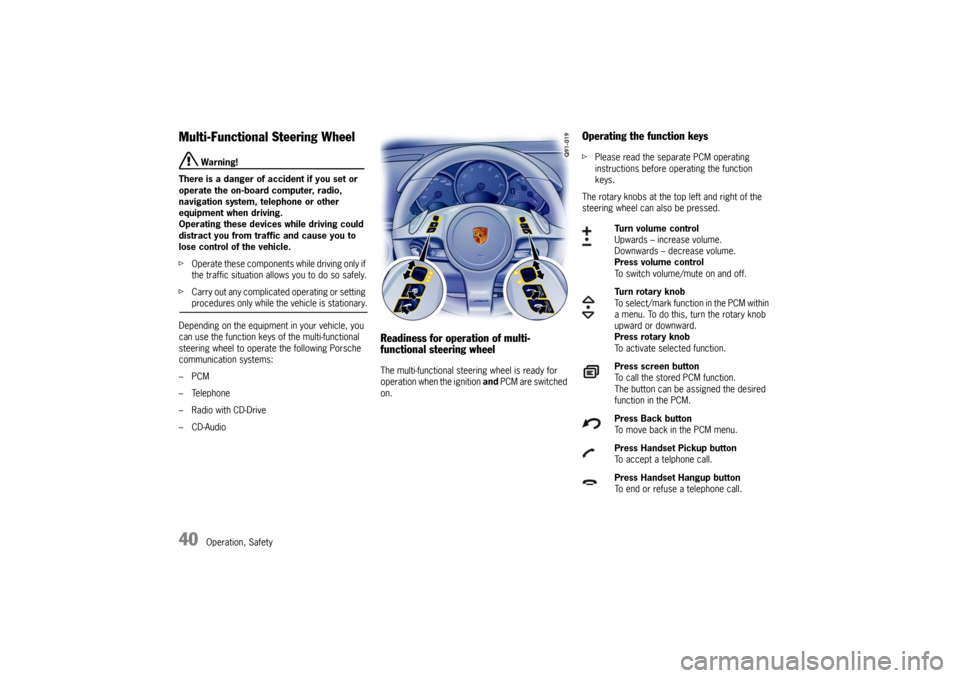
40
Operation, Safety
Multi-Functional Steering Wheel
Warning!
There is a danger of accident if you set or
operate the on-board computer, radio,
navigation system, telephone or other
equipment when driving.
Operating these devices while driving could
distract you from traffic and cause you to
lose control of the vehicle.
f Operate these components while driving only if
the traffic situation allows you to do so safely.
f Carry out any complicated operating or setting procedures only while the vehicle is stationary.
Depending on the equipment in your vehicle, you
can use the function keys of the multi-functional
steering wheel to operate the following Porsche
communication systems:
–PCM
– Telephone
– Radio with CD-Drive
–CD-Audio
Readiness for operation of multi-
functional steering wheelThe multi-functional steering wheel is ready for
operation when the ignition and PCM are switched
on.
Operating the function keysf Please read the separate PCM operating
instructions before operating the function
keys.
The rotary knobs at the top left and right of the
steering wheel can also be pressed.
Turn volume control
Upwards – increase volume.
Downwards – decrease volume.
Press volume control
To switch volume/mute on and off.
Turn rotary knob
To select/mark function in the PCM within
a menu. To do this, turn the rotary knob
upward or downward.
Press rotary knob
To activate selected function.
Press screen button
To call the stored PCM function.
The button can be assigned the desired
function in the PCM.
Press Back button
To move back in the PCM menu.
Press Handset Pickup button
To accept a telphone call.
Press Handset Hangup button
To end or refuse a telephone call.
Page 45 of 294
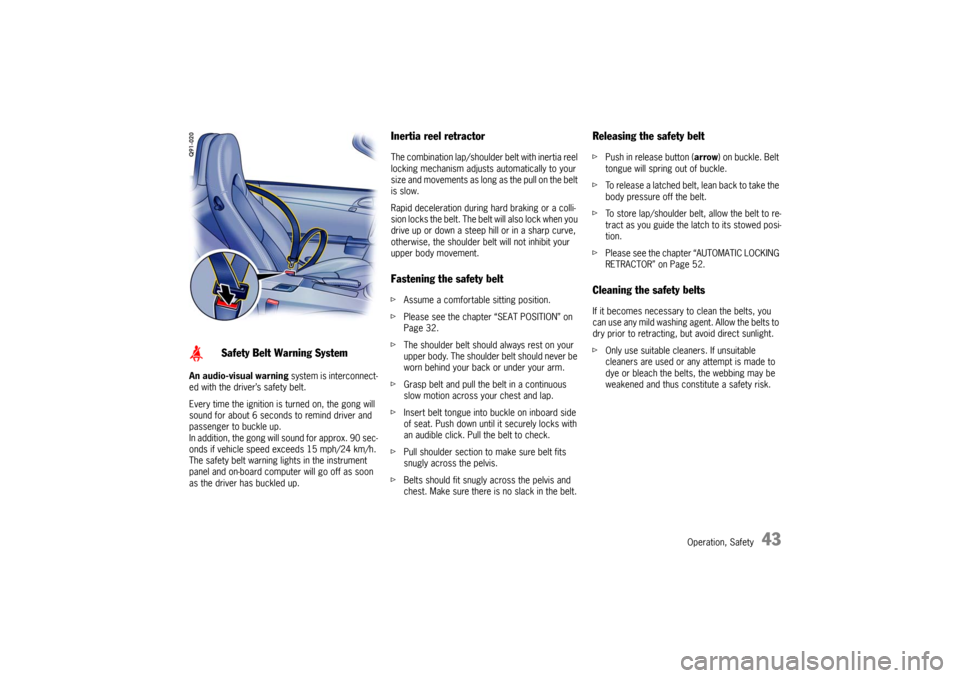
Operation, Safety
43
An audio-visual warning system is interconnect-
ed with the driver ’s safety belt.
Every time the ignition is turned on, the gong will
sound for about 6 seconds to remind driver and
passenger to buckle up.
In addition, the gong will sound for approx. 90 sec-
onds if vehicle speed exceeds 15 mph/24 km/h.
The safety belt warning lights in the instrument
panel and on-board computer will go off as soon
as the driver has buckled up.
Inertia reel retractor The combination lap/shoulder belt with inertia reel
locking mechanism adjusts automatically to your
size and movements as long as the pull on the belt
is slow.
Rapid deceleration during hard braking or a colli-
sion locks the belt. The belt will also lock when you
drive up or down a steep hill or in a sharp curve,
otherwise, the shoulder belt will not inhibit your
upper body movement.Fastening the safety beltf Assume a comfortable sitting position.
f Please see the chapter “SEAT POSITION” on
Page 32.
f The shoulder belt should always rest on your
upper body. The shoulder belt should never be
worn behind your back or under your arm.
f Grasp belt and pull the belt in a continuous
slow motion across your chest and lap.
f Insert belt tongue into buckle on inboard side
of seat. Push down until it securely locks with
an audible click. Pull the belt to check.
f Pull shoulder section to make sure belt fits
snugly across the pelvis.
f Belts should fit snugly across the pelvis and
chest. Make sure there is no slack in the belt.
Releasing the safety beltf Push in release button (arrow ) on buckle. Belt
tongue will spring out of buckle.
f To release a latched belt, lean back to take the
body pressure off the belt.
f To store lap/shoulder belt, allow the belt to re-
tract as you guide the latch to its stowed posi-
tion.
f Please see the chapter “AUTOMATIC LOCKING
RETRACTOR” on Page 52.Cleaning the safety beltsIf it becomes necessary to clean the belts, you
can use any mild washing agent. Allow the belts to
dry prior to retracting, but avoid direct sunlight.
f Only use suitable cleaners. If unsuitable
cleaners are used or any attempt is made to
dye or bleach the belt s, the webbing may be
weakened and thus constitute a safety risk.
Safety Belt Warning System
Page 99 of 294
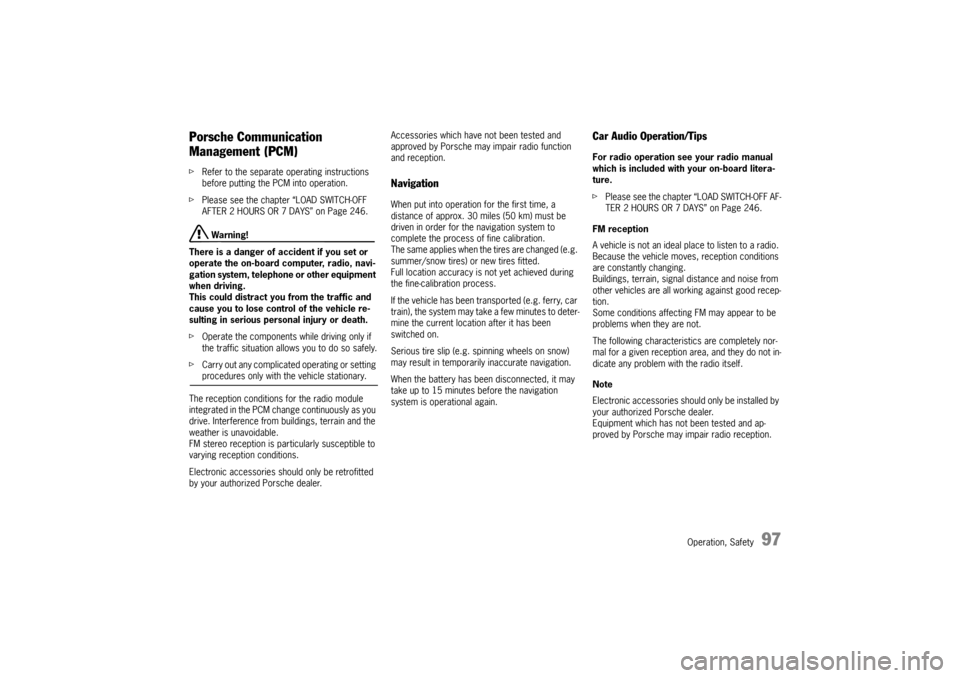
Operation, Safety
97
Porsche Communication
Management (PCM) fRefer to the separate operating instructions
before putting the PCM into operation.
f Please see the chapter “LOAD SWITCH-OFF
AFTER 2 HOURS OR 7 DAYS” on Page 246.
Warning!
There is a danger of accident if you set or
operate the on-board computer, radio, navi-
gation system, telephone or other equipment
when driving.
This could distract you from the traffic and
cause you to lose control of the vehicle re-
sulting in serious personal injury or death.
f Operate the components while driving only if
the traffic situation allows you to do so safely.
f Carry out any complicated operating or setting procedures only with the vehicle stationary.
The reception conditions for the radio module
integrated in the PCM ch ange continuously as you
drive. Interference from buildings, terrain and the
weather is unavoidable.
FM stereo reception is particularly susceptible to
varying reception conditions.
Electronic accessories should only be retrofitted
by your authorized Porsche dealer. Accessories which have not been tested and
approved by Porsche may impair radio function
and reception.
NavigationWhen put into operation for the first time, a
distance of approx. 30 miles (50 km) must be
driven in order for the navigation system to
complete the process of fine calibration.
The same applies when the tires are changed (e.g.
summer/snow tires) or new tires fitted.
Full location accuracy is not yet achieved during
the fine-calibration process.
If the vehicle has been transported (e.g. ferry, car
train), the system may take a few minutes to deter-
mine the current locati
on after it has been
switched on.
Serious tire slip (e.g. spinning wheels on snow)
may result in temporaril y inaccurate navigation.
When the battery has been disconnected, it may
take up to 15 minutes before the navigation
system is operational again.
Car Audio Operation/Tips For radio operation see your radio manual
which is included with your on-board litera-
ture.
f Please see the chapter “LOAD SWITCH-OFF AF-
TER 2 HOURS OR 7 DAYS” on Page 246.
FM reception
A vehicle is not an ideal pl ace to listen to a radio.
Because the vehicle moves, reception conditions
are constantly changing.
Buildings, terrain, signal distance and noise from
other vehicles are all working against good recep-
tion.
Some conditions affecting FM may appear to be
problems when they are not.
The following characteristics are completely nor-
mal for a given reception area, and they do not in-
dicate any problem with the radio itself.
Note
Electronic accessories shou ld only be installed by
your authorized Porsche dealer.
Equipment which has not been tested and ap-
proved by Porsche may impair radio reception.
Page 100 of 294
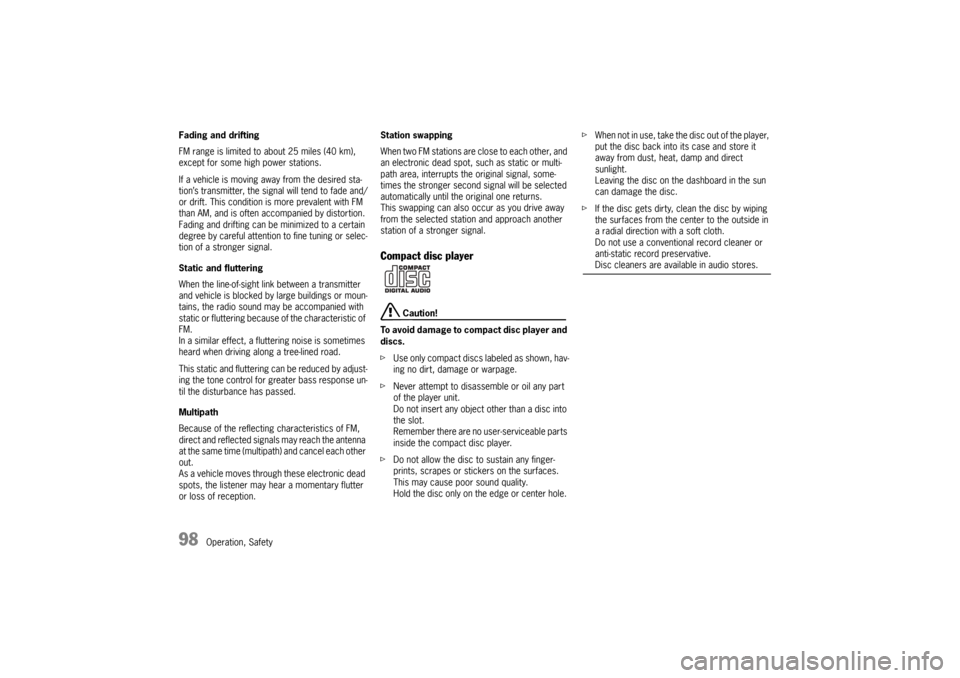
98
Operation, Safety
Fading and drifting
FM range is limited to
about 25 miles (40 km),
except for some high power stations.
If a vehicle is moving aw ay from the desired sta-
tion’s transmitter, the signal will tend to fade and/
or drift. This condition is more prevalent with FM
than AM, and is often ac companied by distortion.
Fading and drifting can be minimized to a certain
degree by careful attention to fine tuning or selec-
tion of a stronger signal.
Static and fluttering
When the line-of-sight link between a transmitter
and vehicle is blocked by large buildings or moun-
tains, the radio sound may be accompanied with
static or fluttering because of the characteristic of
FM.
In a similar effect, a fluttering noise is sometimes
heard when driving along a tree-lined road.
This static and fluttering can be reduced by adjust-
ing the tone control for greater bass response un-
til the disturbance has passed.
Multipath
Because of the reflecting characteristics of FM,
direct and reflected signals may reach the antenna
at the same time (multipath) and cancel each other
out.
As a vehicle moves through these electronic dead
spots, the listener may hear a momentary flutter
or loss of reception. Station swapping
When two FM stations are close to each other, and
an electronic dead spot, such as static or multi-
path area, interrupts the original signal, some-
times the stronger second signal will be selected
automatically until the original one returns.
This swapping can also occur as you drive away
from the selected station and approach another
station of a stronger signal.
Compact disc player
Caution!
To avoid damage to compact disc player and
discs.
f Use only compact discs labeled as shown, hav-
ing no dirt, damage or warpage.
f Never attempt to disassemble or oil any part
of the player unit.
Do not insert any object other than a disc into
the slot.
Remember there are no user-serviceable parts
inside the compact disc player.
f Do not allow the disc to sustain any finger-
prints, scrapes or stickers on the surfaces.
This may cause poor sound quality.
Hold the disc only on the edge or center hole. f
When not in use, take th e disc out of the player,
put the disc back into its case and store it
away from dust, heat, damp and direct
sunlight.
Leaving the disc on the dashboard in the sun
can damage the disc.
f If the disc gets dirty, clean the disc by wiping
the surfaces from the center to the outside in
a radial direction with a soft cloth.
Do not use a conventional record cleaner or
anti-static record preservative.
Disc cleaners are available in audio stores.
Page 102 of 294
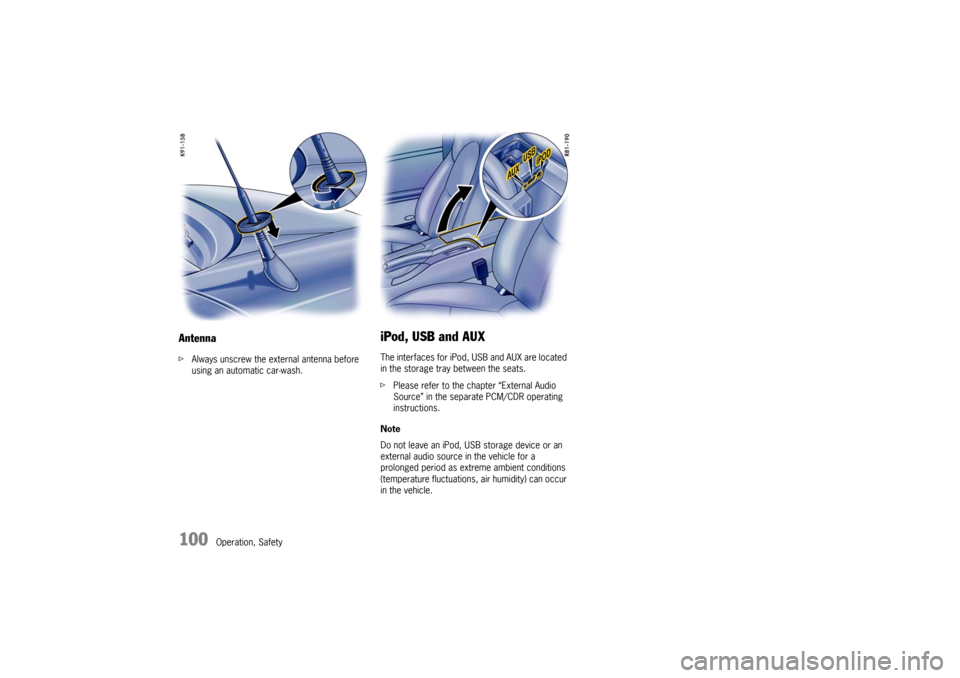
100
Operation, Safety
AntennafAlways unscrew the external antenna before
using an automatic car-wash.
iPod, USB and AUXThe interfaces for iPod, USB and AUX are located
in the storage tray between the seats.
fPlease refer to the chapter “External Audio
Source” in the separate PCM/CDR operating
instructions.
Note
Do not leave an iPod, USB storage device or an
external audio source in the vehicle for a
prolonged period as extreme ambient conditions
(temperature fluctuations, air humidity) can occur
in the vehicle.
Page 134 of 294
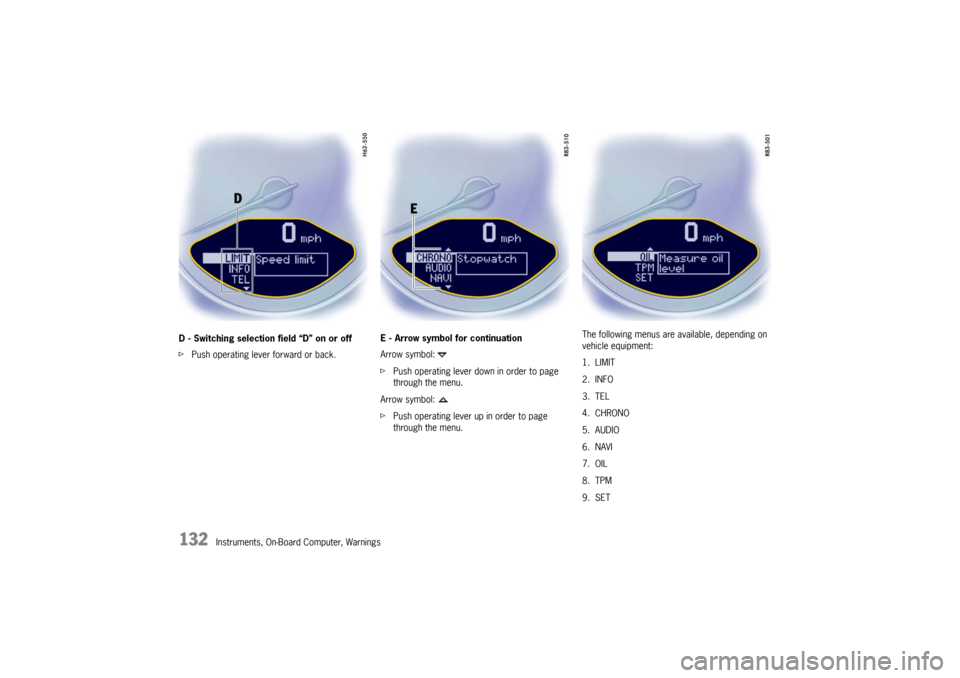
132
Instruments, On-Board Computer, Warnings
D - Switching selection field “D” on or off
f
Push operating lever forward or back. E - Arrow symbol for continuation
Arrow symbol:
f
Push operating lever down in order to page
through the menu.
Arrow symbol:
f Push operating lever up in order to page
through the menu. The following menus are available, depending on
vehicle equipment:
1. LIMIT
2. INFO
3. TEL
4. CHRONO
5. AUDIO
6. NAVI
7. OIL
8. TPM
9. SET
Page 148 of 294

146
Instruments, On-Board Computer, Warnings
f
The on-board computer display returns to the
“Stop timing/Intermediate time” selection after
a short period.
f You can stop the stopwatch or measure anoth-
er intermediate time or a new lap.
AUDIOSwitching on selection field “D”
fPush operating lever forward.
Selecting a radio station
f Select “AUDIO” with the operating lever.
f Push operating lever forward.
f Select the desired station.
f Push the operating lever up or down.
NAVISwitching on selection field “D”
fPush operating lever forward.
Select destination
f Select “NAVI” with the operating lever.
f Push operating lever forward.
f Select the desired function with the operating
lever:
– Last destinations
– Destination memory
–Route guidance
Page 161 of 294
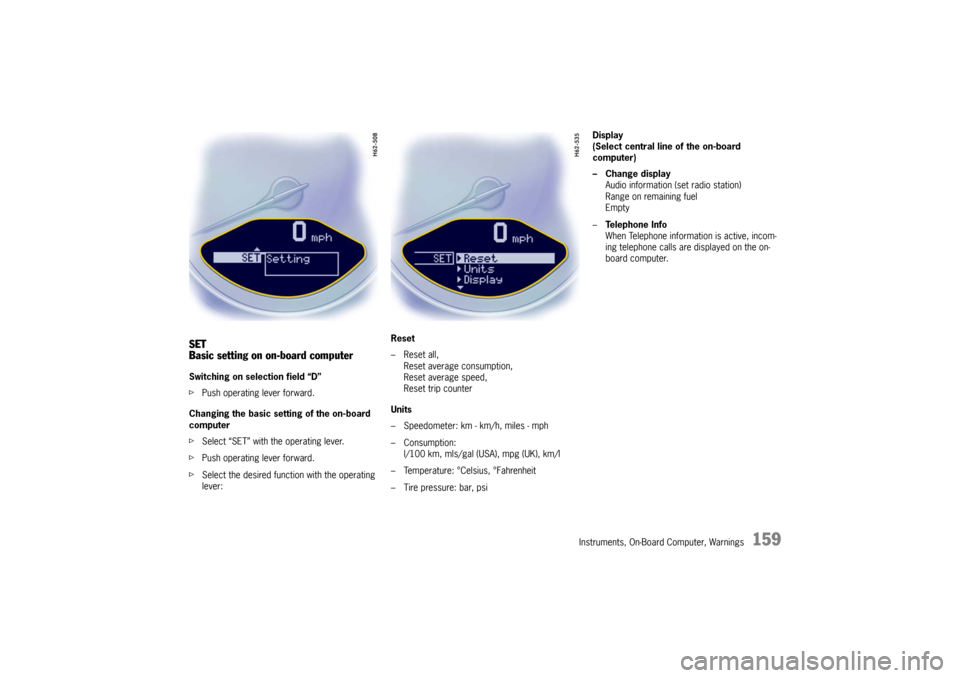
Instruments, On-Board Computer, Warnings
159
SET
Basic setting on on-board computerSwitching on selection field “D”
fPush operating lever forward.
Changing the basic sett ing of the on-board
computer
f Select “SET” with the operating lever.
f Push operating lever forward.
f Select the desired function with the operating
lever: Reset
– Reset all,
Reset average consumption,
Reset average speed,
Reset trip counter
Units
– Speedometer: km - km/h, miles - mph
– Consumption: l/100 km, mls/gal (USA), mpg (UK), km/l
– Temperature: °Celsius, °Fahrenheit
– Tire pressure: bar, psi Display
(Select central line of the on-board
computer)
– Change display
Audio information (set radio station)
Range on remaining fuel
Empty
– Te l e p h o n e I n f o
When Telephone informat ion is active, incom-
ing telephone calls are displayed on the on-
board computer.