2010 PORSCHE BOXSTER S change wheel
[x] Cancel search: change wheelPage 129 of 294

Instruments, On-Board Computer, Warnings
127
A- Adjustment button for clock
B - Clock
C - Outside temperature displayClock The clock is blanked out approximately four min-
utes after the ignition is switched off or when the
car is locked.
Setting the time
Warning!
Risk of loss of control or accident, resulting
in serious personal injury or death.
f Do not reach through the steering-wheel spokes while driving.
f Switch ignition on.
Setting hours
f Press adjustment button A for about one sec-
ond.
Hour display flashes.
f Turn button in the appropriate direction:
to right – increase hours figure
to left – decrease hours figure.
Adjustment in hours – turn button briefly
Fast adjustment (display cycles) –
turn and hold button.
Setting minutes
f Press adjustment button again.
Minutes display flashes.
f Set by rotating as in hours mode. Leaving adjustment mode
Automatically after one minute
or:
f Press adjustment button again.
When adjustment mode is deliberately left by
pressing the button, the time begins precisely to
the second.
Note
The time mode can be changed between 12h and
24h in the on-board computer.
Outside Temperature The outside temperature display C does not indi-
cate, if ice is on the road.
Even if a temperature above 32 °F (0 °C) is dis-
played, ice may still form on the road, for instance
on bridges or when the road passes through a
heavily shaded area.
Page 150 of 294
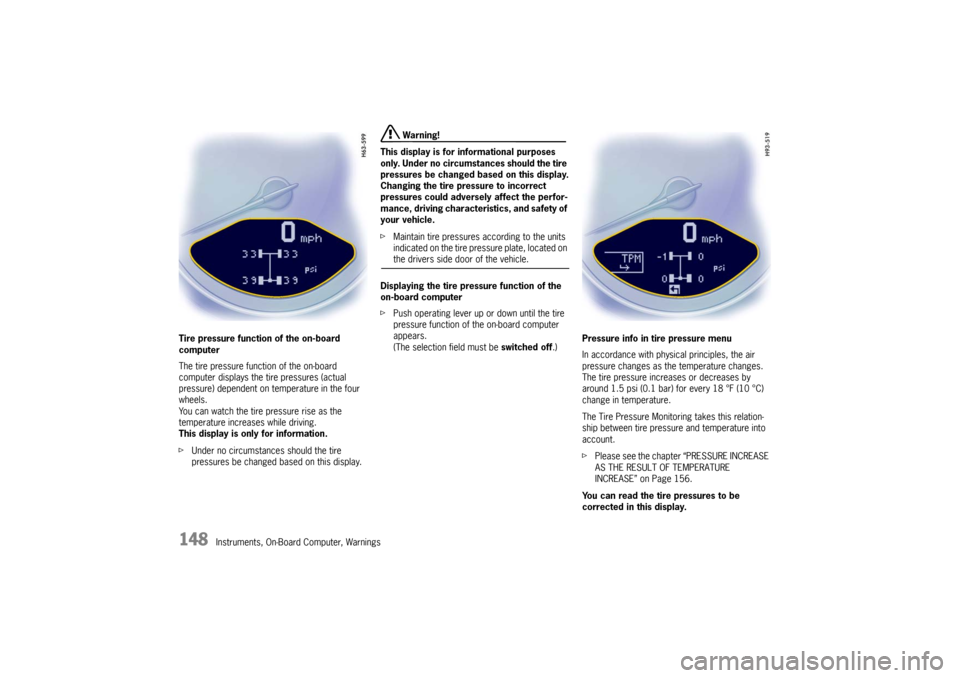
148
Instruments, On-Board Computer, Warnings
Tire pressure function of the on-board
computer
The tire pressure function of the on-board
computer
displays the tire pressures (actual
pressure) dependent on temperature in the four
wheels.
You can watch the tire pressure rise as the
temperature increases while driving.
This display is only for information.
f Under no circumstances should the tire
pressures be changed based on this display.
Warning!
This display is for informational purposes
only. Under no circumsta nces should the tire
pressures be changed based on this display.
Changing the tire pressure to incorrect
pressures could adversely affect the perfor-
mance, driving character istics, and safety of
your vehicle.
f Maintain tire pressures according to the units
indicated on the tire pressure plate, located on the drivers side door of the vehicle.
Displaying the tire pressure function of the
on-board computer
f Push operating lever up or down until the tire
pressure function of the on-board computer
appears.
(The selection field must be switched off.)Pressure info in tire pressure menu
In accordance with physical principles, the air
pressure changes as the temperature changes.
The tire pressure increases or decreases by
around 1.5 psi (0.1 bar) for every 18 °F (10 °C)
change in temperature.
The Tire Pressure Monitoring takes this relation-
ship between tire pressure and temperature into
account.
f
Please see the chapter “PRESSURE INCREASE
AS THE RESULT OF TEMPERATURE
INCREASE” on Page 156.
You can read the tire pressures to be
corrected in this display.
Page 151 of 294

Instruments, On-Board Computer, Warnings
149
The tire pressure to be corrected (refill pressure)
is indicated on the displayed wheel.
Example: If “ –1.5 psi (–0.1 bar)” is displayed,
1.5 psi (0.1 bar) must be added to this tire.
Note
The tire pressure menu can only be called up when
the vehicle is stationary.
Calling up the “Info pressure” display
fPush operating lever forward in order to switch
on the selection field.
f Select “TPM” with the operating lever.
f Push operating lever forward.
The display changes to the tire pressure menu.
f Select “Info pressure” with the operating lever.
f Push operating lever forward.
Note
After the ignition is switch ed on, it can take up to
approx. 1 minute before all tire pressures are
displayed. Dashes (“-.-”) appear instead of the tire
pressures. Tire type info in Tire pressure menu
Information about the currently set tires:
– Tire type: Summer tires, winter tires
– Tire size: 17, 18, 19 inch
“Info tires” shows the current tire settings.
Calling up the “Info tires” display
f
Push operating lever forward in order to switch
on the selection field.
f Select “TPM” with the operating lever.
f Push operating lever forward.
The display changes to the tire pressure menu. f
Select “Info tires” with the operating lever.
f Push operating lever forward.
Tire selection in the “Set” menu
f Push operating lever forward in order to switch
on the selection field.
f Select “TPM” with the operating lever.
Page 156 of 294
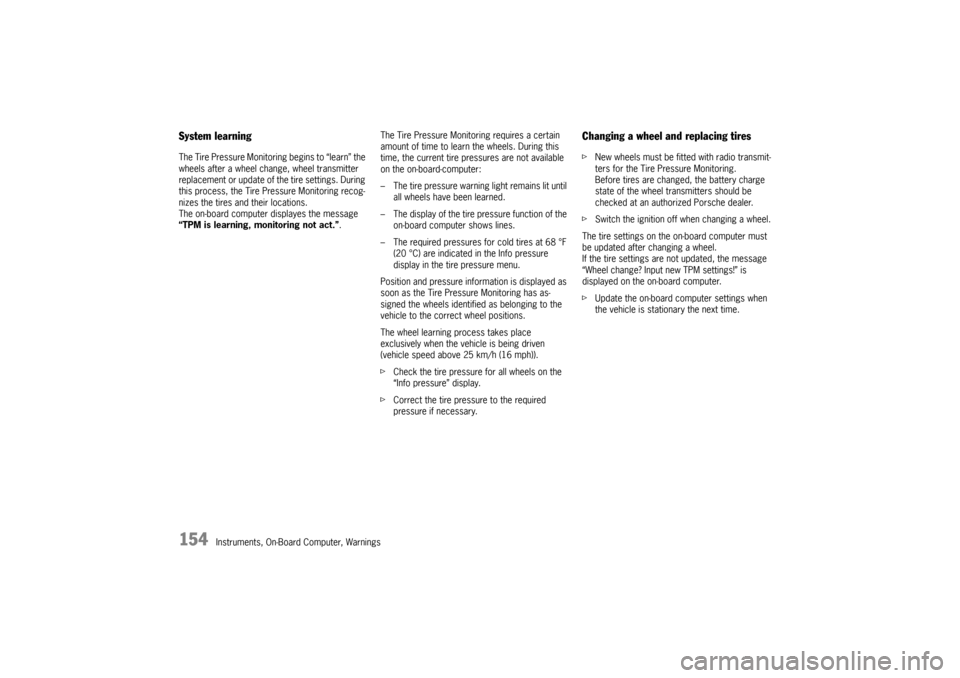
154
Instruments, On-Board Computer, Warnings
System learningThe Tire Pressure Monitoring begins to “learn” the
wheels after a wheel change, wheel transmitter
replacement or update of the tire settings. During
this process, the Tire Pressure Monitoring recog-
nizes the tires and their locations.
The on-board computer displayes the message
“TPM is learning, monitoring not act.”.The Tire Pressure Monitoring requires a certain
amount of time to learn the wheels. During this
time, the current tire pressures are not available
on the on-board-computer:
– The tire pressure warning light remains lit until
all wheels have been learned.
– The display of the tire pressure function of the on-board computer shows lines.
– The required pressures for cold tires at 68 °F (20 °C) are indicated in the Info pressure
display in the tire pressure menu.
Position and pressure information is displayed as
soon as the Tire Pressure Monitoring has as-
signed the wheels identified as belonging to the
vehicle to the correct wheel positions.
The wheel learning process takes place
exclusively when the vehicle is being driven
(vehicle speed above 25 km/h (16 mph)).
f Check the tire pressure for all wheels on the
“Info pressure” display.
f Correct the tire pressure to the required
pressure if necessary.
Changing a wheel and replacing tiresfNew wheels must be fitt ed with radio transmit-
ters for the Tire Pressure Monitoring.
Before tires are changed, the battery charge
state of the wheel transmitters should be
checked at an authorized Porsche dealer.
f Switch the ignition off when changing a wheel.
The tire settings on the on-board computer must
be updated after changing a wheel.
If the tire settings are not updated, the message
“Wheel change? Input new TPM settings!” is
displayed on the on-board computer.
f Update the on-board computer settings when
the vehicle is stationary the next time.
Page 157 of 294

Instruments, On-Board Computer, Warnings
155
Warning!
Your vehicle has also be en equipped with a TPM
malfunction indicator to indicate when the system
is not operating properly.
The TPM malfunction indicator is combined with
the low tire pressure telltale.
When the system detects a malfunction, the tellta-
le will flash for approximately one minute and then
remain continuously illuminated. This sequence
will continue upon subsequent vehicle start-ups as
long as the malfunction exists.
When the malfunction indi cator is illuminated, the
system may not be able to detect or signal low tire
pressure as intended.
TPM malfuntions may occur for a variety of
reasons, including the installation of replacement
or alternate tires or wheels on the vehicle that
prevent the TPM from functioning properly.
Always check the TPM malfunction telltale after
replacing one or more tires or wheels on your
vehicle to ensure that the replacement or alter-
nate tires and wheels allow the TPM to continue to
function properly.
The warning light in the speedometer lights up:
– When a loss in pressure has been detected.
– When learning newly mounted wheels/wheel sensors, as long as the vehicle’s own wheels
have not yet been recognized. In the event of a defect in Tire Pressure Monitoring
or a temporary fault, the warning light in the
speedometer flashes for approx. one minute and
then remains continuously illuminated.
The tire pressure warning light in the instrument
panel goes out only when
the cause of the fault
has been rectified.
Partial monitoringMonitoring of the other wheels is continued if there
is a fault in one or two wheel transmitters.
– The tire pressure warning light lights up.
– The message “TPM partial monitoring” is displayed on the on-board computer.
– No tire pressures are displayed on the on- board computer for wheels with faulty wheel
transmitters.
No monitoringIn the event of faults the Tire Pressure Monitoring
cannot monitor the tire pressure.
The warning light in the speedometer flashes for
approx. one minute and then remains continuously
illuminated and a corresponding message
appears on the on-board computer.
Monitoring is not active when:
– the Tire Pressure Monitoring is faulty,
– wheel transmitters for the Tire Pressure Monitoring are missing,
– during the learning phase after the tire settings have been updated,
– after a wheel change without updating the tire settings,
– more than four wheel transmitters are detected,
– there is external interference by other radio sources, e.g. wireless headphones,
– tire temperatures are too high.
f Please see the chapter “WARNINGS ON THE
INSTRUMENT PANEL AND THE ON-BOARD
COMPUTER” on Page 162.
Warning light
Page 171 of 294
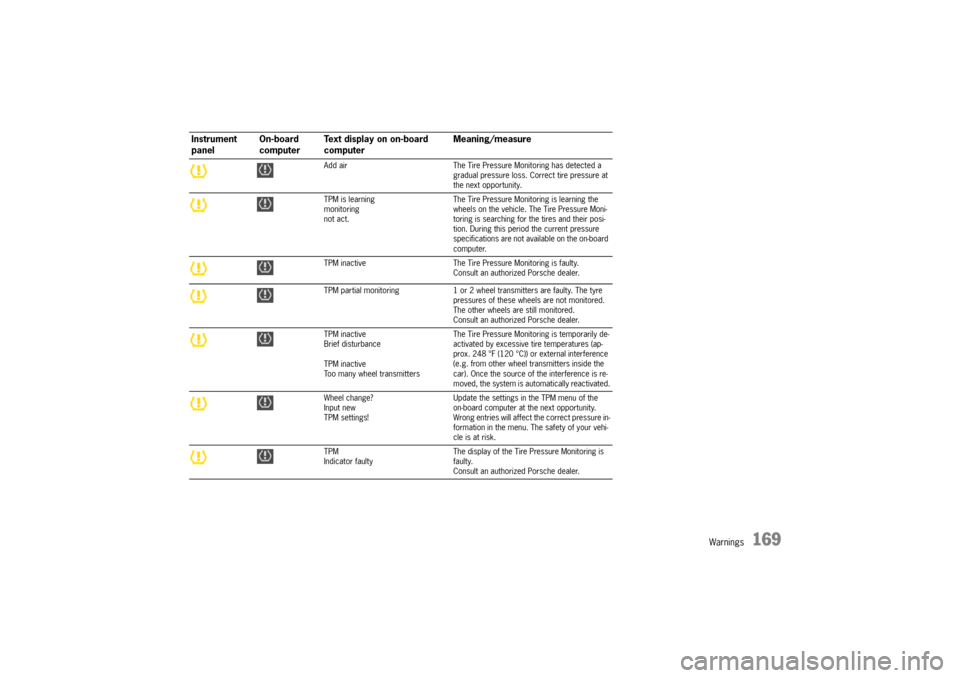
Warnings
169
Add airThe Tire Pressure Monitoring has detected a
gradual pressure loss. Correct tire pressure at
the next opportunity.
TPM is learning
monitoring
not act. The Tire Pressure Monitoring is learning the
wheels on the vehicle. The Tire Pressure Moni-
toring is searching for the tires and their posi-
tion. During this period the current pressure
specifications are not av
ailable on the on-board
computer.
TPM inactive The Tire Pressure Monitoring is faulty.
Consult an authorized Porsche dealer.
TPM partial monitoring 1 or 2 wheel transmitters are faulty. The tyre
pressures of these wheels are not monitored.
The other wheels are still monitored.
Consult an authorized Porsche dealer.
TPM inactive
Brief disturbance
TPM inactive
Too many wheel transmitters The Tire Pressure Monitoring is temporarily de-
activated by excessive tire temperatures (ap-
prox. 248 °F (120 °C)) or external interference
(e.g. from other wheel transmitters inside the
car). Once the source of
the interference is re-
moved, the system is automatically reactivated.
Wheel change?
Input new
TPM settings! Update the settings in the TPM menu of the
on-board computer at the next opportunity.
Wrong entries will affect
the correct pressure in-
formation in the menu. The safety of your vehi-
cle is at risk.
TPM
Indicator faulty The display of the Tire Pressure Monitoring is
faulty.
Consult an authorized Porsche dealer.
Instrument
panelOn-board
computerText display on on-board
computer Meaning/measure
Page 176 of 294

174
Shifting Gears
Porsche Doppelkupplung (PDK)The Porsche Doppelkupplung (PDK) is a seven-
speed transmission with an “automatic” and a
“manual” selection mode.
In automatic selection mode (selector lever
position D), gear changing is automatic.
You can change temporarily from automatic to
manual mode using the shift buttons on the
steering wheel.
In manual selection mode (selector lever
position M), you change gear using the shift
buttons on the steering wheel or with the PDK
selector lever.
You can change between se lector lever position D
and M as you wish while driving.
Note
f Take care not to operat e the shift buttons on
the steering wheel in advertently in either
automatic or manual mode, thereby triggering
undesired gear changes.
Changing the selector lever positionThe selector lever is locked when the ignition is
switched off.
When the ignition is switched on, the selector lever
can be moved from position P and N only when
the release button is pressed, and when the brake
pedal is pressed.
Release button
The release button ( arrow) in the selector lever
prevents the gear from being changed unintention-
ally.
The release button must be pressed when shifting
to position R or P.
StartingThe engine can be started only if the brake
pedal is depressed and the selector lever is in
position P or N.Driving offf Only select the desired position for driving off
( D, M or R ) when the engine is idling and the
brake pedal is depressed.
f Since the vehicle creeps when in gear, do not
release the brake until you want to move off.
f After selecting a gear, do not accelerate until
you can feel that the gear is engaged.
Driving off on hills
The Drive-Off Assistant assists the driver when
moving off on hills. The vehicle is held on the slope
for a short time during the change from the brake
pedal to the accelerator in order to allow driving
off directly after the brake is released.
f Please see the chapter “DRIVE-OFF ASSIS-
TANT” on Page 173.
Page 179 of 294
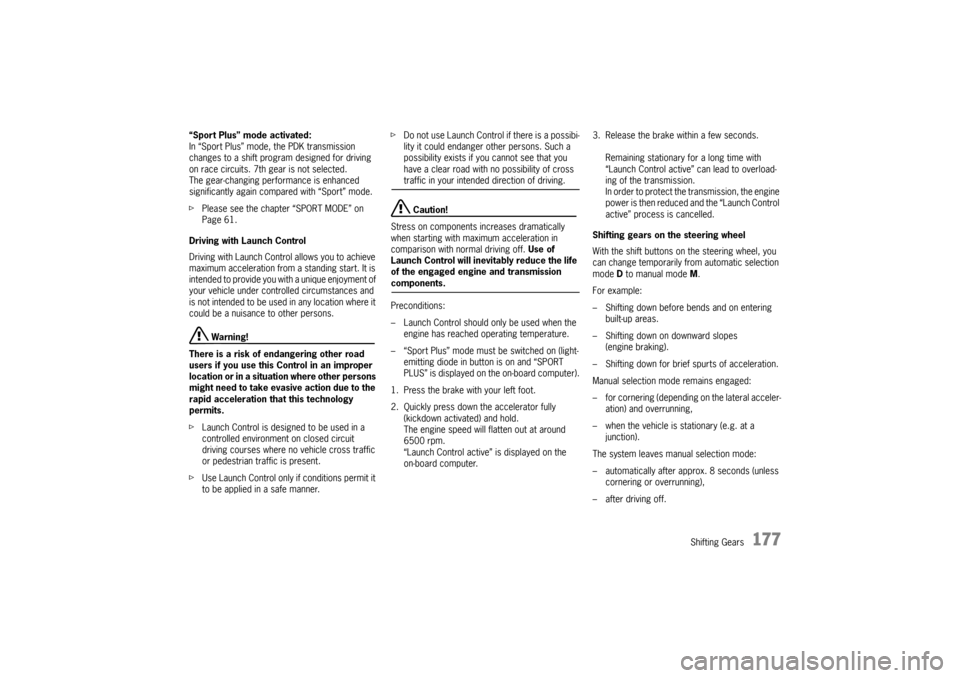
Shifting Gears
177
“Sport Plus” mode activated:
In “Sport Plus” mode, the PDK transmission
changes to a shift program designed for driving
on race circuits. 7th gear is not selected.
The gear-changing performance is enhanced
significantly again compared with “Sport” mode.
fPlease see the chapter “SPORT MODE” on
Page 61.
Driving with Launch Control
Driving with Launch Control allows you to achieve
maximum acceleration from a standing start. It is
intended to provide you with a unique enjoyment of
your vehicle under controlled circumstances and
is not intended to be used in any location where it
could be a nuisance to other persons.
Warning!
There is a risk of endangering other road
users if you use this Control in an improper
location or in a situation where other persons
might need to take evas ive action due to the
rapid acceleration that this technology
permits.
f Launch Control is designed to be used in a
controlled environment on closed circuit
driving courses where no vehicle cross traffic
or pedestrian traffic is present.
f Use Launch Control only if conditions permit it
to be applied in a safe manner. f
Do not use Launch Control if there is a possibi-
lity it could endanger other persons. Such a
possibility exists if you cannot see that you
have a clear road with no possibility of cross
traffic in your intended direction of driving. Caution!
Stress on components increases dramatically
when starting with maximum acceleration in
comparison with normal driving off. Use of
Launch Control will inevitably reduce the life
of the engaged engine and transmission
components.
Preconditions:
– Launch Control should only be used when the engine has reached operating temperature.
– “Sport Plus” mode must be switched on (light- emitting diode in button is on and “SPORT
PLUS” is displayed on the on-board computer).
1. Press the brake with your left foot.
2. Quickly press down the accelerator fully (kickdown activated) and hold.
The engine speed will flatten out at around
6500 rpm.
“Launch Control active” is displayed on the
on-board computer. 3. Release the brake within a few seconds.
Remaining stationary for a long time with
“Launch Control active” can lead to overload-
ing of the transmission.
In order to protect the transmission, the engine
power is then reduced an d the “Launch Control
active” process is cancelled.
Shifting gears on the steering wheel
With the shift buttons on the steering wheel, you
can change temporarily fr om automatic selection
mode D to manual mode M.
For example:
– Shifting down before bends and on entering built-up areas.
– Shifting down on downward slopes (engine braking).
– Shifting down for brief spurts of acceleration.
Manual selection mode remains engaged:
– for cornering (depending on the lateral acceler- ation) and overrunning,
– when the vehicle is stationary (e.g. at a junction).
The system leaves manual selection mode:
– automatically after approx. 8 seconds (unless cornering or overrunning),
– after driving off.