2010 PORSCHE 911 CARRERA change time
[x] Cancel search: change timePage 153 of 310

Instruments, On-Board Computer, Warnings
151
Changing a wheel and replacing tiresfNew wheels must be fitted with radio transmit-
ters for the Tire Pressure Monitoring.
Before tires are changed, the battery charge
state of the wheel transmitters should be
checked at an authorized Porsche dealer.
fSwitch the ignition off when changing a wheel.
The tire settings on the on-board computer must
be updated after changing a wheel.
If the tire settings are not updated, the message
“Wheel change? Input new TPM settings!” is
displayed on the on-board computer.
fUpdate the on-board computer settings when
the vehicle is stationary the next time.
Warning!
Your vehicle has also been equipped with a Tire
Pressure Monitoring (TPM) malfunction indicator
when the system is not operating properly.
The TPM malfunction indicator is combined with a
low tire pressure telltale.
When the system detects a malfunction, the tellta-
le will flash for approx. one minute and then remain
continuously illuminated. This sequence will conti-
nue upon subsequent vehicle start-ups as long as
the malfunction exists.
When the malfunction indicator is illuminated, the
system may not be able to detect or signal low tire
pressure as intended.
TPM malfuntions may occur for a variety of
reasons, including the installation of replacement
or alternate tires or wheels on the vehicle that
prevent the TPM from functioning properly.
Always check the TPM malfunction telltale after
replacing one or more tires or wheels on your
vehicle to ensure that the replacement or alter-
nate tires and wheels allow the TPM to continue to
function properly.The warning light in the speedometer lights up:
– When a loss in pressure has been detected.
– When learning newly mounted wheels/wheel
sensors, as long as the vehicle’s own wheels
have not yet been recognized.
In the event of a defect in Tire Pressure Monitoring
or a temporary fault, the warning light in the
speedometer flashes for approx. one minute and
then remains continuously illuminated.
The tire pressure warning light in the instrument
panel goes out only when the cause of the fault
has been rectified.
Partial monitoringMonitoring of the other wheels is continued if there
is a fault in one or two wheel transmitters.
– The tire pressure warning light lights up.
– The message “TPM partial monitoring” is
displayed on the on-board computer.
– No tire pressures are displayed on the on-
board computer for wheels with faulty wheel
transmitters.
Warning light
Page 158 of 310

156
Instruments, On-Board Computer, Warnings Display
(Select central line of the on-board
computer)
– Change display
Audio information (set radio station)
Range on remaining fuel
Empty
–Te l e p h o n e I n f o
When Telephone information is active, incom-
ing telephone calls are displayed on the on-
board computer.
Navigation
– Integrated in the BC
(Navigation instructions can be recalled on the
on-board computer display)
– When turning off
(Navigation instructions are only shown before
changing direction)
Basic setting
– Restore the basic setting of the on-board com-
puter
Language
– Select language version12/24h mode
Select time mode:
– 12h (small squares on the right side of the time
display for AM/PM),
–24h
Light
USA only:
Switch daytime driving lights on and off.
Daytime driving lights
(daytime driving lights switched off)
Daytime driving lights
(daytime driving lights switched on)
Page 159 of 310

Instruments, On-Board Computer, Warnings
157
General information regarding the
on-board computer functionsRange on remaining fuel
The range on remaining fuel is continuously recal-
culated during the journey based on the fuel level,
current consumption and average consumption.
The more the fuel level falls, the more spontan-
eously the display reacts. For this reason, the
range on remaining fuel is not displayed if less
than 9 miles (15 kilometers).
If the vehicle's inclination changes while driving or
refueling, incorrect range information may tempo-
rarily be given.
Note
If the tank is nearly empty and you top up with only
a small quantity of fuel, an accurate range on re-
maining fuel is impossible.Average consumption and average speed
The values displayed are based on the distance
travelled since the last reset to “zero”.
You can set the starting time for a measurement
before or during the trip.
Switching the ignition off does not reset the meas-
urements. It is therefore possible to collect values
over long periods.
Disconnecting the car battery will cause these
memories to be erased.
Tire pressure
The Tire pressure function of the on-board
computer displays the tire pressures dependent
on temperature in the four wheels. You can watch
the tire pressure rise and fall while driving.
The display is only for information.
fTo correct the tire pressures, always use the
displayed values from the “Info pressure”
display in the tire pressure menu.
Page 172 of 310

170
Shifting Gears
Porsche Doppelkupplung (PDK)The Porsche Doppelkupplung (PDK) is a seven-
speed transmission with an “automatic” and a
“manual” selection mode.
In automatic selection mode (selector lever
position D), gear changing is automatic.
You can change temporarily from automatic to
manual mode using the shift buttons on the
steering wheel.
In manual selection mode (selector lever
position M), you change gear using the shift
buttons on the steering wheel or with the PDK
selector lever.
You can change between selector lever position D
and M as you wish while driving.
Note
fTake care not to operate the shift buttons on
the steering wheel inadvertently in either
automatic or manual mode, thereby triggering
undesired gear changes.
Changing the selector lever positionThe selector lever is locked when the ignition is
switched off.
When the ignition is switched on, the selector lever
can be moved from position P and N only when
the release button is pressed, and when the brake
pedal is pressed.
Release button
The release button (arrow) in the selector lever
prevents the gear from being changed unintention-
ally.
The release button must be pressed when shifting
to position R or P.
StartingThe engine can be started only if the brake
pedal is depressed and the selector lever is in
position P or N.Driving offfOnly select the desired position for driving off
(D, M or R) when the engine is idling and the
brake pedal is depressed.
fSince the vehicle creeps when in gear, do not
release the brake until you want to move off.
fAfter selecting a gear, do not accelerate until
you can feel that the gear is engaged.
Driving off on hills
The Drive-Off Assistant assists the driver when
moving off on hills. The vehicle is held on the slope
for a short time during the change from the brake
pedal to the accelerator in order to allow driving
off directly after the brake is released.
fPlease see the chapter “DRIVE-OFF ASSIS-
TANT” on Page 169.
Page 174 of 310
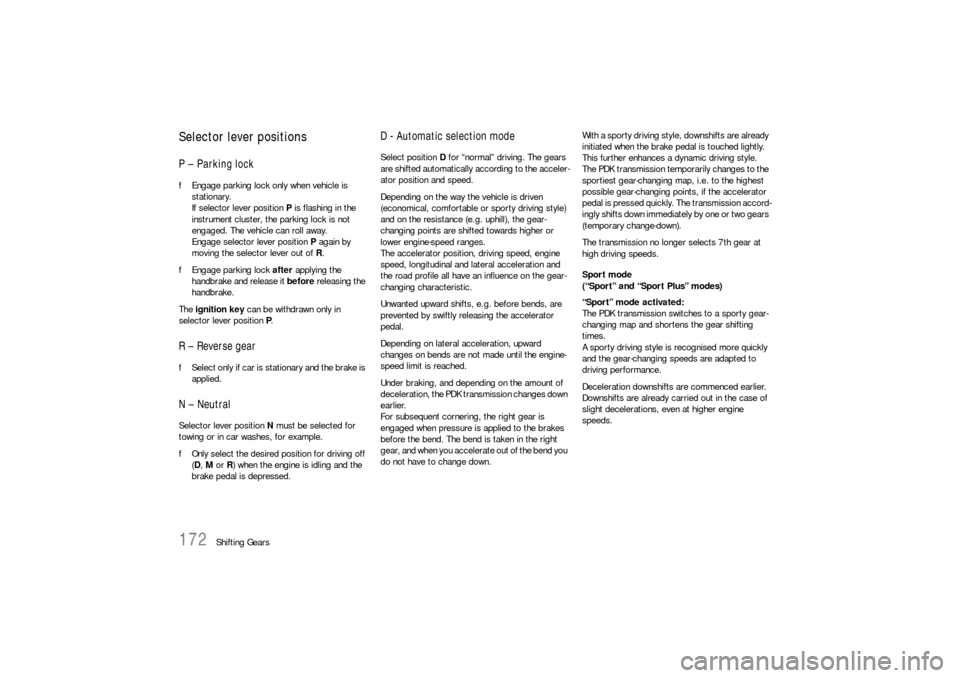
172
Shifting Gears
Selector lever positionsP – Parking lockfEngage parking lock only when vehicle is
stationary.
If selector lever position P is flashing in the
instrument cluster, the parking lock is not
engaged. The vehicle can roll away.
Engage selector lever position P again by
moving the selector lever out of R.
fEngage parking lock after applying the
handbrake and release it before releasing the
handbrake.
The ignition key can be withdrawn only in
selector lever position P.R – Reverse gearfSelect only if car is stationary and the brake is
applied.N – NeutralSelector lever position N must be selected for
towing or in car washes, for example.
fOnly select the desired position for driving off
(D, M or R) when the engine is idling and the
brake pedal is depressed.
D - Automatic selection modeSelect position D for “normal” driving. The gears
are shifted automatically according to the acceler-
ator position and speed.
Depending on the way the vehicle is driven
(economical, comfortable or sporty driving style)
and on the resistance (e.g. uphill), the gear-
changing points are shifted towards higher or
lower engine-speed ranges.
The accelerator position, driving speed, engine
speed, longitudinal and lateral acceleration and
the road profile all have an influence on the gear-
changing characteristic.
Unwanted upward shifts, e.g. before bends, are
prevented by swiftly releasing the accelerator
pedal.
Depending on lateral acceleration, upward
changes on bends are not made until the engine-
speed limit is reached.
Under braking, and depending on the amount of
deceleration, the PDK transmission changes down
earlier.
For subsequent cornering, the right gear is
engaged when pressure is applied to the brakes
before the bend. The bend is taken in the right
gear, and when you accelerate out of the bend you
do not have to change down.With a sporty driving style, downshifts are already
initiated when the brake pedal is touched lightly.
This further enhances a dynamic driving style.
The PDK transmission temporarily changes to the
sportiest gear-changing map, i.e. to the highest
possible gear-changing points, if the accelerator
pedal is pressed quickly. The transmission accord-
ingly shifts down immediately by one or two gears
(temporary change-down).
The transmission no longer selects 7th gear at
high driving speeds.
Sport mode
(“Sport” and “Sport Plus” modes)
“Sport” mode activated:
The PDK transmission switches to a sporty gear-
changing map and shortens the gear shifting
times.
A sporty driving style is recognised more quickly
and the gear-changing speeds are adapted to
driving performance.
Deceleration downshifts are commenced earlier.
Downshifts are already carried out in the case of
slight decelerations, even at higher engine
speeds.
Page 175 of 310

Shifting Gears
173
“Sport Plus” mode activated:
In “Sport Plus” mode, the PDK transmission
changes to a shift program designed for driving
on race circuits. 7th gear is not selected.
The gear-changing performance is enhanced
significantly again compared with “Sport” mode.
fPlease see the chapter “SPORT MODE” on
Page 64.
Driving with Launch Control
Driving with Launch Control allows you to achieve
maximum acceleration from a standing start. It is
intended to provide you with a unique enjoyment of
your vehicle under controlled circumstances and
is not intended to be used in any location where it
could be a nuisance to other persons.
Warning!
There is a risk of endangering other road
users if you use this Control in an improper
location or in a situation where other persons
might need to take evasive action due to the
rapid acceleration that this technology
permits.
fLaunch Control is designed to be used in a
controlled environment on closed circuit
driving courses where no vehicle cross traffic
or pedestrian traffic is present.
fUse Launch Control only if conditions permit it
to be applied in a safe manner. fDo not use Launch Control if there is a possibi-
lity it could endanger other persons. Such a
possibility exists if you cannot see that you
have a clear road with no possibility of cross
traffic in your intended direction of driving. Caution!
Stress on components increases dramatically
when starting with maximum acceleration in
comparison with normal driving off. Use of
Launch Control will inevitably reduce the life
of the engaged engine and transmission
components.
Preconditions:
– Launch Control should only be used when the
engine has reached operating temperature.
– “Sport Plus” mode must be switched on (light-
emitting diode in button is on and “SPORT
PLUS” is displayed on the on-board computer).
1. Press the brake with your left foot.
2. Quickly press down the accelerator fully
(kickdown activated) and hold.
The engine speed will flatten out at around
6500 rpm.
“Launch Control active” is displayed on the
on-board computer.3. Release the brake within a few seconds.
Remaining stationary for a long time with
“Launch Control active” can lead to overload-
ing of the transmission.
In order to protect the transmission, the engine
power is then reduced and the “Launch Control
active” process is cancelled.
Shifting gears on the steering wheel
With the shift buttons on the steering wheel, you
can change temporarily from automatic selection
mode D to manual mode M.
For example:
– Shifting down before bends and on entering
built-up areas.
– Shifting down on downward slopes
(engine braking).
– Shifting down for brief spurts of acceleration.
Manual selection mode remains engaged:
– for cornering (depending on the lateral acceler-
ation) and overrunning,
– when the vehicle is stationary (e.g. at a
junction).
The system leaves manual selection mode:
– automatically after approx. 8 seconds (unless
cornering or overrunning),
– after driving off.
Page 176 of 310

174
Shifting Gears Kickdown
The kickdown function is active in selector lever
positions D and M.
fFor optimum acceleration, e.g. when
overtaking, depress the accelerator pedal
beyond the full-throttle point (kickdown).
The transmission shifts down depending on the
speed of travel and engine speed.
Upward shifts occur at the highest possible engine
speeds.
M – Manual selection modeThe currently selected gear is retained when you
change from D to M.
If you change from M to D, the gear-changing map
suitable for your current driving style is selected
and the appropriate gear is selected.
The selector lever and the two shift buttons in the
top steering wheel spokes allow you to comfort-
ably and reliably select the seven forward gears.Shifting up +
fPress the PDK selector lever or shift button on
the steering wheel forward.
Shifting down –
fPull the PDK selector lever or shift button on
the steering wheel back.
You can shift up or down by the corresponding
number of gears by quickly pressing or pulling the
shift buttons or selector lever several times in
succession.
The transmission can be shifted up or down by
several gears in succession by continuously
operating the selector lever or shift buttons.
Page 177 of 310

Shifting Gears
175
Depending on driving speed and engine speed,
you can shift up or down at any time.
Gear changes which would exceed the upper or
lower engine speed limit are not executed by the
controller.
There is no automatic upshift at the upper engine
speed limit in selector lever position M. Upshift
suppression can be cancelled by kickdown opera-
tion. If, for example, the engine speed limit is
reached during overtaking and the automatic
upshift does not occur, the transmission in this
case shifts up as a result of kickdown operation.
fSelect an appropriately low gear on upward
and downward slopes.
This will ensure optimum use of engine power
and engine braking.
In order to shift up automatically at the upper
engine speed limit:
fDepress the accelerator pedal beyond the full-
throttle point (kickdown).Failure of the selector lever display on the
instrument cluster
The warning “Transmission emergency run” is
displayed in red on the on-board computer.
–Effect:
No selector lever position is displayed on the
instrument cluster.
Vehicle can be driven only until it comes to a
stop.
Remedy:
It is not possible to continue driving. Immedi-
ately stop the vehicle in a suitable place. Have
the vehicle towed to an authorized Porsche
dealer.
StoppingfFor a brief stop (e.g. at a traffic light), leave the
selector lever in drive position and hold the
vehicle with the brake pedal.
fDo not hold the car on a slope using the
accelerator. Use the brake pedal or the
handbrake instead.
fBefore leaving the vehicle, always apply the
handbrake and move the selector lever to
position P.ParkingfGo easy on the accelerator!
fWhen parking or manoeuvring in a small
space, control the speed by careful use of the
footbrake.Driving in winterIn wintry road conditions it is advisable to take
steep inclines in manual mode. This prevents gear
changes occurring that could cause wheelspin.Tow-starting, towingfPlease see the chapter “TOWING” on
Page 280.