2010 PORSCHE 911 CARRERA manual transmission
[x] Cancel search: manual transmissionPage 113 of 310

Instruments, On-Board Computer, Warnings
111 Instruments, On-Board Computer, Warnings
Instrument Panel USA Models..................... 112
Instrument Panel Canada Models ................ 114
Engine Oil Temperature .............................. 116
Automatic Speed Control Indicator light ...... 116
Instrument Illumination............................... 116
Trip Odometer........................................... 117
Speedometer ............................................ 118
Changing over between Miles / Kilometers .. 118
Tachometer .............................................. 119
Turn Signal Indicator Light.......................... 119
High Beam Indicator Light .......................... 119
Gear Shift Indicator “A”
(in vehicles with manual transmission) ......... 119
Cooling System ......................................... 120
Porsche Doppelkupplung (PDK) .................. 121
Fuel.......................................................... 122
Clock ....................................................... 123
Outside Temperature ................................. 123
Engine Oil Pressure ................................... 124
Check Engine (Emission Control) ................ 125
On-Board Computer (BC) ............................ 126
Warnings on the instrument panel
and the on-board computer ........................ 158
Page 114 of 310

112
Instruments, On-Board Computer, Warnings
Instrument Panel USA Models Also refer to the corresponding chapters in
the Owner’s Manual.
1. Engine oil temperature gage
2. Speedometer with analogue display
3. Tire pressure warning light
4. Turn signal indicator light, left
5. Tachometer
6. High beam indicator light
7. Turn signal indicator light, right
8. ABS warning light
9. Cooling system
Temperature gage, warning light
10.Fuel
Level gage, warning light
11.Engine oil pressure gage
12.Adjustment button for instrument illumination
and trip counter
13.Odometer and daily trip mileage display
14.Automatic speed control indicator light15.Light sensor for instrument illumination
16.Airbag warning light
17.Check Engine warning light
(Emission control warning light)
18.Central warning light
19.On-board computer display
20.Porsche Stability Management
PSM Multifunctional light
21.Brake warning light
22.Safety belt warning light
23.PDK transmission, gear display
24.PDK transmission, selector lever position
25.Clock and outside temperature display
26.Adjustment button for clockWhen the ignition is switched on, the warning
lights light up for a lamp check.
Note
Warnings that have been given are stored in the
appropriate control unit memory and can be read
out at an authorized Porsche dealer.
This information can help to warn you about situa-
tions which may be hazardous to you or your car.
Page 116 of 310

114
Instruments, On-Board Computer, Warnings
Instrument Panel Canada Models Also refer to the corresponding chapters in
the Owner’s Manual.
1. Engine oil temperature gage
2. Speedometer with analogue display
3. Tire pressure warning light
4. Turn signal indicator light, left
5. Tachometer
6. High beam indicator light
7. Turn signal indicator light, right
8. ABS warning light
9. Cooling system
Temperature gage, warning light
10.Fuel
Level gage, warning light
11.Engine oil pressure gage
12.Adjustment button for instrument illumination
and trip counter
13.Odometer and daily trip mileage display
14.Automatic speed control indicator light15.Light sensor for instrument illumination
16.Airbag warning light
17.Check Engine warning light
(Emission control warning light)
18.Central warning light
19.On-board computer display
20.Porsche Stability Management
PSM Multifunctional light
21.Brake warning light
22.Safety belt warning light
23.PDK transmission, gear display
24.PDK transmission, selector lever position
25.Clock and outside temperature display
26.Adjustment button for clockWhen the ignition is switched on, the warning
lights light up for a lamp check.
Note
Warnings that have been given are stored in the
appropriate control unit memory and can be read
out at an authorized Porsche dealer.
This information can help to warn you about situa-
tions which may be hazardous to you or your car.
Page 121 of 310

Instruments, On-Board Computer, Warnings
119
Tachometer The tachometer shows the engine speed in revolu-
tions per minute (rpm).
The beginning of the red marks at the right end of
the scale indicates the maximum permissible en-
gine rpm.
A speed limiter prevents the engine from being
overrevved during acceleration. Before reaching
this area, the next higher gear should be select-
ed.
Shift to the next lower gear when the engine rpm
drops below 1,500 rpm.
Caution!
To avoid severe engine damage.
fAlways observe the engine rpm before down-
shifting to a lower gear, so you do not exceed the maximum engine rpm.
Flashes in synchronism with the turn signals.
Left arrow – left turn signals
Right arrow – right turn signals
fIf the frequency of the display becomes notice-
ably faster, check the operation of the turn sig-
nals.
Lights when high beam or headlight flasher is
switched on.
The indicator light goes out when the high beams
are switched off.
The indicator light flashes in the event of cornering
light failure.
Gear Shift Indicator “A”(in vehicles with manual transmission)The consumption-orientated gear shift indicator A
on the display panel of the on-board computer
assists a fuel-saving driving style. The gear shift
indicator lights up as a recommendation to shift
up to the next-higher gear depending on the
selected gear, engine rpm and accelerator pedal
position.
fWhen the gear shift indicator A lights up,
change to the next higher gear to decrease
fuel consumption.
Turn Signal Indicator Light
High Beam Indicator Light
Page 165 of 310

Warnings
163
Failure spoiler control Driving stability is impaired.
Adjust your driving style. Reduce speed.
Have the fault remedied at an authorized
Porsche dealer.
Display of
selector lever posi-
tion flashesSelector lever is not engaged Porsche Doppelkupplung:
Selector lever can be between two positions.
Engage the selector lever correctly.
Move selector lever to P Porsche Doppelkupplung:
Move selector lever to position P before with-
drawing key from ignition lock.
Apply brake Porsche Doppelkupplung:
Apply the brake when starting.
Depress clutch pedal Manual transmission:
Depress clutch pedal when starting.
Move selector lever
to position P or NPorsche Doppelkupplung:
The vehicle can be started only in the selector
lever position P or N.
Text display in white:
Transmission
emergency runRestricted gearshift comfort,
failure of reverse gear.
Have the fault remedied at an authorized
Porsche dealer.
Text display in red:
Transmission
emergency runNo selector lever position is displayed on the
instrument cluster.
Vehicle can be driven only until it comes to a
stop.
It is not possible to continue driving. Immedi-
ately stop the vehicle in a suitable place. Have
the vehicle towed to an authorized Porsche
dealer.
Instrument
panelOn-board
computerText display on on-board
computerMeaning/measure
Page 169 of 310
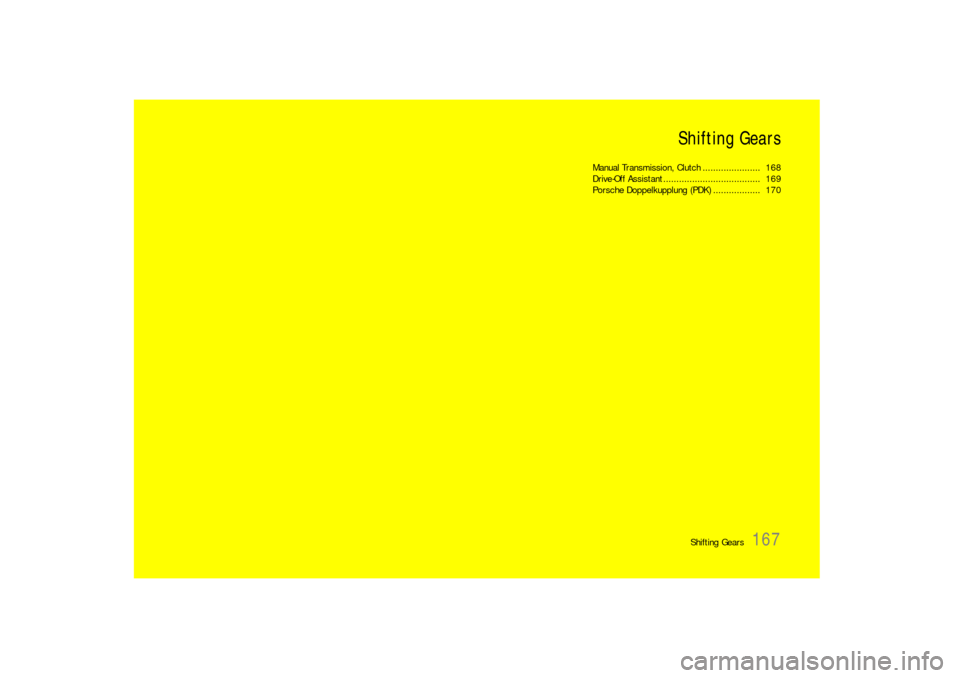
Shifting Gears
167 Shifting Gears
Manual Transmission, Clutch ...................... 168
Drive-Off Assistant ..................................... 169
Porsche Doppelkupplung (PDK) .................. 170
Page 170 of 310

168
Shifting Gears
Manual Transmission, ClutchThe positions of the gears are shown on the shift
diagram on the gearshift lever.
Warning!
Risk of accident, resulting in serious person-
al injury or death.
fDo not obstruct the pedal travel with floor mats
or other objects.
Nonskid floor mats of the correct size are
available at your authorized Porsche dealer.To avoid damage to the clutch and transmis-
sion:
fAlways depress the clutch pedal fully when
changing gears. Make sure that the gearshift
lever is completely engaged.
fOnly shift into reverse when the car has come
to a complete stop.
fWhen shifting gears, always ensure that the
clutch pedal is fully depressed and the gear
has fully engaged.
fSelect reverse only when vehicle is stationary.
Reverse can be engaged after pushing the
gearshift lever as far as possible to the left.
fSelect an appropriately low gear on upward
and downward slopes.
This will ensure optimum use of engine power
and engine braking.
When reverse gear is selected and the ignition is
on, the backup lights are illuminated.
Permitted engine speedfYou should change into a higher gear before
the needle reaches the red mark on the
tachometer, or ease off the accelerator.
If the red zone is reached during acceleration, fuel
feed is interrupted.
Caution!
Risk of engine damage (overrevving) when
shifting down to a lower gear.
fTake care not to exceed the maximum permitted engine speed when shifting down.
Page 171 of 310

Shifting Gears
169
Drive-Off AssistantThe Drive-Off Assistant assists the driver when
moving off on hills.
The vehicle must have sufficient road contact.
The Drive-Off Assistant is available on gradients as
from around 5%.
Danger!
Risk of accident.
Assistance by the Drive-Off Assistant is not
guaranteed when moving off on a slippery
surface (e.g. on icy or loose surfaces). In this
case, the vehicle could slip.
The limits dictated by the laws of physics
cannot be overcome, even with the Drive-Off
Assistant. The responsibility for moving off
on upward slopes is still the driver’s, despite
the Drive-Off Assistant.
fAlways adjust your driving style to the driving
conditions and vehicle load, use the brake
pedal if necessary.
Risk of accident.
If the Drive-Off Assistant is not functioning,
the driver cannot be assisted when moving
off on hills.
fHold the vehicle with the brake pedal.Driving off with the Drive-Off Assistant
(vehicles with manual transmission)
1. Hold the vehicle securely on the slope with the
brake pedal.
The engine must be running.
2. Fully depress the clutch pedal.
3. Engage a gear corresponding to the direction
of travel up the slope (1st gear or reverse
gear).
4. Fully release the parking brake.
5. While keeping the clutch pedal depressed,
release the brake pedal.
The vehicle is held on the slope for a short time
in order to allow driving off directly after the
brake is released.
6. Move off as usual.
Note on operation
The Drive-Off Assistant is not active:
– If the clutch is not depressed.
– If the vehicle is not stationary.
– If the engine is not running.
– On gradients of less than 5%.
– If the pressure on the brake pedal is too low.Driving off with the Drive-Off Assistant
(vehicles with PDK transmission)
1. Hold the vehicle securely on the slope with the
brake pedal.
The engine must be running.
2. Select a gear corresponding to the direction
of travel up the slope (selector lever position
Dor R).
3. Fully release the parking brake.
4. Release the brake pedal.
The vehicle is held on the slope for a short time
in order to allow driving off directly after the
brake is released.
5. Move off as usual.
Note on operation
The Drive-Off Assistant is not active:
– In the event of shift to neutral.
– If the vehicle is not stationary.
– If the engine is not running.
– On gradients of less than 5%.
– If the pressure on the brake pedal is too low.