2010 PONTIAC VIBE airbag
[x] Cancel search: airbagPage 95 of 318

Passenger Airbag Status
Indicator
The vehicle has the passenger
sensing system. SeePassenger
Sensing System on page 2-29
for important safety information.
The instrument panel has a
passenger airbag status indicator.
When the vehicle is started,
the passenger airbag status
indicator will light ON and OFF for
several seconds as a system check. Then, after several more seconds,
the status indicator will light either
ON or OFF if there is weight on the
seat, to let you know the status of
the right front passenger frontal and
seat-mounted side impact airbags
(if equipped). If the seat is
unoccupied, the light will not be
visible after the system check.
If the word ON is lit on the
passenger airbag status indicator, it
means that the right front passenger
frontal and seat-mounted side impact
airbags (if equipped) are enabled
(may inflate).
If the word OFF is lit on the
passenger airbag status indicator, it
means that the passenger sensing
system has turned off the right front
passenger’s frontal airbag and
seat-mounted side impact airbag
(if equipped). See
Passenger
Sensing System on page 2-29 for
more on this, including important
safety information. If, after several seconds, all status
indicator lights remain on, there
may be a problem with the lights
or the passenger sensing system.
See your dealer/retailer for service.
{CAUTION
If the airbag readiness light ever
comes on and stays on, it means
that something may be wrong with
the airbag system. To help avoid
injury to yourself or others, have
the vehicle serviced right away.
See
Airbag Readiness Light on
page 4-12 for more information,
including important safety
information.
Instruments and Controls 4-13
Page 105 of 318

OnStar System
OnStar®System
OnStar uses several innovative
technologies and live advisors to
provide a wide range of safety,
security, information, and
convenience services. If the airbags
deploy, the system is designed to
make an automatic call to OnStar
Emergency advisors who can
request emergency services be
sent to your location. If the keys
are locked in the vehicle, call OnStar
at 1-888-4-ONSTAR to have asignal sent to unlock the doors.
OnStar Hands-Free Calling,
including 30 trial minutes good
for 60 days, is available on most
vehicles. Press the OnStar button to
have an OnStar advisor contact
Roadside Service.
OnStar service is provided subject
to the OnStar Terms and Conditions
included in the OnStar Subscriber
glove box literature.
Some services such as Remote
Door Unlock or Stolen Vehicle
Location Assistance may not be
available until the owner of the
vehicle registers with OnStar.
After the first prepaid year,
contact OnStar to select a monthly
or annual subscription payment plan.
If a payment plan is not selected,
the OnStar system and all services,
including airbag notification and
emergency services, may be
deactivated and no longer
available. For more information
visit www.onstar.com (U.S.) or
www.onstar.ca (Canada), or press
the OnStar button to speak with an
advisor.
Not all OnStar services are
available on all vehicles. To check
if this vehicle is able to provide the
services described below, or for
a full description of OnStar services
and system limitations, see the
OnStar Owner’s Guide in the glove
box or visit www.onstar.com (U.S.)
or www.onstar.ca (Canada), contact
OnStar at 1-888-4-ONSTAR
(1-888-466-7827) or TTY
1-877-248-2080, or press the
OnStar button to speak with an
OnStar advisor 24 hours a day,
7 days a week.
Instruments and Controls 4-23
Page 106 of 318

OnStar Services Available
with the Safe & Sound Plan•
Automatic Notification of
Airbag Deployment
•Link to Emergency Services
•Roadside Assistance
•Stolen Vehicle Location
Assistance
•Remote Door Unlock/Vehicle
Alert
•OnStar Hands-Free Calling with
30 trial minutes
•OnStar Virtual Advisor
(U.S. Only)
OnStar Services Included with
Directions & Connections Plan•
All Safe and Sound Plan Services
•Driving Directions - Advisor
Delivered
•RideAssist
•Information and Convenience
Services
OnStar Hands-Free Calling
OnStar Hands-Free Calling allows
eligible OnStar subscribers to
make and receive calls using voice
commands. Hands-Free Calling is
fully integrated into the vehicle, and
can be used with OnStar Pre-Paid
Minute Packages. Most vehicles
include 30 trial minutes good for
60 days. Hands-Free Calling can
also be linked to a Verizon Wireless
service plan in the U.S. or a Bell
Mobility service plan in Canada,
depending on eligibility. To find out
more, refer to the OnStar Owner’s
Guide in the vehicle’s glove box, visit
www.onstar.com or www.onstar.ca,
or speak with an OnStar advisor by
pressing the OnStar button or calling
1-888-4-ONSTAR (1-888-466-7827).
OnStar Virtual Advisor
OnStar Virtual Advisor is a feature of
OnStar Hands-Free Calling that uses
minutes to access location-based
weather, local traffic reports, and
stock quotes. Press the phone
button and give a few simple voice
commands to browse through the
various topics. See the OnStar
Owner’s Guide for more information.
This feature is only available in the
continental U.S.
How OnStar Service Works
The OnStar system can record
and transmit vehicle information.
This information is automatically
sent to an OnStar Call Center when
the OnStar button is pressed, the
emergency button is pressed, or if
the airbags deploy. This information
usually includes the vehicles GPS
location and, in the event of a crash,
additional information regarding the
crash that the vehicle was involved
in (e.g. the direction from which the
vehicle was hit).
4-24 Instruments and Controls
Page 184 of 318
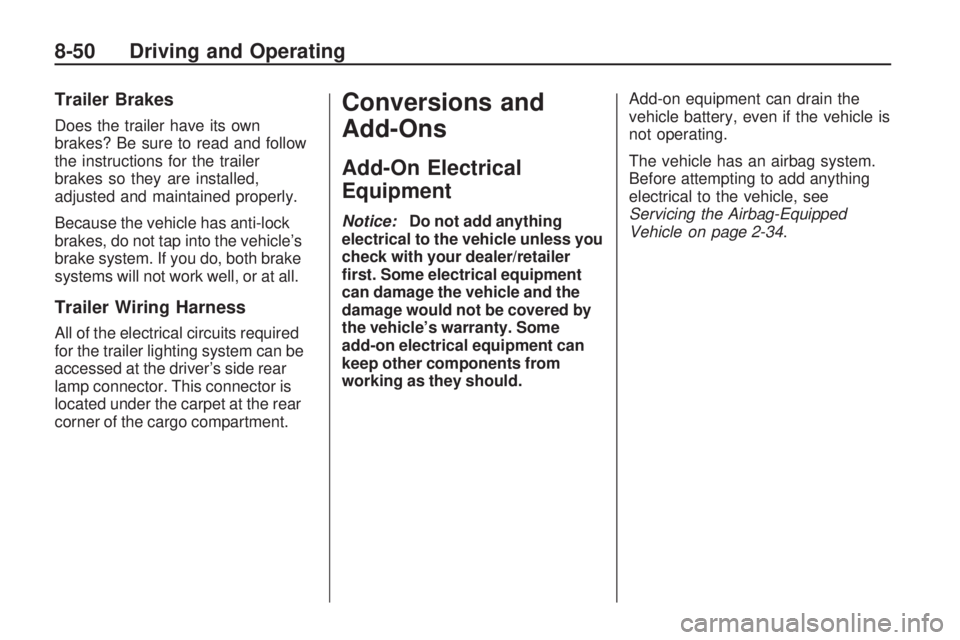
Trailer Brakes
Does the trailer have its own
brakes? Be sure to read and follow
the instructions for the trailer
brakes so they are installed,
adjusted and maintained properly.
Because the vehicle has anti-lock
brakes, do not tap into the vehicle’s
brake system. If you do, both brake
systems will not work well, or at all.
Trailer Wiring Harness
All of the electrical circuits required
for the trailer lighting system can be
accessed at the driver’s side rear
lamp connector. This connector is
located under the carpet at the rear
corner of the cargo compartment.
Conversions and
Add-Ons
Add-On Electrical
Equipment
Notice:Do not add anything
electrical to the vehicle unless you
check with your dealer/retailer
�rst. Some electrical equipment
can damage the vehicle and the
damage would not be covered by
the vehicle’s warranty. Some
add-on electrical equipment can
keep other components from
working as they should. Add-on equipment can drain the
vehicle battery, even if the vehicle is
not operating.
The vehicle has an airbag system.
Before attempting to add anything
electrical to the vehicle, see
Servicing the Airbag-Equipped
Vehicle on page 2-34
.
8-50 Driving and Operating
Page 187 of 318

California Perchlorate
Materials Requirements
Certain types of automotive
applications, such as airbag
initiators, seat belt pretensioners,
and lithium batteries contained
in remote keyless transmitters,
may contain perchlorate materials.
Special handling may be necessary.
For additional information, see
www.dtsc.ca.gov/hazardouswaste/
perchlorate.
Accessories and
Modi�cations
When non-dealer/non-retailer
accessories are added to the vehicle,
they can affect vehicle performance
and safety, including such things
as airbags, braking, stability, ride
and handling, emissions systems,
aerodynamics, durability, and
electronic systems like antilock
brakes, traction control, and stability
control. Some of these accessories
could even cause malfunction or
damage not covered by the vehicle
warranty.Damage to vehicle components
resulting from the installation or use
of non-GM certified parts, including
control module modifications, are
not covered under the terms of the
vehicle warranty and may affect
remaining warranty coverage for
affected parts.
GM Accessories are designed
to complement and function with
other systems on the vehicle.
Your GM dealer/retailer can
accessorize the vehicle using
genuine GM Accessories.
Vehicle Care 9-3
Page 188 of 318
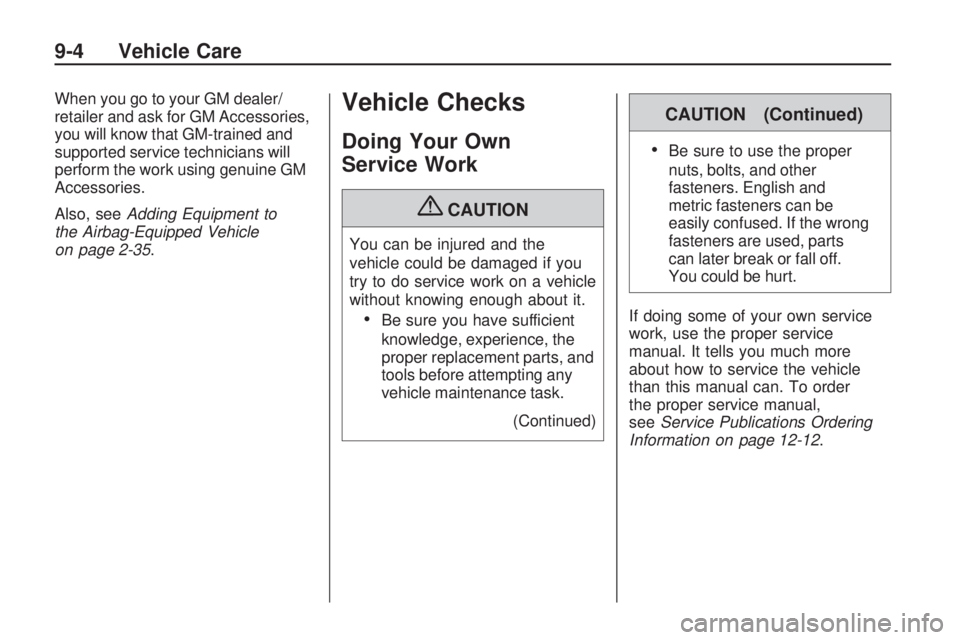
When you go to your GM dealer/
retailer and ask for GM Accessories,
you will know that GM-trained and
supported service technicians will
perform the work using genuine GM
Accessories.
Also, seeAdding Equipment to
the Airbag-Equipped Vehicle
on page 2-35.Vehicle Checks
Doing Your Own
Service Work
{CAUTION
You can be injured and the
vehicle could be damaged if you
try to do service work on a vehicle
without knowing enough about it.
•Be sure you have sufficient
knowledge, experience, the
proper replacement parts, and
tools before attempting any
vehicle maintenance task.
(Continued)
CAUTION (Continued)
•Be sure to use the proper
nuts, bolts, and other
fasteners. English and
metric fasteners can be
easily confused. If the wrong
fasteners are used, parts
can later break or fall off.
You could be hurt.
If doing some of your own service
work, use the proper service
manual. It tells you much more
about how to service the vehicle
than this manual can. To order
the proper service manual,
see Service Publications Ordering
Information on page 12-12 .
9-4 Vehicle Care
Page 189 of 318
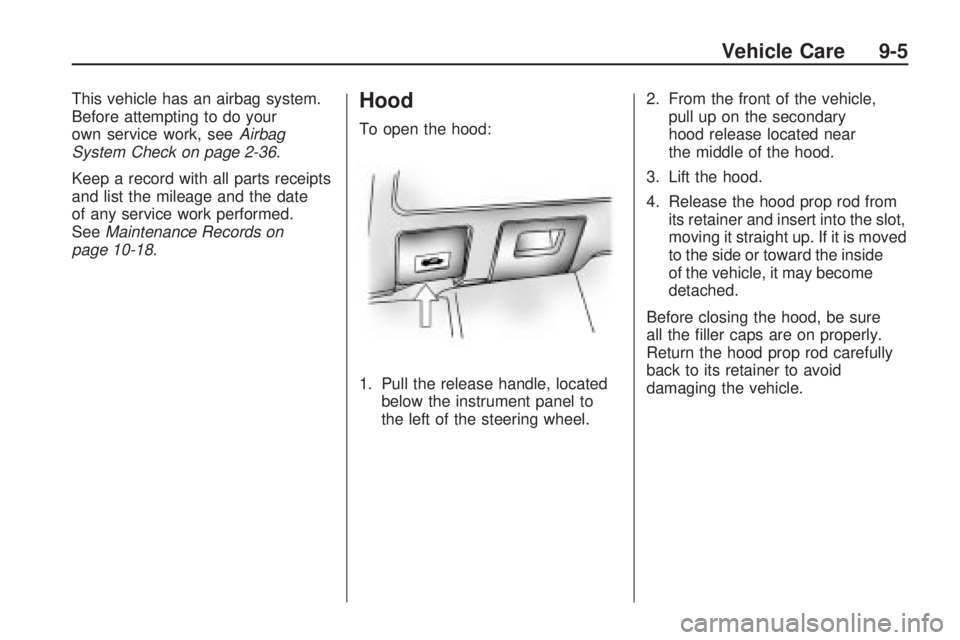
This vehicle has an airbag system.
Before attempting to do your
own service work, seeAirbag
System Check on page 2-36 .
Keep a record with all parts receipts
and list the mileage and the date
of any service work performed.
See Maintenance Records on
page 10-18.Hood
To open the hood:
1. Pull the release handle, located below the instrument panel to
the left of the steering wheel. 2. From the front of the vehicle,
pull up on the secondary
hood release located near
the middle of the hood.
3. Lift the hood.
4. Release the hood prop rod from its retainer and insert into the slot,
moving it straight up. If it is moved
to the side or toward the inside
of the vehicle, it may become
detached.
Before closing the hood, be sure
all the filler caps are on properly.
Return the hood prop rod carefully
back to its retainer to avoid
damaging the vehicle.
Vehicle Care 9-5
Page 226 of 318

FusesUsage
8 Outside Rearview
Mirrors, Audio
System, Main Body
Engine Control
Unit (ECU), Clock,
Brake Transmission
Shift Interlock
9 Empty
10 Empty
11 Airbag System,
Multiport Fuel
Injection System/
Sequential Multiport
Fuel Injection
System, Front
Passenger Occupant
Classification
System
12 Gages and Meters
13 Air Conditioning
System, Rear
Window Defogger
14 Windshield Wipers
15 Rear Window WipersFuses Usage
16 Windshield Washer
17 Main Body ECU,
Electric Power
Steering, Electric
Cooling Fans,
Brake Transmission
Shift Interlock,
Antilock Braking
System (ABS),
Multiport Fuel
Injection System/
Sequential Multiport
Fuel Injection
System, Tire
Pressure Monitoring
System (TPMS),
Vehicle Stability
Control System
18 Back-up Lamps,
Charging System,
Rear Window
Defogger
19 Onboard Diagnosis
SystemFuses
Usage
20 Stoplamps, Center
High-Mounted
Stoplamps (CHMSL),
ABS, Vehicle
Stability Control
System, Multiport
Fuel Injection
System/Sequential
Multiport Fuel
Injection System,
Brake Transmission
Shift Interlock
21 Power Door Lock
System
22 Outside Rearview
Mirrors, Audio
System, Main Body
ECU, Clock, Brake
Transmission Shift
Interlock, Cigarette
Lighter
23 All-Wheel Drive
System
24 Front Foglamps
9-42 Vehicle Care