2010 PONTIAC VIBE brake light
[x] Cancel search: brake lightPage 141 of 318

The three types of skids correspond
to the vehicle’s three control
systems. In the braking skid, the
wheels are not rolling. In the steering
or cornering skid, too much speed or
steering in a curve causes tires to
slip and lose cornering force. And in
the acceleration skid, too much
throttle causes the driving wheels
to spin.
If the vehicle starts to slide, ease
your foot off the accelerator pedal
and quickly steer the way you want
the vehicle to go. If you start steering
quickly enough, the vehicle may
straighten out. Always be ready
for a second skid if it occurs.
Of course, traction is reduced when
water, snow, ice, gravel, or other
material is on the road. For safety,
slow down and adjust your driving to
these conditions. It is important to
slow down on slippery surfaces
because stopping distance is longer
and vehicle control more limited.While driving on a surface with
reduced traction, try your best to
avoid sudden steering, acceleration,
or braking, including reducing vehicle
speed by shifting to a lower gear.
Any sudden changes could cause
the tires to slide. You might not
realize the surface is slippery until
the vehicle is skidding. Learn to
recognize warning clues — such as
enough water, ice, or packed snow
on the road to make a mirrored
surface — and slow down when you
have any doubt.
Remember: Any Antilock Brake
System (ABS) helps avoid only the
braking skid.
Driving on Wet Roads
Rain and wet roads can reduce
vehicle traction and affect your ability
to stop and accelerate. Always drive
slower in these types of driving
conditions and avoid driving through
large puddles and deep-standing or
flowing water.
{CAUTION
Wet brakes can cause crashes.
They might not work as well in
a quick stop and could cause
pulling to one side. You could
lose control of the vehicle.
After driving through a large
puddle of water or a car/vehicle
wash, lightly apply the brake pedal
until the brakes work normally.
Flowing or rushing water creates
strong forces. Driving through
flowing water could cause your
vehicle to be carried away. If this
happens, you and other vehicle
occupants could drown. Do not
ignore police warnings and be
very cautious about trying to
drive through flowing water.
Driving and Operating 8-7
Page 166 of 318

Brakes
Antilock Brake
System (ABS)
This vehicle has the Antilock Brake
System (ABS), an advanced
electronic braking system that
helps prevent a braking skid.
When the engine is started and the
vehicle begins to drive away, ABS
checks itself. A momentary motor or
clicking noise might be heard while
this test is going on, and it might
even be noticed that the brake pedal
moves a little. This is normal.
If there is a problem with ABS, this
warning light stays on. SeeAntilock
Brake System (ABS) Warning Light
on page 4-17. Let us say the road is wet and you
are driving safely. Suddenly, an
animal jumps out in front of you.
You slam on the brakes and continue
braking. Here is what happens
with ABS:
A computer senses that the wheels
are slowing down. If one of the
wheels is about to stop rolling, the
computer will separately work the
brakes at each wheel.
ABS can change the brake pressure
to each wheel, as required, faster
than any driver could. This can help
the driver steer around the obstacle
while braking hard.
As the brakes are applied, the
computer keeps receiving updates
on wheel speed and controls braking
pressure accordingly.
Remember: ABS does not change
the time needed to get a foot up to
the brake pedal or always decrease
stopping distance. If you get too
close to the vehicle in front of you,
there will not be enough time to apply
the brakes if that vehicle suddenly
slows or stops. Always leave
enough room up ahead to stop,
even with ABS.
Using ABS
Do not pump the brakes. Just hold
the brake pedal down firmly and
let antilock work. The antilock pump
or motor might be heard operating,
and the brake pedal might be
felt to pulsate, but this is normal.
Braking in Emergencies
ABS allows the driver to steer and
brake at the same time. In many
emergencies, steering can help more
than even the very best braking.
United States
Canada
8-32 Driving and Operating
Page 167 of 318

Parking Brake
To set the parking brake, hold the
brake pedal down and pull up on the
parking brake lever. If the ignition is
on, the brake system warning light
will come on.
To release the parking brake, hold
the brake pedal down. Pull the
parking brake lever up until you canpress the release button. Hold the
release button in as you move the
lever all the way down.
Notice:
Driving with the parking
brake on can overheat the brake
system and cause premature wear
or damage to brake system parts.
Make sure that the parking brake
is fully released and the brake
warning light is off before driving.
If you are towing a trailer, see
Driving Characteristics and Towing
Tips on page 8-44.
Ride Control Systems
Traction Control
System (TCS)
Your vehicle has a traction control
system that limits wheel spin. This is
especially useful in slippery road
conditions. The system operates
only if it senses that one or both of
the drive wheels are spinning or
beginning to lose traction. When this
happens, the system works the front
brakes and reduces engine power to
limit wheel spin.
You may feel or hear the system
working, but this is normal. Leave the
system on during ordinary driving so
that it can operate when needed.
Driving and Operating 8-33
Page 169 of 318

StabiliTrak System
The vehicle has the StabiliTrak
system which combines antilock
brake, traction and stability control
systems. This system automatically
controls the brakes and engine to
help prevent the vehicle from
skidding when cornering on a
slippery road surface or turning
the steering wheel abruptly.
This system activates when the
vehicle speed reaches or exceeds
15 km/h (9 mph), and deactivates
when the vehicle speed reduces to
below 15 km/h (9 mph).
A sound may be heard in the engine
compartment for a few seconds
when the engine is started or just
after the vehicle begins to move.
This means that the system is in
the self-check mode, but does not
indicate a problem.If the vehicle is going to skid during
driving, the traction control system
warning light flashes and an alarm
sounds intermittently. Adjust your
driving accordingly.
To turn off both the traction control
system and StabiliTrak, press and
hold
gwhile the vehicle is stopped.
The traction control system warning
light and the VSC OFF light will come
on. To turn the systems back on,
press
gagain. If both systems are
turned off, they will not turn back on
automatically when vehicle speed
increases.
If the VSC OFF light flashes, there
is a problem in the traction control
system or StabiliTrak.
Driving and Operating 8-35
Page 171 of 318
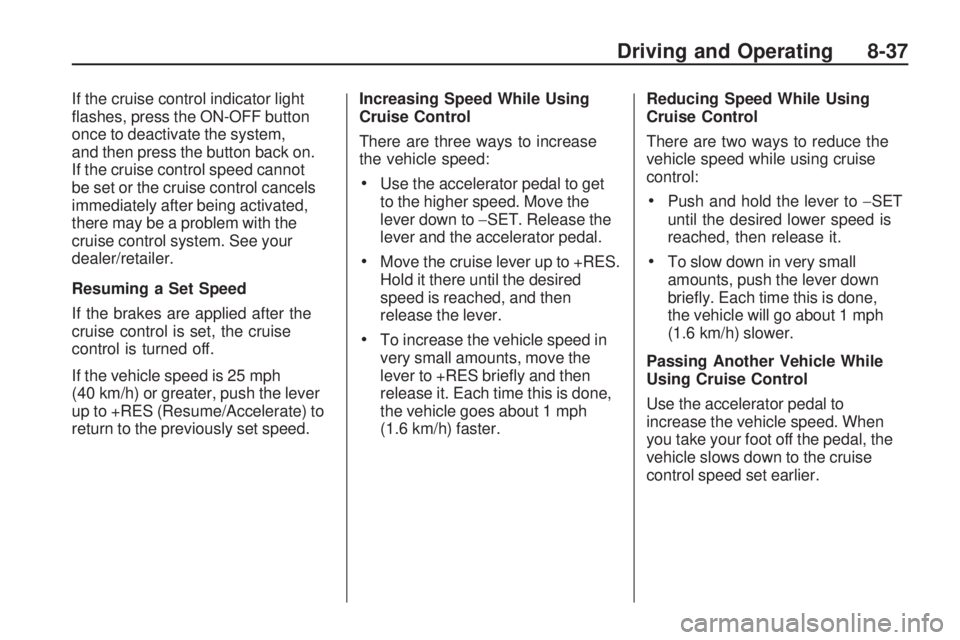
If the cruise control indicator light
flashes, press the ON-OFF button
once to deactivate the system,
and then press the button back on.
If the cruise control speed cannot
be set or the cruise control cancels
immediately after being activated,
there may be a problem with the
cruise control system. See your
dealer/retailer.
Resuming a Set Speed
If the brakes are applied after the
cruise control is set, the cruise
control is turned off.
If the vehicle speed is 25 mph
(40 km/h) or greater, push the lever
up to +RES (Resume/Accelerate) to
return to the previously set speed.Increasing Speed While Using
Cruise Control
There are three ways to increase
the vehicle speed:
•Use the accelerator pedal to get
to the higher speed. Move the
lever down to
−SET. Release the
lever and the accelerator pedal.
•Move the cruise lever up to +RES.
Hold it there until the desired
speed is reached, and then
release the lever.
•To increase the vehicle speed in
very small amounts, move the
lever to +RES briefly and then
release it. Each time this is done,
the vehicle goes about 1 mph
(1.6 km/h) faster. Reducing Speed While Using
Cruise Control
There are two ways to reduce the
vehicle speed while using cruise
control:
•Push and hold the lever to
−SET
until the desired lower speed is
reached, then release it.
•To slow down in very small
amounts, push the lever down
briefly. Each time this is done,
the vehicle will go about 1 mph
(1.6 km/h) slower.
Passing Another Vehicle While
Using Cruise Control
Use the accelerator pedal to
increase the vehicle speed. When
you take your foot off the pedal, the
vehicle slows down to the cruise
control speed set earlier.
Driving and Operating 8-37
Page 184 of 318
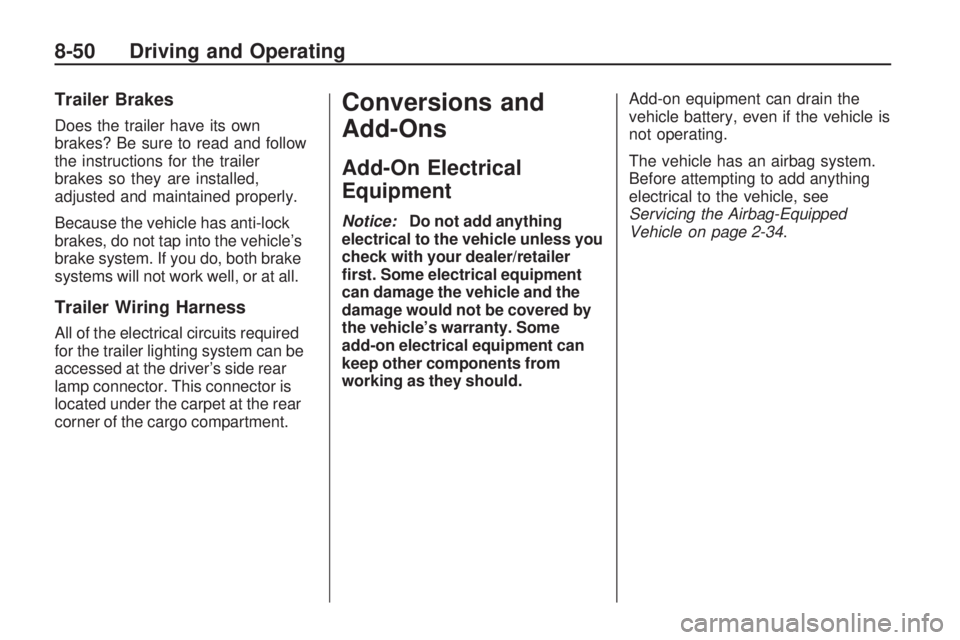
Trailer Brakes
Does the trailer have its own
brakes? Be sure to read and follow
the instructions for the trailer
brakes so they are installed,
adjusted and maintained properly.
Because the vehicle has anti-lock
brakes, do not tap into the vehicle’s
brake system. If you do, both brake
systems will not work well, or at all.
Trailer Wiring Harness
All of the electrical circuits required
for the trailer lighting system can be
accessed at the driver’s side rear
lamp connector. This connector is
located under the carpet at the rear
corner of the cargo compartment.
Conversions and
Add-Ons
Add-On Electrical
Equipment
Notice:Do not add anything
electrical to the vehicle unless you
check with your dealer/retailer
�rst. Some electrical equipment
can damage the vehicle and the
damage would not be covered by
the vehicle’s warranty. Some
add-on electrical equipment can
keep other components from
working as they should. Add-on equipment can drain the
vehicle battery, even if the vehicle is
not operating.
The vehicle has an airbag system.
Before attempting to add anything
electrical to the vehicle, see
Servicing the Airbag-Equipped
Vehicle on page 2-34
.
8-50 Driving and Operating
Page 210 of 318

Brakes
This vehicle has disc brakes.
Disc brake pads have built-in wear
indicators that make a high-pitched
warning sound when the brake pads
are worn and new pads are needed.
The sound can come and go or be
heard all the time the vehicle is
moving, except when applying the
brake pedal firmly.
{CAUTION
The brake wear warning sound
means that soon the brakes will
not work well. That could lead to
an accident. When the brake wear
warning sound is heard, have the
vehicle serviced.
Notice: Continuing to drive
with worn-out brake pads could
result in costly brake repair. Some driving conditions or climates
can cause a brake squeal when
the brakes are first applied or
lightly applied. This does not mean
something is wrong with the brakes.
Properly torqued wheel nuts are
necessary to help prevent brake
pulsation. When tires are rotated,
inspect brake pads for wear and
evenly tighten wheel nuts in the
proper sequence to torque
specifications in
Capacities and
Speci�cations on page 11-2 .
Brake linings should always be
replaced as complete axle sets.
Brake Pedal Travel
See your dealer/retailer if the brake
pedal does not return to normal
height, or if there is a rapid increase
in pedal travel. This could be a sign
that brake service might be required.
Brake Adjustment
Every time the brakes are applied,
with or without the vehicle moving,
the brakes adjust for wear.
Replacing Brake System Parts
The braking system on a vehicle is
complex. Its many parts have to be
of top quality and work well together
if the vehicle is to have really good
braking. The vehicle was designed
and tested with top-quality brake
parts. When parts of the braking
system are replaced, be sure to get
new, approved replacement parts.
If this is not done, the brakes might
not work properly. For example,
installing disc brake pads that are
wrong for the vehicle, can change
the balance between the front and
rear brakes — for the worse. The
braking performance expected can
change in many other ways if the
wrong replacement brake parts are
installed.
9-26 Vehicle Care
Page 211 of 318

Brake Fluid
The brake master cylinder and, on
manual transmission vehicles, the
clutch hydraulic system use the
same reservoir. The reservoir is filled
with DOT-3 brake fluid as indicated
on the reservoir cap. SeeEngine
Compartment Overview on page 9-6
for the location of the reservoir. There are only two reasons why the
brake fluid level in the reservoir
might go down:
•The brake fluid level goes down
because of normal brake lining
wear. When new linings are
installed, the fluid level goes
back up.
•A fluid leak in the brake and/or
clutch hydraulic system can also
cause a low fluid level. Have the
brake and/or clutch hydraulic
system fixed, since a leak means
that sooner or later the brakes
and/or clutch will not work well.
Do not top off the brake/clutch fluid.
Adding fluid does not correct a leak.
If fluid is added when the linings are
worn, there will be too much fluid
when new brake linings are installed. Add or remove brake fluid, as
necessary, only when work is done
on the brake/clutch hydraulic system.
{CAUTION
If too much brake fluid is added,
it can spill on the engine and burn,
if the engine is hot enough. You
or others could be burned, and
the vehicle could be damaged.
Add brake fluid only when work
is done on the brake hydraulic
system.
When the brake fluid falls to a low
level, the brake warning light comes
on. See Brake System Warning
Light on page 4-17.
Vehicle Care 9-27