2010 PONTIAC G6 fuel
[x] Cancel search: fuelPage 191 of 448

MPG (L/100 KM) AVG (Average)
Press the information button until MPG (L/100 KM) AVG
displays. This mode shows how many liters per
100 kilometers (L/100 km) or miles per gallon (mpg)
your vehicle is getting based on current and past driving
conditions.
To reset the average fuel economy, press and hold the
reset button while MPG (L/100 KM) AVG is displayed.
Average fuel economy is then calculated starting
from that point. If the average fuel economy is not reset,
it is continually updated each time you drive.
MPG (L/100 KM) INST (Instantaneous)
Press the information button until MPG (L/100 KM) INST
displays. This mode shows the current fuel economy
at a particular moment and changes frequently as
driving conditions change. This mode shows the
instantaneous fuel economy in liters per 100 kilometers
(L/100 km) or miles per gallon (mpg). Unlike average
fuel economy, this screen cannot be reset.
AV (Average) SPEED
Press the information button until AV SPEED displays.
This mode shows the vehicle’s average speed in
kilometers per hour (km/h) or miles per hour (mph).
To reset the average vehicle speed, press and hold the
reset button while AV SPEED is displayed.
OIL LIFE
Press the information button until OIL LIFE displays.
The engine oil life system shows an estimate of the oil’s
remaining useful life. It shows 100% when the system
is reset after an oil change. It alerts you to change the oil
on a schedule consistent with your driving conditions.
In addition to the engine oil life system monitoring the oil
life, additional maintenance is recommended in the
Maintenance Schedule in this manual. SeeEngine Oil
on page 6-21andScheduled Maintenance on page 7-3.
Always reset the engine oil life system after an oil
change. See “How to Reset the Engine Oil Life System”
underEngine Oil Life System on page 6-24.
Tire Pressure
On vehicles with the Tire Pressure Monitor System
(TPMS), the pressure for each tire can be viewed in the
DIC. The tire pressure is shown in either
kilopascals (kPa) or pounds per square inch (psi). Press
the information button until LF ## PSI (kPa) ## RF
displays for the front tires. Press the information button
again until LR ## PSI (kPa) ## RR displays for the
rear tires.
If a low tire pressure condition is detected by the
system while driving, a message advising you to add air
will appear in the display. SeeIn�ation - Tire Pressure
on page 6-64andDIC Warnings and Messages on
page 4-42for more information.
4-41
Page 192 of 448

DIC Warnings and Messages
These messages appear if there is a problem detected
in one of your vehicle’s systems.
A message clears when the vehicle’s condition is no
longer present. To acknowledge a message and clear it
from the display, press and hold any of the DIC
buttons. If the condition is still present, the warning
message comes back on the next time the vehicle is
turned off and back on. With most messages, a warning
chime sounds when the message displays. Your
vehicle may have other warning messages.
AUTO (Automatic) LIGHTS OFF
This message displays if the automatic headlamp
system is disabled with the headlamp switch.
AUTO (Automatic) LIGHTS ON
This message displays if the automatic headlamp
system is enabled with the headlamp switch.
BRAKE FLUID
This message displays, while the ignition is on, when
the brake fluid level is low. The brake system warning
light on the instrument panel cluster also comes on. See
Brake System Warning Light on page 4-30for more
information. Have the brake system serviced by
your dealer/retailer as soon as possible.
CHANGE OIL SOON
This message displays when the life of the engine oil
has expired and it should be changed.
When this message is acknowledged and cleared from
the display, the engine oil life system must still be
reset separately. SeeEngine Oil Life System on
page 6-24,Engine Oil on page 6-21, andScheduled
Maintenance on page 7-3for more information.
CHECK CARGO TOP
If your vehicle has a retractable hardtop, this message
displays if the cargo cover is not in place when
operating the retractable hardtop. Open the trunk and
make sure the cargo cover is secure and no objects are
in contact with the cargo cover. SeeTrunk on
page 3-11,Lowering the Retractable Hardtop on
page 3-38, andRaising the Retractable Hardtop on
page 3-41for more information.
CHECK GAS CAP
This message displays if the fuel cap has not been fully
tightened. Recheck the fuel cap to make sure that it
is on properly. A few driving trips with the cap properly
installed should turn the message off.
4-42
Page 194 of 448

KEY FOB BATT (Battery) LOW
This message displays if the Remote Keyless Entry
(RKE) transmitter battery is low. Replace the battery in
the transmitter. See “Battery Replacement” under
Remote Keyless Entry (RKE) System Operation on
page 3-3.
LEARN COMPLETE
On vehicles without the Remote Keyless Entry (RKE)
system, this message displays when the Tire Pressure
Monitor System (TPMS) has completed the tire
learning process. SeeTire Pressure Monitor System on
page 6-66for more information.
LOW FUEL
This message displays along with a low fuel warning
light on the instrument panel cluster when your vehicle is
low on fuel. Refill the fuel tank as soon as possible.
SeeLow Fuel Warning Light on page 4-39,Fuel
on page 6-6, andFilling the Tank on page 6-11.
LOW TRACTION
If your vehicle has the Traction Control System (TCS),
this message displays when the system is actively
limiting wheel spin. Slippery road conditions may exist
if this message is displayed, so adjust your driving
accordingly. This message stays on for a few seconds
after the system stops limiting wheel spin. See
Traction Control System (TCS) on page 5-6for more
information.
LOW WASHER FLUID
This message displays when the vehicle’s windshield
washer fluid is low. Fill the windshield washer fluid
reservoir to the proper level as soon as possible. See
Windshield Washer Fluid on page 6-38.
PARKING BRAKE
This message displays if the parking brake is left
engaged and you try to drive away. SeeParking Brake
on page 3-29for more information.
POWER STEERING
This message displays if a problem has been detected
with the electric power steering, if your vehicle has
this feature. Have your vehicle serviced immediately by
your dealer/retailer.
SERVICE AIR BAG
This message displays when there is a problem with the
airbag system. Have your vehicle serviced by your
dealer/retailer immediately.
4-44
Page 247 of 448

Other Rainy Weather Tips
Besides slowing down, other wet weather driving tips
include:
•Allow extra following distance.
•Pass with caution.
•Keep windshield wiping equipment in good shape.
•Keep the windshield washer fluid reservoir filled.
•Have good tires with proper tread depth.
SeeTires on page 6-56.
•Turn off cruise control.
Before Leaving on a Long Trip
To prepare your vehicle for a long trip, consider having
it serviced by your dealer/retailer before departing.
Things to check on your own include:
•Windshield Washer Fluid:Reservoir full? Windows
clean — inside and outside?
•Wiper Blades:In good shape?
•Fuel, Engine Oil, Other Fluids:All levels checked?
•Lamps:Do they all work and are lenses clean?
•Tires:Are treads good? Are tires inflated to
recommended pressure?
•Weather and Maps:Safe to travel?
Have up-to-date maps?
Highway Hypnosis
Always be alert and pay attention to your surroundings
while driving. If you become tired or sleepy, find a
safe place to park your vehicle and rest.
Other driving tips include:
•Keep the vehicle well ventilated.
•Keep interior temperature cool.
•Keep your eyes moving — scan the road ahead
and to the sides.
•Check the rearview mirror and vehicle instruments
often.
5-13
Page 251 of 448
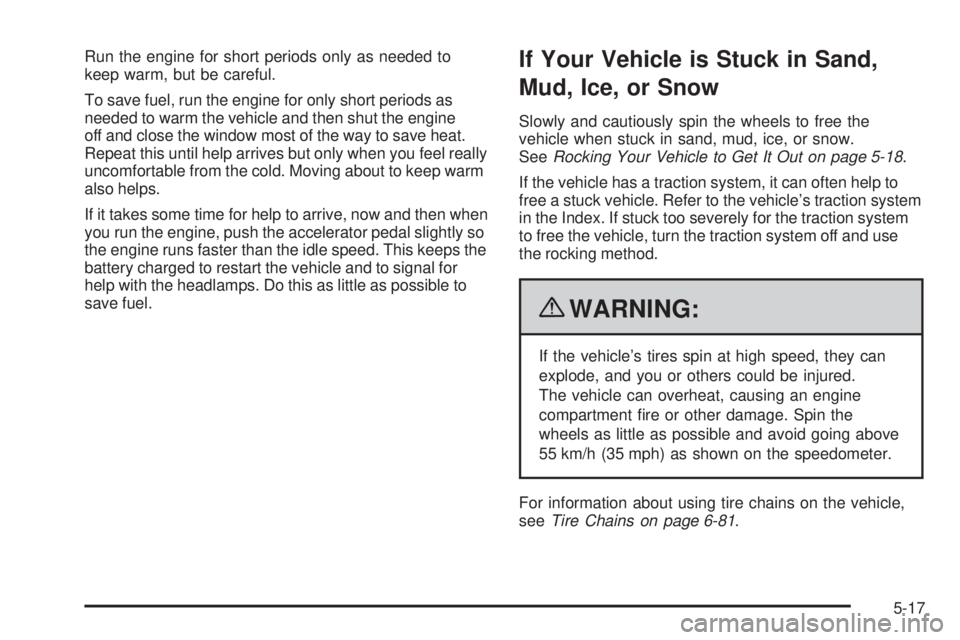
Run the engine for short periods only as needed to
keep warm, but be careful.
To save fuel, run the engine for only short periods as
needed to warm the vehicle and then shut the engine
off and close the window most of the way to save heat.
Repeat this until help arrives but only when you feel really
uncomfortable from the cold. Moving about to keep warm
also helps.
If it takes some time for help to arrive, now and then when
you run the engine, push the accelerator pedal slightly so
the engine runs faster than the idle speed. This keeps the
battery charged to restart the vehicle and to signal for
help with the headlamps. Do this as little as possible to
save fuel.If Your Vehicle is Stuck in Sand,
Mud, Ice, or Snow
Slowly and cautiously spin the wheels to free the
vehicle when stuck in sand, mud, ice, or snow.
SeeRocking Your Vehicle to Get It Out on page 5-18.
If the vehicle has a traction system, it can often help to
free a stuck vehicle. Refer to the vehicle’s traction system
in the Index. If stuck too severely for the traction system
to free the vehicle, turn the traction system off and use
the rocking method.
{WARNING:
If the vehicle’s tires spin at high speed, they can
explode, and you or others could be injured.
The vehicle can overheat, causing an engine
compartment fire or other damage. Spin the
wheels as little as possible and avoid going above
55 km/h (35 mph) as shown on the speedometer.
For information about using tire chains on the vehicle,
seeTire Chains on page 6-81.
5-17
Page 256 of 448

Refer to the vehicle’s Tire and Loading Information
label for specific information about your vehicle’s
maximum vehicle capacity weight and seating
positions. The combined weight of the driver,
passengers, and cargo should never exceed the
vehicle’s maximum vehicle capacity weight.
Certi�cation Label
A vehicle specific Certification label is attached to
the driver side center pillar.The label shows the gross weight capacity of your
vehicle, called the Gross Vehicle Weight Rating
(GVWR). The GVWR includes the weight of the
vehicle, all occupants, fuel, cargo, and tongue
weight if pulling a trailer.
Never exceed the GVWR for the vehicle or the
Gross Axle Weight Rating (GAWR) for either the
front or rear axle.
{WARNING:
Do not load the vehicle any heavier than the
Gross Vehicle Weight Rating (GVWR), or
either the maximum front or rear Gross Axle
Weight Rating (GAWR). If you do, parts on the
vehicle can break, and it can change the way
your vehicle handles. These could cause you
to lose control and crash. Also, overloading
can shorten the life of the vehicle.
Notice
:Overloading the vehicle may cause
damage. Repairs would not be covered by the
vehicle warranty. Do not overload the vehicle.
5-22
Page 258 of 448

Here are some important things to consider before
recreational vehicle towing:
•What’s the towing capacity of the towing vehicle?
Be sure to read the tow vehicle manufacturer’s
recommendations.
•How far will the vehicle be towed? Some vehicles
have restrictions on how far and how long they
can tow.
•Does the vehicle have the proper towing
equipment? See your dealer/retailer or trailering
professional for additional advice and equipment
recommendations.
•Is the vehicle ready to be towed? Just as preparing
the vehicle for a long trip, make sure the vehicle is
prepared to be towed. SeeBefore Leaving on a
Long Trip on page 5-13.
Dinghy Towing From the Front
If the vehicle has the 3.9L V6 engine with the four-speed
automatic transmission, the vehicle cannot be dinghy
towed.
If the vehicle does not have the 3.9L V6 engine with a
four-speed automatic transmission, it can be dinghy
towed.When dinghy towing the vehicle, the vehicle should be
run at the beginning of each day and at each RV fuel stop
for about five minutes. This will ensure proper lubrication
of transmission components.
For vehicles that can be dinghy towed with all four
wheels on the ground:
1. Position the vehicle to tow and then secure it to the
towing vehicle.
2. Shift the transmission to P (Park) and turn the
ignition to LOCK/OFF.
5-24
Page 261 of 448

Towing a Trailer
{WARNING:
The driver can lose control when pulling a trailer if
the correct equipment is not used or the vehicle is
not driven properly. For example, if the trailer is too
heavy, the brakes may not work well — or even at
all. The driver and passengers could be seriously
injured. The vehicle may also be damaged; the
resulting repairs would not be covered by the
vehicle warranty. Pull a trailer only if all the steps in
this section have been followed. Ask your dealer/
retailer for advice and information about towing a
trailer with the vehicle.
Notice:Pulling a trailer improperly can damage the
vehicle and result in costly repairs not covered by the
vehicle warranty. To pull a trailer correctly, follow the
advice in this section and see your dealer/retailer for
important information about towing a trailer with the
vehicle.The vehicle can tow a trailer if it is equipped with the
proper trailer towing equipment. To identify the trailering
capacity of the vehicle, read the information in “Weight of
the Trailer” that appears later in this section. Trailering is
different than just driving the vehicle by itself. Trailering
means changes in handling, acceleration, braking,
durability and fuel economy. Successful, safe trailering
takes correct equipment, and it has to be used properly.
The following information has many time-tested,
important trailering tips and safety rules. Many of
these are important for the safety of the driver and
the passengers. So please read this section carefully
before pulling a trailer.
Load-pulling components such as the engine,
transmission, axles, wheel assemblies and tires are
forced to work harder against the drag of the added
weight. The engine is required to operate at relatively
higher speeds and under greater loads, generating
extra heat. The trailer also adds considerably to wind
resistance, increasing the pulling requirements.
5-27