2010 PONTIAC G5 fuses
[x] Cancel search: fusesPage 5 of 422

Vehicle Symbol Chart
Here are some additional symbols that may be found on
the vehicle and what they mean. For more information
on the symbol, refer to the index.
9:Airbag Readiness Light
#:Air Conditioning
!:Antilock Brake System (ABS)
g:Audio Steering Wheel Controls or OnStar®
$:Brake System Warning Light
":Charging System
I:Cruise Control
B:Engine Coolant Temperature
O:Exterior Lamps
#:Fog Lamps
.:Fuel Gage
+:Fuses
i:Headlamp High/Low-Beam Changer
j:LATCH System Child Restraints
*:Malfunction Indicator Lamp
::Oil Pressure
}:Power
/:Remote Vehicle Start
>:Safety Belt Reminders
7:Tire Pressure Monitor
F:Traction Control
M:Windshield Washer Fluid
v
Page 120 of 422
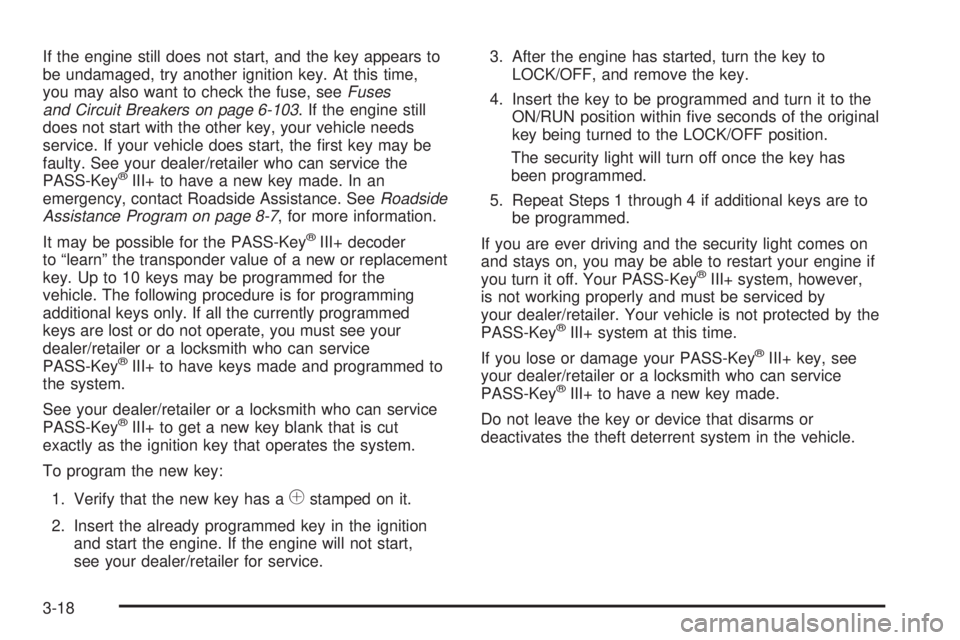
If the engine still does not start, and the key appears to
be undamaged, try another ignition key. At this time,
you may also want to check the fuse, seeFuses
and Circuit Breakers on page 6-103 . If the engine still
does not start with the other key, your vehicle needs
service. If your vehicle does start, the first key may be
faulty. See your dealer/retailer who can service the
PASS-Key
®III+ to have a new key made. In an
emergency, contact Roadside Assistance. See Roadside
Assistance Program on page 8-7 , for more information.
It may be possible for the PASS-Key
®III+ decoder
to “learn” the transponder value of a new or replacement
key. Up to 10 keys may be programmed for the
vehicle. The following procedure is for programming
additional keys only. If all the currently programmed
keys are lost or do not operate, you must see your
dealer/retailer or a locksmith who can service
PASS-Key
®III+ to have keys made and programmed to
the system.
See your dealer/retailer or a locksmith who can service
PASS-Key
®III+ to get a new key blank that is cut
exactly as the ignition key that operates the system.
To program the new key:
1. Verify that the new key has a
1stamped on it.
2. Insert the already programmed key in the ignition and start the engine. If the engine will not start,
see your dealer/retailer for service. 3. After the engine has started, turn the key to
LOCK/OFF, and remove the key.
4. Insert the key to be programmed and turn it to the ON/RUN position within five seconds of the original
key being turned to the LOCK/OFF position.
The security light will turn off once the key has
been programmed.
5. Repeat Steps 1 through 4 if additional keys are to be programmed.
If you are ever driving and the security light comes on
and stays on, you may be able to restart your engine if
you turn it off. Your PASS-Key
®III+ system, however,
is not working properly and must be serviced by
your dealer/retailer. Your vehicle is not protected by the
PASS-Key
®III+ system at this time.
If you lose or damage your PASS-Key
®III+ key, see
your dealer/retailer or a locksmith who can service
PASS-Key
®III+ to have a new key made.
Do not leave the key or device that disarms or
deactivates the theft deterrent system in the vehicle.
3-18
Page 144 of 422

Turn Signal/Multifunction Lever
The lever on the left side of the steering column
operates the following:
G:Turn and Lane-Change Signals
53:Headlamp High/Low-Beam Changer
O:Exterior Lamp Control
Flash-to-Pass.
Information for these features is on the pages following.
Turn and Lane-Change Signals
An arrow on the instrument
panel cluster flashes in the
direction of the turn or lane
change.
Move the lever all the way up or down to signal a turn.
Raise or lower the lever until the arrow starts to flash
to signal a lane change. Hold it there until the lane
change is complete.
The lever returns to its starting position when it is
released.
If after signaling a turn or a lane change the arrows
flash rapidly or do not come on, a signal bulb could be
burned out.
Have the bulbs replaced. If the bulb is not burned out,
check the fuse. See Fuses and Circuit Breakers on
page 6-103.
4-4
Page 153 of 422

Battery Run-Down Protection
The vehicle has a battery saver feature designed to
protect the vehicle’s battery.
When any interior lamp is left on and the ignition is
turned off, the battery rundown protection system
automatically turns the lamp off after 20 minutes.
This prevents draining of the battery.
Accessory Power Outlet(s)
Accessory power outlets can be used to connect
electrical equipment, such as a cellular phone.
The accessory power outlet is located in the center
console, rearward of the shift lever.
To use the accessory power outlet, remove the cover.
When not in use, always cover the accessory power
outlet with the protective cap.
Notice:Leaving electrical equipment on for
extended periods will drain the battery. Always
turn off electrical equipment when not in use and
do not plug in equipment that exceeds the maximum
amperage rating of 20 amperes. Certain electrical accessories may not be compatible
with the accessory power outlet and could result
in blown vehicle or adapter fuses. If you experience
a problem, see your dealer/retailer for additional
information on the accessory power outlet.
Notice:
Adding any electrical equipment to the
vehicle can damage it or keep other components
from working as they should. The repairs would
not be covered by the vehicle warranty. Do not use
equipment exceeding maximum amperage rating of
20 amperes. Check with your dealer/retailer before
adding electrical equipment.
When adding electrical equipment, be sure to follow the
installation instructions included with the equipment.
Notice: Improper use of the power outlet can
cause damage not covered by the vehicle warranty.
Do not hang any type of accessory or accessory
bracket from the plug because the power outlets
are designed for accessory power plugs only.
4-13
Page 266 of 422

Buying New Tires........................................ .6-64
Different Size Tires and Wheels ......................6-66
Uniform Tire Quality Grading ..........................6-67
Wheel Alignment and Tire Balance ..................6-68
Wheel Replacement ..................................... .6-68
Tire Chains ................................................. .6-70
If a Tire Goes Flat ....................................... .6-70
Tire Sealant and Compressor Kit ....................6-72
Tire Sealant and Compressor Kit Storage .........6-79
Changing a Flat Tire .................................... .6-80
Removing the Spare Tire and Tools ................6-81
Removing the Flat Tire and Installing the Spare Tire ............................................... .6-86
Storing a Flat or Spare Tire and Tools ............6-90
Compact Spare Tire ..................................... .6-93
Appearance Care ........................................... .6-94
Interior Cleaning .......................................... .6-94
Fabric/Carpet .............................................. .6-95
Leather ...................................................... .6-96
Instrument Panel, Vinyl, and Other Plastic Surfaces ................................................. .6-96
Care of Safety Belts ..................................... .6-96
Weatherstrips .............................................. .6-97Washing Your Vehicle
.................................. .6-97
Cleaning Exterior Lamps/Lenses .....................6-97
Finish Care ................................................. .6-98
Windshield and Wiper Blades .........................6-98
Aluminum or Chrome-Plated Wheels and Trim ................................................. .6-99
Tires ........................................................ .6-100
Sheet Metal Damage .................................. .6-100
Finish Damage .......................................... .6-100
Underbody Maintenance ...............................6-100
Chemical Paint Spotting ...............................6-100
Vehicle Identi�cation .................................... .6-101
Vehicle Identification Number (VIN) ................6-101
Service
Parts Identification Label ...................6-101
Electrical System ......................................... .6-102
Add-On Electrical Equipment .........................6-102
Headlamp Wiring ....................................... .6-102
Windshield Wiper Fuses ...............................6-102
Power Windows and Other Power Options ......6-102
Fuses and Circuit Breakers ..........................6-103
Floor Console Fuse Block ............................6-103
Engine Compartment Fuse Block ...................6-105
Capacities and Speci�cations ........................6-109
Section 6 Service and Appearance Care
6-2
Page 366 of 422

Electrical System
Add-On Electrical Equipment
Notice:Do not add anything electrical to the
vehicle unless you check with your dealer/retailer
�rst. Some electrical equipment can damage
the vehicle and the damage would not be covered
by the vehicle’s warranty. Some add-on electrical
equipment can keep other components from
working as they should.
Add-on equipment can drain the vehicle battery, even if
the vehicle is not operating.
The vehicle has an airbag system. Before attempting to
add anything electrical to the vehicle, see Servicing
Your Airbag-Equipped Vehicle on page 2-69 andAdding
Equipment to Your Airbag-Equipped Vehicle on
page 2-70.
Headlamp Wiring
The headlamp wiring is protected by fuses. Should the
headlamps fail to function, have the headlamp system
checked right away.
Windshield Wiper Fuses
The windshield wiper motor is protected by a circuit
breaker and a fuse. If the motor overheats due to heavy
snow, etc., the wiper will stop until the motor cools. If
the overload is caused by some electrical problem, have
it fixed.
Power Windows and Other Power
Options
Fuses in the fuse block protect the power windows.
When the current load is too heavy, the fuse opens
protecting the circuit until the problem is fixed.
6-102
Page 367 of 422

Fuses and Circuit Breakers
The wiring circuits in the vehicle are protected from
short circuits by a combination of fuses, circuit breakers
and fusible thermal links. This greatly reduces the
chance of damage caused by electrical problems.
Look at the silver-colored band inside the fuse. If the
band is broken or melted, replace the fuse. Be sure you
replace a bad fuse with a new one of the identical
size and rating.
If you ever have a problem on the road and do not have
a spare fuse, you can “borrow” one that has the same
amperage. Just pick some feature of the vehicle that you
can get along without — like the radio or cigarette
lighter — and use its fuse if it is the correct amperage.
Replace it as soon as you can.
There are two fuse blocks in the vehicle: the floor
console fuse block and the engine compartment fuse
block.
There is one additional fuse located in the back of the
vehicle near the battery.
Floor Console Fuse Block
The floor console fuse block is located on the passenger
side of the floor console behind the forward panel.
The panel has three clips. Pull the panel to disconnect
the three clips, and access the fuses. Use the fuse
puller to remove fuses.
6-103
Page 368 of 422

FusesUsage
1 Fuse Puller
2 Empty
3 Empty
4 Empty
5 Empty
6 Amplifier
7 Cluster
8 Ignition Switch, PASS-Key
®III+
9 Stoplamp
10 Heating, Ventilation, Air
Conditioning, PASS-Key
®III+
11 Empty
12 Spare
13 Airbag
14 Spare
15 Windshield Wiper
16 Climate Control System, Ignition
17 Window Retained Accessory Power
6-104