2010 PONTIAC G5 door lock
[x] Cancel search: door lockPage 1 of 422

In Brief........................................................... 1-1
Instrument Panel ........................................ 1-2
Initial Drive Information ............................... 1-4
Vehicle Features ...................................... 1-14
Performance and Maintenance ...................1-18
Seats and Restraint System ............................. 2-1
Front Seats ............................................... 2-2
Rear Seats ............................................... 2-9
Safety Belts ............................................. 2-11
Child Restraints ....................................... 2-32
Airbag System ......................................... 2-55
Restraint System Check ............................2-71
Features and Controls ..................................... 3-1
Keys ........................................................ 3-2
Doors and Locks ....................................... 3-8
Windows ................................................. 3-13
Theft-Deterrent Systems ............................3-15
Starting and Operating Your Vehicle ...........3-19 Mirrors
.................................................... 3-35
Storage Areas ......................................... 3-36
Sunroof .................................................. 3-37
Instrument Panel ............................................. 4-1
Instrument Panel Overview .......................... 4-3
Climate Controls ...................................... 4-14
Warning Lights, Gages, and Indicators ........4-19
Driver Information Center (DIC) ..................4-35
Audio System(s) ....................................... 4-49
Driving Your Vehicle ....................................... 5-1
Your Driving, the Road, and the Vehicle ....... 5-2
Towing ................................................... 5-30
Service and Appearance Care .......................... 6-1
Service ..................................................... 6-3
Fuel ......................................................... 6-5
Checking Things Under the Hood ...............6-10
Headlamp Aiming ..................................... 6-38
Bulb Replacement .................................... 6-41
2010 Pontiac G5 Owner ManualM
Page 7 of 422

Instrument Panel............................................. .1-2
Initial Drive Information ....................................1-4
Remote Keyless Entry (RKE) System ................1-4
Remote Vehicle Start ..................................... .1-4
Door Locks ................................................... .1-5
Trunk Release .............................................. .1-6
Windows ...................................................... .1-6
Seat Adjustment ............................................ .1-6
Head Restraint Adjustment ...............................1-9
Safety Belt ................................................... .1-9
Sensing System for Passenger Airbag ...............1-9
Mirror Adjustment ........................................ .1-10
Steering Wheel Adjustment ............................1-11
Interior Lighting ........................................... .1-11
Exterior Lighting .......................................... .1-12
Windshield Wiper/Washer ...............................1-13
Climate Controls .......................................... .1-14Vehicle Features
............................................ .1-14
Radio(s) ..................................................... .1-14
Satellite Radio ............................................. .1-16
Portable Audio Devices (Auxiliary Input or USB Port) ............................................... .1-16
Steering Wheel Controls ................................1-17
Bluetooth
®.................................................. .1-17
Cruise Control ............................................. .1-18
Power Outlets ............................................. .1-18
Performance and Maintenance .........................1-18
Traction Control System (TCS) .......................1-18
Electronic Stability Control (ESC) ....................1-19
Tire Pressure Monitor ................................... .1-19
Tire Sealant and Compressor Kit ....................1-20
Engine Oil Life System ................................. .1-20
Driving for Better Fuel Economy .....................1-21
Roadside Assistance Program ........................1-21
OnStar
®..................................................... .1-22
Section 1 In Brief
1-1
Page 10 of 422

Initial Drive Information
This section provides a brief overview about some of
the important features that may or may not be on your
specific vehicle.
For more detailed information, refer to each of the
features which can be found later in this owner manual.
Remote Keyless Entry (RKE)
System
The RKE transmitter is used to remotely lock and
unlock the doors from up to 60 m (195 feet) away from
the vehicle.Press
Kto unlock the
driver door. Press again
within five seconds to
unlock all remaining doors. Press
Qto lock all doors.
Lock and unlock feedback can be personalized.
Press and hold
Vfor approximately one second to
open the trunk.
Press
Land release to locate the vehicle.
Press
Land hold for three seconds to sound the panic
alarm.
Press
Lagain to cancel the panic alarm.
See Keys on page 3-2 andRemote Keyless Entry
(RKE) System Operation on page 3-3 .
Remote Vehicle Start
With this feature the engine can be started from outside
of the vehicle.
Starting the Vehicle
1. Aim the RKE transmitter at the vehicle.
2. Press
Q.
3. Immediately after completing Step 2, press and hold
/until the turn signal lamps flash.
1-4
Page 11 of 422

When the vehicle starts, the parking lamps will turn on
and remain on as long as the engine is running.
The doors will be locked and the climate control system
may come on.
The engine will continue to run for 10 minutes. Repeat
the steps for a 10-minute time extension. Remote
start can be extended only once.
Canceling a Remote Start
To cancel a remote start:
•Aim the RKE transmitter at the vehicle and press
and hold
/until the parking lamps turn off.
•Turn on the hazard warning flashers.
•Turn the ignition switch to ON/RUN and then back
to LOCK/OFF.
See Remote Vehicle Start on page 3-6 .
Door Locks
To lock the driver door from outside the vehicle, turn the
key clockwise. Turn it counterclockwise to unlock.
The Remote Keyless Entry (RKE) transmitter can also
be used to lock or unlock the doors.
From the inside, use the manual lock knobs on each
door or use the power door locks.
Power Door Locks
This vehicle may have
power door locks. The
controls are located on the
driver and front passenger
door armrests.
K:Press to unlock the doors.
Q:Press to lock the doors.
For more information see:
•Door Locks on page 3-8 .
•Power Door Locks on page 3-9 .
•Remote Keyless Entry (RKE) System Operation on
page 3-3.
1-5
Page 12 of 422

Trunk Release
In addition to the trunk release button on the Remote
Keyless Entry (RKE) transmitter, the trunk can be
opened from inside the vehicle by pressing the remote
trunk release button. This button is located inside
the driver storage compartment, on the left side of the
instrument panel.
SeeTrunk on page 3-11.
Windows
Power Windows
For vehicles with power
windows, the switches on
the driver door armrest
control each window. The
switch on each passenger
door controls only that
doors window.
Press the front of the switch to open the window and pull
the switch up to close it.
See Power Windows on page 3-14 .
Seat Adjustment
Manual Seats
1. Lift the bar to unlock
the seat.
2. Slide the seat to the desired position and
release the bar.
Try to move the seat to be sure it is locked in place.
See Manual Seats on page 2-2 .
1-6
Page 17 of 422

Steering Wheel Adjustment
The lever is located on the left side of the steering
column.1. Pull the lever down to unlock the steering wheel.
2. Move the steering wheel up or down into a comfortable position.
3. Pull the lever up to lock the steering wheel in place.
See Tilt Wheel on page 4-3.
Interior Lighting
Dome Lamp
The vehicle may have a dome lamp.
Move the lever near the dome lamp to the following
positions:
9:Turns the lamp off, even when a door is opened.
1:Turns the lamp on whenever a door is opened.
+:Turns the dome lamp on.
Mirror Reading Lamp
The vehicle may have reading lamps on the rearview
mirror. Press the button near each lamp to turn the
reading lamps on and off.
For more information on interior lighting, see:
•Entry/Exit Lighting on page 4-12 .
•Instrument Panel Brightness on page 4-11 .
1-11
Page 28 of 422

OnStar®
OnStar®uses several innovative technologies and live
advisors to provide a wide range of safety, security,
navigation, diagnostics, and calling services.
Automatic Crash Response
In a crash, built in sensors can automatically alert an
OnStar advisor who is immediately connected to
the vehicle to see if you need help.
How OnStar Service Works
Q
: This blue button connects you to a specially
trained OnStar advisor to verify your account information
and to answer questions.
]: Push this red emergency button to get priority help
from specially trained OnStar emergency advisors.
X: Push this button for hands-free, voice-activated
calling and to give voice commands for turn-by-turn
navigation.
Crisis Assist, Stolen Vehicle Assistance, Vehicle
Diagnostics, Remote Door Unlock, Roadside Assistance,
Turn-by-Turn Navigation and Hands-Free Calling are
available on most vehicles. Not all OnStar services are
available on all vehicles. For more information see
the OnStar Owner’s Guide or visit www.onstar.com
(U.S.) or www.onstar.ca (Canada), contact OnStar at
1-888-4-ONSTAR (1-888-466-7827) or TTY
1-877-248-2080, or press
Qto speak with an OnStar
advisor 24 hours a day, 7 days a week.
For a full description of OnStar services and system
limitations, see the OnStar Owner’s Guide in the
glove box.
OnStar service is subject to the OnStar terms and
conditions included in the OnStar Subscriber
Information.
1-22
Page 57 of 422
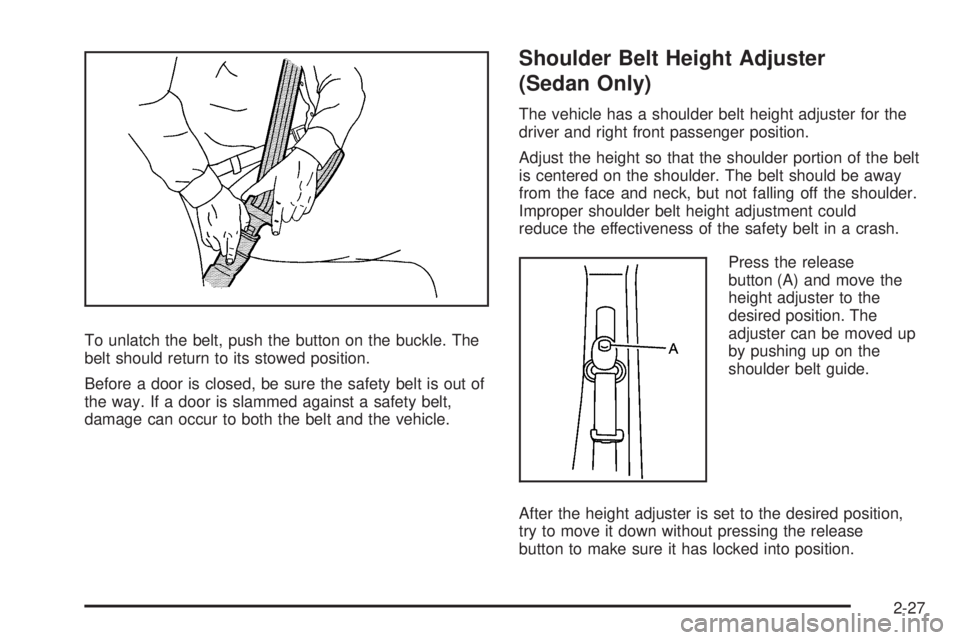
To unlatch the belt, push the button on the buckle. The
belt should return to its stowed position.
Before a door is closed, be sure the safety belt is out of
the way. If a door is slammed against a safety belt,
damage can occur to both the belt and the vehicle.
Shoulder Belt Height Adjuster
(Sedan Only)
The vehicle has a shoulder belt height adjuster for the
driver and right front passenger position.
Adjust the height so that the shoulder portion of the belt
is centered on the shoulder. The belt should be away
from the face and neck, but not falling off the shoulder.
Improper shoulder belt height adjustment could
reduce the effectiveness of the safety belt in a crash.Press the release
button (A) and move the
height adjuster to the
desired position. The
adjuster can be moved up
by pushing up on the
shoulder belt guide.
After the height adjuster is set to the desired position,
try to move it down without pressing the release
button to make sure it has locked into position.
2-27