2010 PEUGEOT 508 fuel type
[x] Cancel search: fuel typePage 18 of 330
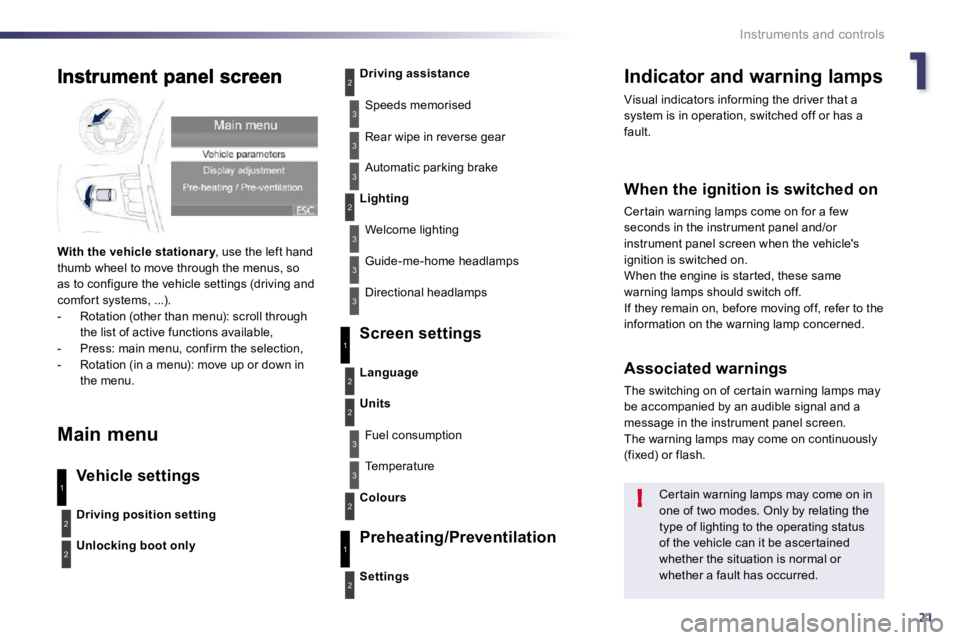
121
!
Instruments and controls
Indicator and warning lamps
Visual indicators informing the driver that a system is in operation, switched off or has a fault.
When the ignition is switched on
Cer tain warning lamps come on for a few
seconds in the instrument panel and/or instrument panel screen when the vehicle's ignition is switched on. When the engine is star ted, these same warning lamps should switch off. If they remain on, before moving off, refer to the information on the warning lamp concerned.
Associated warnings
The switching on of cer tain warning lamps may be accompanied by an audible signal and a message in the instrument panel screen. The warning lamps may come on continuously (fixed) or flash.
Cer tain warning lamps may come on in one of two modes. Only by relating the type of lighting to the operating status of the vehicle can it be ascer tained whether the situation is normal or whether a fault has occurred.
1
2
2
2
3
3
3
2
3
3
With the vehicle stationar y , use the left hand ar ythumb wheel to move through the menus, so as to configure the vehicle settings (driving and comfor t systems, ...). - Rotation (other than menu): scroll through the list of active functions available, - Press: main menu, confirm the selection, - Rotation (in a menu): move up or down in the menu.
Main menu
Vehicle settings
Screen settings
Preheating/Preventilation
Driving position setting
Unlocking boot only
Driving assistance
Speeds memorised
Rear wipe in reverse gear
Automatic parking brake
Lighting
Welcome lighting
Guide-me-home headlamps
Directional headlamps
Settings
Language
Units
Fuel consumption
Temperature
Colours
3
1
2
2
3
2
3
1
2
Page 19 of 330
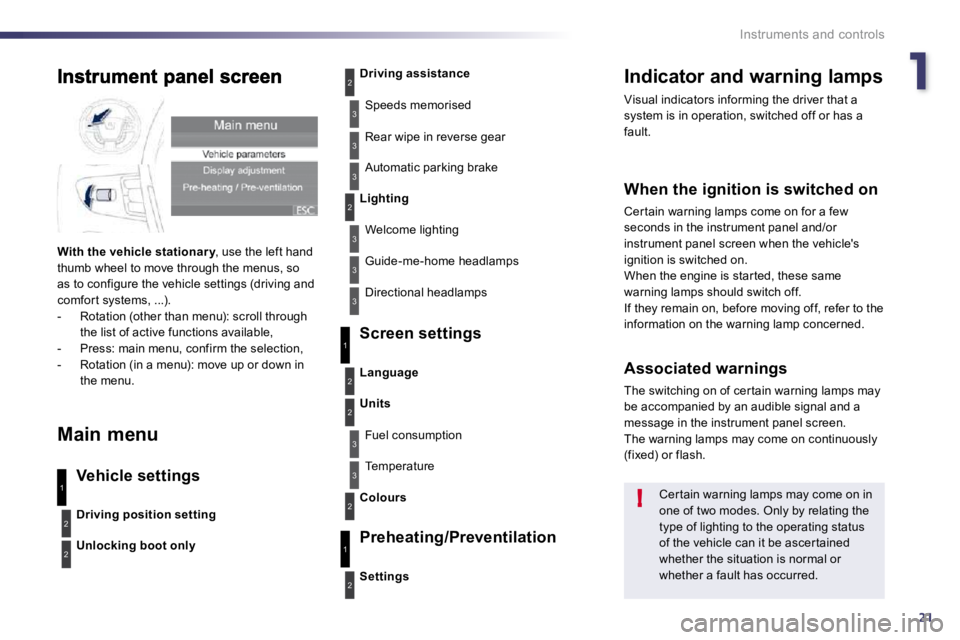
121
!
Instruments and controls
Indicator and warning lamps
Visual indicators informing the driver that a system is in operation, switched off or has a fault.
When the ignition is switched on
Cer tain warning lamps come on for a few
seconds in the instrument panel and/or instrument panel screen when the vehicle's ignition is switched on. When the engine is star ted, these same warning lamps should switch off. If they remain on, before moving off, refer to the information on the warning lamp concerned.
Associated warnings
The switching on of cer tain warning lamps may be accompanied by an audible signal and a message in the instrument panel screen. The warning lamps may come on continuously (fixed) or flash.
Cer tain warning lamps may come on in one of two modes. Only by relating the type of lighting to the operating status of the vehicle can it be ascer tained whether the situation is normal or whether a fault has occurred.
1
2
2
2
3
3
3
2
3
3
With the vehicle stationar y , use the left hand ar ythumb wheel to move through the menus, so as to configure the vehicle settings (driving and comfor t systems, ...). - Rotation (other than menu): scroll through the list of active functions available, - Press: main menu, confirm the selection, - Rotation (in a menu): move up or down in the menu.
Main menu
Vehicle settings
Screen settings
Preheating/Preventilation
Driving position setting
Unlocking boot only
Driving assistance
Speeds memorised
Rear wipe in reverse gear
Automatic parking brake
Lighting
Welcome lighting
Guide-me-home headlamps
Directional headlamps
Settings
Language
Units
Fuel consumption
Temperature
Colours
3
1
2
2
3
2
3
1
2
Page 23 of 330
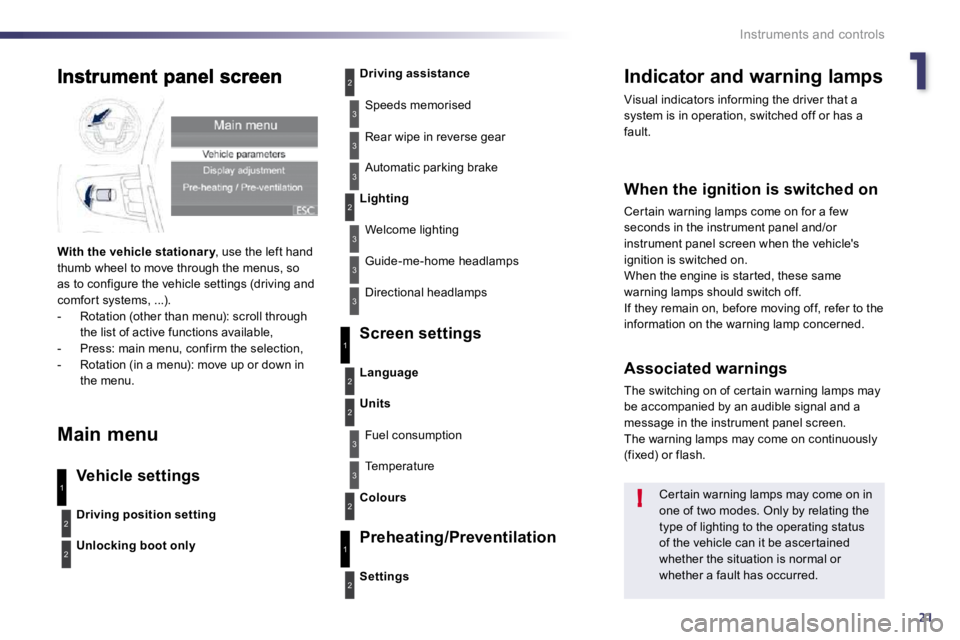
121
!
Instruments and controls
Indicator and warning lamps
Visual indicators informing the driver that a system is in operation, switched off or has a fault.
When the ignition is switched on
Cer tain warning lamps come on for a few
seconds in the instrument panel and/or instrument panel screen when the vehicle's ignition is switched on. When the engine is star ted, these same warning lamps should switch off. If they remain on, before moving off, refer to the information on the warning lamp concerned.
Associated warnings
The switching on of cer tain warning lamps may be accompanied by an audible signal and a message in the instrument panel screen. The warning lamps may come on continuously (fixed) or flash.
Cer tain warning lamps may come on in one of two modes. Only by relating the type of lighting to the operating status of the vehicle can it be ascer tained whether the situation is normal or whether a fault has occurred.
1
2
2
2
3
3
3
2
3
3
With the vehicle stationar y , use the left hand ar ythumb wheel to move through the menus, so as to configure the vehicle settings (driving and comfor t systems, ...). - Rotation (other than menu): scroll through the list of active functions available, - Press: main menu, confirm the selection, - Rotation (in a menu): move up or down in the menu.
Main menu
Vehicle settings
Screen settings
Preheating/Preventilation
Driving position setting
Unlocking boot only
Driving assistance
Speeds memorised
Rear wipe in reverse gear
Automatic parking brake
Lighting
Welcome lighting
Guide-me-home headlamps
Directional headlamps
Settings
Language
Units
Fuel consumption
Temperature
Colours
3
1
2
2
3
2
3
1
2
Page 25 of 330
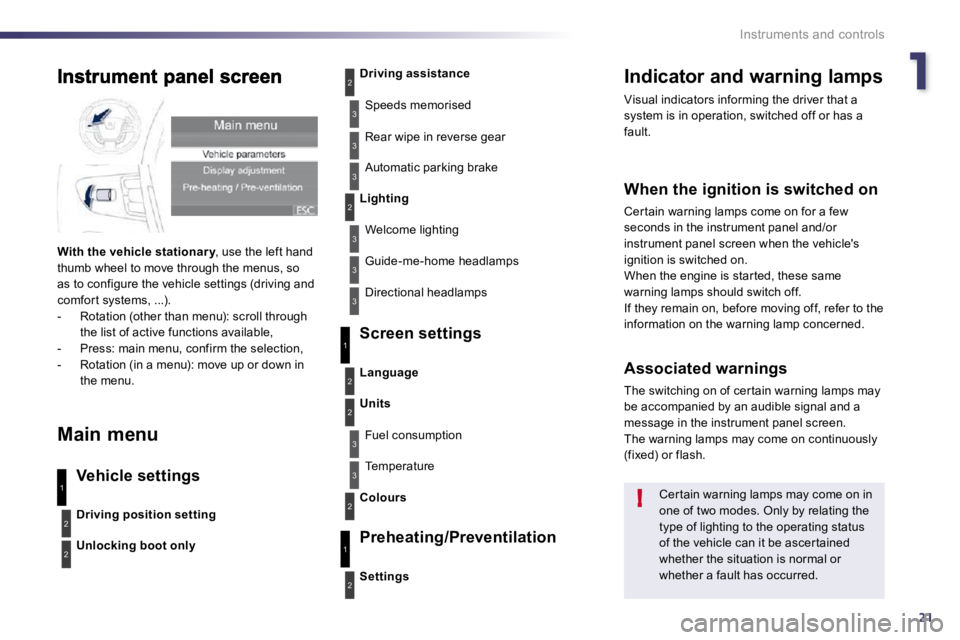
121
!
Instruments and controls
Indicator and warning lamps
Visual indicators informing the driver that a system is in operation, switched off or has a fault.
When the ignition is switched on
Cer tain warning lamps come on for a few
seconds in the instrument panel and/or instrument panel screen when the vehicle's ignition is switched on. When the engine is star ted, these same warning lamps should switch off. If they remain on, before moving off, refer to the information on the warning lamp concerned.
Associated warnings
The switching on of cer tain warning lamps may be accompanied by an audible signal and a message in the instrument panel screen. The warning lamps may come on continuously (fixed) or flash.
Cer tain warning lamps may come on in one of two modes. Only by relating the type of lighting to the operating status of the vehicle can it be ascer tained whether the situation is normal or whether a fault has occurred.
1
2
2
2
3
3
3
2
3
3
With the vehicle stationar y , use the left hand ar ythumb wheel to move through the menus, so as to configure the vehicle settings (driving and comfor t systems, ...). - Rotation (other than menu): scroll through the list of active functions available, - Press: main menu, confirm the selection, - Rotation (in a menu): move up or down in the menu.
Main menu
Vehicle settings
Screen settings
Preheating/Preventilation
Driving position setting
Unlocking boot only
Driving assistance
Speeds memorised
Rear wipe in reverse gear
Automatic parking brake
Lighting
Welcome lighting
Guide-me-home headlamps
Directional headlamps
Settings
Language
Units
Fuel consumption
Temperature
Colours
3
1
2
2
3
2
3
1
2
Page 66 of 330
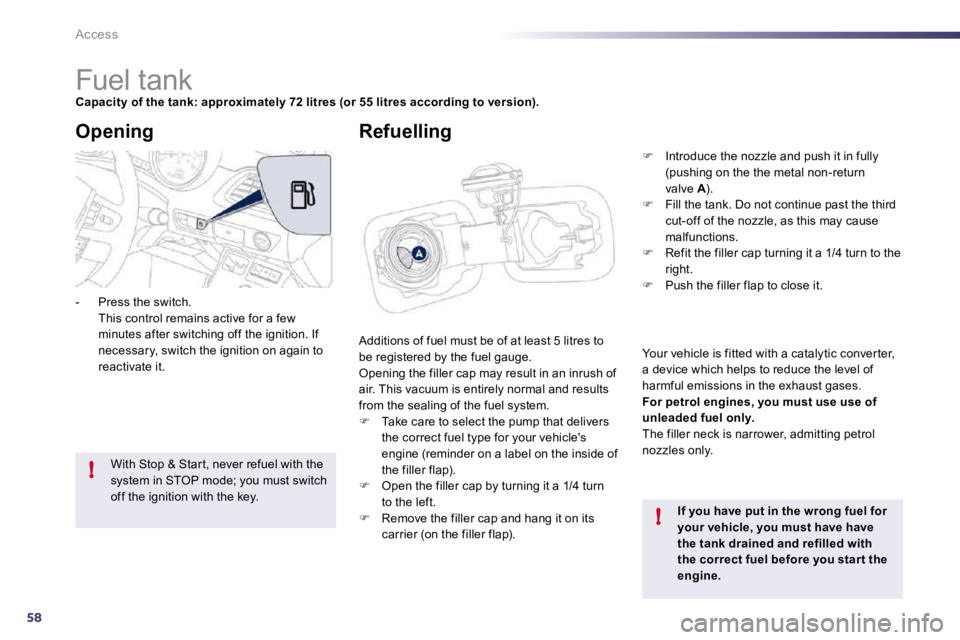
58
!
!
Access
Fuel tank
Capacity of the tank: approximately 72 litres (or 55 litres according to version).
Additions of fuel must be of at least 5 litres to be registered by the fuel gauge. Opening the filler cap may result in an inrush of air. This vacuum is entirely normal and results from the sealing of the fuel system. � Take care to select the pump that delivers
the correct fuel type for your vehicle's engine (reminder on a label on the inside of the filler flap).
� Open the filler cap by turning it a 1/4 turn to the left. � Remove the filler cap and hang it on its
carrier (on the filler flap).
Opening
If you have put in the wrong fuel for your vehicle, you must have have
the tank drained and refilled with the correct fuel before you star t the engine.
With Stop & Star t, never refuel with the
system in STOP mode; you must switch off the ignition with the key.
- Press the switch. This control remains active for a few minutes after switching off the ignition. If necessary, switch the ignition on again to reactivate it.
Refuelling
� Introduce the nozzle and push it in fully (pushing on the the metal non-return valve A ).A� Fill the tank. Do not continue past the third cut-off of the nozzle, as this may cause malfunctions. � Refit the filler cap turning it a 1/4 turn to the right. � Push the filler flap to close it.
Your vehicle is fitted with a catalytic conver ter, a device which helps to reduce the level of harmful emissions in the exhaust gases. For petrol engines, you must use use of unleaded fuel only. The filler neck is narrower, admitting petrol nozzles only.
Page 68 of 330
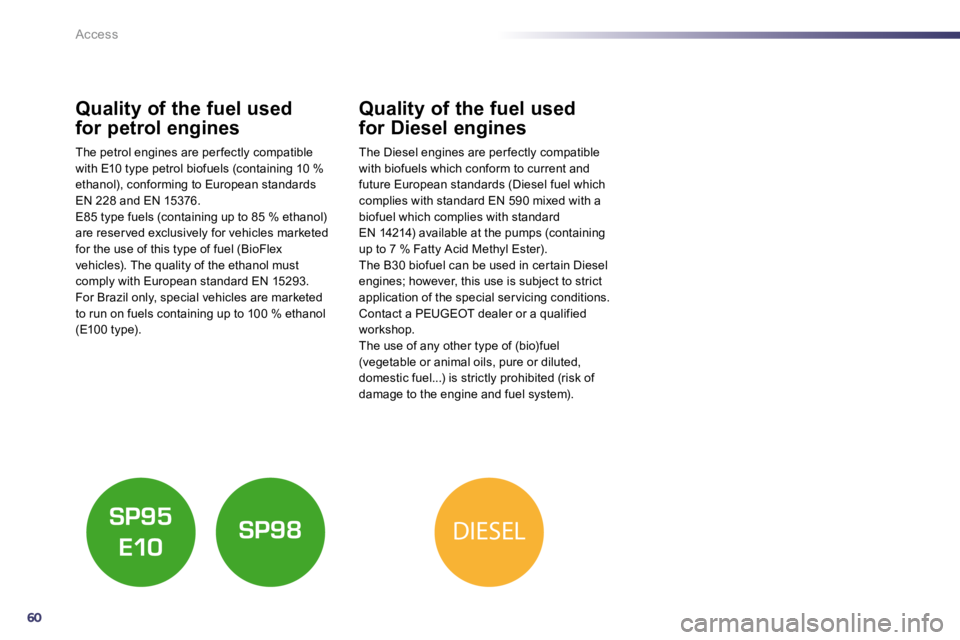
60
DIESEL
Access
Quality of the fuel used
for petrol engines
The petrol engines are per fectly compatible with E10 type petrol biofuels (containing 10 % ethanol), conforming to European standards EN 228 and EN 15376. E85 type fuels (containing up to 85 % ethanol) are reser ved exclusively for vehicles marketed for the use of this type of fuel (BioFlex vehicles). The quality of the ethanol must comply with European standard EN 15293. For Brazil only, special vehicles are marketed to run on fuels containing up to 100 % ethanol (E100 type).
Quality of the fuel used
for Diesel engines
The Diesel engines are per fectly compatible with biofuels which conform to current and future European standards (Diesel fuel which complies with standard EN 590 mixed with a biofuel which complies with standardEN 14214) available at the pumps (containing up to 7 % Fatty Acid Methyl Ester). The B30 biofuel can be used in cer tain Diesel engines; however, this use is subject to strict application of the special ser vicing conditions. Contact a PEUGEOT dealer or a qualified workshop. The use of any other type of (bio)fuel (vegetable or animal oils, pure or diluted, domestic fuel...) is strictly prohibited (risk of damage to the engine and fuel system).