Page 50 of 336
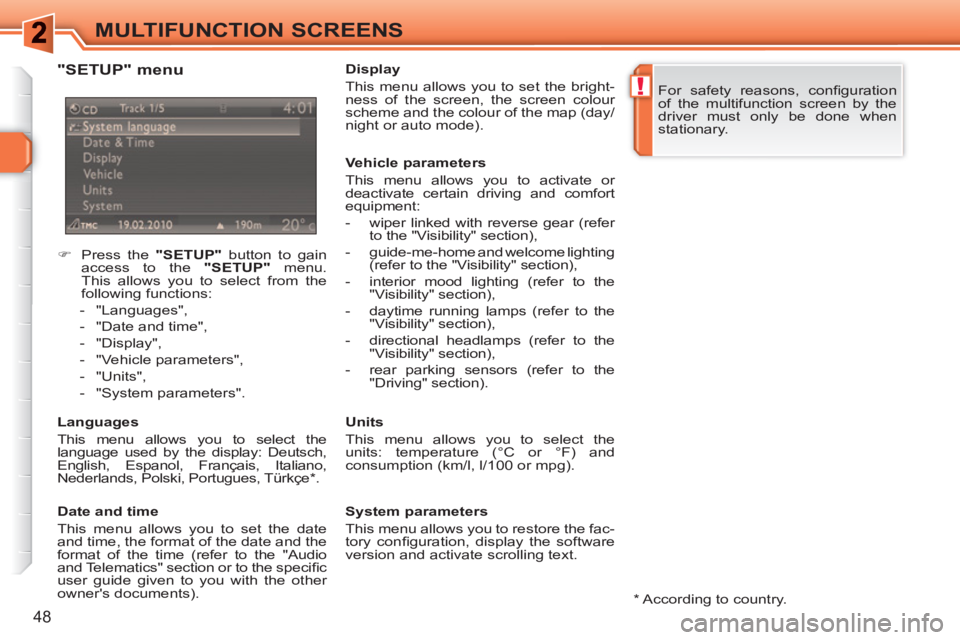
!
48
MULTIFUNCTION SCREENS
�)
Press the "SETUP"
button to gain
access to the "SETUP"
menu.
This allows you to select from the
following functions:
- "Languages",
- "Date and time",
- "Display",
- "Vehicle parameters",
- "Units",
- "System parameters".
Languages
This menu allows you to select the
language used by the display: Deutsch,
English, Espanol, Français, Italiano,
Nederlands, Polski, Portugues, Türkçe * .
Date and time
This menu allows you to set the date
and time, the format of the date and the
format of the time (refer to the "Audio
and Telematics" section or to the specifi c
user guide given to you with the other
owner's documents). For safety reasons, confi guration
of the multifunction screen by the
driver must only be done when
stationary.
System parameters
This menu allows you to restore the fac-
tory confi guration, display the software
version and activate scrolling text.
Vehicle parameters
This menu allows you to activate or
deactivate certain driving and comfort
equipment:
- wiper linked with reverse gear (refer
to the "Visibility" section),
- guide-me-home and welcome lighting
(refer to the "Visibility" section),
- interior mood lighting (refer to the
"Visibility" section),
- daytime running lamps (refer to the
"Visibility" section),
- directional headlamps (refer to the
"Visibility" section),
- rear parking sensors (refer to the
"Driving" section).
Display
This menu allows you to set the bright-
ness of the screen, the screen colour
scheme and the colour of the map (day/
night or auto mode).
Units
This menu allows you to select the
units: temperature (°C or °F) and
consumption (km/l, l/100 or mpg).
"SETUP" menu
*
According to country.
Page 52 of 336
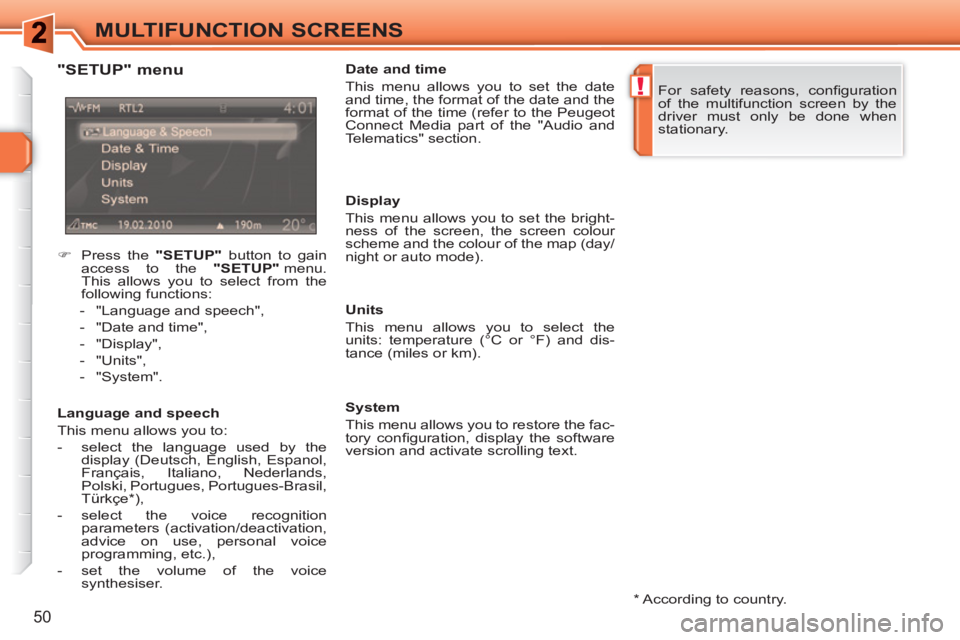
!
50
MULTIFUNCTION SCREENS
*
According to country.
"SETUP" menu
Language and speech
This menu allows you to:
- select the language used by the
display (Deutsch, English, Espanol,
Français, Italiano, Nederlands,
Polski, Portugues, Portugues-Brasil,
Türkçe * ),
- select the voice recognition
parameters (activation/deactivation,
advice on use, personal voice
programming, etc.),
- set the volume of the voice
synthesiser.
Date and time
This menu allows you to set the date
and time, the format of the date and the
format of the time (refer to the Peugeot
Connect Media part of the "Audio and
Telematics" section.
Display
This menu allows you to set the bright-
ness of the screen, the screen colour
scheme and the colour of the map (day/
night or auto mode).
Units
This menu allows you to select the
units: temperature (°C or °F) and dis-
tance (miles or km).
System
This menu allows you to restore the fac-
tory confi guration, display the software
version and activate scrolling text.
For safety reasons, confi guration
of the multifunction screen by the
driver must only be done when
stationary.
�)
Press the "SETUP"
button to gain
access to the "SETUP"
menu.
This allows you to select from the
following functions:
- "Language and speech",
- "Date and time",
- "Display",
- "Units",
- "System".
Page 238 of 336
236
02
SETUP
MEDIA
TRAFFIC
GENERAL OPERATION
For a detailed global view of the menus available, refer to the "Screen menu map" section of this handbook.
Press the MODE button several times in succession to gain access to the following displays:
Long press: access to the GPS coverage and to the demonstration mode.
For maintenance of the screen, the use of a soft, non-abrasive cloth (spectacles cloth) is recommended, without any additional product.
RADIO
/
MUSIC
MEDIA/VIDEO
TELEPHONE (If a conversation is in progress)
FULL SCREEN MAP
NAVIGATION (If guidance is in progress)
SETUP: access to the "SETUP" Menu: system language * and voice functions *
, voice initialisation (section 09), dateand time * , display, unit and system parameters.
TRAFFIC: access to the Traffi c Menu: display of the currenttraffi c alerts.
DISPLAY ACCORDING TO THE CONTEXT
MEDIA:
"DVD-audio" menu "DVD-Video" menu
* Available according to model.
Page 264 of 336

262
TU PQRS
0*
11
SETUPABCDEF5JKL4GHI68TUV7PQRS90*#
MEDIANAVESCTRAFFICADDRBOOKSETUP
22
09
Before using the system for the fi rst time, you are advised tolisten to, say and repeat the instructions for use.
Press the SETUP button andselect the "Language & Speech"function. Turn the ring and select"Voice control". Activate the voicerecognition.Select "Tutorial".
VOICE COMMANDS -
VOICE RECO. INITIATION
The phrases to be spoken according to the context are indicated in the tables below.
Speak and Peugeot Connect Media acts.
Long press on this button or press on theend of the lighting stalk: activates the voicerecognition.
CONTEXT
SAY
ACTION
GENERAL
Help address book
Help voice control
Help media Help navigation
Help telephone
Help radio Cancel
Correction
Access to the address book help Access to the voice reco help Access to the media management help Access to the guidance, navigation help Access to the telephone help Access to the radio help To cancel a voice command which is inprogress Request to correct the last voicerecognition carried outClear
RADIO
Select station
Station
Read out station list
Enter frequency
Select wave band
AM
FM
TA on
TA off
Select a radio station Select a radio station using its RDS description from theRADIO list Listen to the list of stations availableListen to the frequency of the currentradio stationChoose the frequency waveband (AM or FM) Change the frequency waveband to AMChange the frequency waveband to FM Activate the Traffi c Info (TA) Deactivate the Traffi c Info
NAVIGATION
Destination input
Voice advice off
Voice advice on
Save address
Start guidance
Abort guidance
Navigate entry
POI Search
Command to enter a new destination addressDeactivate the spoken guidanceinstructions Activate the spoken guidance instructions Save an address in the address bookStart guidance (once the address hasbeen entered)Stop the guidance Start guidance to a fi le in the address bookStart guidance to a point of interest
VOICE COMMANDS AND STEERING MOUNTED CONTROLS
Page 266 of 336
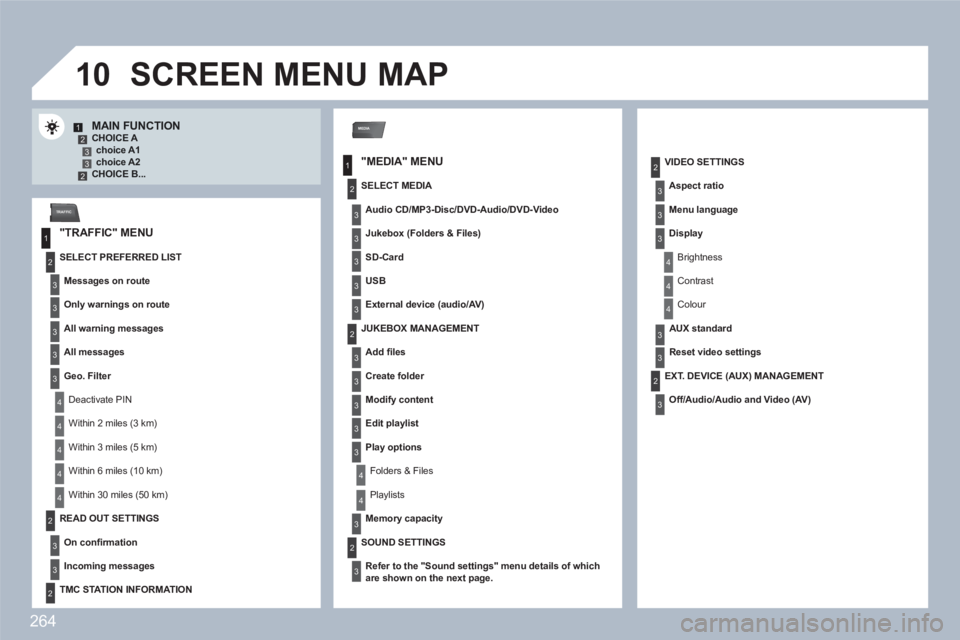
264
10
MEDIA
1
2
3
1
2
3
3
3
3
4
3
3
3
3
12332
4
4
4
4
4
2
3
3
2
2
4
3
3
3
3
3
2
3
2
3
3
3
4
4
4
3
3
2
3
3
3
TRAFFIC
MAIN FUNCTION CHOICE A choice A1choice A2 CHOICE B...
SCREEN MENU MAP
"MEDIA" MENU
"TRAFFIC" MENU
SELECT PREFERRED LIST
Messages on route
Only warnings on route
All warning messages
All messages
Geo. Filter
Deactivate PIN
Within 2 miles (3 km)
Within 3 miles (5 km)
Within 6 miles (10 km)
Within 30 miles (50 km)
SELECT MEDIA
Audio CD/MP3-Disc/ DVD-Audio /DVD-Video
Jukebox (Folders & Files)
SD-Card
USB
External device (audio/AV)
VIDEO SETTINGS
Aspect ratio
Menu language
Display
Brightness
Contrast
Colour
AUX standard
Reset video settings
READ OUT SETTINGS
On confi rmation
Incoming messages
TMC STATION INFORMATION
JUKEBOX MANAGEMENT
Add fi les
Create folder
Modify content
Edit playlist
Play options
Folders & Files
Playlists
Memory capacity
SOUND SETTINGS
Refer to the " Sound settings
"
menu details of whichare shown on the next page.
EXT. DEVICE (AUX) MANAGEMENT
Off/Audio/Audio and Video (AV)
Page 269 of 336
267
SETUP
1
2
3
4
3
4
2
3
3
3
3
2
3
4
4
4
4
2
4
3
2
4
4
3
4
4
3
3
3
4
4
4
4
4
4
4
4
3
4
4
5
5
5
4
5
5
3
"SETUP" MENU
LANGUAGE & SPEECH
Menu language
Deutsch
English
Español
Français
Italiano
Nederlands
Polski
Portuguese
Voice control
Voice control active
Tutorial
Basics
Examples
Tips
Speaker adaptation
New speaker adaptation
Delete speaker adaptation
Voice output volume
DATE & TIME
Set date & time
Date format
Time format
DISPLAY
Brightness
Colour
Steel
blue light (only in day mode)
Orange Ray
Blue Flame
Map colour
Day mode for map
Night mode for map
Auto. Day/Night for map
UNITS
Te mperature
Celsius
Fahrenheit
Metric/Imperial
km
Miles
SYSTEM
Factory reset
Software version
Automatic scrolling
Page 277 of 336
275
02GENERAL OPERATION
For a detailed global view of the menus available, refer to the "Screen menu map" section.
Press the MODE button several times in succession for access to the following menus:
For cleaning the screen, the use of a soft, non-abrasive cloth(spectacles cloth) is recommended, with no additional product.
RADIO/MUSIC MEDIA PLAYERS
TELEPHONE
(If a conversation is in progress)
FULL SCREEN MAP
NAVIGATION (If guidance is in progress)
SETUP: system language * , date and time * , display, vehicle settings *
, unit and system settings, "Demo mode".
TRAFFIC: TMC information and messages.
*
Depending on model.
Page 294 of 336
292
4 3 2 1
6 5
08CONFIGURATION
SETTING THE DATE AND TIMEThe SETUP function gives access to the following options: System language, Date & Time, Display (Brightness, Colour, Map colour), Vehicle, Units, System.
Set the parameters one by one using the direction arrows and confi rm by means of the dial.
Select the "Date format" function andpress the dial to confi rm.
Select the "Set date & time" functionand press the dial to confi rm.
Confi rm the format required using the dial.
Pressing the SET UP button for more than 2 secondds gives access to:
These settings must be re-entered if the battery has bbeen disconnected.
Press the SET UP button.
Confi rm the format required using the dial. Select the "Time format" function and press the dial to confi rm.
SET DATE & TIME
Select the "Date & Time" function and press the dial to confi rm.
DESCRIPTION OF THE UNIT
GPS COVERAGE
DEMO MODE
DATE & TIME