2010 PEUGEOT 308 language
[x] Cancel search: languagePage 22 of 315
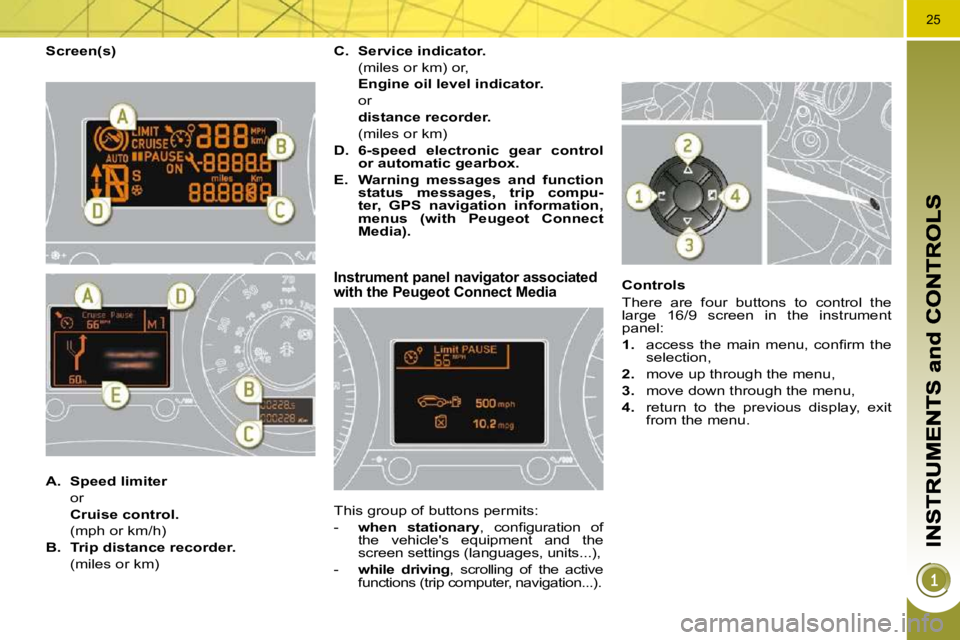
25
Screen(s)
Instrument panel navigator associated with the Peugeot Connect Media
This group of buttons permits:
- when stationary � �,� �c�o�n�fi� �g�u�r�a�t�i�o�n� �o�f�
the vehicle's equipment and the
screen settings (languages, units...),
- while driving , scrolling of the active
functions (trip computer, navigation...). Controls
There are four buttons to control the
large 16/9 screen in the instrument
panel:
1. � � �a�c�c�e�s�s� �t�h�e� �m�a�i�n� �m�e�n�u�,� �c�o�n�fi� �r�m� �t�h�e�
selection,
2. move up through the menu,
3. move down through the menu,
4. return to the previous display, exit
from the menu.
A. Speed limiter
or
Cruise control.
(mph or km/h)
B. Trip distance recorder.
(miles or km)
C. Service indicator.
(miles or km) or,
Engine oil level indicator.
or
distance recorder.
(miles or km)
D. 6-speed electronic gear control
or automatic gearbox.
E. Warning messages and function
status messages, trip compu-
ter, GPS navigation information,
menus (with
Peugeot Connect
Media
).
Page 23 of 315

26
Vehicle parameters
This menu allows you to activate or
deactivate certain driving and comfort
equipment (according to country):
- wiper linked with reverse gear (refer to the "Visibility" section),
- selective unlocking (refer to the "Access" section),
- guide-me-home and welcome light- ing (refer to the "Visibility" section),
- interior mood lighting (refer to the "Visibility" section),
- daytime running lamps (refer to the "Visibility" section),
- directional headlamps (refer to the "Visibility" section),
- automatic or manual parking brake (refer to the "Driving" section).
Choice of units
This menu allows you to select the
units: temperature (°Celsius or °Fahr-
enheit) and fuel consumption (l/100 km,
mpg or km/l).
Choice of language
This menu allows you to select the
display language: Deutsch, English,
Espanol, Français, Italiano, Nederlands,
Portugues, Türkçe * .
The main menu and its asso-
ciated functions can only be
accessed when stationary, via
buttons
1 to 4 .
A message appears on the screen,
above a certain speed threshold, in-
dicating that the main menu cannot
be displayed.
The trip computer displays can only
be accessed while driving, via but-
tons 2 and 3 (refer to the "Trip com-
puter" paragraph).
Main menu
� Press button 1 for access to the
main menu and select one of the fol-
lowing functions:
- "Vehicle parameters",
- "Choice of language",
- "Choice of units".
� Press button 2 or 3 to move in the
screen.
� Press button 1� � �a�g�a�i�n� �t�o� �c�o�n�fi� �r�m� �t�h�e�
selection.
* According to country. Indicator and warning lamps
Visual indicators informing the driver
that a system is in operation (operation
or deactivation indicator lamps) or of the
occurrence of a fault (warning lamp).
When the ignition is switched on
Certain warning lamps come on for a
few seconds when the vehicle's ignition
is switched on.
When the engine is started, these same
warning lamps should switch off.
If they remain on, before moving off,
refer to the information on the warning
lamp concerned.
Associated warnings
The switching on of certain warning
lamps may be accompanied by an au-
dible signal and a message on the mul-
tifunction screen. The warning lamps may come
�o�n� �c�o�n�t�i�n�u�o�u�s�l�y� �(�fi� �x�e�d�)� �o�r�
�fl� �a�s�h�.�
Certain warning lamps may come on
in two different modes. Only by relat-
ing the type of lighting to the oper-
ating status of the vehicle can it be
ascertained whether the situation is
normal or whether a fault has oc-
curred.
Page 24 of 315

26
Vehicle parameters
This menu allows you to activate or
deactivate certain driving and comfort
equipment (according to country):
- wiper linked with reverse gear (refer to the "Visibility" section),
- selective unlocking (refer to the "Access" section),
- guide-me-home and welcome light- ing (refer to the "Visibility" section),
- interior mood lighting (refer to the "Visibility" section),
- daytime running lamps (refer to the "Visibility" section),
- directional headlamps (refer to the "Visibility" section),
- automatic or manual parking brake (refer to the "Driving" section).
Choice of units
This menu allows you to select the
units: temperature (°Celsius or °Fahr-
enheit) and fuel consumption (l/100 km,
mpg or km/l).
Choice of language
This menu allows you to select the
display language: Deutsch, English,
Espanol, Français, Italiano, Nederlands,
Portugues, Türkçe * .
The main menu and its asso-
ciated functions can only be
accessed when stationary, via
buttons
1 to 4 .
A message appears on the screen,
above a certain speed threshold, in-
dicating that the main menu cannot
be displayed.
The trip computer displays can only
be accessed while driving, via but-
tons 2 and 3 (refer to the "Trip com-
puter" paragraph).
Main menu
� Press button 1 for access to the
main menu and select one of the fol-
lowing functions:
- "Vehicle parameters",
- "Choice of language",
- "Choice of units".
� Press button 2 or 3 to move in the
screen.
� Press button 1� � �a�g�a�i�n� �t�o� �c�o�n�fi� �r�m� �t�h�e�
selection.
* According to country. Indicator and warning lamps
Visual indicators informing the driver
that a system is in operation (operation
or deactivation indicator lamps) or of the
occurrence of a fault (warning lamp).
When the ignition is switched on
Certain warning lamps come on for a
few seconds when the vehicle's ignition
is switched on.
When the engine is started, these same
warning lamps should switch off.
If they remain on, before moving off,
refer to the information on the warning
lamp concerned.
Associated warnings
The switching on of certain warning
lamps may be accompanied by an au-
dible signal and a message on the mul-
tifunction screen. The warning lamps may come
�o�n� �c�o�n�t�i�n�u�o�u�s�l�y� �(�fi� �x�e�d�)� �o�r�
�fl� �a�s�h�.�
Certain warning lamps may come on
in two different modes. Only by relat-
ing the type of lighting to the oper-
ating status of the vehicle can it be
ascertained whether the situation is
normal or whether a fault has oc-
curred.
Page 38 of 315
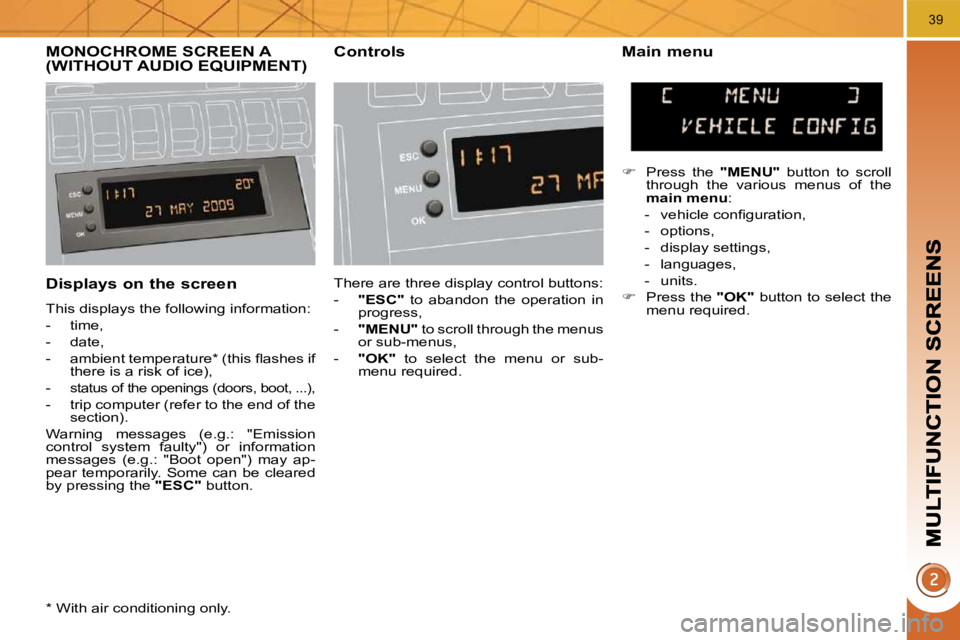
39
Displays on the screen
This displays the following information:
- time,
- date,
� � �-� � �a�m�b�i�e�n�t� �t�e�m�p�e�r�a�t�u�r�e� �*� � �(�t�h�i�s� �fl� �a�s�h�e�s� �i�f� there is a risk of ice),
-
status of the openings (doors, boot, ...),
- trip computer (refer to the end of the section).
Warning messages (e.g.: "Emission
control system faulty") or information
messages (e.g.: "Boot open") may ap-
pear temporarily. Some can be cleared
by pressing the "ESC" button.
MONOCHROME SCREEN A (WITHOUT AUDIO EQUIPMENT) Controls Main menu
There are three display control buttons:
- "ESC" to abandon the operation in
progress,
- "MENU" to scroll through the menus
or sub-menus,
- "OK" to select the menu or sub-
menu required.
� Press the "MENU" button to scroll
through the various menus of the
main
menu :
� � � �-� � �v�e�h�i�c�l�e� �c�o�n�fi� �g�u�r�a�t�i�o�n�,�
- options,
- display settings,
- languages,
- units.
� Press the "OK" button to select the
menu required.
* With air conditioning only.
Page 39 of 315

40
� � �V�e�h�i�c�l�e� �c�o�n�fi� �g�u�r�a�t�i�o�n� Options
Once the "Options" menu has been se-
lected, you can start diagnostics of the
status of the equipment (active, not ac-
tive, faulty).
� � �L�a�n�g�u�a�g�e�s�
Once the "Languages" menu has been
selected, you can change the language
used by the display (Français, Italiano,
Nederlands, Portugues, Portugues-Brasil,
Türkçe, Deutsch, English, Espanol).
� � �D�i�s�p�l�a�y� �s�e�t�t�i�n�g�s�
Once the "Display settings" menu has
been selected, you can gain access to
the following settings:
- year,
- month,
- day,
- hour,
- minutes,
- 12 or 24 hour mode. Units
Once the "Units" menu has been selected,
you can change the units for:
- temperature (°C or °F),
- fuel consumption (l/100 km, mpg or km/l).
� Once you have selected a setting,
press the "OK" button to change its
value.
�
Wait for approximately ten seconds
without any action to allow the changed
data to be recorded or press the "ESC"
button to cancel.
The screen then returns to the normal
display.
� �O�n�c�e� �t�h�e� �"�V�e�h�i�c�l�e� �c�o�n�fi� �g�u�r�a�t�i�o�n�"� �m�e�n�u�
has been selected, you can activate or
deactivate the following equipment (ac-
cording to country):
- wiper linked with reverse gear (refer to the "Visibility" section),
- selective unlocking (refer to the "Access" section),
- "guide-me-home" and welcome light- ing (refer to the "Visibility" section),
- interior mood lighting (refer to the "Visibility" section),
- daytime running lamps (refer to the "Visibility" section),
- directional headlamps (refer to the "Visibility" section),
- automatic or manual parking brake (refer to the "Driving" section),
- ... � � �F�o�r� �s�a�f�e�t�y� �r�e�a�s�o�n�s�,� �c�o�n�fi� �g�u�-
ration of the multifunction
screen by the driver must only
be done when stationary.
Page 40 of 315
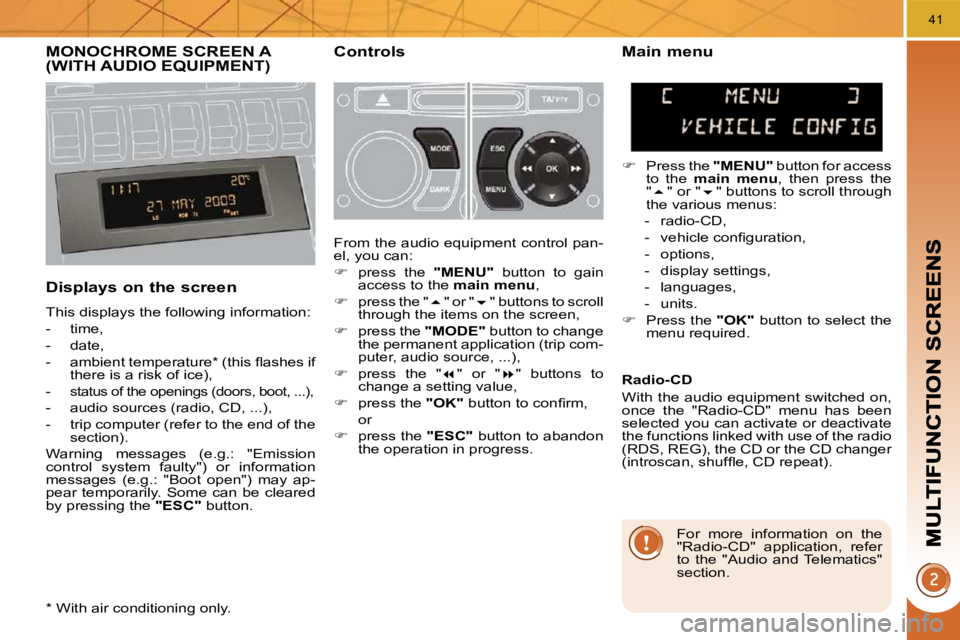
41
MONOCHROME SCREEN A (WITH AUDIO EQUIPMENT) Controls
Displays on the screen
This displays the following information:
- time,
- date,
� � �-� � �a�m�b�i�e�n�t� �t�e�m�p�e�r�a�t�u�r�e� �*� � �(�t�h�i�s� �fl� �a�s�h�e�s� �i�f� there is a risk of ice),
-
status of the openings (doors, boot, ...),
- audio sources (radio, CD, ...),
- trip computer (refer to the end of the section).
Warning messages (e.g.: "Emission
control system faulty") or information
messages (e.g.: "Boot open") may ap-
pear temporarily. Some can be cleared
by pressing the "ESC" button.
Main menu
� Press the "MENU" button for access
to the main
menu , then press the
" � " or " � " buttons to scroll through
the various menus:
- radio-CD,
� � �-� � �v�e�h�i�c�l�e� �c�o�n�fi� �g�u�r�a�t�i�o�n�,�
- options,
- display settings,
- languages,
- units.
� Press the "OK" button to select the
menu required.
From the audio equipment control pan-
el, you can:
� press the "MENU" button to gain
access to the main
menu ,
� press the " � " or " � " buttons to scroll
through the items on the screen,
� press the "MODE" button to change
the permanent application (trip com-
puter, audio source, ...),
� press the " � " or " � " buttons to
change a setting value,
� press the "OK"� � �b�u�t�t�o�n� �t�o� �c�o�n�fi� �r�m�,� �
or
� press the "ESC" button to abandon
the operation in progress. Radio-CD
With the audio equipment switched on,
once the "Radio-CD" menu has been
selected you can activate or deactivate
the functions linked with use of the radio
(RDS, REG), the CD or the CD changer
�(�i�n�t�r�o�s�c�a�n�,� �s�h�u�f�fl� �e�,� �C�D� �r�e�p�e�a�t�)�.�
* With air conditioning only. For more information on the
"Radio-CD" application, refer
to the "Audio and Telematics"
section.
Page 41 of 315
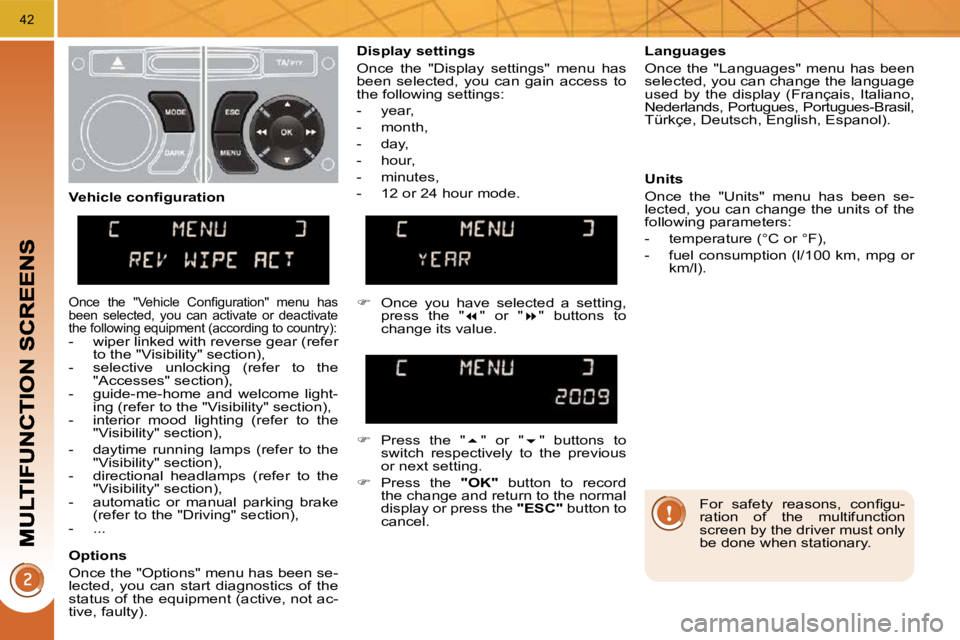
42
� � �F�o�r� �s�a�f�e�t�y� �r�e�a�s�o�n�s�,� �c�o�n�fi� �g�u�-
ration of the multifunction
screen by the driver must only
be done when stationary.
� � �D�i�s�p�l�a�y� �s�e�t�t�i�n�g�s�
Once the "Display settings" menu has
been selected, you can gain access to
the following settings:
- year,
- month,
- day,
- hour,
- minutes,
- 12 or 24 hour mode.
� � �L�a�n�g�u�a�g�e�s�
Once the "Languages" menu has been
selected, you can change the language
used by the display (Français, Italiano,
Nederlands, Portugues, Portugues-Brasil,
Türkçe, Deutsch, English, Espanol).
Units
Once the "Units" menu has been se-
lected, you can change the units of the
following parameters:
- temperature (°C or °F),
- fuel consumption (l/100 km, mpg or
km/l).
� Once you have selected a setting,
press the " � " or " � " buttons to
change its value.
� Press the " � " or " � " buttons to
switch respectively to the previous
or next setting.
� Press the "OK" button to record
the change and return to the normal
display or press the "ESC" button to
cancel.
� � �V�e�h�i�c�l�e� �c�o�n�fi� �g�u�r�a�t�i�o�n�
� �O�n�c�e� �t�h�e� �"�V�e�h�i�c�l�e� �C�o�n�fi� �g�u�r�a�t�i�o�n�"� �m�e�n�u� �h�a�s�
been selected, you can activate or deactivate
the following equipment (according to country):
- wiper linked with reverse gear (refer
to the "Visibility" section),
- selective unlocking (refer to the "Accesses" section),
- guide-me-home and welcome light- ing (refer to the "Visibility" section),
- interior mood lighting (refer to the "Visibility" section),
- daytime running lamps (refer to the "Visibility" section),
- directional headlamps (refer to the "Visibility" section),
- automatic or manual parking brake (refer to the "Driving" section),
- ...
Options
Once the "Options" menu has been se-
lected, you can start diagnostics of the
status of the equipment (active, not ac-
tive, faulty).
Page 43 of 315
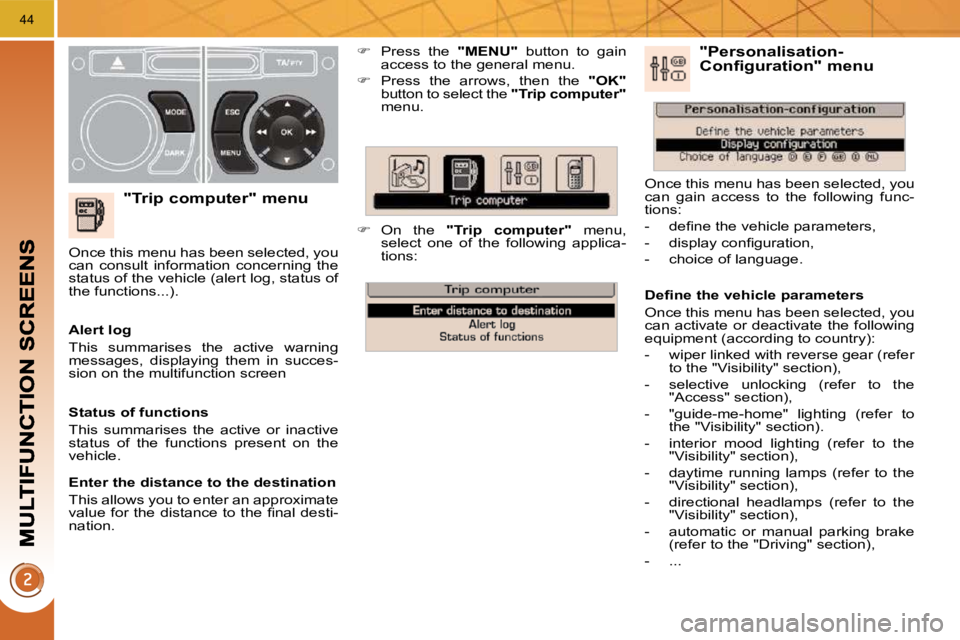
44
"Trip computer" menu
� Press the "MENU" button to gain
access to the general menu.
� Press the arrows, then the "OK"
button to select the "Trip computer"
menu.
� On the "Trip computer" menu,
select one of the following applica-
tions:
� � �A�l�e�r�t� �l�o�g�
This summarises the active warning
messages, displaying them in succes-
sion on the multifunction screen
Once this menu has been selected, you
can consult information concerning the
status of the vehicle (alert log, status of
the functions...).
� � �D�e�fi� �n�e� �t�h�e� �v�e�h�i�c�l�e� �p�a�r�a�m�e�t�e�r�s�
Once this menu has been selected, you
can activate or deactivate the following
equipment (according to country):
- wiper linked with reverse gear (refer
to the "Visibility" section),
- selective unlocking (refer to the "Access" section),
- "guide-me-home" lighting (refer to the "Visibility" section).
- interior mood lighting (refer to the "Visibility" section),
- daytime running lamps (refer to the "Visibility" section),
- directional headlamps (refer to the "Visibility" section),
- automatic or manual parking brake (refer to the "Driving" section),
- ... "Personalisation-�C�o�n�f�i�g�u�r�a�t�i�o�n�"� �m�e�n�u�
Once this menu has been selected, you
can gain access to the following func-
tions:
� � � �-� � �d�e�fi� �n�e� �t�h�e� �v�e�h�i�c�l�e� �p�a�r�a�m�e�t�e�r�s�,�
� � �-� � �d�i�s�p�l�a�y� �c�o�n�fi� �g�u�r�a�t�i�o�n�,�
- choice of language.
Status of functions
This summarises the active or inactive
status of the functions present on the
vehicle.
Enter the distance to the destination
This allows you to enter an approximate
�v�a�l�u�e� �f�o�r� �t�h�e� �d�i�s�t�a�n�c�e� �t�o� �t�h�e� �fi� �n�a�l� �d�e�s�t�i�-
nation.