2010 PEUGEOT 308 engine
[x] Cancel search: enginePage 109 of 315

FITTINGS
101
REAR MULTIMEDIA
Multimedia system permitting the con-
nection of any external portable sys-
tem: Ipod Video, games consoles, DVD
player, … Two separate video sources
can be connected via the RCA
connectors (yellow).
The video is displayed on two
7’’ screens, integrated in the
head restraints. Two separate
audio sources
can be connected via the RCA
connectors (red and white).
The audio is heard through two
wireless headphones with Blue-
tooth technology which operate
with rechargeable batteries.
The A/B button allows you to pair the
headphones with the screen: A left-
hand side, B right-hand side.
You have a 12 V charger with two out-
puts permitting simultaneous charging
of both headphones.
� �I�t� �i�s� �a�l�s�o� �p�o�s�s�i�b�l�e� �t�o� �c�o�n�n�e�c�t� �a� �3� �r�d� � �s�e�t� �o�f�
Bluetooth headphones.
Set-up
� With the engine running, connect
your portable system to the RCA con-
nectors (e.g. with AV1 on the left).
� Press the system's ON/OFF button,
the indicator lamp comes on and the
AV1 indicator lamps come on.
� Press and hold the ON/OFF button on
the headphones, the indicator lamp
�o�n� �t�h�e� �h�e�a�d�p�h�o�n�e�s� �fl� �a�s�h�e�s� �i�n� �b�l�u�e�.�
� Press and hold the system's ON/OFF
button, the pairing with the head-
phones is complete when the blue
indicator lamps on the headphones
and on the system (in the shape of
headphones) are lit continuously.
� Press the ON/OFF buttons on the
screens if you have a video source.
� Start playing your portable system. If your seat is in the table posi-
tion, position a cover to avoid
damaging the screen.
These covers also conceal each
screen.
Page 114 of 315

FITTINGS
101
REAR MULTIMEDIA
Multimedia system permitting the con-
nection of any external portable sys-
tem: Ipod Video, games consoles, DVD
player, … Two separate video sources
can be connected via the RCA
connectors (yellow).
The video is displayed on two
7’’ screens, integrated in the
head restraints. Two separate
audio sources
can be connected via the RCA
connectors (red and white).
The audio is heard through two
wireless headphones with Blue-
tooth technology which operate
with rechargeable batteries.
The A/B button allows you to pair the
headphones with the screen: A left-
hand side, B right-hand side.
You have a 12 V charger with two out-
puts permitting simultaneous charging
of both headphones.
� �I�t� �i�s� �a�l�s�o� �p�o�s�s�i�b�l�e� �t�o� �c�o�n�n�e�c�t� �a� �3� �r�d� � �s�e�t� �o�f�
Bluetooth headphones.
Set-up
� With the engine running, connect
your portable system to the RCA con-
nectors (e.g. with AV1 on the left).
� Press the system's ON/OFF button,
the indicator lamp comes on and the
AV1 indicator lamps come on.
� Press and hold the ON/OFF button on
the headphones, the indicator lamp
�o�n� �t�h�e� �h�e�a�d�p�h�o�n�e�s� �fl� �a�s�h�e�s� �i�n� �b�l�u�e�.�
� Press and hold the system's ON/OFF
button, the pairing with the head-
phones is complete when the blue
indicator lamps on the headphones
and on the system (in the shape of
headphones) are lit continuously.
� Press the ON/OFF buttons on the
screens if you have a video source.
� Start playing your portable system. If your seat is in the table posi-
tion, position a cover to avoid
damaging the screen.
These covers also conceal each
screen.
Page 139 of 315
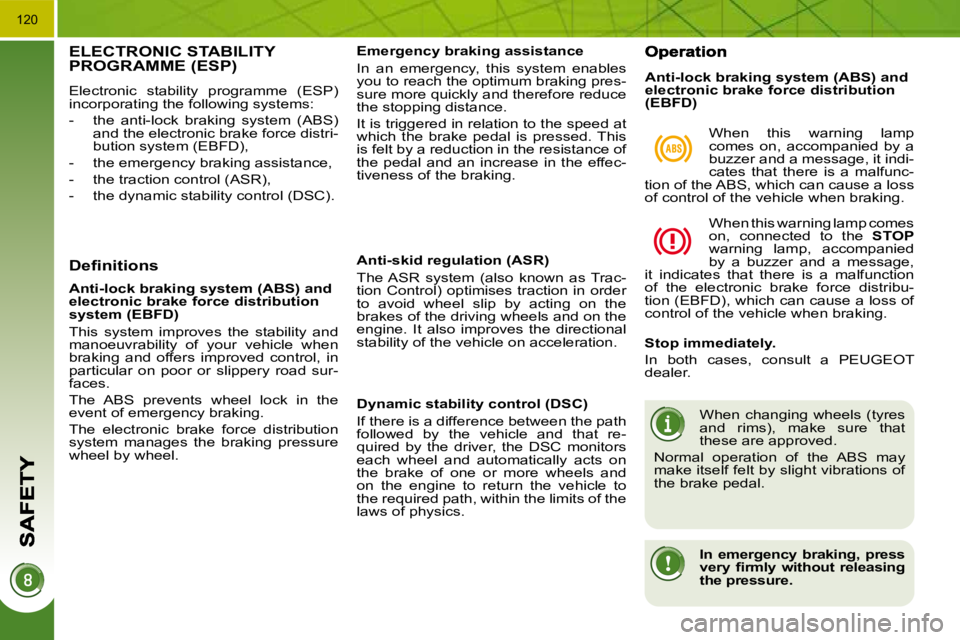
120
ELECTRONIC STABILITY PROGRAMME (ESP)
Electronic stability programme (ESP)
incorporating the following systems:
- the anti-lock braking system (ABS) and the electronic brake force distri-
bution system (EBFD),
- the emergency braking assistance,
- the traction control (ASR),
- the dynamic stability control (DSC).
Definitions Anti-skid regulation (ASR)
The ASR system (also known as Trac-
tion Control) optimises traction in order
to avoid wheel slip by acting on the
brakes of the driving wheels and on the
engine. It also improves the directional
stability of the vehicle on acceleration.
Dynamic stability control (DSC)
If there is a difference between the path
followed by the vehicle and that re-
quired by the driver, the DSC monitors
each wheel and automatically acts on
the brake of one or more wheels and
on the engine to return the vehicle to
the required path, within the limits of the
laws of physics.
Emergency braking assistance
In an emergency, this system enables
you to reach the optimum braking pres-
sure more quickly and therefore reduce
the stopping distance.
It is triggered in relation to the speed at
which the brake pedal is pressed. This
is felt by a reduction in the resistance of
the pedal and an increase in the effec-
tiveness of the braking.
Anti-lock braking system (ABS) and
electronic brake force distribution
system (EBFD)
This system improves the stability and
manoeuvrability of your vehicle when
braking and offers improved control, in
particular on poor or slippery road sur-
faces.
The ABS prevents wheel lock in the
event of emergency braking.
The electronic brake force distribution
system manages the braking pressure
wheel by wheel.
When this warning lamp
comes on, accompanied by a
�b�u�z�z�e�r� �a�n�d� �a� �m�e�s�s�a�g�e�,� �i�t� �i�n�d�i�-
cates that there is a malfunc-
tion of the ABS, which can cause a loss
of control of the vehicle when braking.
When this warning lamp comes
on, connected to the STOP
warning lamp, accompanied
�b�y� �a� �b�u�z�z�e�r� �a�n�d� �a� �m�e�s�s�a�g�e�,�
it indicates that there is a malfunction
of the electronic brake force distribu-
tion (EBFD), which can cause a loss of
control of the vehicle when braking.
Stop immediately.
In both cases, consult a PEUGEOT
dealer.
When changing wheels (tyres
and rims), make sure that
these are approved.
Normal operation of the ABS may
make itself felt by slight vibrations of
the brake pedal.
In emergency braking, press
�v�e�r�y� �fi� �r�m�l�y� �w�i�t�h�o�u�t� �r�e�l�e�a�s�i�n�g�
the pressure.
Anti-lock braking system (ABS) and
electronic brake force distribution
(EBFD)
Page 140 of 315
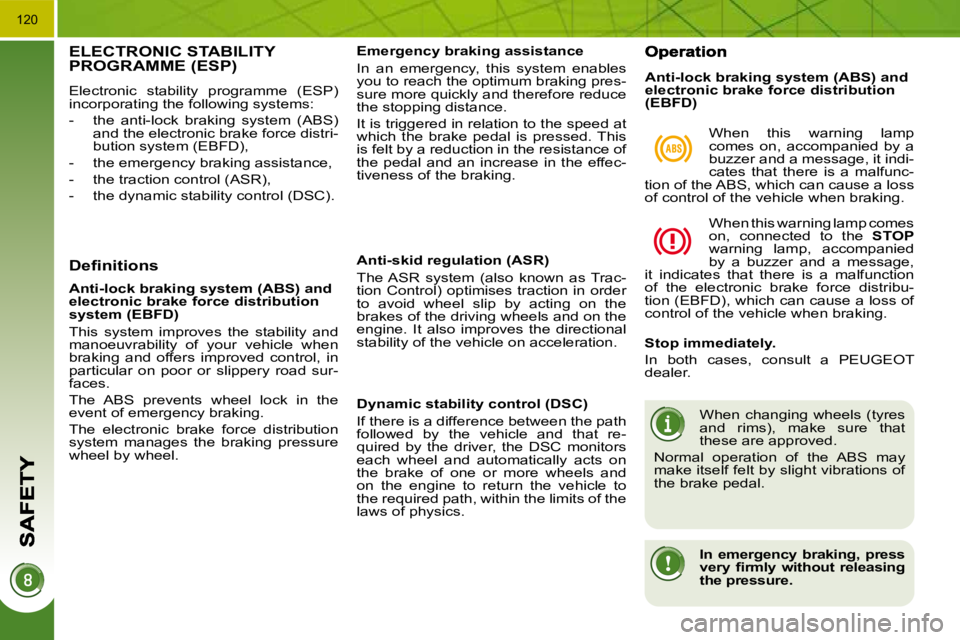
120
ELECTRONIC STABILITY PROGRAMME (ESP)
Electronic stability programme (ESP)
incorporating the following systems:
- the anti-lock braking system (ABS) and the electronic brake force distri-
bution system (EBFD),
- the emergency braking assistance,
- the traction control (ASR),
- the dynamic stability control (DSC).
Definitions Anti-skid regulation (ASR)
The ASR system (also known as Trac-
tion Control) optimises traction in order
to avoid wheel slip by acting on the
brakes of the driving wheels and on the
engine. It also improves the directional
stability of the vehicle on acceleration.
Dynamic stability control (DSC)
If there is a difference between the path
followed by the vehicle and that re-
quired by the driver, the DSC monitors
each wheel and automatically acts on
the brake of one or more wheels and
on the engine to return the vehicle to
the required path, within the limits of the
laws of physics.
Emergency braking assistance
In an emergency, this system enables
you to reach the optimum braking pres-
sure more quickly and therefore reduce
the stopping distance.
It is triggered in relation to the speed at
which the brake pedal is pressed. This
is felt by a reduction in the resistance of
the pedal and an increase in the effec-
tiveness of the braking.
Anti-lock braking system (ABS) and
electronic brake force distribution
system (EBFD)
This system improves the stability and
manoeuvrability of your vehicle when
braking and offers improved control, in
particular on poor or slippery road sur-
faces.
The ABS prevents wheel lock in the
event of emergency braking.
The electronic brake force distribution
system manages the braking pressure
wheel by wheel.
When this warning lamp
comes on, accompanied by a
�b�u�z�z�e�r� �a�n�d� �a� �m�e�s�s�a�g�e�,� �i�t� �i�n�d�i�-
cates that there is a malfunc-
tion of the ABS, which can cause a loss
of control of the vehicle when braking.
When this warning lamp comes
on, connected to the STOP
warning lamp, accompanied
�b�y� �a� �b�u�z�z�e�r� �a�n�d� �a� �m�e�s�s�a�g�e�,�
it indicates that there is a malfunction
of the electronic brake force distribu-
tion (EBFD), which can cause a loss of
control of the vehicle when braking.
Stop immediately.
In both cases, consult a PEUGEOT
dealer.
When changing wheels (tyres
and rims), make sure that
these are approved.
Normal operation of the ABS may
make itself felt by slight vibrations of
the brake pedal.
In emergency braking, press
�v�e�r�y� �fi� �r�m�l�y� �w�i�t�h�o�u�t� �r�e�l�e�a�s�i�n�g�
the pressure.
Anti-lock braking system (ABS) and
electronic brake force distribution
(EBFD)
Page 141 of 315
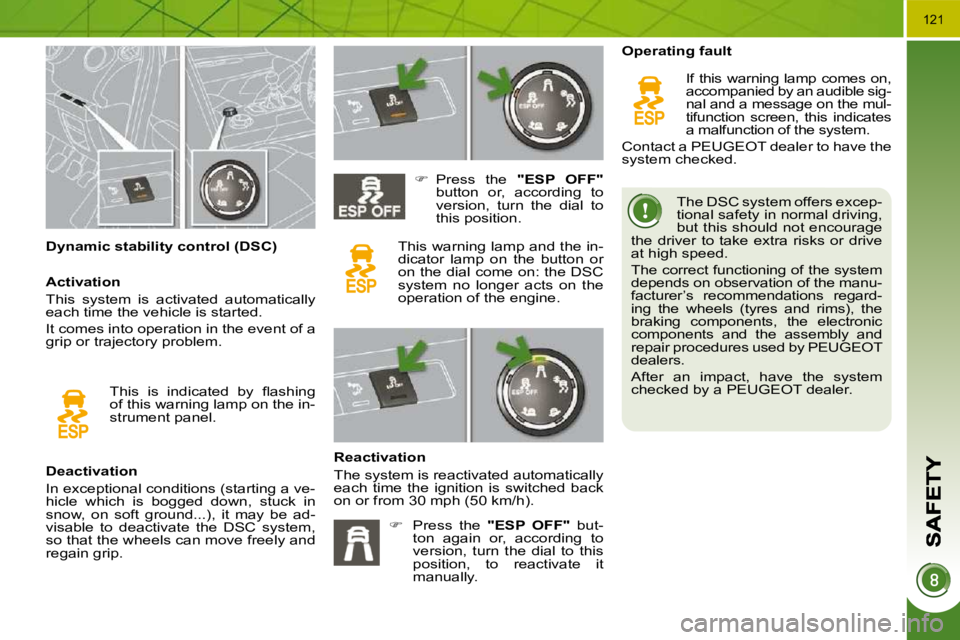
121
Dynamic stability control (DSC) The DSC system offers excep-
tional safety in normal driving,
but this should not encourage
the driver to take extra risks or drive
at high speed.
The correct functioning of the system
depends on observation of the manu-
facturer’s recommendations regard-
ing the wheels (tyres and rims), the
braking components, the electronic
components and the assembly and
repair procedures used by PEUGEOT
dealers.
After an impact, have the system
checked by a PEUGEOT dealer.
Deactivation
In exceptional conditions (starting a ve-
hicle which is bogged down, stuck in
snow, on soft ground...), it may be ad-
visable to deactivate the DSC system,
so that the wheels can move freely and
regain grip.
� Press the "ESP OFF"
button or, according to
version, turn the dial to
this position.
This warning lamp and the in-
dicator lamp on the button or
on the dial come on: the DSC
system no longer acts on the
operation of the engine.
Reactivation
The system is reactivated automatically
each time the ignition is switched back
�o�n� �o�r� �f�r�o�m� �3�0� �m�p�h� �(�5�0� �k�m�/�h�)�.� Operating fault
If this warning lamp comes on,
accompanied by an audible sig-
nal and a message on the mul-
tifunction screen, this indicates
a malfunction of the system.
Contact a PEUGEOT dealer to have the
system checked.
� �T�h�i�s� �i�s� �i�n�d�i�c�a�t�e�d� �b�y� �fl� �a�s�h�i�n�g�
of this warning lamp on the in-
strument panel.
Activation
This system is activated automatically
each time the vehicle is started.
It comes into operation in the event of a
�g�r�i�p� �o�r� �t�r�a�j�e�c�t�o�r�y� �p�r�o�b�l�e�m�.�
� Press the "ESP OFF" but-
ton again or, according to
version, turn the dial to this
position, to reactivate it
manually.
Page 142 of 315
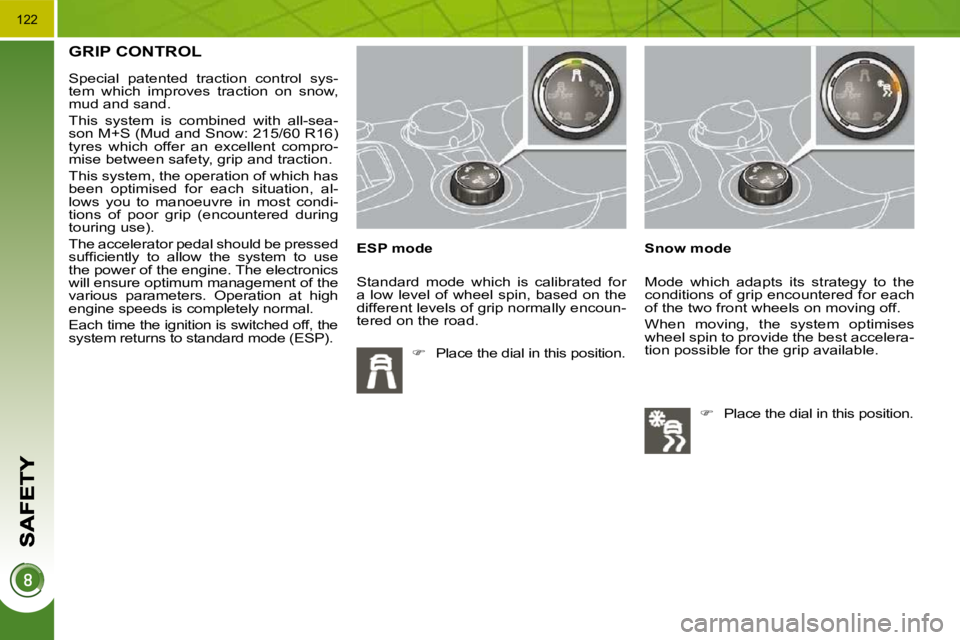
122
GRIP CONTROL
ESP mode
� Place the dial in this position. Snow mode
Special patented traction control sys-
tem which improves traction on snow,
mud and sand.
This system is combined with all-sea-
�s�o�n� �M�+�S� �(�M�u�d� �a�n�d� �S�n�o�w�:� �2�1�5�/�6�0� �R�1�6�)�
tyres which offer an excellent compro-
mise between safety, grip and traction.
This system, the operation of which has
been optimised for each situation, al-
lows you to manoeuvre in most condi-
tions of poor grip (encountered during
touring use).
The accelerator pedal should be pressed
�s�u�f�fi� �c�i�e�n�t�l�y� �t�o� �a�l�l�o�w� �t�h�e� �s�y�s�t�e�m� �t�o� �u�s�e�
the power of the engine. The electronics
will ensure optimum management of the
various parameters. Operation at high
engine speeds is completely normal.
Each time the ignition is switched off, the
system returns to standard mode (ESP).
Standard mode which is calibrated for
a low level of wheel spin, based on the
different levels of grip normally encoun-
tered on the road.
Mode which adapts its strategy to the
conditions of grip encountered for each
of the two front wheels on moving off.
When moving, the system optimises
wheel spin to provide the best accelera-
tion possible for the grip available.
� Place the dial in this position.
Page 145 of 315
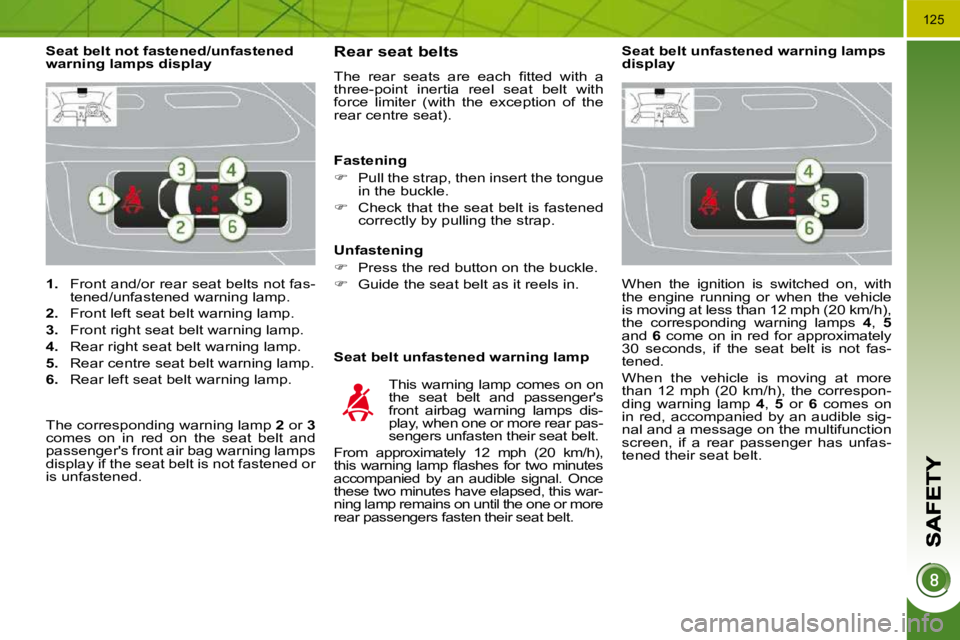
�1�2�5
1. Front and/or rear seat belts not fas-
tened/unfastened warning lamp.
2. Front left seat belt warning lamp.
3. Front right seat belt warning lamp.
4. Rear right seat belt warning lamp.
5. Rear centre seat belt warning lamp.
6. Rear left seat belt warning lamp.
Seat belt not fastened/unfastened
warning lamps display
Rear seat belts
� �T�h�e� �r�e�a�r� �s�e�a�t�s� �a�r�e� �e�a�c�h� �fi� �t�t�e�d� �w�i�t�h� �a�
three-point inertia reel seat belt with
force limiter (with the exception of the
rear centre seat).
Seat belt unfastened warning lamp
This warning lamp comes on on
the seat belt and passenger's
front airbag warning lamps dis-
play, when one or more rear pas-
sengers unfasten their seat belt.
From approximately 12 mph (20 km/h),
�t�h�i�s� �w�a�r�n�i�n�g� �l�a�m�p� �fl� �a�s�h�e�s� �f�o�r� �t�w�o� �m�i�n�u�t�e�s�
accompanied by an audible signal. Once
these two minutes have elapsed, this war-
ning lamp remains on until the one or more
rear passengers fasten their seat belt.
Fastening
� Pull the strap, then insert the tongue
in the buckle.
� Check that the seat belt is fastened
correctly by pulling the strap.
Unfastening
� Press the red button on the buckle.
� Guide the seat belt as it reels in.
The corresponding warning lamp 2 or 3
comes on in red on the seat belt and
passenger's front air bag warning lamps
display if the seat belt is not fastened or
is unfastened. When the ignition is switched on, with
the engine running or when the vehicle
is moving at less than 12 mph (20 km/h),
the corresponding warning lamps
4 , 5
and 6 come on in red for approximately
�3�0� �s�e�c�o�n�d�s�,� �i�f� �t�h�e� �s�e�a�t� �b�e�l�t� �i�s� �n�o�t� �f�a�s�-
tened.
When the vehicle is moving at more
than 12 mph (20 km/h), the correspon-
ding warning lamp 4 , 5 or 6 comes on
in red, accompanied by an audible sig-
nal and a message on the multifunction
screen, if a rear passenger has unfas-
tened their seat belt.
Seat belt unfastened warning lamps
display
Page 152 of 315
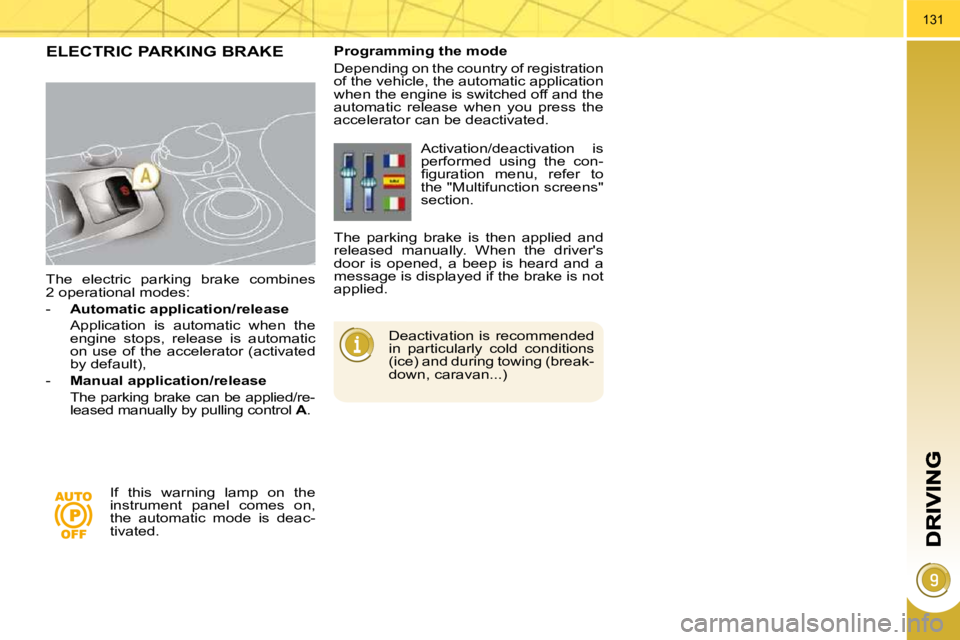
131
The electric parking brake combines
2 operational modes:
- Automatic application/release
Application is automatic when the engine stops, release is automatic
on use of the accelerator (activated
by default),
- Manual application/release
The parking brake can be applied/re- leased manually by pulling control A .
ELECTRIC PARKING BRAKE
Deactivation is recommended
in particularly cold conditions
(ice) and during towing (break-
down, caravan...)
Programming the mode
Depending on the country of registration
of the vehicle, the automatic application
when the engine is switched off and the
automatic release when you press the
accelerator can be deactivated.
If this warning lamp on the
instrument panel comes on,
the automatic mode is deac-
tivated. Activation/deactivation is
performed using the con-
�fi� �g�u�r�a�t�i�o�n� �m�e�n�u�,� �r�e�f�e�r� �t�o�
the "Multifunction screens"
section.
The parking brake is then applied and
released manually. When the driver's
door is opened, a beep is heard and a
message is displayed if the brake is not
applied.