2010 PEUGEOT 3008 brake
[x] Cancel search: brakePage 5 of 315

8
INTERIOR
Electric parking brake
This combines the functions of auto-
matic application on switching off the
engine and automatic release on accel-
eration.
Manual application/release is possible.
131
Audio and communication systems
� �T�h�e�s�e� �s�y�s�t�e�m�s� �b�e�n�e�fi� �t� �f�r�o�m� �t�h�e� �l�a�t�e�s�t�
technology: MP3 compatible Peugeot
Connect Sound, Peugeot Connect USB,
Bluetooth, Peugeot Connect Navigation
or Peugeot Connect Media with 16/9 re-
tractable colour screen, JBL audio sys-
tem, auxiliary sockets. 203
Head-up display
This system projects certain information
�i�n�t�o� �t�h�e� �fi� �e�l�d� �o�f� �v�i�s�i�o�n� �o�f� �t�h�e� �d�r�i�v�e�r�:� �s�p�e�e�d�,�
cruise control/speed limiter and Distance
alert.
139
Dual-zone digital air conditioning
This systems allows different levels of
comfort to be set for the driver and front
passenger. It then controls these level
automatically according to the ambient
conditions. 59
Peugeot Connect
Navigation
243
273
Peugeot Connect
Sound
Peugeot Connect
Media
Peugeot Connect
USB 224,
280
Bluetooth 229,
261,
283
201
PEUGEOT
Assistance
Page 7 of 315

10
INSTRUMENTS AND CONTROLS
1. Wipers/wash-wipe/trip computer
control stalk.
2. Audio and telematics system steer-
ing mounted control.
3. Steering lock and ignition.
4. Instrument panel.
5. Driver's airbag.
Horn.
6. Gear lever.
7. Electric parking brake.
8. Front armrest - Peugeot Connect
USB and/or JACK auxiliary socket.
9. 12 V accessories socket.
10. Driver’s storage compartment
(Handbook).
11. Alarm button.
Parking sensors button.
Dynamic stability control button (ESP/ASR).
12. Manual headlamp adjustment.
Instrument panel navigator associat- ed with the Peugeot Connect Media.
13. Door mirror controls.
Electric window controls.
Child lock.
14. Front side window demisting vent.
15. Windscreen demisting vent.
Page 17 of 315
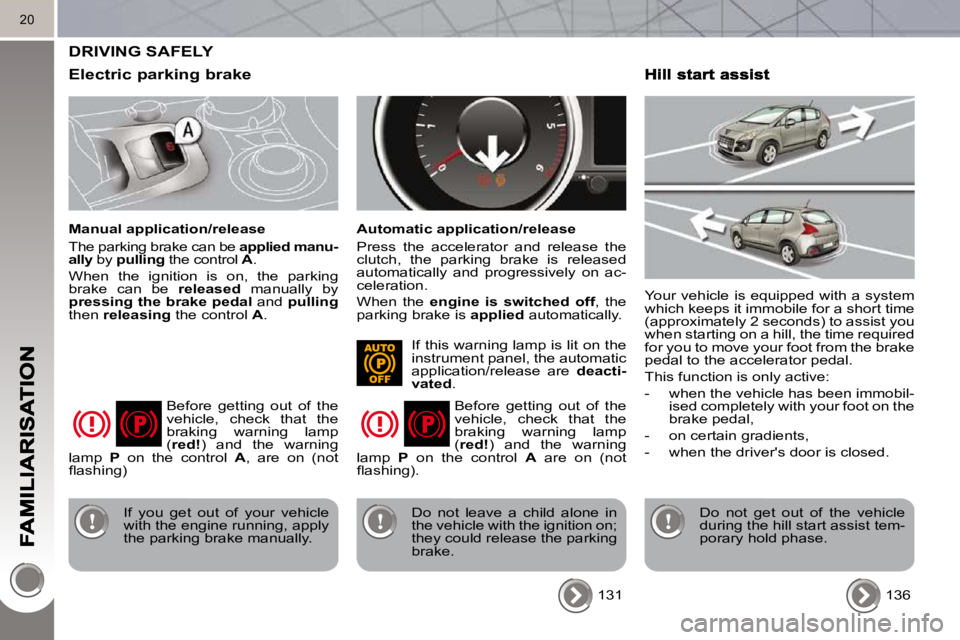
20
DRIVING SAFELY
Electric parking brake
Manual application/release
The parking brake can be applied manu-
ally by pulling the control A .
When the ignition is on, the parking
brake can be released manually by
pressing the brake pedal and pulling
then releasing the control A . Automatic application/release
Press the accelerator and release the
clutch, the parking brake is released
automatically and progressively on ac-
celeration.
When the
engine is switched off , the
parking brake is applied automatically.
Before getting out of the
vehicle, check that the
braking warning lamp
( red! ) and the warning
lamp P on the control A , are on (not
�fl� �a�s�h�i�n�g�)�
If you get out of your vehicle
with the engine running, apply
the parking brake manually. Before getting out of the
vehicle, check that the
braking warning lamp
(
red! ) and the warning
lamp P on the control A are on (not
�fl� �a�s�h�i�n�g�)�.�
Do not leave a child alone in
the vehicle with the ignition on;
they could release the parking
brake.
131 Your vehicle is equipped with a system
which keeps it immobile for a short time
(approximately 2 seconds) to assist you
when starting on a hill, the time required
for you to move your foot from the brake
pedal to the accelerator pedal.
This function is only active:
- when the vehicle has been immobil-
ised completely with your foot on the
brake pedal,
- on certain gradients,
- when the driver's door is closed.
Do not get out of the vehicle
during the hill start assist tem-
porary hold phase. 136
If this warning lamp is lit on the
instrument panel, the automatic
application/release are deacti-
vated .
Page 20 of 315
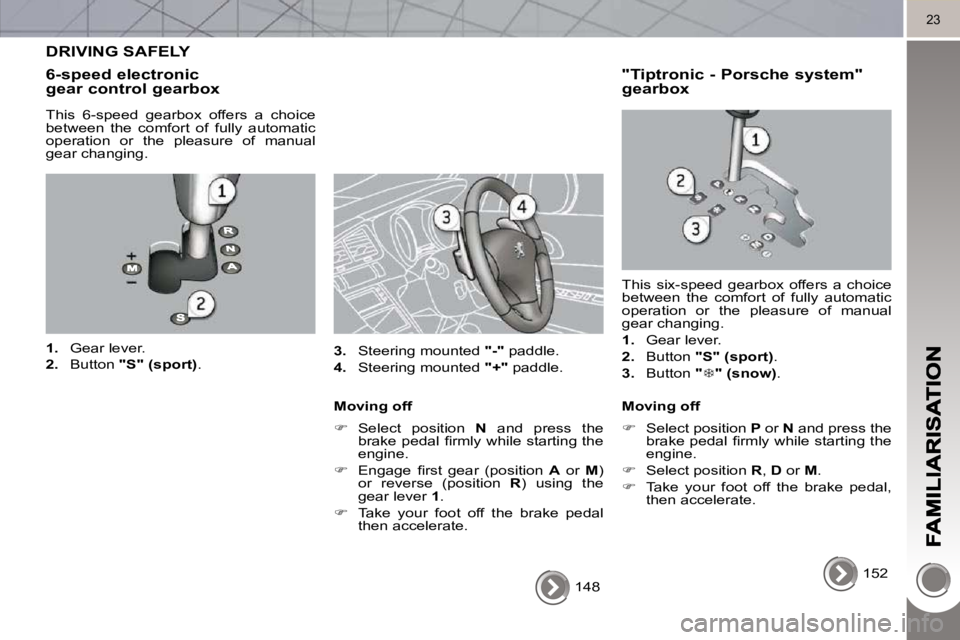
23
148
DRIVING SAFELY
6-speed electronic gear control gearbox
This 6-speed gearbox offers a choice
between the comfort of fully automatic
operation or the pleasure of manual
gear changing.
1. Gear lever.
2. Button "S" (sport) .
"Tiptronic - Porsche system" gearbox
This six-speed gearbox offers a choice
between the comfort of fully automatic
operation or the pleasure of manual
gear changing.
1. Gear lever.
2. Button "S" (sport) .
3. Button " � " (snow) .
Moving off
� Select position N and press the
�b�r�a�k�e� �p�e�d�a�l� �fi� �r�m�l�y� �w�h�i�l�e� �s�t�a�r�t�i�n�g� �t�h�e�
engine.
� � � �E�n�g�a�g�e� �fi� �r�s�t� �g�e�a�r� �(�p�o�s�i�t�i�o�n� � A or M )
or reverse (position R ) using the
gear lever 1 .
� Take your foot off the brake pedal
then accelerate.
� Select position P or N and press the
�b�r�a�k�e� �p�e�d�a�l� �fi� �r�m�l�y� �w�h�i�l�e� �s�t�a�r�t�i�n�g� �t�h�e�
engine.
� Select position R , D or M .
� Take your foot off the brake pedal,
then accelerate.
3. Steering mounted "-" paddle.
4. Steering mounted "+" paddle.
152
Moving off
Page 23 of 315

26
Vehicle parameters
This menu allows you to activate or
deactivate certain driving and comfort
equipment (according to country):
- wiper linked with reverse gear (refer to the "Visibility" section),
- selective unlocking (refer to the "Access" section),
- guide-me-home and welcome light- ing (refer to the "Visibility" section),
- interior mood lighting (refer to the "Visibility" section),
- daytime running lamps (refer to the "Visibility" section),
- directional headlamps (refer to the "Visibility" section),
- automatic or manual parking brake (refer to the "Driving" section).
Choice of units
This menu allows you to select the
units: temperature (°Celsius or °Fahr-
enheit) and fuel consumption (l/100 km,
mpg or km/l).
Choice of language
This menu allows you to select the
display language: Deutsch, English,
Espanol, Français, Italiano, Nederlands,
Portugues, Türkçe * .
The main menu and its asso-
ciated functions can only be
accessed when stationary, via
buttons
1 to 4 .
A message appears on the screen,
above a certain speed threshold, in-
dicating that the main menu cannot
be displayed.
The trip computer displays can only
be accessed while driving, via but-
tons 2 and 3 (refer to the "Trip com-
puter" paragraph).
Main menu
� Press button 1 for access to the
main menu and select one of the fol-
lowing functions:
- "Vehicle parameters",
- "Choice of language",
- "Choice of units".
� Press button 2 or 3 to move in the
screen.
� Press button 1� � �a�g�a�i�n� �t�o� �c�o�n�fi� �r�m� �t�h�e�
selection.
* According to country. Indicator and warning lamps
Visual indicators informing the driver
that a system is in operation (operation
or deactivation indicator lamps) or of the
occurrence of a fault (warning lamp).
When the ignition is switched on
Certain warning lamps come on for a
few seconds when the vehicle's ignition
is switched on.
When the engine is started, these same
warning lamps should switch off.
If they remain on, before moving off,
refer to the information on the warning
lamp concerned.
Associated warnings
The switching on of certain warning
lamps may be accompanied by an au-
dible signal and a message on the mul-
tifunction screen. The warning lamps may come
�o�n� �c�o�n�t�i�n�u�o�u�s�l�y� �(�fi� �x�e�d�)� �o�r�
�fl� �a�s�h�.�
Certain warning lamps may come on
in two different modes. Only by relat-
ing the type of lighting to the oper-
ating status of the vehicle can it be
ascertained whether the situation is
normal or whether a fault has oc-
curred.
Page 24 of 315

26
Vehicle parameters
This menu allows you to activate or
deactivate certain driving and comfort
equipment (according to country):
- wiper linked with reverse gear (refer to the "Visibility" section),
- selective unlocking (refer to the "Access" section),
- guide-me-home and welcome light- ing (refer to the "Visibility" section),
- interior mood lighting (refer to the "Visibility" section),
- daytime running lamps (refer to the "Visibility" section),
- directional headlamps (refer to the "Visibility" section),
- automatic or manual parking brake (refer to the "Driving" section).
Choice of units
This menu allows you to select the
units: temperature (°Celsius or °Fahr-
enheit) and fuel consumption (l/100 km,
mpg or km/l).
Choice of language
This menu allows you to select the
display language: Deutsch, English,
Espanol, Français, Italiano, Nederlands,
Portugues, Türkçe * .
The main menu and its asso-
ciated functions can only be
accessed when stationary, via
buttons
1 to 4 .
A message appears on the screen,
above a certain speed threshold, in-
dicating that the main menu cannot
be displayed.
The trip computer displays can only
be accessed while driving, via but-
tons 2 and 3 (refer to the "Trip com-
puter" paragraph).
Main menu
� Press button 1 for access to the
main menu and select one of the fol-
lowing functions:
- "Vehicle parameters",
- "Choice of language",
- "Choice of units".
� Press button 2 or 3 to move in the
screen.
� Press button 1� � �a�g�a�i�n� �t�o� �c�o�n�fi� �r�m� �t�h�e�
selection.
* According to country. Indicator and warning lamps
Visual indicators informing the driver
that a system is in operation (operation
or deactivation indicator lamps) or of the
occurrence of a fault (warning lamp).
When the ignition is switched on
Certain warning lamps come on for a
few seconds when the vehicle's ignition
is switched on.
When the engine is started, these same
warning lamps should switch off.
If they remain on, before moving off,
refer to the information on the warning
lamp concerned.
Associated warnings
The switching on of certain warning
lamps may be accompanied by an au-
dible signal and a message on the mul-
tifunction screen. The warning lamps may come
�o�n� �c�o�n�t�i�n�u�o�u�s�l�y� �(�fi� �x�e�d�)� �o�r�
�fl� �a�s�h�.�
Certain warning lamps may come on
in two different modes. Only by relat-
ing the type of lighting to the oper-
ating status of the vehicle can it be
ascertained whether the situation is
normal or whether a fault has oc-
curred.
Page 26 of 315
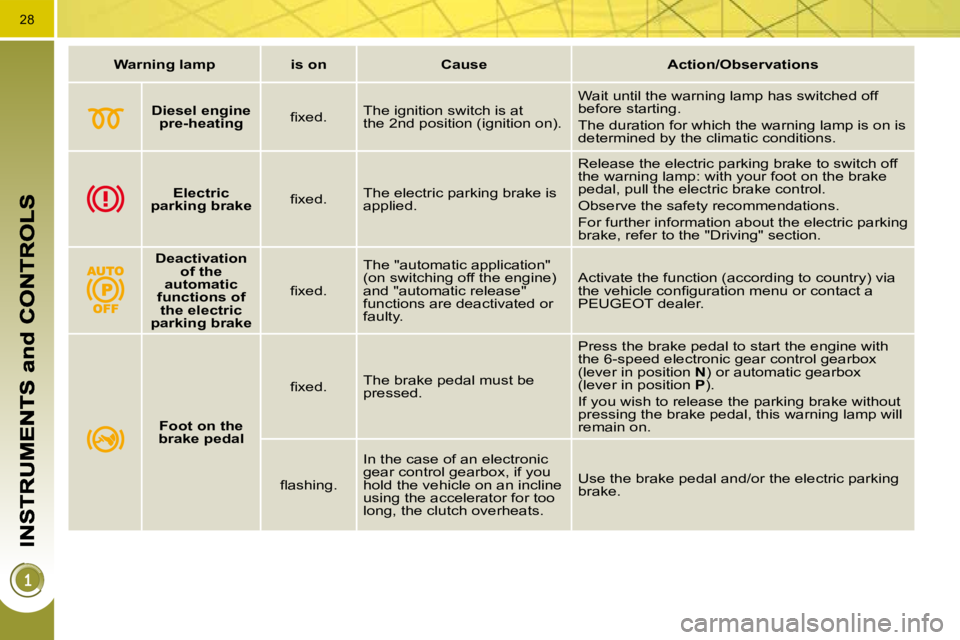
28
Warning lamp is on Cause Action/Observations
Diesel engine
pre-heating � � �fi� �x�e�d�.� � The ignition switch is at
the 2nd position (ignition on). Wait until the warning lamp has switched off
before starting.
The duration for which the warning lamp is on is
determined by the climatic conditions.
Electric
parking brake � � �fi� �x�e�d�.� � The electric parking brake is
applied. Release the electric parking brake to switch off
the warning lamp: with your foot on the brake
pedal, pull the electric brake control.
Observe the safety recommendations.
For further information about the electric parking
brake, refer to the "Driving" section.
Deactivation
of the
automatic
functions of the electric
parking brake � � �fi� �x�e�d�.� �
The "automatic application"
(on switching off the engine)
and "automatic release"
functions are deactivated or
faulty. Activate the function (according to country) via
�t�h�e� �v�e�h�i�c�l�e� �c�o�n�fi� �g�u�r�a�t�i�o�n� �m�e�n�u� �o�r� �c�o�n�t�a�c�t� �a�
PEUGEOT dealer.
Foot on the
brake pedal � � �fi� �x�e�d�.� �
The brake pedal must be
pressed. Press the brake pedal to start the engine with
the 6-speed electronic gear control gearbox
(lever in position
N ) or automatic gearbox
(lever in position P ).
If you wish to release the parking brake without
pressing the brake pedal, this warning lamp will
remain on.
� � �fl� �a�s�h�i�n�g�.� � In the case of an electronic
gear control gearbox, if you
hold the vehicle on an incline
using the accelerator for too
long, the clutch overheats. Use the brake pedal and/or the electric parking
brake.
Page 28 of 315
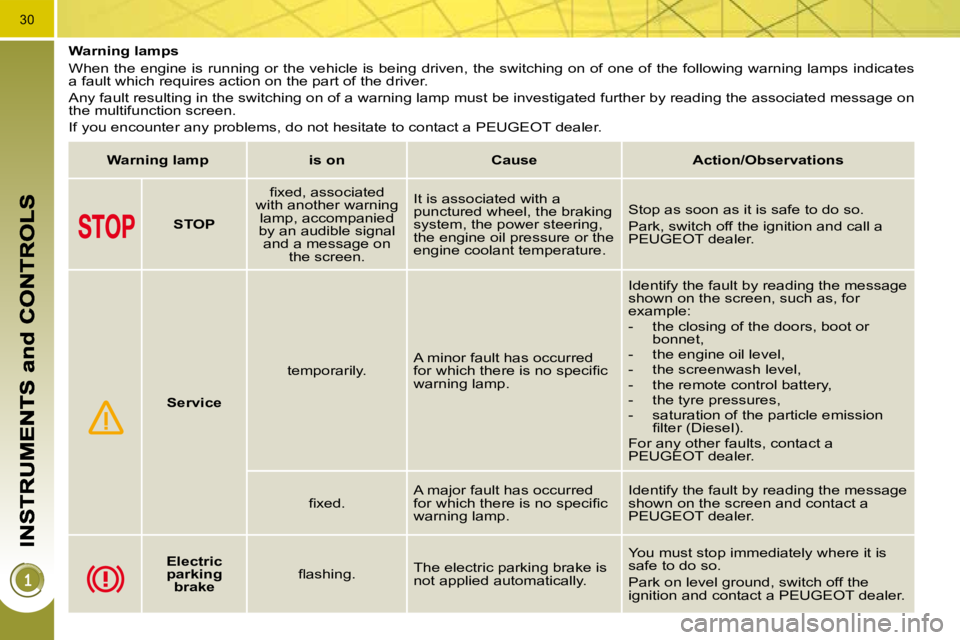
30
Warning lamps
When the engine is running or the vehicle is being driven, the switching on of one of the following warning lamps indicates
a fault which requires action on the part of the driver.
Any fault resulting in the switching on of a warning lamp must be investigated further by reading the associated message on
the multifunction screen.
If you encounter any problems, do not hesitate to contact a PEUGEOT dealer.
Warning lamp is on Cause Action/Observations
STOP � � �fi� �x�e�d�,� �a�s�s�o�c�i�a�t�e�d�
with another warning lamp, accompanied
by an audible signal and a message on the screen. It is associated with a
punctured wheel, the braking
system, the power steering,
the engine oil pressure or the
engine coolant temperature.
Stop as soon as it is safe to do so.
Park, switch off the ignition and call a
PEUGEOT dealer.
Service temporarily.
A minor fault has occurred
�f�o�r� �w�h�i�c�h� �t�h�e�r�e� �i�s� �n�o� �s�p�e�c�i�fi� �c�
warning lamp. Identify the fault by reading the message
shown on the screen, such as, for
example:
- the closing of the doors, boot or
bonnet,
- the engine oil level,
- the screenwash level,
- the remote control battery,
- the tyre pressures,
- saturation of the particle emission �fi� �l�t�e�r� �(�D�i�e�s�e�l�)�.� �
For any other faults, contact a
PEUGEOT dealer.
� � �fi� �x�e�d�.� � A major fault has occurred
�f�o�r� �w�h�i�c�h� �t�h�e�r�e� �i�s� �n�o� �s�p�e�c�i�fi� �c�
warning lamp. Identify the fault by reading the message
shown on the screen and contact a
PEUGEOT dealer.
Electric
parking brake � � �fl� �a�s�h�i�n�g�.� �
The electric parking brake is
not applied automatically. You must stop immediately where it is
safe to do so.
Park on level ground, switch off the
ignition and contact a PEUGEOT dealer.