Page 100 of 3745
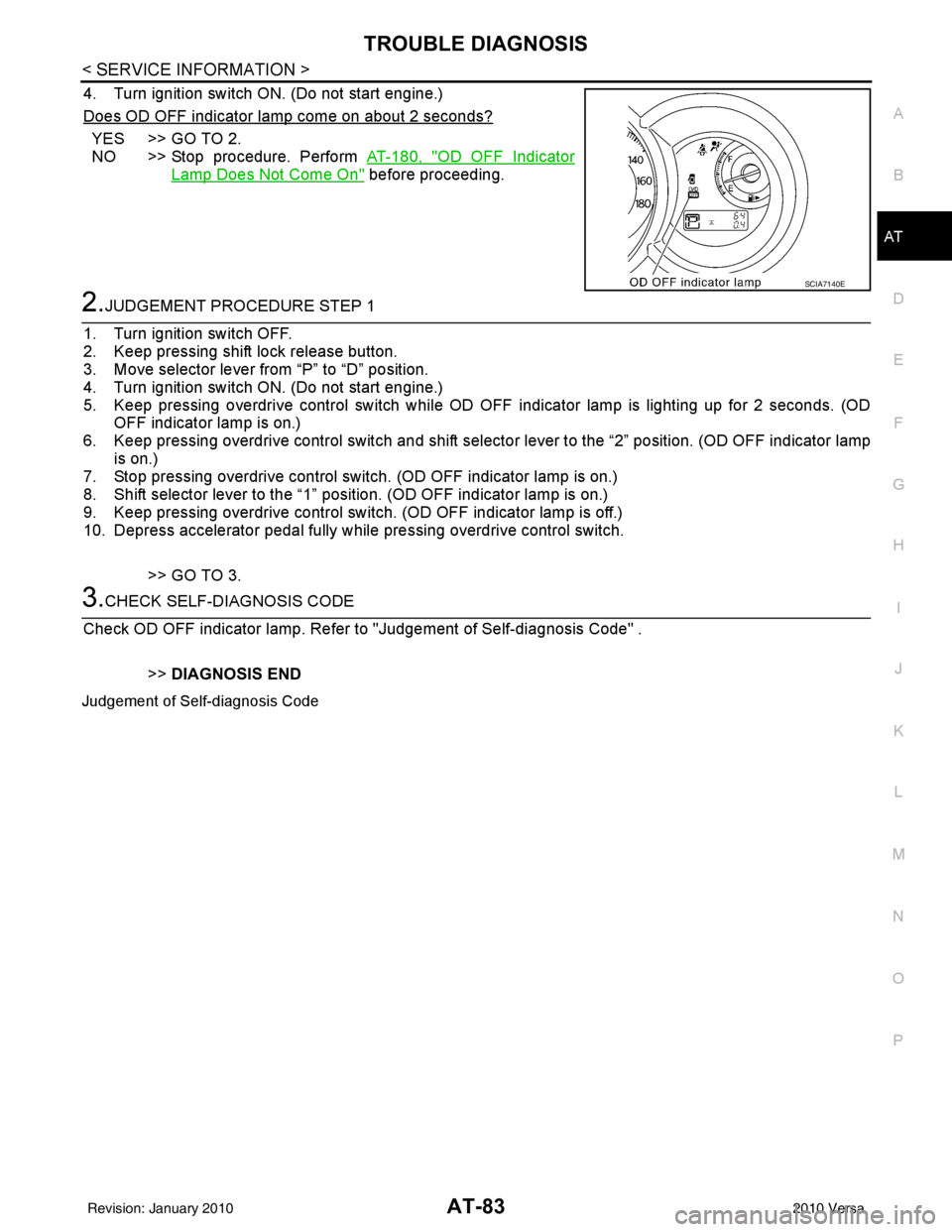
TROUBLE DIAGNOSISAT-83
< SERVICE INFORMATION >
DE
F
G H
I
J
K L
M A
B
AT
N
O P
4. Turn ignition switch ON. (Do not start engine.)
Does OD OFF indicator lamp come on about 2 seconds?
YES >> GO TO 2.
NO >> Stop procedure. Perform AT-180, "
OD OFF Indicator
Lamp Does Not Come On" before proceeding.
2.JUDGEMENT PROCEDURE STEP 1
1. Turn ignition switch OFF.
2. Keep pressing shift lock release button.
3. Move selector lever from “P” to “D” position.
4. Turn ignition switch ON. (Do not start engine.)
5. Keep pressing overdrive control switch while OD OFF indicator lamp is lighting up for 2 seconds. (OD OFF indicator lamp is on.)
6. Keep pressing overdrive control swit ch and shift selector lever to the “2” position. (OD OFF indicator lamp
is on.)
7. Stop pressing overdrive control switch. (OD OFF indicator lamp is on.)
8. Shift selector lever to the “1” position. (OD OFF indicator lamp is on.)
9. Keep pressing overdrive control switch . (OD OFF indicator lamp is off.)
10. Depress accelerator pedal fully while pressing overdrive control switch.
>> GO TO 3.
3.CHECK SELF-DIAGNOSIS CODE
Check OD OFF indicator lamp. Refer to "Judgement of Self-diagnosis Code" .
>>DIAGNOSIS END
Judgement of Self-diagnosis Code
SCIA7140E
Revision: January 20102010 Versa
Page 234 of 3745
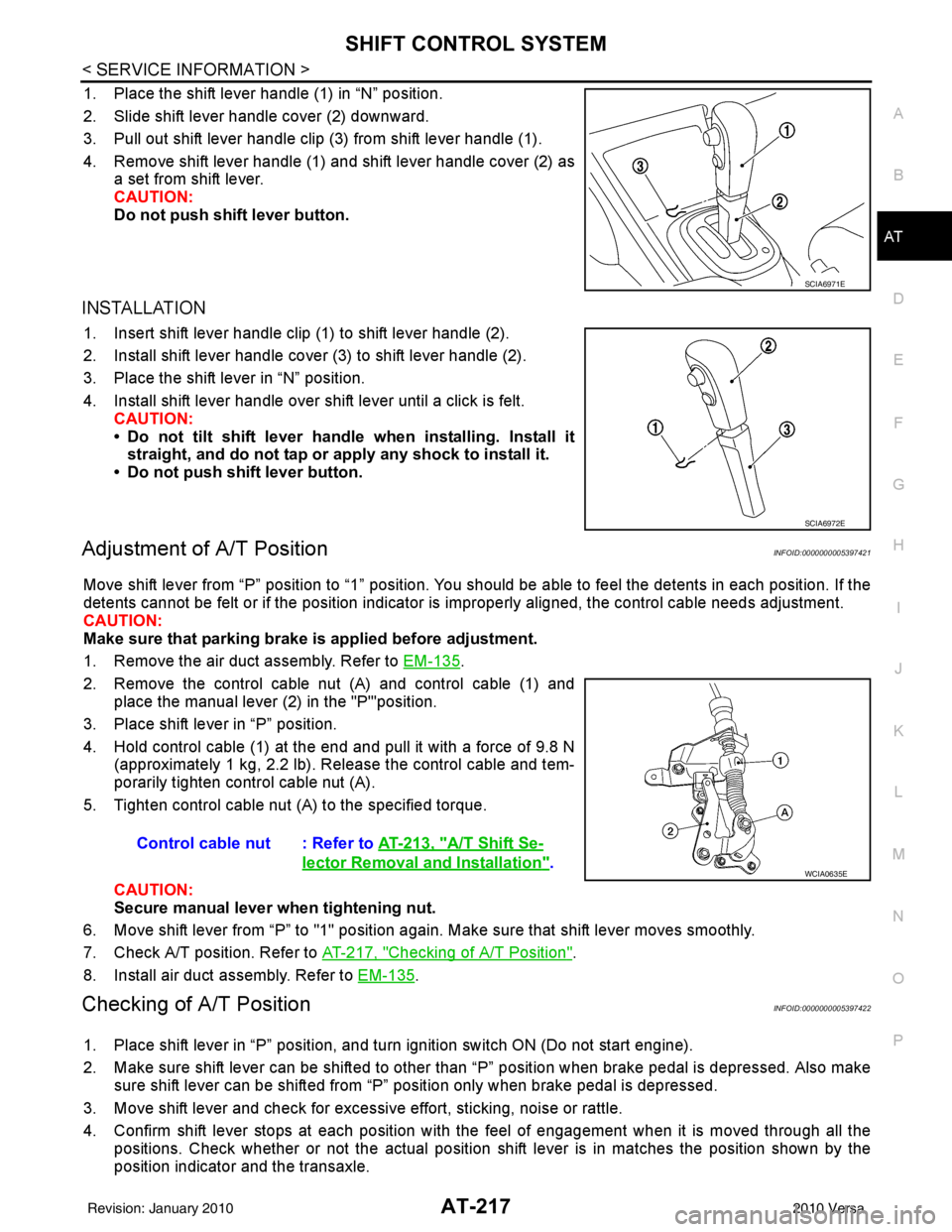
SHIFT CONTROL SYSTEMAT-217
< SERVICE INFORMATION >
DE
F
G H
I
J
K L
M A
B
AT
N
O P
1. Place the shift lever handle (1) in “N” position.
2. Slide shift lever handle cover (2) downward.
3. Pull out shift lever handle clip (3) from shift lever handle (1).
4. Remove shift lever handle (1) and shift lever handle cover (2) as a set from shift lever.
CAUTION:
Do not push shift lever button.
INSTALLATION
1. Insert shift lever handle clip (1) to shift lever handle (2).
2. Install shift lever handle cover (3) to shift lever handle (2).
3. Place the shift lever in “N” position.
4. Install shift lever handle over shift lever until a click is felt.CAUTION:
• Do not tilt shift lever handle when installing. Install it
straight, and do not tap or ap ply any shock to install it.
• Do not push shift lever button.
Adjustment of A/T PositionINFOID:0000000005397421
Move shift lever from “P” position to “1” position. You should be able to feel the detents in each position. If the
detents cannot be felt or if the position indicator is improperly aligned, the control cable needs adjustment.
CAUTION:
Make sure that parking brake is applied before adjustment.
1. Remove the air duct assembly. Refer to EM-135
.
2. Remove the control cable nut (A) and control cable (1) and place the manual lever (2) in the "P'"position.
3. Place shift lever in “P” position.
4. Hold control cable (1) at the end and pull it with a force of 9.8 N (approximately 1 kg, 2.2 lb). Release the control cable and tem-
porarily tighten control cable nut (A).
5. Tighten control cable nut (A) to the specified torque.
CAUTION:
Secure manual lever when tightening nut.
6. Move shift lever from “P” to "1" position again. Make sure that shift lever moves smoothly.
7. Check A/T position. Refer to AT-217, "
Checking of A/T Position".
8. Install air duct assembly. Refer to EM-135
.
Checking of A/T PositionINFOID:0000000005397422
1. Place shift lever in “P” position, and turn ignition switch ON (Do not start engine).
2. Make sure shift lever can be shifted to other t han “P” position when brake pedal is depressed. Also make
sure shift lever can be shifted from “P” position only when brake pedal is depressed.
3. Move shift lever and check for excessive effort, sticking, noise or rattle.
4. Confirm shift lever stops at each position with the feel of engagement when it is moved through all the positions. Check whether or not the actual position shift lever is in matches the position shown by the
position indicator and the transaxle.
SCIA6971E
SCIA6972E
Control cable nut : Refer to AT-213, "A/T Shift Se-
lector Removal and Installation".WCIA0635E
Revision: January 20102010 Versa
Page 1197 of 3745
![NISSAN TIIDA 2010 Service Repair Manual CVT-164
< SERVICE INFORMATION >[RE0F08B]
SHIFT CONTROL SYSTEM
1. Set shift lever handle (1) in “N” position.
2. Slide shift lever handle cover (2) downward.
3. Pull out shift lever handle clip (3) NISSAN TIIDA 2010 Service Repair Manual CVT-164
< SERVICE INFORMATION >[RE0F08B]
SHIFT CONTROL SYSTEM
1. Set shift lever handle (1) in “N” position.
2. Slide shift lever handle cover (2) downward.
3. Pull out shift lever handle clip (3)](/manual-img/5/57397/w960_57397-1196.png)
CVT-164
< SERVICE INFORMATION >[RE0F08B]
SHIFT CONTROL SYSTEM
1. Set shift lever handle (1) in “N” position.
2. Slide shift lever handle cover (2) downward.
3. Pull out shift lever handle clip (3) from shift lever handle (1).
4. Remove shift lever handle (1) and shift lever handle cover (2) as
a set from shift lever.
CAUTION:
Do not push shift lever button.
INSTALLATION
1. Insert shift lever handle clip (1) to shift lever handle (2).
2. Install shift lever handle cover (3) to shift lever handle (2).
3. Set shift lever in “N” position.
4. Install shift lever handle onto shift lever until a click is felt.CAUTION:
• Do not tilt shift lever handle when installing. Install it
straight, and do not tap or apply any shock to install it.
• Do not push shift lever button.
Adjustment of CVT PositionINFOID:0000000005398002
CAUTION:
Make sure that parking brake is applied before adjustment.
1. Loosen the control cable nut (A) and place the manual lever (1) in “P” position.
2. Place shift lever in “P” position.
3. Push the control cable (2) in with a load of 9.8 N (approximately 1 kg, 2.2 lb). Release the control cable and temporarily tighten
the control cable nut.
NOTE:
Do not move the manual lever. Make sure the manual lever
stays in the “P” position.
4. Tighten the control cable nut. CAUTION:
Secure the manual lever when tightening nut.
5. Check the operation of the CVT. Refer to CVT-164, "
Checking of CVT Position".
Checking of CVT PositionINFOID:0000000005398003
1. Place shift lever in “P” position, and turn ignition switch ON. (Do not start engine.)
2. Make sure shift lever can be shifted to other than “P” position when brake pedal is depressed. Also make
sure shift lever can be shifted from “P” position only when brake pedal is depressed.
3. Move the shift lever and check for excessive effort, sticking, noise or rattle.
4. Confirm the shift lever stops at each position with the feel of engagement when it is moved through all the
positions. Check that the actual position of the shift lever matches the position shown by the position indi-
cator and the manual lever on the transaxle.
SCIA6971E
SCIA6972E
Control cable nut: Refer to CVT-160, "Removal
and Installation".
WCIA0608E
Revision: January 20102010 Versa