2010 NISSAN ROGUE transmission
[x] Cancel search: transmissionPage 14 of 328
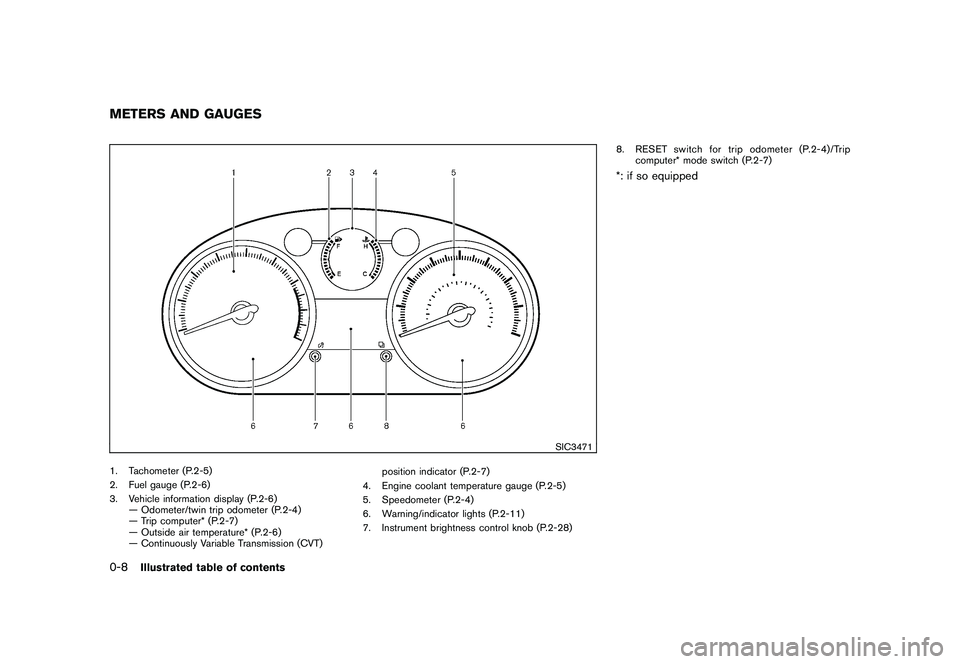
Black plate (10,1)
Model "S35-D" EDITED: 2009/ 9/ 4
SIC3471
1. Tachometer (P.2-5)
2. Fuel gauge (P.2-6)
3. Vehicle information display (P.2-6)— Odometer/twin trip odometer (P.2-4)
— Trip computer* (P.2-7)
— Outside air temperature* (P.2-6)
— Continuously Variable Transmission (CVT) position indicator (P.2-7)
4. Engine coolant temperature gauge (P.2-5)
5. Speedometer (P.2-4)
6. Warning/indicator lights (P.2-11)
7. Instrument brightness control knob (P.2-28) 8. RESET switch for trip odometer (P.2-4)/Trip
computer* mode switch (P.2-7)
*: if so equipped
METERS AND GAUGES0-8
Illustrated table of contents
Page 19 of 328

Black plate (15,1)
Model "S35-D" EDITED: 2009/ 9/ 4
SSS0792
FRONT SEATS
Front manual seat adjustmentForward and backward:
Pull the lever
*1
up and hold it while you slide
the seat forward or backward to the desired
position. Release the lever to lock the seat in
position.
Reclining:
To recline the seatback, pull the lever
*2
up and
lean back. To bring the seatback forward, pull
the lever up and lean your body forward. Release
the lever to lock the seatback in position. The reclining feature allows adjustment of the
seatback for occupants of different sizes for
added comfort and to help obtain proper seat
belt fit. (See “PRECAUTIONS ON SEAT BELT
USAGE” later in this section.) Also, the seatback
can be reclined to allow occupants to rest when
the vehicle is stopped and the transmission in
the P (Park) position with the parking brake fully
applied.
SSS0793
Seat lifter (if so equipped):
Pull up or push down the adjusting lever to
adjust the seat height until the desired position
is achieved.
Safety — Seats, seat belts and supplemental restraint system
1-3
Page 20 of 328

Black plate (16,1)
Model "S35-D" EDITED: 2009/ 9/ 4
Front power seat adjustmentOperating tips:
.The seat motor has an auto-reset overload
protection circuit. If the motor stops during
operation, wait for a while, then reactivate
the switch.
. Do not operate the power seat for a long
period of time when the engine is off. This
will discharge the battery.
SSS0661
Forward and backward:
Moving the switch
*1
forward or backward will
slide the seat forward or backward to the
desired position.
Reclining:
Move the recline switch*2
backward until the
desired angle is obtained. To bring the seatback
forward again, move the switch
*2
forward.
The reclining feature allows adjustment of the
seatback for occupants of different sizes for
added comfort and to help obtain proper seat
belt fit. (See “PRECAUTIONS ON SEAT BELT
USAGE” later in this section.) Also, the seatback
can be reclined to allow occupants to rest when the vehicle is stopped and the transmission in
the P (Park) position with the parking brake fully
applied.
1-4
Safety — Seats, seat belts and supplemental restraint system
Page 72 of 328

Black plate (7,1)
2 Instruments and controls
Model "S35-D" EDITED: 2009/ 9/ 4
Instrument panel................................................ 2-2
Meters and gauges ............................................. 2-3
Speedometer and odometer ............................. 2-4
Tachometer ................................................... 2-5
Engine coolant temperature gauge ..................... 2-5
Fuel gauge ................................................... 2-6
Vehicle information display ................................ 2-6
Outside air temperature (if so equipped) .............. 2-6
Continuously Variable Transmission (CVT)
position indicator ............................................ 2-7
Trip computer (if so equipped) .......................... 2-7
Compass (if so equipped) .................................... 2-8
Zone variation change procedure ....................... 2-9
Warning/indicator lights and audible reminders ....... 2-11
Checking bulbs ........................................... 2-11
Warning lights ............................................. 2-12
Indicator lights ............................................. 2-16
Audible reminders ........................................ 2-18
Security systems .............................................. 2-19
Vehicle security system .................................. 2-19
NISSAN Vehicle Immobilizer System ................. 2-20
Windshield wiper and washer switch .................... 2-22
Rear window wiper and washer switch .................. 2-23
Rear window and outside mirror defroster switch ..... 2-24
Headlight and turn signal switch .......................... 2-25
Xenon headlights (if so equipped) .................... 2-25Headlight switch
.......................................... 2-26
Turn signal switch ........................................ 2-28
Fog light switch (if so equipped) ...................... 2-29
Hazard warning flasher switch ............................. 2-29
Horn ............................................................. 2-30
Heated seats (if so equipped) ............................. 2-30
Vehicle Dynamic Control (VDC) OFF switch ........... 2-31
Clock ............................................................ 2-32
Adjusting the time ........................................ 2-32
Power outlet ................................................... 2-32
Storage ......................................................... 2-33
Cup holders ................................................ 2-33
Sunglasses holder ........................................ 2-34
Glove box .................................................. 2-35
Console box ............................................... 2-36
Luggage floor box (if so equipped) ................... 2-36
Luggage side box ......................................... 2-37
Cargo cover (if so equipped) .......................... 2-37
Luggage hooks (if so equipped) ...................... 2-38
Coat hooks (if so equipped) ........................... 2-39
Utility hook ................................................. 2-39
Roof rack (if so equipped) .............................. 2-39
Windows ....................................................... 2-40
Power windows ........................................... 2-40
Moonroof (if so equipped) .................................. 2-43
Automatic moonroof ...................................... 2-43
Page 75 of 328

Black plate (71,1)
Model "S35-D" EDITED: 2009/ 9/ 4
SIC3471
1. Tachometer
2. Fuel gauge
3. Vehicle information display— Odometer/twin trip odometer
— Trip computer*
— Outside air temperature*
— Continuously Variable Transmission (CVT) position indicator
4. Engine coolant temperature gauge
5. Speedometer
6. Warning/indicator lights
7. Instrument brightness control knob
8. RESET switch for trip odometer/Trip computer* mode switch
*: if so equipped
The needle indicators may move slightly
after the ignition switch is turned to the
LOCK position. This is not a malfunction.
METERS AND GAUGES
Instruments and controls
2-3
Page 78 of 328

Black plate (74,1)
Model "S35-D" EDITED: 2009/ 9/ 4
SIC3954
FUEL GAUGEThe gauge
*1
indicates theapproximate fuel
level in the tank.
The gauge may move slightly during braking,
turning, acceleration, or going up or down hills.
Refill the fuel tank before the gauge
registers E (Empty) .
The low fuel warning light
illuminates when
the fuel tank is getting low. Refuel as soon as it
is convenient, preferably before the gauge
reaches E. There will be a small reserve of fuel
in the tank when the fuel gauge reaches E.
The
indicates that the fuel-filler door is located on the passenger’s side of the vehicle.
CAUTION
.
If the vehicle runs out of fuel, the
malfunction indicator light
(MIL) may come on. Refuel as soon
as possible. After a few driving trips,
the
light should turn off. If the
light remains on after a few driving
trips, have the vehicle inspected by
a NISSAN dealer.
. For additional information, see
“Malfunction Indicator Light (MIL)”
later in this section.
SIC3951
VEHICLE INFORMATION DISPLAYWhen the ignition switch is turned to the ON
position, the vehicle information display shows
the following information:1. Outside air temperature (if so equipped)
2. Continuously Variable Transmission (CVT) posi-
tion indicator
3. Odometer/Instrument brightness control display
4. Twin trip odometer/Trip computer (if so equipped)OUTSIDE AIR TEMPERATURE (if so
equipped)The outside air temperature is displayed in 8For
8 C.
2-6
Instruments and controls
Page 79 of 328

Black plate (75,1)
Model "S35-D" EDITED: 2009/ 9/ 4
When the outside air temperature becomes
378F(3 8C) or lower, the ICY indicator illumi-
nates and the outside air temperature display
blinks to give a warning. The ICY indicator will
turn off and the display will stop blinking after 1
minute or when the outside air temperature
becomes 39 8F(4 8C) or above.
The display may differ from the actual outside
temperature displayed on various signs or bill-
boards.CONTINUOUSLY VARIABLE TRANS-
MISSION (CVT) POSITION INDICATORThe Continuously Variable Transmission (CVT)
position indicator indicates the selector lever
position when the ignition switch is in the ON
position.
SIC3955
TRIP COMPUTER (if so equipped)The switch for the trip computer is located on
the meter panel.
When the ignition switch is turned to the ON
position, modes of the trip computer can be
selected by pushing the trip computer mode
switch
*A
.
Each time the trip computer mode switch
*A
is
pushed, the display will change as follows:
(TRIP A ?TRIP B ?) Distance to empty (dte)
? Average fuel consumption ?Average speed
? Elapsed time ( ?TRIP A)
Distance to empty (dte — mls or km)The distance to empty (dte) mode provides you
with an estimation of the distance that can be
driven before refueling. The dte is constantly
being calculated, based on the amount of fuel in
the fuel tank and the actual fuel consumption.
The display is updated every 30 seconds.
The dte mode includes a low range warning
feature. When the fuel level is low, the dte mode
is automatically selected and the dte display will
blink. Push the trip computer mode switch
*A
to return to the mode that was selected before
the warning occurred.
When the fuel level drops even lower, the dte
display will change to “——”.
. If the amount of fuel added is small, the
display just before the ignition switch is
turned off may continue to be displayed.
. When driving uphill or rounding curves, the
fuel in the tank shifts, which may momenta-
rily change the display.Average fuel consumption (mpg or l
(liter)/100 km)The average fuel consumption mode shows the
average fuel consumption since the last reset.
Resetting is done by pushing the trip computer
mode switch
*A
for approximately 1 second.
Instruments and controls
2-7
Page 89 of 328

Black plate (85,1)
Model "S35-D" EDITED: 2009/ 9/ 4
Seats, seat belts and supplemental restraint
system” section of this manual.
High beam indicator light
This light illuminates when the headlight high
beam is on and goes out when the low beam is
selected.
Malfunction Indicator Light (MIL)
If the malfunction indicator light illuminates
steady or blinks while the engine is running, it
may indicate a potential emission control and/or
Continuously Variable Transmission (CVT) mal-
function.
The malfunction indicator light may also illumi-
nate steady if the fuel-filler cap is loose or
missing, or if the vehicle runs out of fuel. Check
to make sure the fuel-filler cap is installed and
closed tightly, and that the vehicle has at least 3
US gallons (11.4 liters) of fuel in the fuel tank.
After a few driving trips, the
light should
turn off if no other potential emission control
system malfunction exists.
If this indicator light remains on for 20 seconds
and then blinks for 10 seconds when the engine
is not running, it indicates that the vehicle is not
ready for an emission control system inspection/
maintenance test. (See “READINESS FOR INSPECTION/MAINTENANCE (I/M) TEST” in
the “9. Technical and consumer information”
section.)
Operation:
The malfunction indicator light will illuminate in
one of two ways:
.
Malfunction indicator light illuminated steady
— An emission control system and/or CVT
malfunction has been detected. Check the
fuel-filler cap. If the fuel-filler cap is loose or
missing, tighten or install the cap and
continue to drive the vehicle. The
light
should turn off after a few driving trips. If the
light does not turn off after a few
driving trips, have the vehicle inspected by a
NISSAN dealer. You do not need to have
your vehicle towed to the dealer.
. Malfunction indicator light blinking — An
engine misfire has been detected which may
damage the emission control system.
To reduce or avoid emission control system
damage:
a) Do not drive at speeds above 45 MPH (72 km/h) .
b) Avoid hard acceleration or deceleration.
c) Avoid steep uphill grades.
d) If possible, reduce the amount of cargo being hauled or towed.
The malfunction indicator light may stop
blinking and remain illuminated.
Have the vehicle inspected by a NISSAN
dealer. You do not need to have your vehicle
towed to the dealer.
CAUTION
Continued vehicle operation without
having the emission control system
and/or CVT system checked and re-
paired as necessary could lead to poor
driveability, reduced fuel economy, and
possible damage to the emission con-
trol system.
Overdrive off indicator light (if so
equipped)
The overdrive off indicator light illuminates when
the overdrive off mode is selected.
For additional information, see ““CONTINU-
OUSLY VARIABLE TRANSMISSION (CVT)” in
the “5. Starting and driving” section of this
manual.
Instruments and controls
2-17