2010 NISSAN MAXIMA CD player
[x] Cancel search: CD playerPage 253 of 457
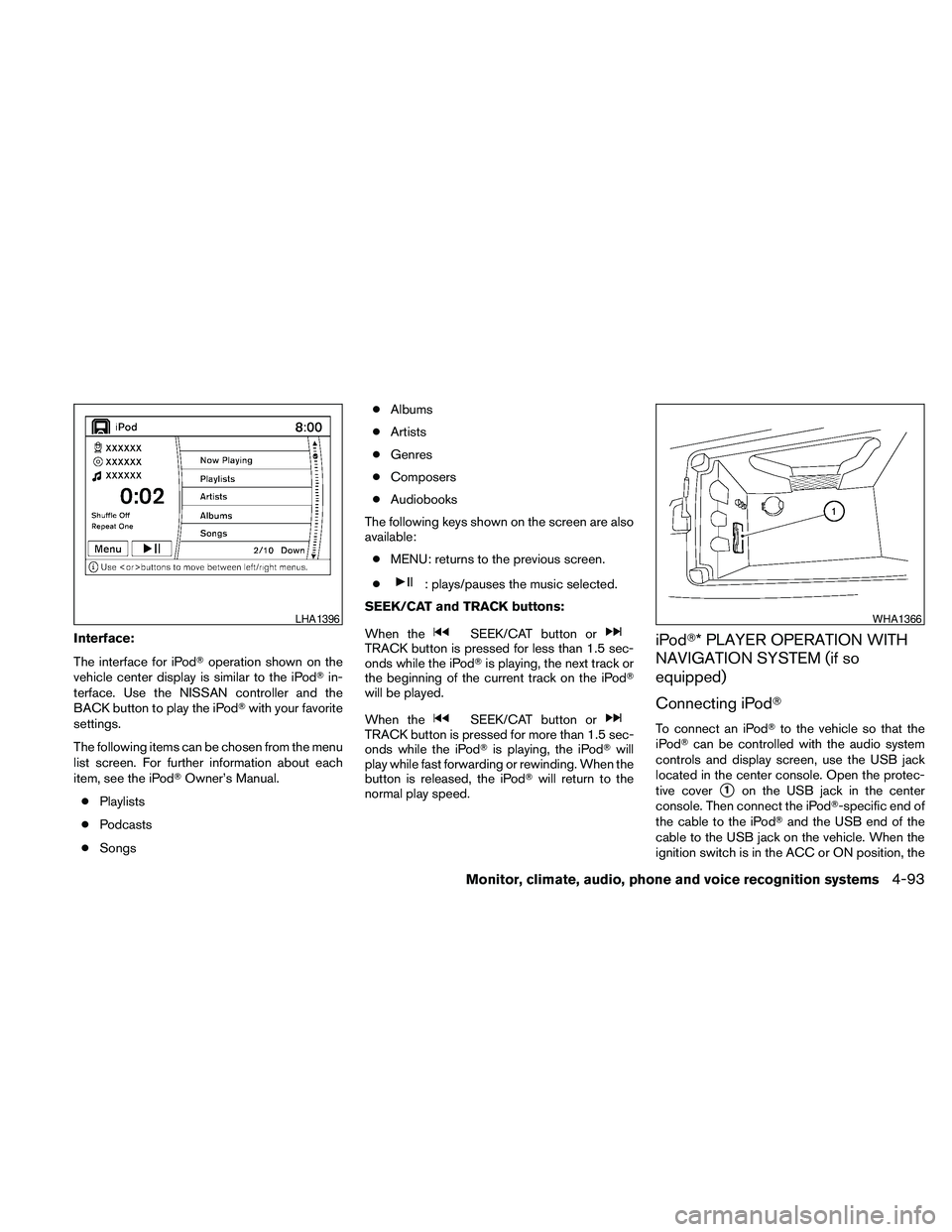
Interface:
The interface for iPodToperation shown on the
vehicle center display is similar to the iPodTin-
terface. Use the NISSAN controller and the
BACK button to play the iPodTwith your favorite
settings.
The following items can be chosen from the menu
list screen. For further information about each
item, see the iPodTOwner’s Manual.
cPlaylists
cPodcasts
cSongscAlbums
cArtists
cGenres
cComposers
cAudiobooks
The following keys shown on the screen are also
available:
cMENU: returns to the previous screen.
c
: plays/pauses the music selected.
SEEK/CAT and TRACK buttons:
When the
SEEK/CAT button orTRACK button is pressed for less than 1.5 sec-
onds while the iPodTis playing, the next track or
the beginning of the current track on the iPodT
will be played.
When the
SEEK/CAT button orTRACK button is pressed for more than 1.5 sec-
onds while the iPodTis playing, the iPodTwill
play while fast forwarding or rewinding. When the
button is released, the iPodTwill return to the
normal play speed.
iPodT* PLAYER OPERATION WITH
NAVIGATION SYSTEM (if so
equipped)
Connecting iPodT
To connect an iPodTto the vehicle so that the
iPodTcan be controlled with the audio system
controls and display screen, use the USB jack
located in the center console. Open the protec-
tive cover
s1on the USB jack in the center
console. Then connect the iPodT-specific end of
the cable to the iPodTand the USB end of the
cable to the USB jack on the vehicle. When the
ignition switch is in the ACC or ON position, the
LHA1396WHA1366
Monitor, climate, audio, phone and voice recognition systems4-93
Page 257 of 457
![NISSAN MAXIMA 2010 Owner´s Manual Extreme temperature conditions [below24°F
(220°C) and above 158°F (70°C)] could affect
the performance of the hard drive.
NOTE:
If the hard drive needs to be replaced due
to a malfunction, all sto NISSAN MAXIMA 2010 Owner´s Manual Extreme temperature conditions [below24°F
(220°C) and above 158°F (70°C)] could affect
the performance of the hard drive.
NOTE:
If the hard drive needs to be replaced due
to a malfunction, all sto](/manual-img/5/40350/w960_40350-256.png)
Extreme temperature conditions [below24°F
(220°C) and above 158°F (70°C)] could affect
the performance of the hard drive.
NOTE:
If the hard drive needs to be replaced due
to a malfunction, all stored music data will
be erased.
Recording CDs
1. Operate the audio system to play a CD.
For information on playing CDs, see “Com-
pact Disc (CD) player operation” in this sec-
tion.
2. Select the “REC” key with the NISSAN con-
troller. “REC Track” appears on the screen.
NOTE:
cThe system starts playing and recording the
1st track on the CD when the “REC” key is
selected.cThe recording process can be stopped at
any time. All tracks that were played before
the CD was stopped are stored.
cIndividual tracks can be deleted from the
Music Box after the CD is recorded.
If the title information of the track being recorded
is stored either in the hard drive or in the CD, the
title is automatically displayed on the screen. For
title acquisition from the hard-disk drive, music
recognition technology and related data are pro-
vided by GracenoteT.
If a track is not recorded successfully due to
skipping sounds, the
symbol is displayed
behind the track number.
WHA1368WHA0956
Monitor, climate, audio, phone and voice recognition systems4-97
Page 262 of 457

This product and service may practice one or
more of the following U.S. Patents: #5,987,525;
#6,061,680; #6,154,773, #6,161,132,
#6,230,192, #6,230,207, #6,240,459,
#6,330,593, and other patents issued or pend-
ing. Some services supplied under license from
Open Globe, Inc. for U.S. Patent: #6,304,523.
Gracenote and CDDB are registered trademarks
of Gracenote. The Gracenote logo and logotype,
and the “Powered by Gracenote” logo are trade-
marks of Gracenote.
MUSIC BOX™ HARD DRIVE AUDIO
SYSTEM WITH NAVIGATION
SYSTEM (if so equipped)
The Music Box Hard Drive audio system can
store songs from CDs being played. The system
has a 9.3 gigabyte (GB) storage capacity and
can record up to 200 hours (approximately 2,900
songs) .
The following CDs can be recorded in the Music
Box Hard Drive audio system:
cCDs without compressed audio files.
cHybrid Compact Disc Digital Audio (Hybrid
CD-DA) specification in Super Audio CDs.
cCompact Disc Digital Audio (CD-DA) speci-
fication in CD-Extras.
cFirst session of multisession disc.Extreme temperature conditions [below24°F
(220°C) and above 158°F (70°C)] could affect
the performance of the hard drive.
NOTE:
If the hard drive needs to be replaced due
to a malfunction, all stored music data will
be erased.Recording CDs
1. Operate the audio system to play a CD.
For information on playing CDs, see “Com-
pact Disc (CD) player operation” in this sec-
tion.
2. Touch the “Start REC” key. REC CD ap-
pears on the screen.
NOTE:
cThe system starts playing and recording the
1st track on the CD when the “Start REC”
key is selected.
LHA1263
4-102Monitor, climate, audio, phone and voice recognition systems
Page 271 of 457

Audio main operation
To switch to the BluetoothTaudio mode, press
the DISC-AUX button repeatedly until the
BluetoothTaudio mode is displayed on the
screen.
The controls for the BluetoothTaudio are dis-
played on the screen.
BluetoothTaudio settings
To adjust the BluetoothTaudio settings, follow
the procedure below:
1. Press the SETTING button on the instru-
ment panel.
2. Select the “Bluetooth” key.
3. Select the “Connected Devices” key.4. Select the “Audio Player” key.
LHA1299LHA1316LHA1296
Monitor, climate, audio, phone and voice recognition systems4-111
Page 272 of 457

5. A list of the connected BluetoothTaudio
players is displayed. Select the name of the
device you wish to edit.6. The Device Name and Device Address are
displayed on the screen. Select the “Select”
key to make this device the active
BluetoothTaudio player. Select the “Edit”
key to edit the details of the player, such as
Device Name. Select the “Delete” key to
delete the device.CD CARE AND CLEANING
cHandle a CD by its edges. Do not bend the
disc. Never touch the surface of the disc.
cAlways place the discs in the storage case
when they are not being used.
cTo clean a disc, wipe the surface from the
center to the outer edge using a clean, soft
cloth. Do not wipe the disc using a circular
motion.
cDo not use a conventional record cleaner or
alcohol intended for industrial use.
LHA1297LHA1298LHA0049
4-112Monitor, climate, audio, phone and voice recognition systems
Page 449 of 457

10 Index
A
Air bag
(See supplemental restraint system).....1-39
Air bag system
Front (See supplemental front impact
air bag system)...............1-46
Air bag warning light...........1-53, 2-14
Air cleaner housing filter............8-17
Air conditioner
Air conditioner service...........4-48
Air conditioner specification label.....9-11
Air conditioner system refrigerant and
oil recommendations.............9-6
Heater and air conditioner
controls................4-41, 4-44
Rear seat air conditioner..........4-47
Servicing air conditioner..........4-48
Alarm system
(See vehicle security system).........2-24
Anchor point locations.............1-25
Antenna....................4-116
Anti-lock brake warning light......2-10, 2-11
Anti-lock Braking System (ABS)........5-23
Armrests.....................1-7
Audible reminders...............2-16
Audio system..................4-48
BluetoothTaudio.............4-109
Compact Disc (CD) changer.......4-66
Compact disc (CD) player.....4-72, 4-79
FM-AM radio with compact disc (CD)
changer...................4-64FM/AM/SAT radio with CD/DVD player . .4-75
FM/AM/SAT radio with compact disc
(CD) player.................4-69
Audio System
iPodTPlayer.............4-92, 4-93
Music Box hard-disk drive audio
system...............4-96, 4-102
Audio system
Radio....................4-48
Rear audio controls............4-115
Audio System
Settings...............4-70, 4-76
Audio system
Steering wheel audio control switch . . .4-113
USB interface............4-87, 4-88
Autolight switch.................2-30
Automatic
Automatic drive positioner.........3-29
Automatic power window switch.....2-43
Automatic transmission position indicator
light.....................2-14
Transmission selector lever lock
release....................5-16
Automatic anti-glare inside mirror.......3-25
Automatic door locks..............3-6
AUX jack....................4-68
B
Battery......................8-13
Charge warning light............2-11
Before starting the engine...........5-10Belt (See drive belt)..............8-15
Block heater
Engine....................5-27
BluetoothTaudio...............4-109
BluetoothThands-free phone
system.................4-117, 4-132
Booster seats..................1-36
Brake
Anti-lock Braking System (ABS)......5-23
Brake fluid..................8-12
Brake light (See stop light).........8-26
Brake system................5-22
Brake warning light.............2-11
Brake wear indicators........2-16, 8-19
Parking brake operation..........5-17
Self-adjusting brakes............8-19
Brakes......................8-19
Break-in schedule...............5-19
Brightness control
Instrument panel..............2-32
Brightness/contrast button.......4-15, 4-31
Bulb check/instrument panel..........2-10
Bulb replacement................8-26
C
Capacities and recommended
fuel/lubricants...................9-2
Car phone or CB radio............4-117
Cargo net....................2-41
Cargo (See vehicle loading information) . . .9-12
CD care and cleaning.............4-112
Page 450 of 457

CD changer (See audio system)........4-66
CD player (See audio system)......4-72, 4-79
Child restraint with top tether strap.......1-25
Child restraints.......1-20, 1-20, 1-21, 1-23
Precautions on child
restraints.........1-21, 1-28, 1-32, 1-36
Top tether strap anchor point locations . .1-25
Child safety rear door lock............3-6
Chimes, audible reminders...........2-16
Cleaning exterior and interior...........7-2
Clock
(models with navigation system) . . .4-12, 4-26
Clock set.................4-12, 4-26
C.M.V.S.S. certification label..........9-10
Cold weather driving..............5-25
Compact disc (CD) player........4-72, 4-79
Console box...................2-40
Continuously Variable Transmission (CVT). . .5-11
Continuously Variable Transmission (CVT)
fluid......................8-11
Driving with Continuously Variable
Transmission (CVT).............5-11
Transmission selector lever lock release . .5-16
Control panel buttons..............4-16
Brightness/contrast button......4-15, 4-31
Enter button...............4-4, 4-16
Setting button.............4-9, 4-24
Without navigation system..........4-4
Controls
Audio controls (steering wheel)......4-113
Heater and air conditioner
controls................4-41, 4-44
Rear audio controls............4-115
Rear seat air conditioner..........4-47Coolant
Capacities and recommended
fuel/lubricants.................9-2
Changing engine coolant...........8-8
Checking engine coolant level........8-7
Engine coolant temperature gauge.....2-5
Corrosion protection...............7-6
Cruise control..................5-18
Cup holders...................2-38
D
Daytime running light system (Canada only) . .2-31
Defroster switch
Rear window and outside mirror defroster
switch.....................2-27
Digital Versatile Disc (DVD) player.......4-84
Dimensions and weights.............9-8
Dimmer switch for instrument panel......2-32
Display controls
(see control panel buttons)........4-4, 4-16
Distance to empty.............4-7, 4-21
Door locks.....................3-4
Drive belt.....................8-15
Drive positioner, Automatic...........3-29
Driving
Cold weather driving............5-25
Driving with Continuously Variable
Transmission (CVT).............5-11
Precautions when starting and driving. . . .5-2
E
Economy - fuel..................5-20Emission control information label.......9-10
Emission control system warranty.......9-25
Engine
Before starting the engine..........5-10
Block heater.................5-27
Capacities and recommended
fuel/lubricants.................9-2
Changing engine coolant...........8-8
Changing engine oil..............8-9
Changing engine oil filter..........8-10
Checking engine coolant level........8-7
Checking engine oil level...........8-8
Engine compartment check locations. . . .8-6
Engine coolant temperature gauge.....2-5
Engine cooling system............8-7
Engine oil...................8-8
Engine oil and oil filter recommendation . . .9-5
Engine oil pressure warning light......2-12
Engine oil viscosity..............9-5
Engine serial number............9-10
Engine specifications.............9-7
Starting the engine.............5-10
Enter button.................4-4, 4-16
Event data recorders..............9-27
Exhaust gas (Carbon monoxide).........5-2
F
Flashers
(See hazard warning flasher switch)......2-33
Flat tire.......................6-2
Floor mat positioning aid.............7-5
Fluid
Brake fluid..................8-12
10-2
Page 451 of 457

Capacities and recommended
fuel/lubricants.................9-2
Continuously Variable Transmission
(CVT) fluid..................8-11
Engine coolant.................8-7
Engine oil...................8-8
Power steering fluid.............8-11
Window washer fluid............8-12
F.M.V.S.S. certification label...........9-10
Fog light switch.................2-32
Folding rear seat..................1-5
Front air bag system
(See supplemental restraint system)......1-46
Front seats.....................1-2
Fuel
Capacities and recommended
fuel/lubricants.................9-2
Fuel economy................5-20
Fuel gauge...................2-6
Fuel octane rating...............9-4
Fuel recommendation.............9-3
Fuel-filler door and cap...........3-21
Fuses.......................8-20
Fusible links...................8-21
G
Garage door opener, HomeLinkTUniversal
Transceiver....................2-52
Gascap .....................3-21
Gauge
Engine coolant temperature gauge.....2-5
Fuel gauge...................2-6
Odometer...................2-4
Speedometer.................2-4Tachometer..................2-5
Trip odometer.................2-4
General maintenance...............8-2
Glove box.....................2-39
Glove box lock..................2-39
Grocery hooks..................2-40
H
Hands-free phone system,
BluetoothT...............4-117, 4-132
Hazard warning flasher switch.........2-33
Headlight and turn signal switch........2-28
Headlight control switch............2-29
Headlights....................8-25
Heated seats...................2-35
Heated steering wheel.............2-35
Heater
Heater and air conditioner
controls................4-41, 4-44
Heater operation...........4-42, 4-45
Rear seat air conditioner..........4-47
HomeLinkTUniversal Transceiver........2-52
Hood release...................3-18
Horn.......................2-33
I
Ignition Switch
Push-Button Ignition Switch.........5-7
Image viewer...................4-31
Immobilizer system..........2-25, 3-3, 5-9
Important vehicle information label.......9-10
In-cabin microfilter................8-17Increasing fuel economy.............5-20
Indicator lights and audible reminders
(See warning/indicator lights and audible
reminders)....................2-10
Inside automatic anti-glare mirror........3-25
Instrument brightness control..........2-32
Instrument panel...............0-6, 2-2
Instrument panel dimmer switch........2-32
Intelligent Key system
Key operating range..............3-9
Key operation................3-10
Mechanical key................3-3
Remote keyless entry operation.......3-13
Troubleshooting guide............3-16
Warning signals...............3-16
Interior light....................2-49
Interior trunk lid release.............3-20
iPodTPlayer................4-92, 4-93
ISOFIX child restraints.............1-23
J
Jump starting...................6-8
K
Keyfob battery replacement...........8-23
Keyless entry
With Intelligent Key system
(See Intelligent Key system).........3-13
Keys, For Intelligent Key system.........3-2
10-3