Page 16 of 438
20. Vehicle information display controls(P. 2-17)
21. Hood release (P. 3-23)
22. Trunk opener (P. 3-23) Vehicle Dynamic Control (VDC) OFF
switch (P. 2-34)
NISSAN Intelligent Key™ port (P. 5-7)
*: Refer to the separate Navigation System Own-
er’s Manual (if so equipped) .
See the page number indicated in paren-
theses for operating details.
Illustrated table of contents0-9
Page 77 of 438
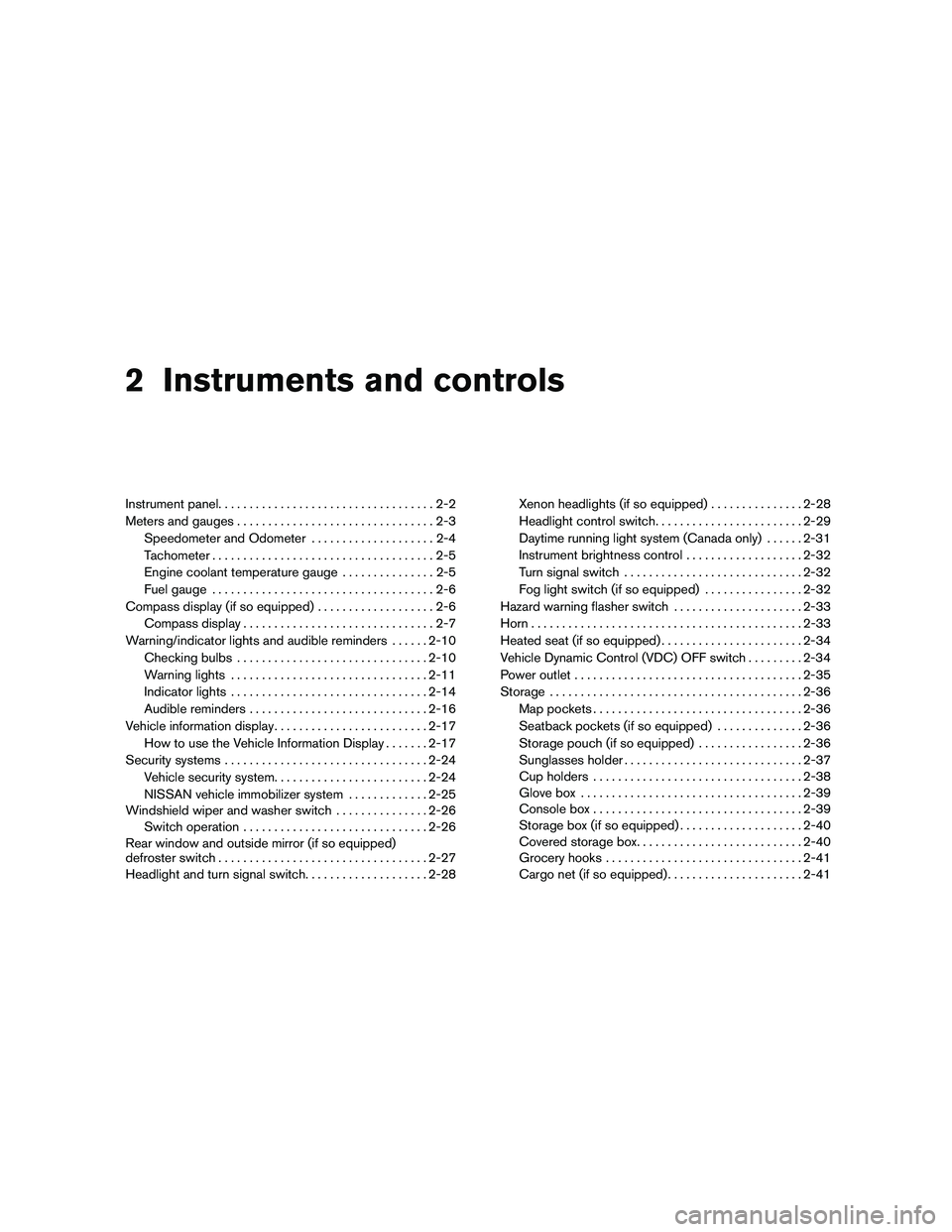
2 Instruments and controls
Instrument panel...................................2-2
Meters and gauges ................................2-3
Speedometer and Odometer . ...................2-4
Tachometer ....................................2-5
Engine coolant temperature gauge ...............2-5
Fuel gauge ....................................2-6
Compass display (if so equipped) ...................2-6
Compass display ...............................2-7
Warning/indicator lights and audible reminders ......2-10
Checking bulbs ............................... 2-10
Warning lights ................................ 2-11
Indicator lights ................................ 2-14
Audible reminders ............................. 2-16
Vehicle information display ......................... 2-17
How to use the Vehicle Information Display .......2-17
Security systems ................................. 2-24
Vehicle security system ......................... 2-24
NISSAN vehicle immobilizer system .............2-25
Windshield wiper and washer switch ...............2-26
Switch operation .............................. 2-26
Rear window and outside mirror (if so equipped)
defroster switch .................................. 2-27
Headlight and turn signal switch ....................2-28Xenon headlights (if so equipped) . . .
............2-28
Headlight control switch ........................ 2-29
Daytime running light system (Canada only) ......2-31
Instrument brightness control ...................2-32
Turn signal switch ............................. 2-32
Fog light switch (if so equipped) ................2-32
Hazard warning flasher switch .....................2-33
Horn ............................................ 2-33
Heated seat (if so equipped) .......................2-34
Vehicle Dynamic Control (VDC) OFF switch .........2-34
Power outlet ..................................... 2-35
Storage ......................................... 2-36
Map pockets .................................. 2-36
Seatback pockets (if so equipped) ..............2-36
Storage pouch (if so equipped) .................2-36
Sunglasses
holder............................. 2-37
Cup holders .................................. 2-38
Glove box .................................... 2-39
Console box .................................. 2-39
Storage box (if so equipped) ....................2-40
Covered storage box ........................... 2-40
Grocery hooks ................................ 2-41
Cargo net (if so equipped) ......................2-41
Page 80 of 438
20. Vehicle information display controls(P. 2-17)
21. Hood release (P. 3-23)
22. Trunk opener (P. 3-23) Vehicle Dynamic Control (VDC) OFF
switch (P. 2-34)
NISSAN Intelligent Key™ port (P. 5-7)
*: Refer to the separate Navigation System Own-
er’s Manual (if so equipped) .
See the page number indicated in paren-
theses for operating details.
1. Tachometer
2. Speedometer
3. Fuel gauge
4. Engine coolant temperature gauge
5. Odometer/twin trip odometer
6. Twin trip odometer change button 7. Vehicle information display
8. Instrument brightness control
Page 81 of 438
1. Speedometer
2. Change button
3. Odometer/twin trip odometer
SPEEDOMETER AND ODOMETER
Speedometer
The speedometer�1indicates vehicle speed in
miles per hour (MPH) and kilometers per hour
(km/h) .
Odometer/Twin trip odometer
The odometer/twin trip odometer is displayed
when the ignition switch is placed in the ON
position.
The odometer records the total distance the ve-
hicle has been driven.
The twin trip odometer records the distance of
individual trips. Changing the display:
Pushing the change button changes the display
as follows:
Trip
Page 85 of 438
●If a magnet is located near the com-
pass or the vehicle is driven where the
terrestrial magnetism is disturbed, the
compass display may not indicate the
correct direction.
● In places where the terrestrial magne-
tism is disturbed, the correction of the
direction starts automatically.
Inaccurate compass direction:
The compass display is equipped with automatic
correction function. If the correct direction is not
shown, follow this procedure. 1. With the display turned on, press and hold the
Page 94 of 438
The vehicle information display�1is located on
the bottom of the speedometer. It displays such
items as:
● Intelligent Key operation information
● some indicators and warnings
● other information
For details about the Intelligent Key, see
“NISSAN Intelligent Key™” in the “Pre-driving
checks and adjustments” section.HOW TO USE THE VEHICLE
INFORMATION DISPLAY
Press the
Page 95 of 438
Average speed mode
The average speed mode can be selected to
display the average miles per gallon and miles per
hour since the last reset.Time/Miles (km) mode
The time/miles (km) mode can be selected to
show the time and distance driven since the last
reset.Range mode
The range mode can be selected to give you an
estimation of the distance that can be driven
before refueling. The range is constantly calcu-
lated based on the amount of fuel in the fuel tank
and the actual fuel consumption.
Page 96 of 438
Exterior Temperature mode
The exterior temperature mode can be selected
to provide you with the temperature outside of
your vehicle.Setting mode
The setting mode allows you to set reminders or
preferences for alerts, maintenance intervals or
language displays.
In the setting mode screen press