Page 22 of 422
1. Power windows (P. 2-40)
2. Windshield (P. 8-17)
3. Windshield wiper and washer switch(P. 2-28)
4. Engine hood (P. 3-18)
5. Tie down (P. 6-13)
6. Headlight and turn signal switch
(P. 2-29)
7. Replacing bulbs (P. 8-24)
8. Tire pressure (P. 8-29)
9. Flat tire (P. 6-2)
10. Tire chains (P. 8-37)
11. Mirrors (P. 3-24)
12. Door locks, NISSAN Intelligent Key ™ ,
keys (P. 3-4, 3-2, 3-2)
See the page number indicated in paren-
theses for operating details.
WII0179
EXTERIOR FRONT
Illustrated table of contents0-3
Page 23 of 422
1. Antenna (P. 4-85)
2. Rear window and outside mirror(if so equipped) defroster switch
(P. 2-29)
3. Interior trunk lid release, secondary
trunk lid release (P. 3-20, P. 3-19)
4. Trunk lid (P. 3-18)
5. Vehicle loading (P.9-12)
6. Exterior trunk lid release (P.3-13)
7. Replacing bulbs (P. 8-24)
8. Fuel-filler cap, fuel recommendation
(P. 3-21, P. 9-28)
9. Fuel-filler door (P. 3-21)
10. Child safety rear door lock (P. 3-6)
WII0104
EXTERIOR REAR
0-4Illustrated table of contents
Page 24 of 422
1. Secondary trunk lid release (P. 3-19)
2. Moonroof (if so equipped) (P. 2-43)
3. Sun visors (P. 3-23)
4. Interior lights, illuminated entry (P. 2-45)
5. HomeLink�universal transceiver
(if so equipped) (P. 2-47)
6. Automatic anti-glare rearview mirror
(if so equipped) (P. 3-24)
7. Glove box (P. 2-38)
8. Front cup holders (P. 2-37)
9. Front console (P. 2-38)
10. Front seat (P. 1-2)
See the page number indicated in paren-
theses for operating details.
WII0105
PASSENGER COMPARTMENT
Illustrated table of contents0-5
Page 81 of 422
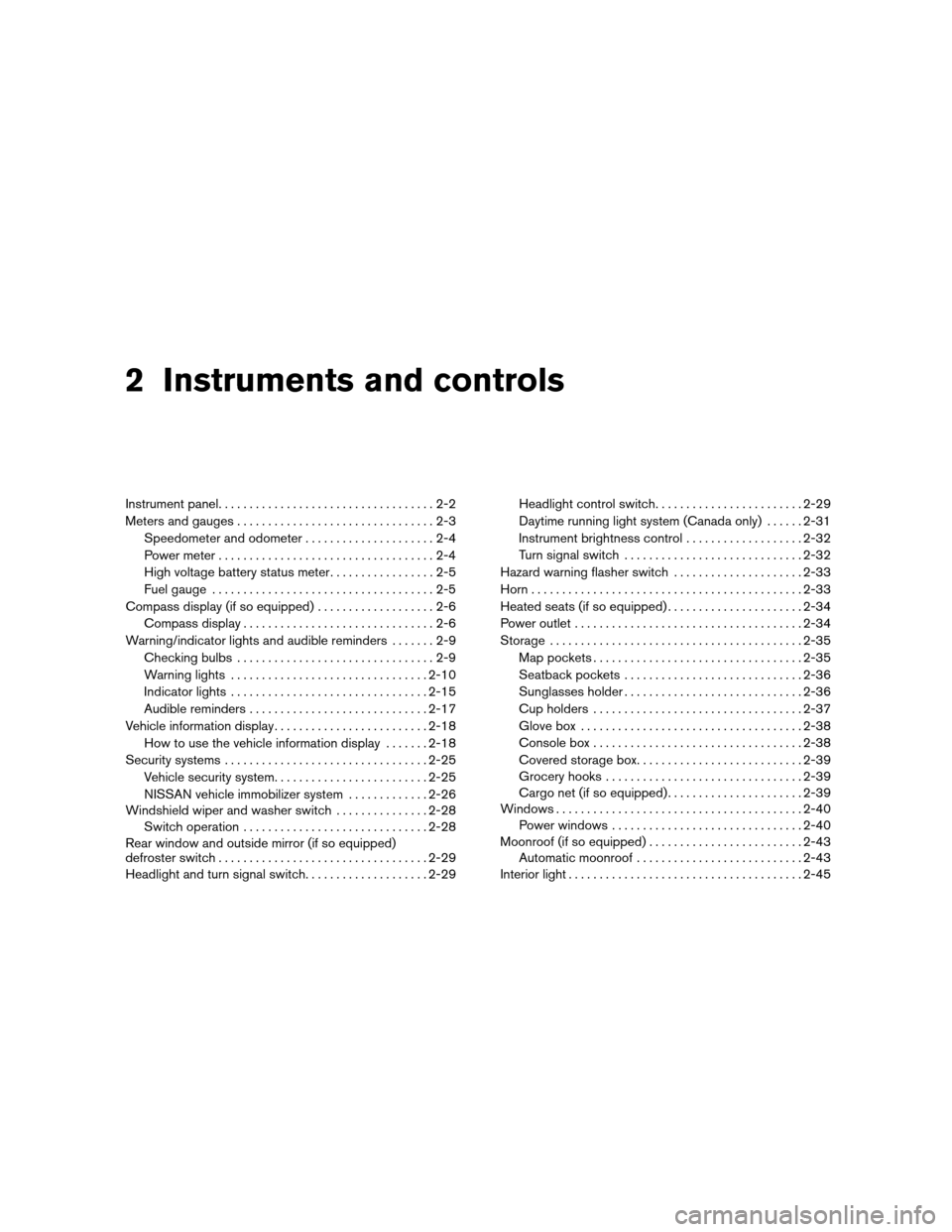
2 Instruments and controls
Instrument panel...................................2-2
Meters and gauges ................................2-3
Speedometer and odometer .....................2-4
Power meter ...................................2-4
High voltage battery status meter .................2-5
Fuel gauge ....................................2-5
Compass display (if so equipped) ...................2-6
Compass display ...............................2-6
Warning/indicator lights and audible reminders .......2-9
Checking bulbs ................................2-9
Warning lights ................................ 2-10
Indicator lights ................................ 2-15
Audible reminders ............................. 2-17
Vehicle information display ......................... 2-18
How to use the vehicle information display .......2-18
Security systems ................................. 2-25
Vehicle security system ......................... 2-25
NISSAN vehicle immobilizer system .............2-26
Windshield wiper and washer switch ...............2-28
Switch operation .............................. 2-28
Rear window and outside mirror (if so equipped)
defroster switch .................................. 2-29
Headlight and turn signal switch ....................2-29Headlight control switch
........................ 2-29
Daytime running light system (Canada only) ......2-31
Instrument brightness control ...................2-32
Turn signal switch ............................. 2-32
Hazard warning flasher switch .....................2-33
Horn ............................................ 2-33
Heated seats (if so equipped) ......................2-34
Power outlet ..................................... 2-34
Storage ......................................... 2-35
Map pockets .................................. 2-35
Seatback pockets ............................. 2-36
Sunglasses holder ............................. 2-36
Cup holders .................................. 2-37
Glove box .................................... 2-38
Console box .................................. 2-38
Covered
storage box ........................... 2-39
Grocery hooks ................................ 2-39
Cargo net (if so equipped) ......................2-39
Windows ........................................ 2-40
Power windows ............................... 2-40
Moonroof (if so equipped) ......................... 2-43
Automatic moonroof ........................... 2-43
Interior light ...................................... 2-45
Page 87 of 422
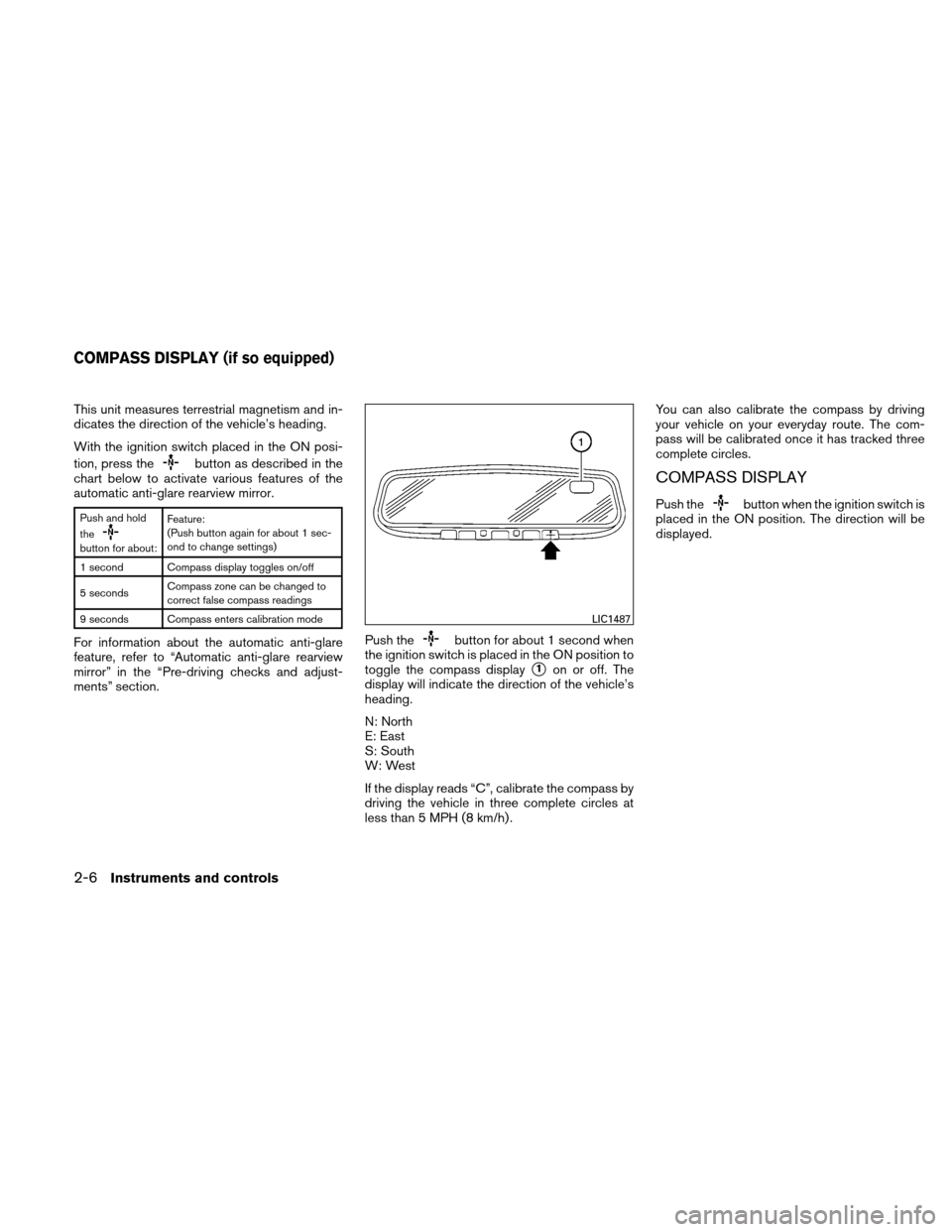
This unit measures terrestrial magnetism and in-
dicates the direction of the vehicle’s heading.
With the ignition switch placed in the ON posi-
tion, press the
button as described in the
chart below to activate various features of the
automatic anti-glare rearview mirror.
Push and hold
the
button for about: Feature:
(Push button again for about 1 sec-
ond to change settings)
1 second Compass display toggles on/off
5 seconds Compass zone can be changed to
correct false compass readings
9 seconds Compass enters calibration mode
For information about the automatic anti-glare
feature, refer to “Automatic anti-glare rearview
mirror” in the “Pre-driving checks and adjust-
ments” section. Push thebutton for about 1 second when
the ignition switch is placed in the ON position to
toggle the compass display
�1on or off. The
display will indicate the direction of the vehicle’s
heading.
N: North
E: East
S: South
W: West
If the display reads “C”, calibrate the compass by
driving the vehicle in three complete circles at
less than 5 MPH (8 km/h) . You can also calibrate the compass by driving
your vehicle on your everyday route. The com-
pass will be calibrated once it has tracked three
complete circles.
COMPASS DISPLAY
Push thebutton when the ignition switch is
placed in the ON position. The direction will be
displayed.
LIC1487
COMPASS DISPLAY (if so equipped)
2-6Instruments and controls
Page 89 of 422

1. With the display turned on, press and holdthe
switch for about 9 seconds. The
display will read “C.”
2. Calibrate the compass by driving the vehicle in three complete circles at a maximum
speed of 5 MPH (8 km/h) .
3. After completing the circles the display should return to normal.
● If the compass deviates from the correct
indication soon after repeated adjustment,
have the compass checked at an authorized
NISSAN dealer.
● The compass may not indicate the correct
compass point in tunnels or while driving up
or down a steep hill. (The compass returns
to the correct compass point when the ve-
hicle moves to an area where the geomag-
netism is stabilized.)CAUTION
● Do not install a ski rack, antenna, etc.,
which are attached to the vehicle by
means of a magnet. They affect the op-
eration of the compass.
● When cleaning the mirror, use a paper
towel or similar material dampened
with glass cleaner. Do not spray glass
cleaner directly on the mirror as it may
cause the liquid cleaner to enter the
mirror housing.
2-8Instruments and controls
Page 110 of 422
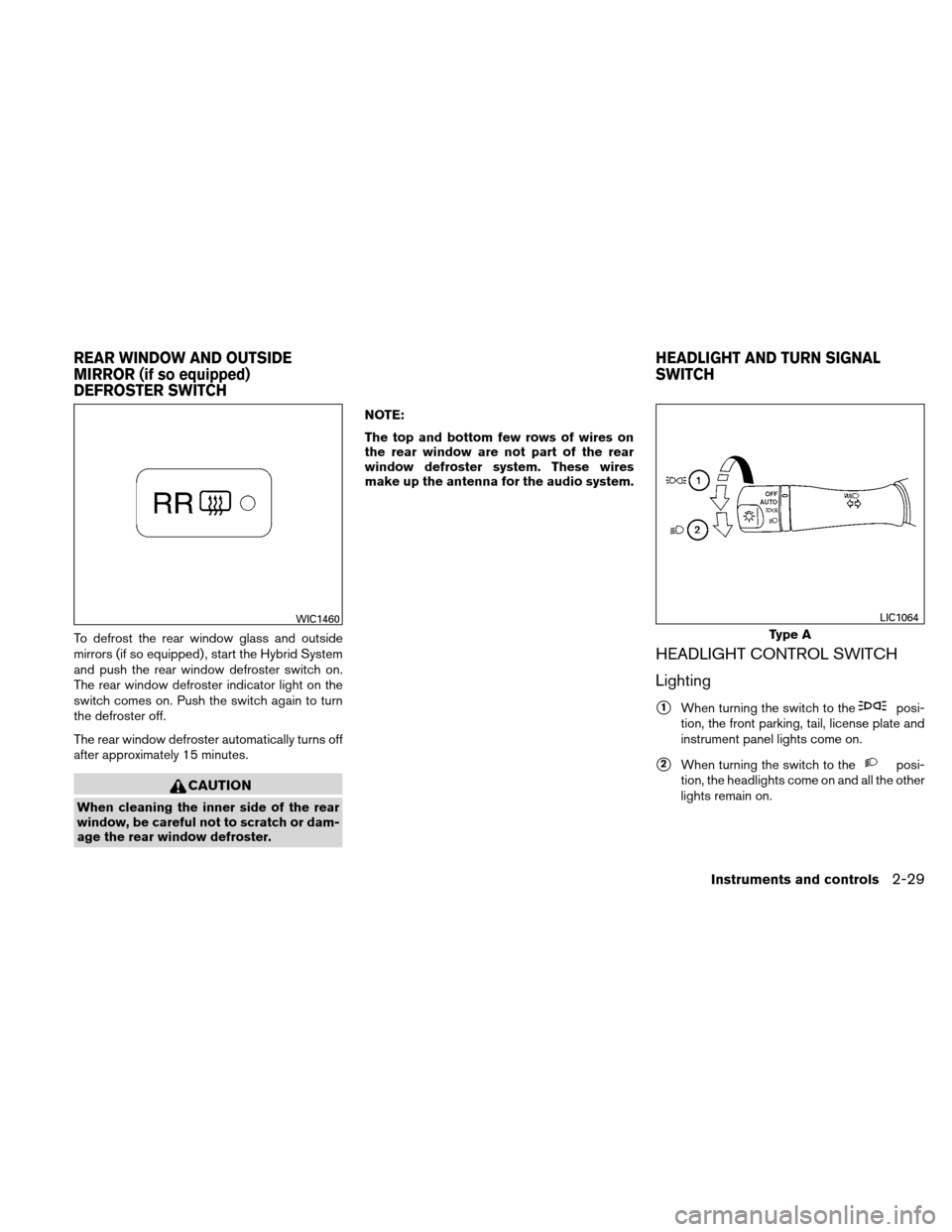
To defrost the rear window glass and outside
mirrors (if so equipped) , start the Hybrid System
and push the rear window defroster switch on.
The rear window defroster indicator light on the
switch comes on. Push the switch again to turn
the defroster off.
The rear window defroster automatically turns off
after approximately 15 minutes.
CAUTION
When cleaning the inner side of the rear
window, be careful not to scratch or dam-
age the rear window defroster.NOTE:
The top and bottom few rows of wires on
the rear window are not part of the rear
window defroster system. These wires
make up the antenna for the audio system.
HEADLIGHT CONTROL SWITCH
Lighting
�1When turning the switch to theposi-
tion, the front parking, tail, license plate and
instrument panel lights come on.
�2When turning the switch to theposi-
tion, the headlights come on and all the other
lights remain on.
WIC1460
Type A
LIC1064
REAR WINDOW AND OUTSIDE
MIRROR (if so equipped)
DEFROSTER SWITCH HEADLIGHT AND TURN SIGNAL
SWITCH
Instruments and controls2-29
Page 132 of 422
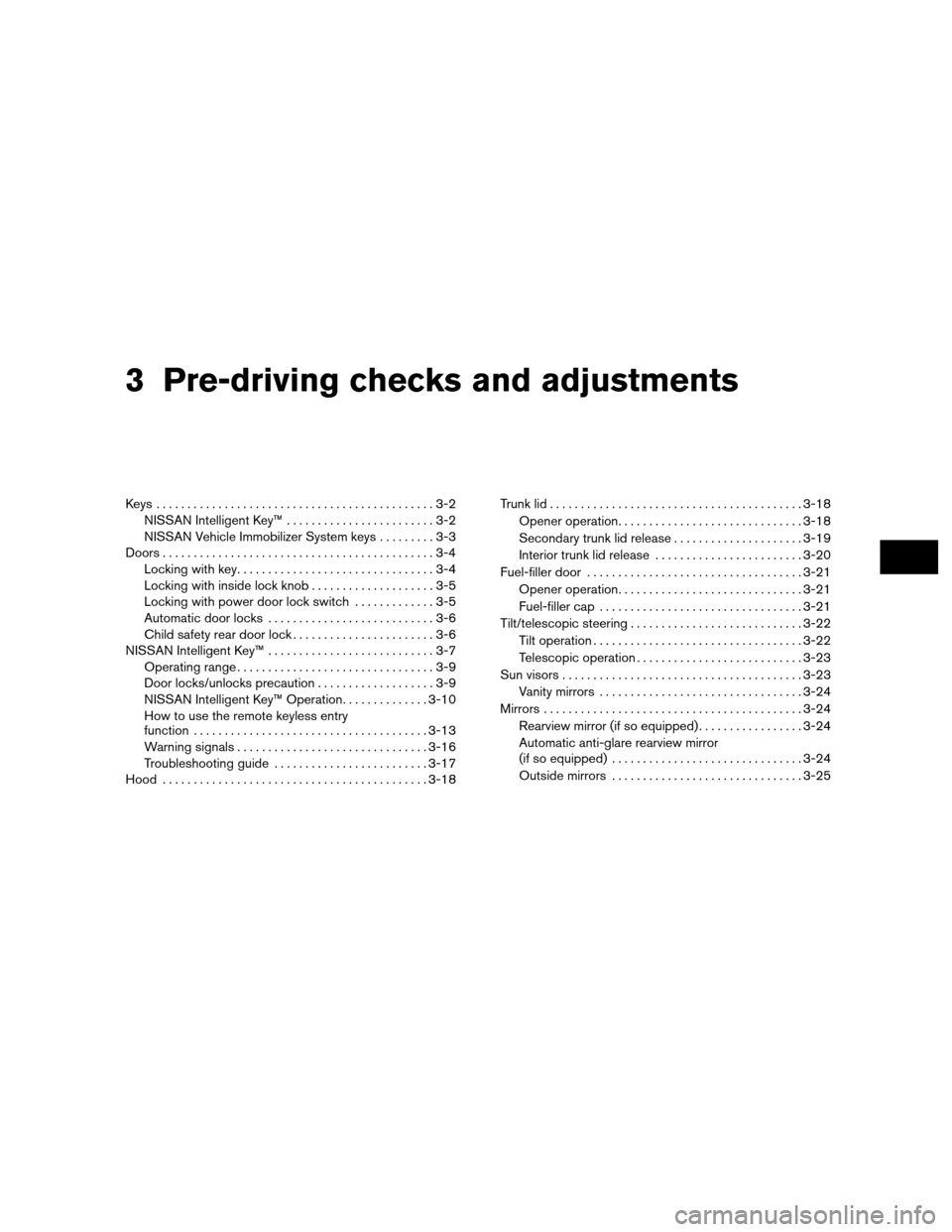
3 Pre-driving checks and adjustments
Keys .............................................3-2NISSAN Intelligent Key™ ........................3-2
NISSAN Vehicle Immobilizer System keys .........3-3
Doors ............................................3-4
Locking with key ................................3-4
Locking with inside lock knob . ...................3-5
Locking with power door lock switch .............3-5
Automatic door locks . . .........................3-6
Child safety rear door lock .......................3-6
NISSAN Intelligent Key™ . . .........................3-7
Operating range ................................3-9
Door locks/unlocks precaution ...................3-9
NISSAN Intelligent Key™ Operation ..............3-10
How to use the remote keyless entry
function ...................................... 3-13
Warning signals ............................... 3-16
Troubleshooting guide ......................... 3-17
Hood ........................................... 3-18Trunk lid
......................................... 3-18
Opener operation .............................. 3-18
Secondary trunk lid release .....................3-19
Interior trunk lid release ........................ 3-20
Fuel-filler door ................................... 3-21
Opener operation .............................. 3-21
Fuel-filler cap ................................. 3-21
Tilt/telescopic steering ............................ 3-22
Tilt operation .................................. 3-22
Telescopic operation ........................... 3-23
Sun visors ....................................... 3-23
Vanity mirrors ................................. 3-24
Mirrors .......................................... 3-24
Rearview mirror (if so equipped) .................3-24
Automatic anti-glare rearview mirror
(if so equipped) ............................... 3-24
Outside mirrors ............................... 3-25