Page 298 of 312
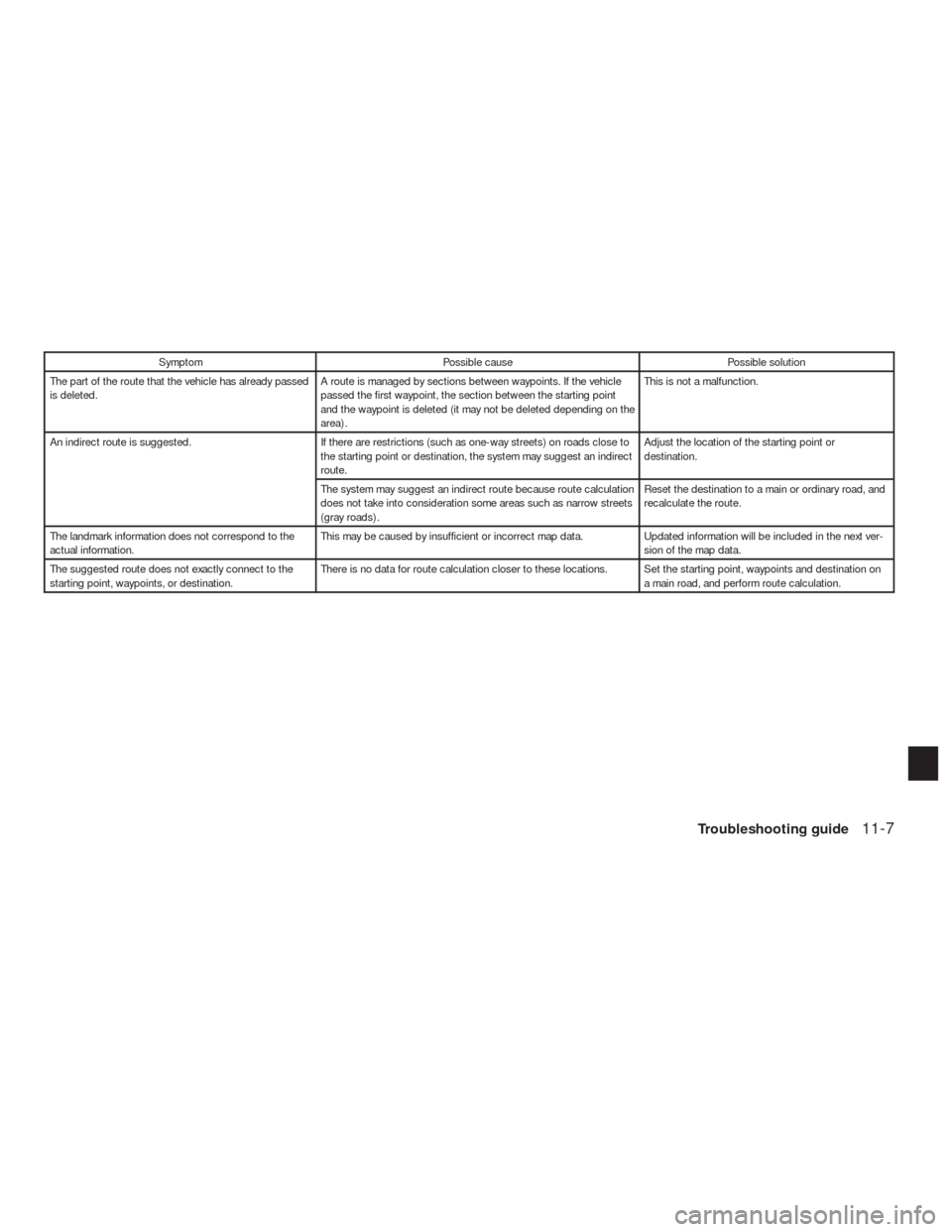
Symptom Possible cause Possible solution
The part of the route that the vehicle has already passed
is deleted.A route is managed by sections between waypoints. If the vehicle
passed the first waypoint, the section between the starting point
and the waypoint is deleted (it may not be deleted depending on the
area) .This is not a malfunction.
An indirect route is suggested. If there are restrictions (such as one-way streets) on roads close to
the starting point or destination, the system may suggest an indirect
route.Adjust the location of the starting point or
destination.
The system may suggest an indirect route because route calculation
does not take into consideration some areas such as narrow streets
(gray roads) .Reset the destination to a main or ordinary road, and
recalculate the route.
The landmark information does not correspond to the
actual information.This may be caused by insufficient or incorrect map data. Updated information will be included in the next ver-
sion of the map data.
The suggested route does not exactly connect to the
starting point, waypoints, or destination.There is no data for route calculation closer to these locations. Set the starting point, waypoints and destination on
a main road, and perform route calculation.
Troubleshooting guide11-7
Page 299 of 312
Symptom Possible cause Possible solution
Voice guidance is not available. Voice guidance is only available at certain intersections
marked with a
. In some cases, voice guidance is not
available even when the vehicle should make a turn.This is not a malfunction.
The vehicle has deviated from the suggested route. Go back to the suggested route or request route calculation
again.
Voice guidance is set to off. Turn on voice guidance.
Route guidance is set to off. Turn on route guidance.
The guidance content does not correspond to the
actual condition.The content of voice guidance may vary, depending on the
types of intersections at which turns are made.Follow all traffic rules and regulations.
VOICE GUIDANCE
11-8Troubleshooting guide
Page 302 of 312
“MENU” key
Store Locationpage 6-2
Placespage 4-7
ViewChange View2D Mappage 3-11
Split: 2D Mappage 3-11
Birdview (3D)page 3-11
Split: Birdview Mappage 3-11
View SettingsIntersectionpage 3-13
Turn Listpage 3-13
Fuel Economypage 3-13
Full Mappage 3-13
CURRENT LOCATION MAP SCREEN
Troubleshooting guide11-11
Page 304 of 312
“MENU” key
New DestStartpage 5-3
More Routespage 5-2
Add/Route Infopage 5-4
Move Locationpage 5-6
Store Locationpage 5-7
Place Infopage 5-7
Add to Routepage 5-19
Nearby Placespage 4-7
Store Locationpage 6-2
Deletepage 6-32
Incident Detailpage 7-9
SCROLL LOCATION MAP SCREEN
Troubleshooting guide11-13
Page 305 of 312
DEST button
Change Regionpage 4-3
Street Addresspage 4-5
Placespage 4-7
Homepage 4-15
Address Bookpage 4-17
Previous Destinationspage 4-18
Delete Destinationpage 4-18
Next PagePrevious Destinationspage 4-20
Stored Routespage 4-21
Phone Numberpage 4-23
Freeway Entrance/Exitpage 4-24
Intersectionpage 4-27
City Centerpage 4-29
DESTINATION SCREEN
11-14Troubleshooting guide
Page 306 of 312
“Route” key
Cancel/Route Info Routepage 5-17
Edit/Add to Routepage 5-18
Route Infopage 5-25
Guidance SettingsGuidance Voicepage 5-28
Guidance Volumepage 5-28
Traffic Announcementpage 5-28
Recalculatepage 5-29
Detourpage 5-31
Traffic Detourpage 5-32
Route SettingsBasic Route Typepage 5-33
Other Routing Choicespage 5-33
ROUTE SCREEN
Troubleshooting guide11-15
Page:
< prev 1-8 9-16 17-24