Page 251 of 440

1. Source select and Power on switch
2. Menu control switch/ENTER button
3. Volume control switch
STEERING WHEEL SWITCH FOR
AUDIO CONTROL (if so equipped)
POWER on switch
With the ignition switch in the ACC or ON posi-
tion, push the SOURCE switch to turn the audio
system on.
SOURCE select switch
Push the source select switch to change the
mode in the following sequence:
Type A Switch:
PRESET BANK A→PRESET BANK B →PRE-
SET BANK C →CD* →AUX* →PRESET BANK
A.
* These modes are only available when compat-
ible media storage is inserted into the device.
While in one of the preset radio station banks (A,
B or C) , use the tuning switch
orto
select one of the preset radio stations (1 – 6) .
Type B Switch:
AM →FM* →XM* (satellite radio, if so equipped)
→ CD** →USB/iPod** →AUX** →AM
* When using the SOURCE switch, the audio
mode switches to the FM preset bank (FM1 or
FM2) or XM preset bank (XM1 or XM2) that was
last active. To switch between the FM1 and FM2
preset banks or the XM1 and XM2 preset banks,
use the controls on the audio system.
** These modes are only available when compat-
ible media is connected to the system. Type C Switch:
AM
→FM1 →FM2 →XM1 →XM2 →XM3
(satellite radio, if so equipped) →CD/DVD*→
Music Box** →USB/iPod�* →Bluetooth� Au-
dio* →AUX* →AM.
* These modes are only available when compat-
ible media storage is inserted into the device.
** This mode is only available when music has
been downloaded into the Music Box system.
Volume control switch
Push the volume control switch to increase or
decrease the volume.
Tuning (Type A and Type B switches only)
Memory change (radio):
While in one of the preset radio station banks,
push the tuning switch
orfor less
than 1.5 seconds to change to the next preset
station in memory.
Seek tuning (radio):
Push the tuning switch
orfor more
than 1.5 seconds to seek the next or previous
radio station.
Type C
LHA0754
4-88Monitor, climate, audio, phone and voice recognition systems
Page 253 of 440

AUX:● Press the ENTER button to show the AUX
Menu.
ANTENNA
Window antenna
The antenna pattern is printed inside the rear
window.
CAUTION
● Do not place metalized film near the
rear window glass or attach any metal
parts to it. This may cause poor recep-
tion or noise.
● When cleaning the inside of the rear
window, be careful not to scratch or
damage the rear window antenna.
Lightly wipe along the antenna with a
dampened soft cloth. When installing a CB, ham radio or car phone in
your NISSAN, be sure to observe the following
precautions; otherwise, the new equipment may
adversely affect the engine control system and
other electronic parts.
WARNING
●
A cellular telephone should not be used
while driving so full attention may be
given to vehicle operation. Some juris-
dictions prohibit the use of cellular tele-
phones while driving.
● If you must make a call while your ve-
hicle is in motion, the hands free cellu-
lar phone operational mode (if so
equipped) is highly recommended. Ex-
ercise extreme caution at all times so
full attention may be given to vehicle
operation.
● If you are unable to devote full attention
to vehicle operation while talking on
the phone, pull off the road to a safe
location and stop your vehicle.
CAUTION
● Keep the antenna as far away as pos-
sible from the electronic control
modules.
● Keep the antenna wire more than 8 in
(20 cm) away from the electronic con-
trol system harnesses. Do not route the
antenna wire next to any harness.
● Adjust the antenna standing-wave ratio
as recommended by the manufacturer.
● Connect the ground wire from the CB
radio chassis to the body.
● For details, consult a NISSAN dealer.
CAR PHONE OR CB RADIO
4-90Monitor, climate, audio, phone and voice recognition systems
Page 296 of 440

COMMANDACTION
Heading Up Changes the Map display to keep the direction of the vehicle pointing up on the screen.
Zoom In <1 to 13> Changes the map scale to a smaller number.
Zoom Out <1 to 13> Changes the map scale to a larger number.
Guidance Voice ON/OFF Turns the navigation voice guidance on or off.
Guide Voice Repeat Repeats the last navigation voice guidance.
Information Command:
COMMANDACTION
Traffic Information Turns the traffic information system on and off.
Where am I? Displays the current vehicle location.
Weather Information Displays weather information.
Weather Map Displays the current weather map.
Audio Command:
COMMANDACTION
AM Turns to the AM band, selecting the station last played.
FM Turns to the FM band, selecting the station last played.
XM Turns to the SAT band, selecting the station last played.
Music Box Turns to the Music Box hard-disk drive audio system.
CD Starts to play a CD.
USB Turns to the USB audio input.
Bluetooth Audio Turns to the Bluetooth�audio system.
AUX Turns to the AUX input.
Monitor, climate, audio, phone and voice recognition systems4-133
Page 432 of 440
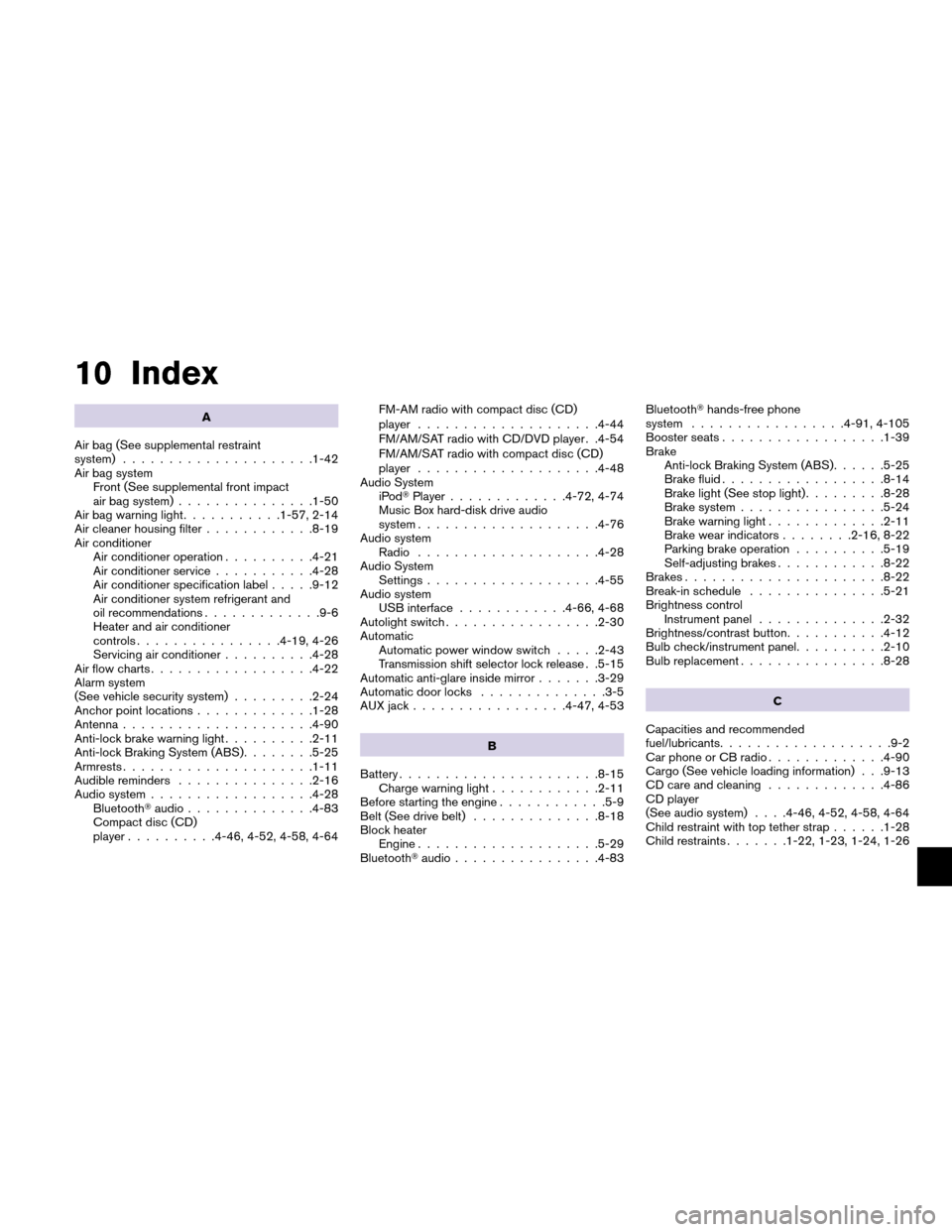
10 Index
A
Air bag (See supplemental restraint
system) .....................1-42
Air bag system Front (See supplemental front impact
air bag system) ...............1-50
Air bag warning light ...........1-57, 2-14
Air cleaner housing filter ............8-19
Air conditioner Air conditioner operation ..........4-21
Air conditioner service ...........4-28
Air conditioner specification label .....9-12
Air conditioner system refrigerant and
oil recommendations .............9-6
Heater and air conditioner
controls ................4-19, 4-26
Servicing air conditioner ..........4-28
Air flow charts ..................4-22
Alarm system
(See vehicle security system) .........2-24
Anchor point locations .............1-28
Antenna .....................4-90
Anti-lock brake warning light ..........2-11
Anti-lock Braking System (ABS) ........5-25
Armrests .....................1-11
Audible reminders ...............2-16
Audio system ..................4-28
Bluetooth� audio..............4-83
Compact disc (CD)
player ..........4-46, 4-52, 4-58, 4-64 FM-AM radio with compact disc (CD)
player
....................4-44
FM/AM/SAT radio with CD/DVD player . .4-54
FM/AM/SAT radio with compact disc (CD)
player ....................4-48
Audio System iPod� Player .............4-72, 4-74
Music Box hard-disk drive audio
system ....................4-76
Audio system Radio ....................4-28
Audio System Settings ...................4-55
Audio system USB interface ............4-66, 4-68
Autolight switch .................2-30
Automatic Automatic power window switch .....2-43
T
ransmission shift selector lock release . .5-15
Automatic anti-glare inside mirror .......3-29
Automatic door locks ..............3-5
AUX jack .................4-47, 4-53
B
Battery ......................8-15
Charge warning light ............2-11
Before starting the engine ............5-9
Belt (See drive belt) ..............8-18
Block heater Engine ....................5-29
Bluetooth� audio................4-83 Bluetooth�
hands-free phone
system .................4-91, 4-105
Booster seats ..................1-39
Brake Anti-lock Braking System (ABS) ......5-25
Brake fluid ..................8-14
Brake light (See stop light) .........8-28
Brake system ................5-24
Brake warning light .............2-11
Brake wear indicators ........2-16, 8-22
Parking brake operation ..........5-19
Self-adjusting brakes ............8-22
Brakes ......................8-22
Break-in schedule ...............5-21
Brightness control Instrument panel ..............2-32
Brightness/contrast button ...........4-12
Bulb check/instrument panel ..........2-10
Bulb replacement ................8-28
C
Capacities and recommended
fuel/lubricants ...................9-2
Car phone or CB radio .............4-90
Cargo (See vehicle loading information) . . .9-13
CD care and cleaning .............4-86
CD player
(See audio system) . . . .4-46, 4-52, 4-58, 4-64
Child restraint with top tether strap ......1-28
Child
restraints .......1-22, 1-23, 1-24, 1-26
Page:
< prev 1-8 9-16 17-24