Page 161 of 312

BASIC OPERATION
1. Press SETTING.
2. Select “Navigation”.
3. Select “Address Book”.
4. Select the preferred item.
Available setting items
●“Stored Location”:
Edits the information of a stored home and
Address.
“EDITING THE STORED HOME
AND ADDRESS” (page 6-14)●“Stored Routes”:
Edits the information of a stored route.
“EDITING THE STORED
ROUTE” (page 6-23)
●“Stored Tracking”:
Edits the information of a stored tracked
route.
“EDITING THE STORED
TRACKING” (page 6-24)
●“Avoid Area”:
Edits the information of a stored Avoid Area.
“EDITING THE AVOID AREA”
(page 6-26)
●“Delete Stored Items”:
Deletes a stored location or route.
“DELETING ALL STORED
ITEMS” (page 6-33)
●“Transfer Address Book”:
Imports or exports the data of the stored
items using a USB memory.
EDITING THE STORED HOME AND
ADDRESS
1. Select “Stored Location”.
2. Select the stored home location or pre-
ferred stored address.
INFO:
Selecting “Sort” displays a list of various sort
functions.
To use the sort functions, stored locations must
be set in advance.
“MINOR ADJUSTMENT OF THE
HOME OR STORED ADDRESS”
(page 6-15)
NST0025NST0026
6-14Storing a location/route
Page 182 of 312
1. Press DEST.
2. Select “Address Book”.
3. Select “Store/Edit”.
4. Select “Delete All Addressbook Entries”.
“4. Setting a destination”
INFO:
This procedure applies only for deleting a stored
home or address. A stored route, tracking or
avoid area cannot be deleted using this
procedure.The information of the stored home and ad-
dresses can be exported and imported using a
USB memory.
1. Insert a USB memory device into the vehi-
cle’s USB port and press SETTING.
INFO:
Refer to the vehicle Owner’s Manual for the lo-
cation of the USB connector.
2. Select “Navigation”.
NST0080NST0075
TRANSFERRING INFORMATION
TO/FROM THE ADDRESS BOOK
Storing a location/route6-35
Page 183 of 312
3. Select “Address Book”. 4. Select “Transfer Address Book”. 5. Select “Download Address Book to USB”
or “Download Address Book from USB”.
NST0076NST0081NST0082
6-36Storing a location/route
Page 184 of 312
6. Select a stored item. The “ON” indicator
illuminates.7. Select “Download”.
INFO:
●Do not remove the USB memory until
the system completely imports or ex-
ports the data.INFO:
If the USB memory already has the data for a
stored address, a confirmation message is
displayed. Once overwritten, the original data
cannot be recovered.
NST0083NST0084NST0085
Storing a location/route6-37
Page 253 of 312
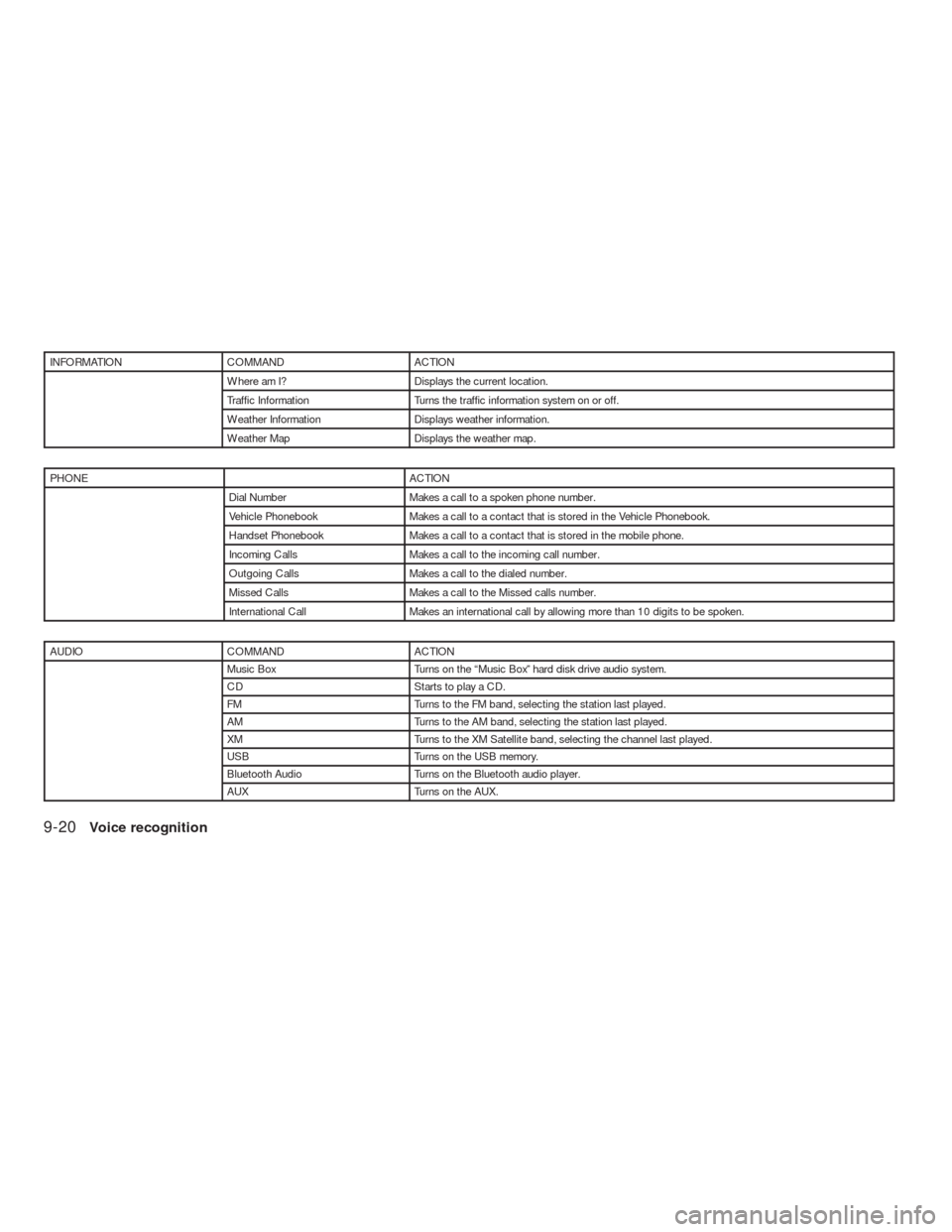
INFORMATION COMMAND ACTION
Where am I? Displays the current location.
Traffic Information Turns the traffic information system on or off.
Weather Information Displays weather information.
Weather Map Displays the weather map.
PHONE ACTION
Dial Number Makes a call to a spoken phone number.
Vehicle Phonebook Makes a call to a contact that is stored in the Vehicle Phonebook.
Handset Phonebook Makes a call to a contact that is stored in the mobile phone.
Incoming Calls Makes a call to the incoming call number.
Outgoing Calls Makes a call to the dialed number.
Missed Calls Makes a call to the Missed calls number.
International Call Makes an international call by allowing more than 10 digits to be spoken.
AUDIO COMMAND ACTION
Music Box Turns on the “Music Box” hard disk drive audio system.
CD Starts to play a CD.
FM Turns to the FM band, selecting the station last played.
AM Turns to the AM band, selecting the station last played.
XM Turns to the XM Satellite band, selecting the channel last played.
USB Turns on the USB memory.
Bluetooth Audio Turns on the Bluetooth audio player.
AUX Turns on the AUX.
9-20Voice recognition