Page 229 of 714
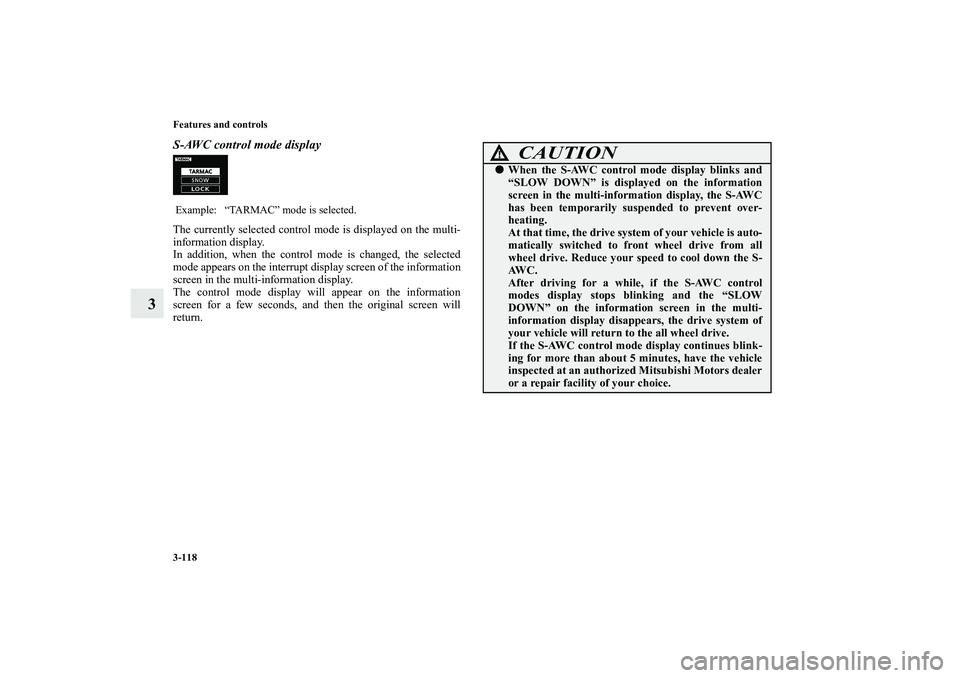
3-118 Features and controls
3
S-AWC control mode displayThe currently selected control mode is displayed on the multi-
information display.
In addition, when the control mode is changed, the selected
mode appears on the interrupt display screen of the information
screen in the multi-information display.
The control mode display will appear on the information
screen for a few seconds, and then the original screen will
return.Example: “TARMAC” mode is selected.
CAUTION
!�
When the S-AWC control mode display blinks and
“SLOW DOWN” is displayed on the information
screen in the multi-information display, the S-AWC
has been temporarily suspended to prevent over-
heating.
At that time, the drive system of your vehicle is auto-
matically switched to front wheel drive from all
wheel drive. Reduce your speed to cool down the S-
AW C .
After driving for a while, if the S-AWC control
modes display stops blinking and the “SLOW
DOWN” on the information screen in the multi-
information display disappears, the drive system of
your vehicle will return to the all wheel drive.
If the S-AWC control mode display continues blink-
ing for more than about 5 minutes, have the vehicle
inspected at an authorized Mitsubishi Motors dealer
or a repair facility of your choice.
BK0115300US.book 118 ページ 2009年7月16日 木曜日 午前9時13分
Page 231 of 714
3-120 Features and controls
3
S-AWC warning display
N00542600036
When there is a malfunction in the system, the warning dis-
play will appear on the information screen in the multi-infor-
mation display.
In addition, the S-AWC control mode display in section (A)
will go out at the same time.
After that, the “4WD” display in section (A) will blink.
WA R N I N G
!�
Always concentrate on your driving first. Keep your
eyes and mind on the road. Distractions while driv-
ing can lead to an accident.
CAUTION
!�
The system may be malfunctioning.
Park your vehicle in a safe place and stop the engine.
Restart the engine and check whether the warn-
ing display goes out.
If the warning display and “SERVICE
REQUIRED” go out, there is no abnormal condi-
tion. If the warning display does not go out or
appears frequently, it is not necessary to stop the
vehicle immediately, but we recommend that you
have your vehicle inspected.
BK0115300US.book 120 ページ 2009年7月16日 木曜日 午前9時13分
Page 233 of 714
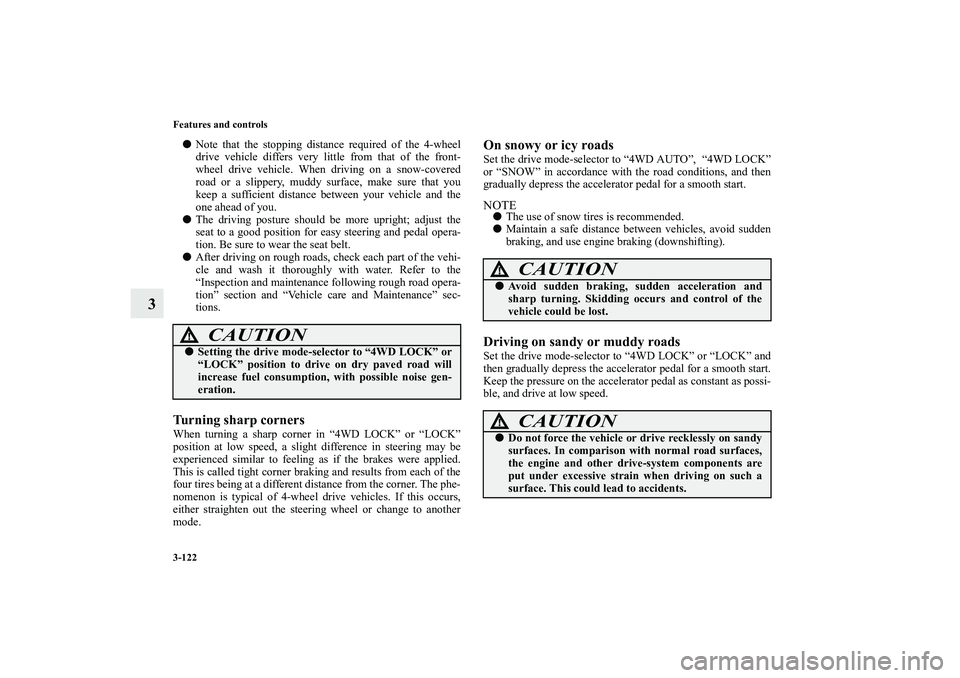
3-122 Features and controls
3
�
Note that the stopping distance required of the 4-wheel
drive vehicle differs very little from that of the front-
wheel drive vehicle. When driving on a snow-covered
road or a slippery, muddy surface, make sure that you
keep a sufficient distance between your vehicle and the
one ahead of you.
�
The driving posture should be more upright; adjust the
seat to a good position for easy steering and pedal opera-
tion. Be sure to wear the seat belt.
�
After driving on rough roads, check each part of the vehi-
cle and wash it thoroughly with water. Refer to the
“Inspection and maintenance following rough road opera-
tion” section and “Vehicle care and Maintenance” sec-
tions.
Turning sharp cornersWhen turning a sharp corner in “4WD LOCK” or “LOCK”
position at low speed, a slight difference in steering may be
experienced similar to feeling as if the brakes were applied.
This is called tight corner braking and results from each of the
four tires being at a different distance from the corner. The phe-
nomenon is typical of 4-wheel drive vehicles. If this occurs,
either straighten out the steering wheel or change to another
mode.
On snowy or icy roadsSet the drive mode-selector to “4WD AUTO”, “4WD LOCK”
or “SNOW” in accordance with the road conditions, and then
gradually depress the accelerator pedal for a smooth start.NOTE�
The use of snow tires is recommended.
�
Maintain a safe distance between vehicles, avoid sudden
braking, and use engine braking (downshifting).
Driving on sandy or muddy roadsSet the drive mode-selector to “4WD LOCK” or “LOCK” and
then gradually depress the accelerator pedal for a smooth start.
Keep the pressure on the accelerator pedal as constant as possi-
ble, and drive at low speed.
CAUTION
!�
Setting the drive mode-selector to “4WD LOCK” or
“LOCK” position to drive on dry paved road will
increase fuel consumption, with possible noise gen-
eration.
CAUTION
!�
Avoid sudden braking, sudden acceleration and
sharp turning. Skidding occurs and control of the
vehicle could be lost.CAUTION
!�
Do not force the vehicle or drive recklessly on sandy
surfaces. In comparison with normal road surfaces,
the engine and other drive-system components are
put under excessive strain when driving on such a
surface. This could lead to accidents.
BK0115300US.book 122 ページ 2009年7月16日 木曜日 午前9時13分
Page 292 of 714

Features and controls
3-181
3
3. Press and hold the multi-information meter switch (for
about 2 seconds or more) to switch from the setting mode
screen to the menu screen.
NOTE�
To return the menu screen to the function setting screen,
press and hold the multi-information meter switch (for
about 2 seconds or more).
�
If no operations are made within about 15 seconds of the
menu screen being displayed, the display returns to the
function setting screen.
4. Select the item to change on the menu screen and change
to the desired setting. For further details on the operation
methods, refer to the following sections .
Refer to “Changing the reset mode for average fuel con-
sumption and average speed” on page 3-182.
Refer to “Changing the fuel consumption display unit” on
page 3-183.
Refer to “Changing the temperature unit” on page 3-185.
Refer to “Changing the display language” on page 3-186.
Refer to “Changing the language on Mitsubishi Multi-
Communication System or Bluetooth
® 2.0 interface to
match the multi-information display (if so equipped)” on
page 3-187.
Refer to “Operation sound setting” on page 3-189.
Refer to “Changing the time until “REST REMINDER” is
displayed” on page 3-190.
Refer to “Changing the turn-signal sound” on page 3-191.
Refer to “Changing the momentary fuel consumption dis-
play” on page 3-192.
Refer to “Returning to the factory settings” on page 3-
193.
CAUTION
!�
For safety, stop the vehicle before operating.
While driving, even if you operate the multi-infor-
mation meter switch, the function setting screen is
not displayed.
Type 1
Type 2
BK0115300US.book 181 ページ 2009年7月16日 木曜日 午前9時13分
Page 293 of 714
3-182 Features and controls
3
Changing the reset mode for average fuel consumption
and average speed
N00557000100
You can change the mode condition for the average fuel con-
sumption and average speed display to “Auto reset” or “Man-
ual reset.”
1. Press and hold the multi-information meter switch (for
about 2 seconds or more) to switch from the setting mode
screen to the menu screen.
Refer to “Changing the function settings (With ignition
switch in the “ON” position)” on page 3-180.
2. Lightly press the multi-information meter switch to select
“AVG” (average fuel consumption and average speed set-
ting).
3. Press and hold the multi-information meter switch (for
about 2 seconds or more) to switch in sequence from A
(Auto reset) → M (Manual reset) → A (Auto reset).
The setting is changed to the selected reset condition.
Type 1
Type 2
BK0115300US.book 182 ページ 2009年9月3日 木曜日 午後12時53分
Page 294 of 714
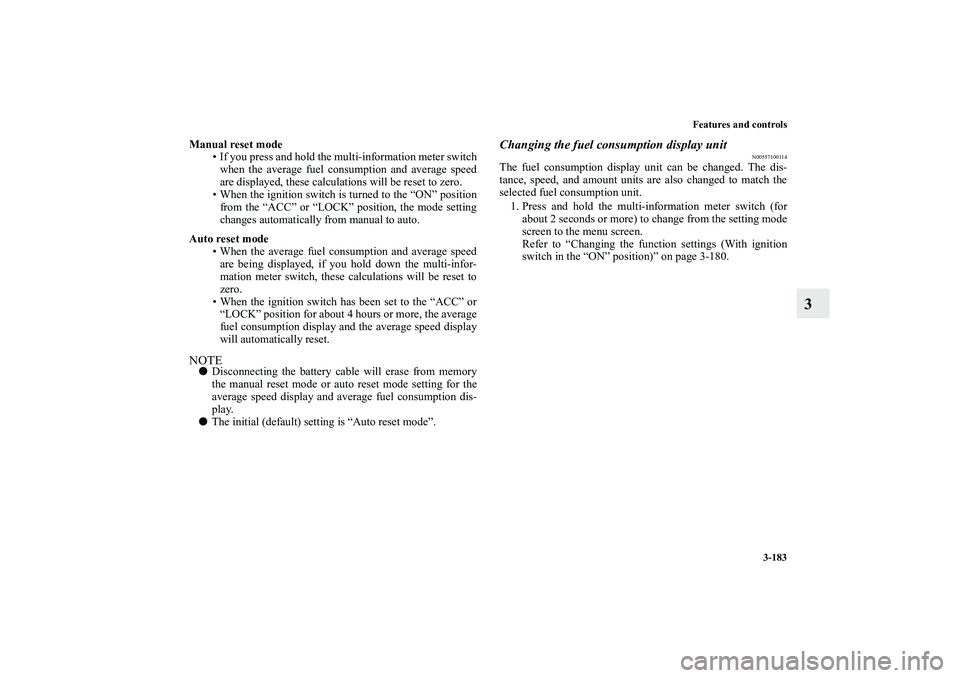
Features and controls
3-183
3
Manual reset mode
If you press and hold the multi-information meter switch
when the average fuel consumption and average speed
are displayed, these calculations will be reset to zero.
When the ignition switch is turned to the “ON” position
from the “ACC” or “LOCK” position, the mode setting
changes automatically from manual to auto.
Auto reset mode
When the average fuel consumption and average speed
are being displayed, if you hold down the multi-infor-
mation meter switch, these calculations will be reset to
zero.
When the ignition switch has been set to the “ACC” or
“LOCK” position for about 4 hours or more, the average
fuel consumption display and the average speed display
will automatically reset.NOTE�
Disconnecting the battery cable will erase from memory
the manual reset mode or auto reset mode setting for the
average speed display and average fuel consumption dis-
play.
�
The initial (default) setting is “Auto reset mode”.
Changing the fuel consumption display unit
N00557100114
The fuel consumption display unit can be changed. The dis-
tance, speed, and amount units are also changed to match the
selected fuel consumption unit.
1. Press and hold the multi-information meter switch (for
about 2 seconds or more) to change from the setting mode
screen to the menu screen.
Refer to “Changing the function settings (With ignition
switch in the “ON” position)” on page 3-180.
BK0115300US.book 183 ページ 2009年7月16日 木曜日 午前9時13分
Page 296 of 714
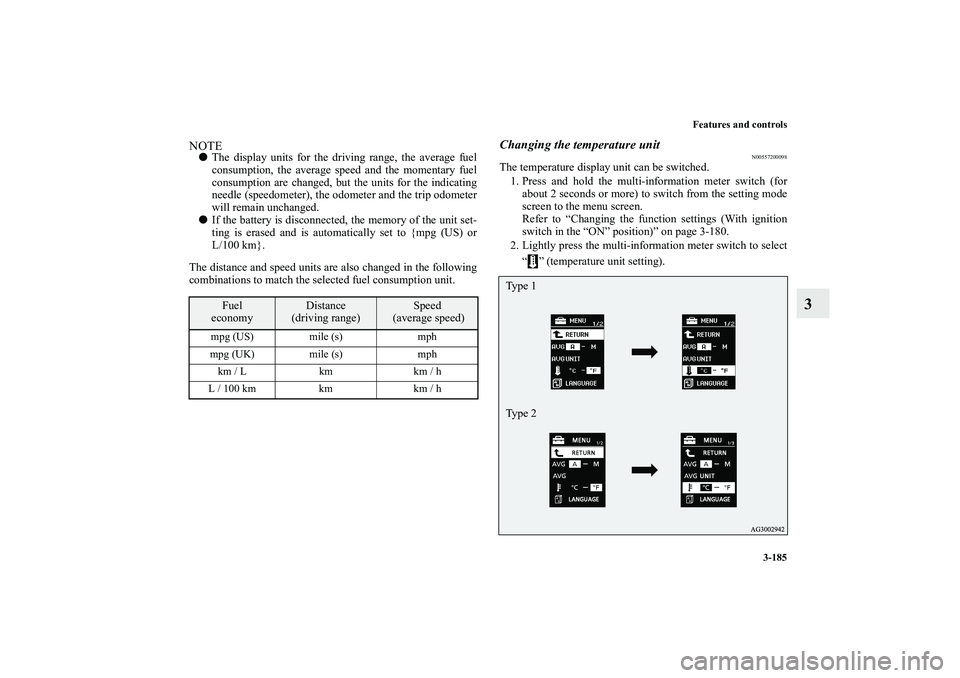
Features and controls
3-185
3
NOTE�
The display units for the driving range, the average fuel
consumption, the average speed and the momentary fuel
consumption are changed, but the units for the indicating
needle (speedometer), the odometer and the trip odometer
will remain unchanged.
�
If the battery is disconnected, the memory of the unit set-
ting is erased and is automatically set to {mpg (US) or
L/100 km}.
The distance and speed units are also changed in the following
combinations to match the selected fuel consumption unit.
Changing the temperature unit
N00557200098
The temperature display unit can be switched.
1. Press and hold the multi-information meter switch (for
about 2 seconds or more) to switch from the setting mode
screen to the menu screen.
Refer to “Changing the function settings (With ignition
switch in the “ON” position)” on page 3-180.
2. Lightly press the multi-information meter switch to select
“ ” (temperature unit setting).
Fuel
economy
Distance
(driving range)
Speed
(average speed)
mpg (US) mile (s) mph
mpg (UK) mile (s) mph
km / L km km / h
L / 100 km km km / h
Type 1
Type 2
BK0115300US.book 185 ページ 2009年7月16日 木曜日 午前9時13分
Page 297 of 714
3-186 Features and controls
3
3. Press and hold the multi-information meter switch (for
about 2 seconds or more) to change in sequence from °F
→ °C → °F.
The setting is changed to the selected temperature unit.NOTE�
If the battery is disconnected, the memory of the unit set-
ting is erased and is automatically set to °F (°C).
Changing the display language
N00557300099
The language of the multi-information display can be changed.
1. Press and hold the multi-information meter switch (for
about 2 seconds or more) to change from the setting mode
screen to the menu screen.
Refer to “Changing the function settings (With ignition
switch in the “ON” position)” on page 3-180.
2. Lightly press the multi-information meter switch to select
“LANGUAGE” (language setting).Type 1
Type 2
BK0115300US.book 186 ページ 2009年7月16日 木曜日 午前9時13分