Page 182 of 670
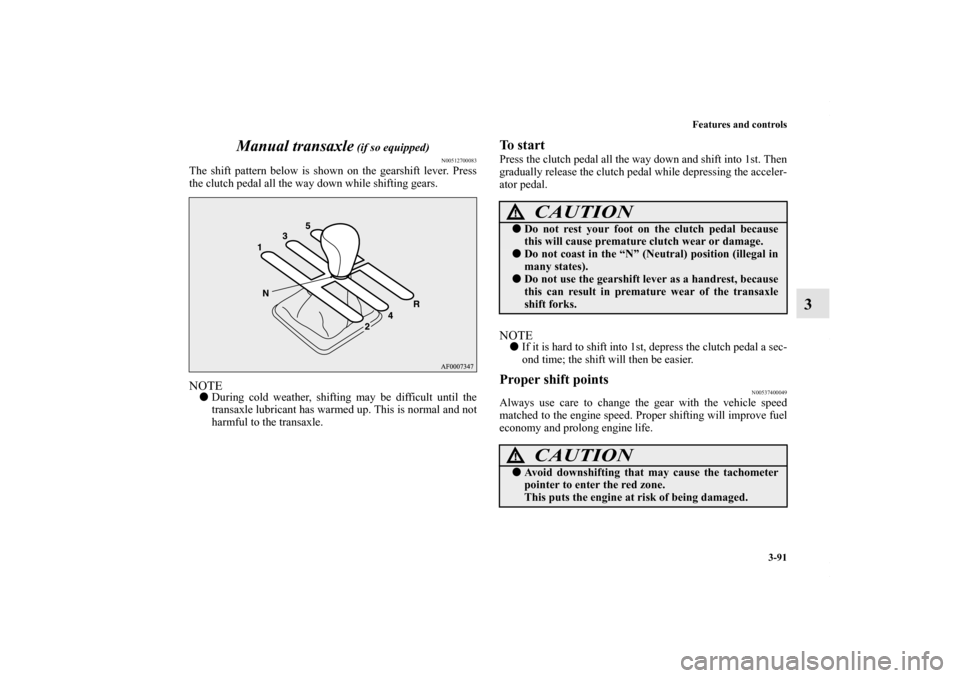
Features and controls
3-91
3 Manual transaxle
(if so equipped)
N00512700083
The shift pattern below is shown on the gearshift lever. Press
the clutch pedal all the way down while shifting gears.NOTE�During cold weather, shifting may be difficult until the
transaxle lubricant has warmed up. This is normal and not
harmful to the transaxle.
To startPress the clutch pedal all the way down and shift into 1st. Then
gradually release the clutch pedal while depressing the acceler-
ator pedal.NOTE�If it is hard to shift into 1st, depress the clutch pedal a sec-
ond time; the shift will then be easier.Proper shift points
N00537400049
Always use care to change the gear with the vehicle speed
matched to the engine speed. Proper shifting will improve fuel
economy and prolong engine life.
CAUTION
!�Do not rest your foot on the clutch pedal because
this will cause premature clutch wear or damage.�Do not coast in the “N” (Neutral) position (illegal in
many states).�Do not use the gearshift lever as a handrest, because
this can result in premature wear of the transaxle
shift forks.
CAUTION
!�Avoid downshifting that may cause the tachometer
pointer to enter the red zone.
This puts the engine at risk of being damaged.
BK0102103US.book 91 ページ 2009年10月26日 月曜日 午後1時38分
Page 193 of 670

3-102 Features and controls
3
NOTE�Shift ranges can only be selected in a forward direction
from 1st to 6th. To reverse or park the vehicle, move the
selector lever to the “R” or “P” position.
�To maintain good running performance, the transmission
may refuse to perform an upshift when the selector lever
or sportronic steering wheel paddle shifter is moved to the
“+ (SHIFT UP)” position at certain vehicle speeds. Also,
to prevent over-revving of the engine, the transmission
may refuse to perform a downshift when the shift lever or
sportronic steering wheel paddle shifter is moved to the “-
(SHIFT DOWN)” position at certain vehicle speeds.
When this happens, a buzzer sounds to indicate that a
downshift is not going to take place.
�Move the selector lever gently between the manual and
main gates and between positions in the manual gate. And
do not operate sportronic steering wheel paddle shifter
violently. Excessive force could damage the selector lever
or sportronic steering wheel paddle shifter.
+ (SHIFT UP)
Transmission shifts up once by each operation.
- (SHIFT DOWN)
Transmission shifts down once by each operation.
CAUTION
!�Upward shifts do not take place automatically in
sports mode. The driver must make upward shifts in
accordance with prevailing road conditions, making
sure the engine rpm remains below the red zone on
the tachometer.
SHIFT UP
SHIFT
DOWN
SHIFT
UP SHIFT
DOWN
�By rapidly moving the selector lever or sportronic
steering wheel paddle shifter to the “- (SHIFT
DOWN)” side twice, it is possible to skip one shift
range (i.e., 3rd to 1st or 4th to 2nd). Since sudden
engine braking or acceleration can cause a loss of
traction, downshifts must be made carefully in
accordance with the vehicle’s speed.�On vehicles with a sportronic steering wheel paddle
shifter, shift ranges may not change when the lateral
paddle shifters are operated at the same time.
CAUTION
!
BK0102103US.book 102 ページ 2009年10月26日 月曜日 午後1時38分
Page 207 of 670
3-116 Features and controls
3
Manual shift
N00540500031
Using the gearshift lever (A) or the sportronic steering wheel
shifters (B), shifting can be performed manually.
Shifting can be performed even while the accelerator pedal is
depressed.
This allows the driver to enjoy sporty driving, such as quick
cornering, by nimbly downshifting to reduce vehicle speed just
before entering a curve.
CAUTION
!�When manually shifting while the vehicle is being
driven, select the correct shift position to control the
engine speed so that the tachometer indicator does
not enter the red zone.�Sudden engine braking and rapid acceleration can
cause the vehicle to skid. Shift down according to
road conditions and vehicle speed.�If both the left and right sportronic steering wheel
shifters are operated at the same time, the transmis-
sion may not change gears.
BK0102103US.book 116 ページ 2009年10月26日 月曜日 午後1時38分
Page 220 of 670

Features and controls
3-129
3
ACD control mode switchWhen the ignition switch is set to the “ON” position, operate
the AWC switch to change the control mode.
Each time the switch is pushed, the control mode changes in
the order “TARMAC” → “GRAVEL” → “SNOW” → “TAR-
MAC”.NOTE�The control mode can be changed while the vehicle is
moving.
�The selected control mode is stored in memory even if the
engine is stopped.
However, if a battery terminal is disconnected, the control
mode stored in memory will be erased and the control
mode will be set to the “TARMAC” mode.
ACD control mode displayExample: “TARMAC” mode is selected.
The currently selected control mode is displayed on the multi-
information display.
In addition, when the control mode is changed, the selected
mode appears on the interrupt display screen of the information
screen in the multi-information display.
The control mode display will appear on the information
screen for a few seconds, and then the original screen will
return.
CAUTION
!�The ACD control mode display may flash under
aggressive driving conditions.
At this time, ACD control is temporarily suspended
in order to protect the ACD device, but this will not
affect normal driving.
After the vehicle is driven for a while, if the ACD
control mode display remains on, the ACD control
will start operating again.
BK0102103US.book 129 ページ 2009年10月26日 月曜日 午後1時38分
Page 252 of 670
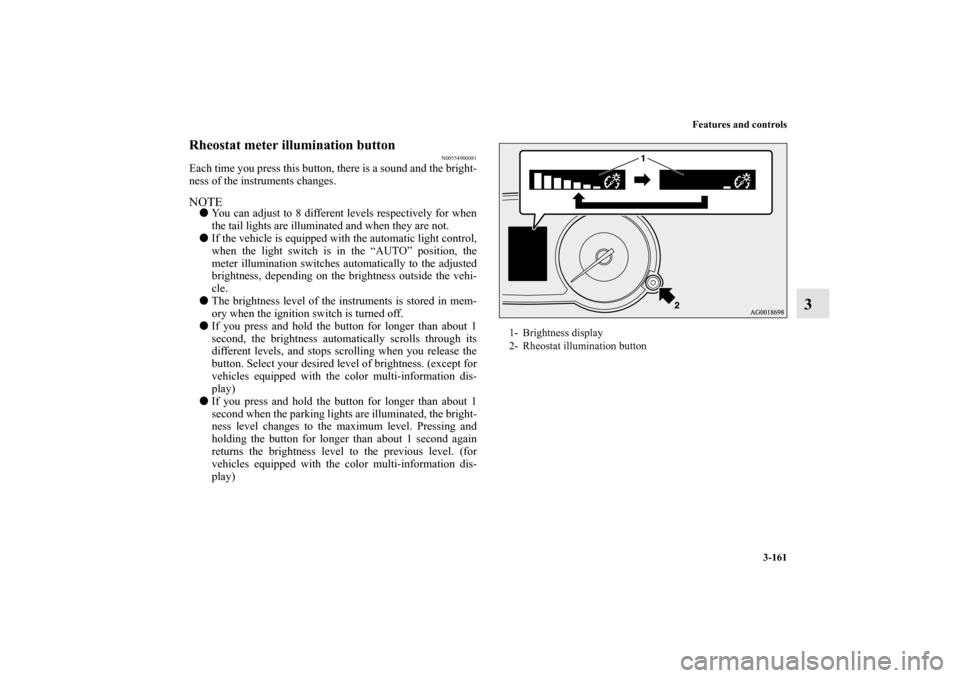
Features and controls
3-161
3
Rheostat meter illumination button
N00554900081
Each time you press this button, there is a sound and the bright-
ness of the instruments changes.NOTE�You can adjust to 8 different levels respectively for when
the tail lights are illuminated and when they are not.
�If the vehicle is equipped with the automatic light control,
when the light switch is in the “AUTO” position, the
meter illumination switches automatically to the adjusted
brightness, depending on the brightness outside the vehi-
cle.
�The brightness level of the instruments is stored in mem-
ory when the ignition switch is turned off.
�If you press and hold the button for longer than about 1
second, the brightness automatically scrolls through its
different levels, and stops scrolling when you release the
button. Select your desired level of brightness. (except for
vehicles equipped with the color multi-information dis-
play)
�If you press and hold the button for longer than about 1
second when the parking lights are illuminated, the bright-
ness level changes to the maximum level. Pressing and
holding the button for longer than about 1 second again
returns the brightness level to the previous level. (for
vehicles equipped with the color multi-information dis-
play)
1- Brightness display
2- Rheostat illumination button
BK0102103US.book 161 ページ 2009年10月26日 月曜日 午後1時38分
Page 255 of 670

3-164 Features and controls
3
NOTE�The fuel units, temperature units, display language, and
other settings can be changed.
Refer to “Changing the function settings (With ignition
switch in the “ON” position)” on page 3-184.
�The display screen is different depending on whether the
ignition switch in the “OFF” or “ON” position.
Refer to “Information screen (With ignition switch in the
“OFF” position)” on page 3-165.
Refer to “Warning display list (With ignition switch in the
“OFF” position)” on page 3-200.
Refer to “Information screen (With ignition switch turned
from “OFF” to “ON” position)” on page 3-170.
Refer to “Information screen (With ignition switch in the
“ON” position)” on page 3-172.
Refer to “Warning display list (With ignition switch in the
“ON” position)” on page 3-203.
Multi-information meter switch
N00555100080
The multi-information meter switch is a button marked
“INFO” on the left side of the dash.
Each time the multi-information meter switch is operated, a
sound is emitted and the multi-information display changes
between information such as warnings, odometer/trip odometer
(Type 1), service reminder, engine coolant temperature (Type
1), average and momentary fuel consumption, driving range,
and average speed and ACD control mode display (if so
equipped).
It is also possible to change elements such as the language and
units used on the multi-information display by operating the
multi-information meter switch.
BK0102103US.book 164 ページ 2009年10月26日 月曜日 午後1時38分
Page 256 of 670

Features and controls
3-165
3
Warning display screen (With ignition switch
in the “OFF” position)
N00555200137
If you press the multi-information meter switch and return
from the warning display screen to the previous screen, the
warning is displayed.
Refer to “Returning to the display screen from before the warn-
ing display” on page 3-168.
This mark is also displayed if there is another warning other
than the one displayed. When the cause of the warning display
is eliminated, the warning goes out automatically.NOTE�When the warning is displayed, the warning display
screen can be redisplayed on the information screen.
Refer to “Information screen (With ignition switch in the
“OFF” position)” on page 3-165.
Refer to “Information screen (With ignition switch in the
“ON” position)” on page 3-172.
Information screen (With ignition switch in the
“OFF” position)
N00555300066
Each time you lightly press the multi-information meter
switch, the display screen changes in the following order.
BK0102103US.book 165 ページ 2009年10月26日 月曜日 午後1時38分
Page 257 of 670

3-166 Features and controls
3
Odometer/Trip odometer
N00555400054
Each time you lightly press the multi-information meter
switch, the display screen changes as follows:
Odometer/Trip odometer → Odometer/Trip odometer
→ Service reminder → Redisplay of a warning display screen
→ Odometer/Trip odometer .
Odometer
Shows the total distance traveled.
Trip odometer
Shows the distance traveled between two points.
When there is no
warning display
When there is a
warning display Type 1
Type 2
When there is no
warning display
When there is a
warning display
1-
Odometer/Trip odometer
2-
Odometer/Trip odometer
3- Service reminder
4- Redisplay of a warning display screen
Usage examples for trip odometer , trip odometer :
It is possible to measure two currently traveled distances,
from home using trip odometer and from a particular
point on the way using trip odometer .
To reset the trip odometer:
To return the display to 0, hold down the multi-information
meter switch for about 2 seconds or more. Only the currently
displayed value will be reset.
Example:
If trip odometer is displayed, only trip odometer
will be reset.
BK0102103US.book 166 ページ 2009年10月26日 月曜日 午後1時38分