Page 171 of 670
3-80 Features and controls
3
To adjust the mirror positionThe outside rearview mirrors can be adjusted when the ignition
switch is in the “ON” or “ACC” position.
Move the lever (A) to the same side as the mirror you wish to
adjust.
Press the switch (B) to adjust the mirror position. NOTE�After adjusting, return the lever to the “•” (off) position
(C).
To fold the mirrorThe outside mirror can be folded in toward the side window to
prevent damage when parking in tight locations.
L- Left outside mirror adjustment
R- Right outside mirror adjustment
1- Up
2- Down
3- Right
4- Left
BK0102103US.book 80 ページ 2009年10月26日 月曜日 午後1時38分
Page 172 of 670

Features and controls
3-81
3
Heated mirror
(if so equipped)
N00549300175
When the rear window defogger switch is pressed with the
engine running, the outside rearview mirrors are defogged or
defrosted. Current will flow through the heater element inside
the mirrors, thus clearing away frost or condensation.
The indicator light (A) will illuminate while the defogger is on.
The heater will be turned off automatically in about 20 min-
utes.
Ignition switch
N00512400615
[For vehicles equipped with the F.A.S.T.-key]
For information on operations for vehicles equipped with the
F.A.S.T.-key, refer to “F.A.S.T.-key: Ignition switch” on page
3-24.
[Except for vehicles equipped with the F.A.S.T.-key]LOCKThe engine is off and the steering wheel is locked. The key can
be inserted and removed only when the switch is in this posi-
tion. ACCAllows operation of electrical accessories with the engine off. ON The engine runs and all accessories can be used. Manual transaxle CVT or Twin Clutch SST
BK0102103US.book 81 ページ 2009年10月26日 月曜日 午後1時38分
Page 308 of 670
Features and controls
3-217
3 Combination headlights and dimmer switch
N00522500547
HeadlightsNOTE�Do not leave the headlights and other lights on for a long
period of time when the engine is not running. The battery
will run down.
�When it rains, or when the vehicle has been washed, the
inside of the lens sometimes becomes foggy. This is the
same as when window glass mists up on a humid day, and
does not indicate a problem. When the light is switched
on, the heat will dry out the fog. However, if water col-
lects inside the light, have it checked by an authorized
Mitsubishi Motors dealer or a repair facility of your
choice.
Type 1Rotate the switch to operate the lights.
As your vehicle is equipped with daytime running lights, the
combinations of switch operations and illuminated lights differ
in accordance with the following conditions.
BK0102103US.book 217 ページ 2009年10月26日 月曜日 午後1時38分
Page 321 of 670
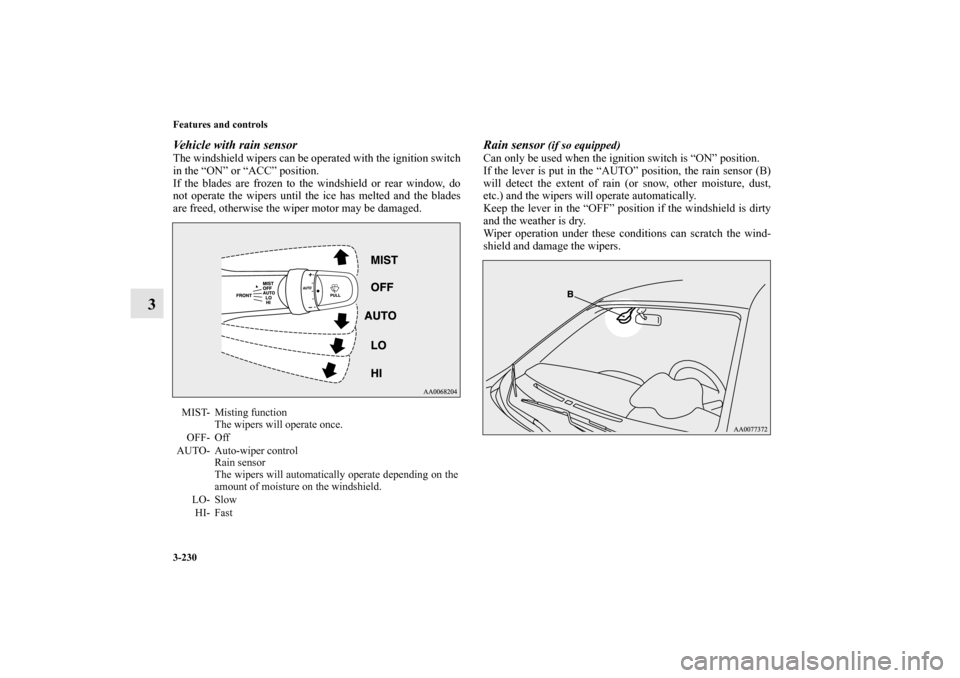
3-230 Features and controls
3
Vehicle with rain sensorThe windshield wipers can be operated with the ignition switch
in the “ON” or “ACC” position.
If the blades are frozen to the windshield or rear window, do
not operate the wipers until the ice has melted and the blades
are freed, otherwise the wiper motor may be damaged.
Rain sensor
(if so equipped)
Can only be used when the ignition switch is “ON” position.
If the lever is put in the “AUTO” position, the rain sensor (B)
will detect the extent of rain (or snow, other moisture, dust,
etc.) and the wipers will operate automatically.
Keep the lever in the “OFF” position if the windshield is dirty
and the weather is dry.
Wiper operation under these conditions can scratch the wind-
shield and damage the wipers.
MIST- Misting function
The wipers will operate once.
OFF- Off
AUTO- Auto-wiper control
Rain sensor
The wipers will automatically operate depending on the
amount of moisture on the windshield.
LO- Slow
HI- Fast
BK0102103US.book 230 ページ 2009年10月26日 月曜日 午後1時38分
Page 326 of 670

Features and controls
3-235
3
Precautions to observe when using wipers and
washers
N00523500209
NOTE�Do not use the wipers when the windshield is dry. This
could scratch the glass and wear the wiper blades prema-
turely.
�Before using the wipers in cold weather, check to be sure
that the wiper blades are not frozen to the windshield.
Using the wipers while the blades are frozen could cause
the wiper motor to burn out.
�If the wipers become blocked by ice or other deposits on
the glass, the motor may still burn out even if the wiper
switch is OFF. If deposits form on the windshield, park
your vehicle in a safe place, turn off the engine, and clean
the glass so that the wipers can operate smoothly.
�Avoid using the washer for more than 20 seconds at a
time. Do not operate the washer when the fluid reservoir
is empty or the pump may fail.
�During cold weather, add a recommended washer solution
that will not freeze in the washer reservoir. Otherwise the
washer may not work or may be damaged.
�Replace the wiper blades when they are worn. Use the
proper size replacement blades. If you have questions, ask
your authorized Mitsubishi Motors dealer.
Electric rear window defogger switch
N00523700315
The electric rear window defogger can be used when the
engine is running.
The indicator light (A) will come on when you press the elec-
tric rear window defogger switch. Electric current will flow
through the heating wires on the rear window to help clear
away moisture or frost.
After about 20 minutes of operation, the system will shut off
automatically.
To switch the defogger OFF before 20 minutes have passed,
press the switch again. The indicator light will go out and the
defogger will turn off.
If you need the defogger for more than 20 minutes, press the
switch again. This will add 20 more minutes.
CAUTION
!�If the washer is used in cold weather, the washer
fluid sprayed onto the glass might freeze, blocking
your view. In cold weather, heat the glass with the
defroster before using the washer.
BK0102103US.book 235 ページ 2009年10月26日 月曜日 午後1時38分
Page 327 of 670
3-236 Features and controls
3
NOTE�If your vehicle is equipped with heated mirrors, mist can
also be removed from the outside rearview mirrors when
the rear window defogger switch is pressed. (Refer to
“Heated mirror” on page 3-81.)
Horn switch
N00523800156
To honk the horn, press around the “ ” mark on the steering
wheel.
CAUTION
!�The rear window defogger is not designed to melt
snow. Remove any snow manually before using the
rear window defogger.�Use the rear window defogger only after the engine
has started and is running. Be sure to turn the
defogger switch off immediately after the window is
clear to save on battery power.�Do not place stickers, tape, or other items that are
attached with adhesive over the grid wires on the
rear window.�When cleaning the inside rear window, use a soft
cloth and wipe lightly over the grid wires.
Type 1
BK0102103US.book 236 ページ 2009年10月26日 月曜日 午後1時38分
Page 331 of 670

3-240 Features and controls
3
NOTE�When you press the SPEECH button to enter voice recog-
nition mode with a cellular phone paired to the system,
current information on the cellular phone, such as
“remaining battery life,” “signal strength” or “roaming,”
will be displayed on the audio display.* (Refer to “Pairing
a cellular phone” on page 3-246.)
*: Some cellular phones will not send this information to
the Hands-free Bluetooth
® cellular phone interface sys-
tem with voice recognition.
�Call waiting and three-way calls can be used by the
Hands-free Bluetooth
® cellular phone interface system
with voice recognition, only when those services can be
used with your cellular phone.
Voice recognition function
N00506600104
The Hands-free Bluetooth
® cellular phone interface system
with voice recognition is equipped with a voice recognition
function. Your voice will be recognized by a microphone in the
dome light (front), allowing you to make hands-free calls with
voice commands.
Voice recognition is possible in US English, North American
Spanish and Canadian French. The factory setting is US
English.
Some of the voice commands indicated below have a number
of alternative commands. For a table showing the voice com-
mands in each language and the corresponding alternative
commands, refer to “Commands and Alternatives” on page 3-
260.
NOTE�If the voice command that you say differs from the pre-
defined command or cannot be recognized due to ambient
noise or some other reason, the Hands-free Bluetooth
®
cellular phone interface system with voice recognition
will ask you for the voice command again up to 3 times.
�For best performance and further reduction of ambient
noise, the vehicle windows should be closed while engag-
ing the voice recognition function.
Selecting the LanguageThere are two ways to change the language. NOTE�The more entries that are registered in the phonebook, the
longer it will take to change the language.
BK0102103US.book 240 ページ 2009年10月26日 月曜日 午後1時38分
Page 332 of 670

Features and controls
3-241
3
Change the language using the “Language” command
1. Press the SPEECH button.
2. Say “Setup.”
3. Say “Language.”
4. The voice guide will say “Select a language: English,
Spanish or French.” Say the desired language. (Example:
Say “English.”)
5. The voice guide will say “English (Spanish or French)
selected. Is this correct?” Say “Yes” to start the language
change process. Say “No” to return to Step 4.
6. When the voice guide says “English (Spanish or French)
selected,” the language change process will be completed
and the system will return to the main menu.
System recognizes the command that you said and changes
the language
From the main menu, say ( or ) and
the Hands-free Bluetooth
® cellular phone interface system
with voice recognition will recognize the 1 word spoken com-
mand in the native language, and ask you if you want to change
to that language.
1. The voice guide will say “Would you like to change the
language to English (Spanish or French)?”
2. If you say “Yes,” the voice guide will say “Please Wait,
Switching to English (Spanish or French) Phonebook”
and it will start the language change process.
If you do not want to change the language, say “No.”
3. When the voice guide says “English (Spanish or French)
selected,” the language change process will be completed
and the system will return to the main menu.
Speaker enrollment function
N00528900077
The Hands-free Bluetooth
® cellular phone interface system
with voice recognition can use the speaker enrollment function
to create a voice model for one person per language.
Your voice characteristics and pronunciations are registered in
this voice model. This makes it easier for the Hands-free
Bluetooth
® cellular phone interface system with voice recogni-
tion to recognize voice commands said by you.
You can turn a voice model registered with the speaker enroll-
ment function on and off whenever you want.
NOTE�Phone calls received during the speaker enrollment pro-
cess cannot be answered and operations initiated by the
steering wheel control switch or voice recognition will not
work.Speaker enrollment
N00529000017
It takes about 10 to 15 minutes to complete the speaker enrol-
ment process.
To ensure the best results, run through the process while in the
driver’s seat, in an environment that is as quiet as possible
(when there is no rain or strong winds and the vehicle windows
are closed).
Use the following procedure for speaker enrollment.
BK0102103US.book 241 ページ 2009年10月26日 月曜日 午後1時38分