Page 291 of 594

3-206 Features and controls
3
NOTE�
While the welcome light function is operating, perform
one of the following operations to cancel the function.
Push the LOCK button (B) on the remote control trans-
mitter.
Turn the combination headlights and dimmer switch to
the “ ” or “ ” position.
Turn the ignition switch to the “ON” position.
�
It is possible to modify functions as follows:
The headlights can be set to come on in the low beam
setting instead of the front side-marker and parking
lights.
The welcome light function can be deactivated.
For details, consult a Mitsubishi Motors dealer.
Coming home light
N00547300041
This function turns on the headlights in the low beam setting
for about 30 seconds after the ignition switch is turned to the
“LOCK” position.
1. Turn the combination headlights and dimmer switch to the
“OFF” or “AUTO” position (for vehicles equipped with
the automatic light control).
2. Turn the ignition switch to the “LOCK” position. Also, if
a key was used to start the engine, remove the key from
the ignition switch.
3. Within 60 seconds of turning the ignition switch to the
“LOCK” position, pull the turn signal lever toward you.
BK0105501US.book 206 ページ 2009年8月10日 月曜日 午前10時32分
Page 344 of 594

Features and controls
3-259
3
Dome light (Front)/Reading lights
N00525800017
Dome light (Front)The dome light can be turned on by sliding the dome light
switch.1- (DOOR)
The dome light comes on when any door is opened. After all
doors are closed, the dome light will stay on for approxi-
mately 30 seconds and then go off.
However, the light goes off immediately if:
�The door is closed while the ignition switch is in the
“ON” position.
�The driver’s door is closed after all the other doors are
closed while the lock knob of the driver’s door is in the
lock position.
�The door is closed and the power door lock switch is
used to lock the doors.
�The keyless entry system remote control transmitter is
used to lock the doors.
�In vehicles equipped with the F.A.S.T.-key, the doors
are locked using the F.A.S.T.-key.NOTE�When the engine is started using the key while the
doors are closed, if you remove the key, the dome light
will illuminate for approximately 30 seconds then go
off.
�When the engine is started using the F.A.S.T.-key while
the doors are closed, if the ignition switch is moved to
the “LOCK” position, the dome light will illuminate
for approximately 30 seconds and then go off.
�The time until the light goes off can be adjusted. See
your authorized Mitsubishi Motors dealer for details.
For vehicles equipped with the Mitsubishi Multi-Com-
munication System, adjustments can be made using
screen operations. For details, refer to the separate
owner’s manual.
2- (OFF)
The dome light goes off.
BK0105501US.book 259 ページ 2009年8月10日 月曜日 午前10時32分
Page 346 of 594

Features and controls
3-261
3
1- (OFF)
The dome light turns off.
2- (�)
The dome light comes on when any door is opened. After all
doors are closed, the dome light will stay on for approxi-
mately 30 seconds and then go off. However, the light goes
off immediately if:
�The door is closed while the ignition switch is in the
“ON” position.
�The driver’s door is closed after all the other doors are
closed while the lock knob of the driver’s door is in the
lock position.
�The door is closed and the power door lock switch is
used to lock the doors.
�The keyless entry system remote control transmitter is
used to lock the doors.
�In vehicles equipped with the F.A.S.T.-key, the doors
are locked using the F.A.S.T.-key.
NOTE�When the engine is started using the key while the
doors are closed, if you remove the key, the dome light
will illuminate for approximately 30 seconds then go
off.
�When the engine is started using the F.A.S.T.-key while
the doors are closed, if the ignition switch is moved to
the “LOCK” position, the dome light will illuminate for
approximately 30 seconds and then go off.
�The time until the light goes off can be adjusted. See
your authorized Mitsubishi Motors dealer for details.
For vehicles equipped with the Mitsubishi Multi-Com-
munication System, adjustments can be made using
screen operations. For details, refer to the separate
owner’s manual.
3- (ON)
The dome light comes on.
BK0105501US.book 261 ページ 2009年8月10日 月曜日 午前10時32分
Page 370 of 594

5
Comfort controls
Vents. . . . . . . . . . . . . . . . . . . . . . . . . . . . . . . . . . . .5- 2
Heater without air conditioning function
(if so equipped) . . . . . . . . . . . . . . . . . . . . . . . . . .5- 6
Automatic air conditioning with Fahrenheit scale
(if so equipped) . . . . . . . . . . . . . . . . . . . . . . . . . .5- 12
Automatic air conditioning with Celsius scale
(if so equipped) . . . . . . . . . . . . . . . . . . . . . . . . . .5- 22
Important air conditioning operating tips . . . . . . .5- 32
Air purifier . . . . . . . . . . . . . . . . . . . . . . . . . . . . . . .5- 33
AM/FM electronically tuned radio with CD player
(RBDS and MP3 compatible) (if so equipped) .5- 33
AM/FM electronically tuned radio with 6 CD
autochanger (RBDS and MP3 compatible)
(if so equipped) . . . . . . . . . . . . . . . . . . . . . . . . . .5- 52
To use the external audio input function
(if so equipped) . . . . . . . . . . . . . . . . . . . . . . . . . .5- 82
Steering wheel audio remote control switch
(if so equipped) . . . . . . . . . . . . . . . . . . . . . . . . . .5- 84
Error codes . . . . . . . . . . . . . . . . . . . . . . . . . . . . . . .5- 87
Error codes (SIRIUS Satellite Radio)
(if so equipped) . . . . . . . . . . . . . . . . . . . . . . . . . .5- 89
Handling of compact discs . . . . . . . . . . . . . . . . . . .5- 91Antenna . . . . . . . . . . . . . . . . . . . . . . . . . . . . . . . . . 5- 94
Digital clock (if so equipped) . . . . . . . . . . . . . . . . 5- 96
General information about your radio . . . . . . . . . . 5- 97
BK0105501US.book 1 ページ 2009年8月10日 月曜日 午前10時32分
Page 453 of 594
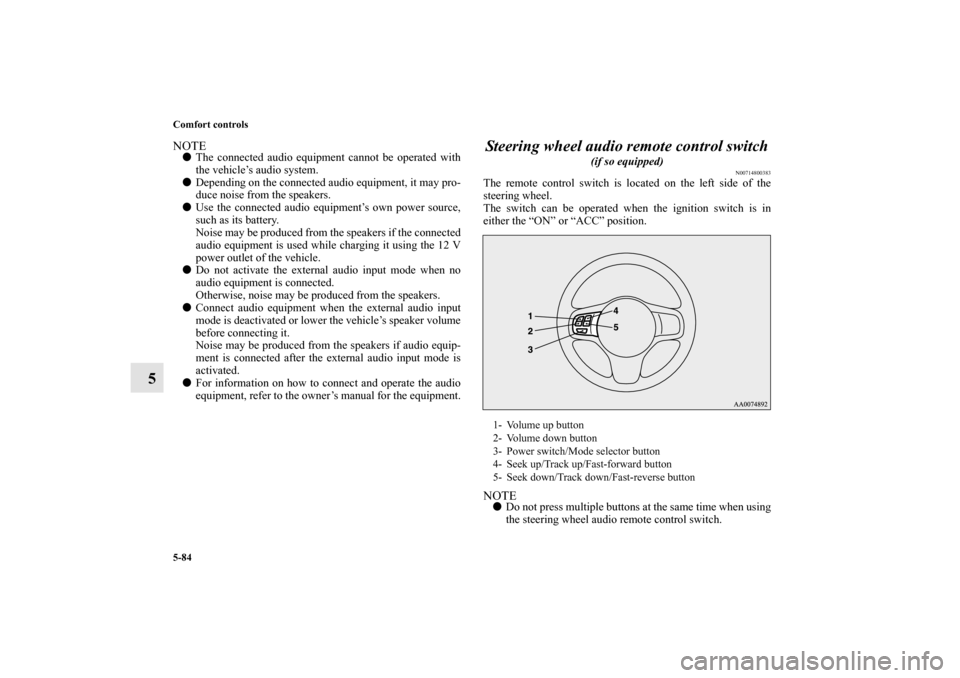
5-84 Comfort controls
5
NOTE�
The connected audio equipment cannot be operated with
the vehicle’s audio system.
�
Depending on the connected audio equipment, it may pro-
duce noise from the speakers.
�
Use the connected audio equipment’s own power source,
such as its battery.
Noise may be produced from the speakers if the connected
audio equipment is used while charging it using the 12 V
power outlet of the vehicle.
�
Do not activate the external audio input mode when no
audio equipment is connected.
Otherwise, noise may be produced from the speakers.
�
Connect audio equipment when the external audio input
mode is deactivated or lower the vehicle’s speaker volume
before connecting it.
Noise may be produced from the speakers if audio equip-
ment is connected after the external audio input mode is
activated.
�
For information on how to connect and operate the audio
equipment, refer to the owner’s manual for the equipment.
Steering wheel audio remote control switch
(if so equipped)
N00714800383
The remote control switch is located on the left side of the
steering wheel.
The switch can be operated when the ignition switch is in
either the “ON” or “ACC” position.NOTE�
Do not press multiple buttons at the same time when using
the steering wheel audio remote control switch.
1- Volume up button
2- Volume down button
3- Power switch/Mode selector button
4- Seek up/Track up/Fast-forward button
5- Seek down/Track down/Fast-reverse button
BK0105501US.book 84 ページ 2009年8月10日 月曜日 午前10時32分