2010 MITSUBISHI GRANDIS clock
[x] Cancel search: clockPage 157 of 273

Radio data system (RDS)
E007092002471- AM/FM (FM/MW/LW selection) button
2-
Menu button
3- Memory select buttons
4- PWR (On-Off) switch
5- TUNE/SEEK (Down-step/Down-seek) button
6- TUNE/SEEK (Up-step/Up-seek) button
7- TP (Traffic program) button
8- PTY (Program type) button 9- AF (Alternative frequencies) indicator
10- RDS (Radio data system) indicator
11- REG (Regional program) indicator
12- TP (Traffic program identification) indicator
13- PTY (Program type) indicator
14- CT (Clock time) indicator
15- Frequency display window
RDS uses PI (program identification) signal and AF (alternative frequency) list transmitted in addition to the normal FM broadcasting programs, and picks up the
FM
stations that are transmitting the same program from the EON (enhanced other network) and automatically tunes to the station with the strongest signal intensity.
Therefore, you can continue listening to one program in, for example, a long distance driving without retuning to the other station transmitting the same program
when you are leaving the service area of the currently receiving station.
The RDS radio also features the limited reception of the program types, the break-in reception of the traffic announcement and emergency broadcast, and the limited/
unlimited reception of the regional programs. For pleasant driving
5-18
5
Presented by http://mmc-manuals.ru/ \251
Page 158 of 273

AF (Alternative Frequencies) function
E00720900016
The
AF function finds a station broadcasting the
same program and selects the station with the stron-
gest signal of AF lists.
The AF function is turned on (with the AF indica-
tor (9) shown on the display) at all times unless
you manually switch it off.
The AF function can be turned ON and OFF.
Refer to “Function setup mode” on page 5-21.
CT (Clock Time) function E00721000014
The clock can be set automatically by using the sig-
nal
from the local RDS stations. Refer to “Digital
clock” on page 3-10.
REG (Regional) function E00721100015
REG function limits to receive the stations broad-
casting regional programs.
Regional
programming and regional networks are
organized differently depending on the country or
area (they may be changed according to the hour,
state, or broadcast area), so if you don’t want to re-
ceive the regional programs automatically, you can
set up REG ON not to receive regional programs.
The REG function can be turned ON and OFF.
Refer to “Function setup mode” on page 5-21.
PI (Program Identification) search function E00721200016
When travelling long distance and the recalled pre-
set
station is weak, the radio searches another fre-
quency broadcasting the same programming with
the same PI code in AF list. If there are no frequencies broadcasting the same
programming,
the radio searches a frequency broad-
casting the regional programming. The radio suc-
ceeds in searching the regional programming, then
the display shows the REG indicator (11).
If the radio does not succeed in searching the re-
gional programming, the radio returns to the recal-
led preset station.
PTY (Program type) E00721300192
RDS broadcasts are classified according to pro-
gram
type (PTY) as follows. Use the TUNE/SEEK
button (5 or 6) to select your desired PTY. 1. NEWS
2. AFFAIRS (Current affairs)
3. INFO (Information)
4. SPORT
5. EDUCATE (Education)
6. DRAMA
7. CULTURE
8. SCIENCE
9. VARIED
10. POP M (Pop music)
11. ROCK M (Rock music)
12. EASY M (Easy music)
13. LIGHT M (Light classics)
14. CLASSICS
15. OTHER M (Other music)
16. WEATHER (Weather information)
17. FINANCE
18. CHILDREN
19. SOCIAL
20. RELIGION
21. PHONE IN
22. TRAVEL
23. LEISURE
24. JAZZ
25. COUNTRY
26. NATION M (National music) 27. OLDIES
28.
FOLK M (Folk music)
29. DOCUMENT
To search for a broadcast of desired program type: 1. Press the PTY button (8).
2. Press the TUNE/SEEK button (5 or 6) forless than 1 second at a time to select your de-
sired PTY.
3. Two seconds after a desired PTY has been se- lected, the radio will begin to search for a
broadcast of your selected PTY. During
search, the selected PTY on the display
blinks and the radio will begin to search for a
broadcast of your selected PTY.
4. When the radio picks up a station with your desired PTY, the display will show the name
of the station. NOTE
l If
the TUNE/SEEK button (5 or 6) is pressed
for more than 1 second, the radio will try to
find out another broadcast of the same pro-
gram type as currently selected. For pleasant driving
5-19 5
Presented by http://mmc-manuals.ru/ \251
Page 197 of 273

WARNING
l Mount the spare wheel with the valve
stem (F) facing outboard. If you cannot
see the valve stem (F), you have installed
the wheel backwards.
Operating the vehicle with the spare
wheel installed backwards can cause vehi-
cle damage and result in an accident. 11. Finger-tighten
the wheel nuts. (Turn them
clockwise.)
Vehicle with steel wheels
Tighten
the wheel nuts until the tapered
parts of the wheel nuts make light contact
with the seats of the wheel holes and the
wheel is not loose.
Tighten the wheel nuts in the same way
with a compact spare wheel.
Vehicle with aluminium wheels
With
a normal wheel, tighten the wheel
nuts until the flanges of the wheel nuts
touch the wheel and the wheel is not loose.
Normal wheel With a compact spare wheel, tighten the
wheel
nuts until the tapered parts of the wheel nuts make light contact with the
seats
of the wheel holes and the wheel is
not loose.
Compact spare wheel CAUTION
l
Never
apply oil to either the wheel bolts
or the nuts, or they will tighten too much.
NOTE l Flange
nuts can be temporarily used on the
spare wheel, but return to the original wheel
and tyre as soon as possible.
l If all four aluminium wheels are changed to
steel wheels, use tapered nuts.
12. Lower the vehicle slowly and then tighten the nuts in the order shown in the illustration
until each nut has been tightened to the tor-
que listed here.
Tightening torque
88 to 108 N•m For emergencies
6-12
6
Presented by http://mmc-manuals.ru/ \251
Page 235 of 273
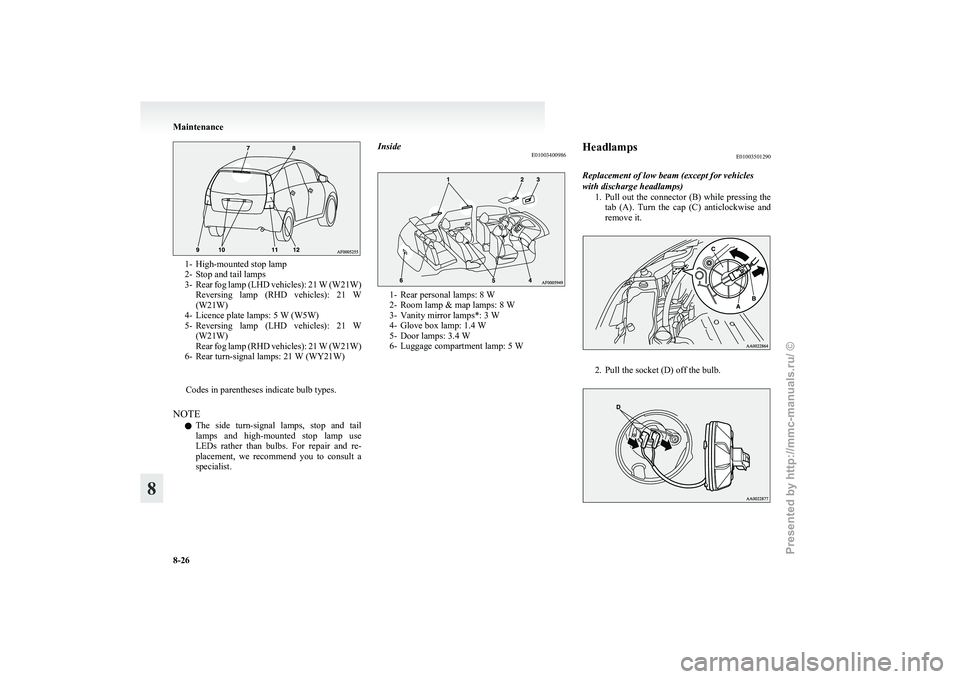
1- High-mounted stop lamp
2-
Stop and tail lamps
3- Rear fog lamp (LHD vehicles): 21 W (W21W) Reversing lamp (RHD vehicles): 21 W
(W21W)
4- Licence plate lamps: 5 W (W5W)
5- Reversing lamp (LHD vehicles): 21 W (W21W)
Rear fog lamp (RHD vehicles): 21 W (W21W)
6- Rear turn-signal lamps: 21 W (WY21W)
Codes in parentheses indicate bulb types.
NOTE l The side turn-signal lamps, stop and tail
lamps and high-mounted stop lamp use
LEDs rather than bulbs. For repair and re-
placement, we recommend you to consult a
specialist. Inside
E01003400986 1- Rear personal lamps: 8 W
2-
Room lamp & map lamps: 8 W
3- Vanity mirror lamps*: 3 W
4- Glove box lamp: 1.4 W
5- Door lamps: 3.4 W
6- Luggage compartment lamp: 5 W Headlamps
E01003501290
Replacement of low beam (except for vehicles
with discharge headlamps) 1. Pull
out the connector (B) while pressing the
tab (A). Turn the cap (C) anticlockwise and
remove it. 2. Pull the socket (D) off the bulb.Maintenance
8-26
8
Presented by http://mmc-manuals.ru/ \251
Page 236 of 273

3. Unhook the spring (E), which secures the
bulb, and remove the bulb. 4. To
install the bulb, perform the removal
steps in reverse. CAUTION
l
Handle
halogen lamp bulbs with care.
The gas inside halogen lamp bulbs is high-
ly pressurized, so dropping, knocking, or
scratching a halogen lamp bulb can cause
it to shatter.
l Never hold the halogen lamp bulb with a
bare hand, dirty glove, etc.
The oil from your hand could cause the
bulb to break the next time the head-
lamps are operated.
If the glass surface is dirty, it must be
cleaned with alcohol, paint thinner, etc.,
and refit it after drying it thoroughly. Replacement of low beam (for vehicles with dis-
charge headlamps)
Do
not attempt to disassemble or repair discharged
headlamps, and do not attempt to replace their bulbs. CAUTION
l
A high voltage is present in the power cir-
cuit
and in the bulbs and bulb terminals.
To avoid the risk of an electric shock, con-
tact a MITSUBISHI MOTORS Author-
ized Service Point whenever repair or re-
placement is necessary. Replacement of high-beam
1. For
diesel-powered vehicles, remove the
bolts (A) to remove the power steering reser-
voir tank (B). 2. Pull
out the connector (D) while pressing the
tab (C). Turn the cap (E) anticlockwise and
remove it. Maintenance
8-27 8
Presented by http://mmc-manuals.ru/ \251
Page 237 of 273

3. Turn the bulb socket (F) anticlockwise to re-
move it. 4. Depress
the tab (G) on the harness connector
and pull the harness connector to remove the
bulb. 5. To
install the bulb, perform the removal
steps in reverse. CAUTION
l
Handle
halogen lamp bulbs with care.
The gas inside halogen lamp bulbs is high-
ly pressurized, so dropping, knocking, or
scratching a halogen lamp bulb can cause
it to shatter.
l Never hold the halogen lamp bulb with a
bare hand, dirty glove, etc.
The oil from your hand could cause the
bulb to break the next time the head-
lamps are operated.
If the glass surface is dirty, it must be
cleaned with alcohol, paint thinner, etc.,
and refit it after drying it thoroughly. Position lamps
E01003700279
Have the position lamp bulbs replaced by a
MITSUBISHI
MOTORS Authorized Service Point. Front turn-signal lamps
E01003800690
1. Turn
the bulb socket anticlockwise to re-
move it. And remove the bulb from the sock-
et by pulling out. 2. To
install the bulb, perform the removal
steps in reverse.
Front fog lamps E01004001289
1. Remove
the 4 clips (A), then pull off the cov-
er (B). Maintenance
8-28
8
Presented by http://mmc-manuals.ru/ \251
Page 238 of 273

2. Depress the tab (C) on the harness connector
and pull the harness connector (D) to remove
it. 3. Remove
the entire socket and bulb assembly
(E) by turning it anticlockwise. 4. To
install the bulb, perform the removal
steps in reverse. CAUTION
l
Handle
halogen lamp bulbs with care.
The gas inside halogen lamp bulbs is high-
ly pressurized, so dropping, knocking, or
scratching a halogen lamp bulb can cause
it to shatter.
l Never hold the halogen lamp bulb with a
bare hand, dirty glove, etc.
The oil from your hand could cause the
bulb to break the next time the fog lamps
are operated.
If the glass surface is dirty, it must be
cleaned with alcohol, paint thinner, etc.,
and refit it after drying it thoroughly. Rear combination lamps
E01004201063
1. Insert
a straight blade (or minus) screwdriver
with a cloth over its tip into the notch at the bottom of the lid of the lamp whose bulb you
wish to replace. Use it to lever off the lid.
2. Turn
the socket anticlockwise and remove it.
Withdraw the bulb from the socket. A- Rear turn-signal lamp
B-
Rear fog lamp (driver’s side)Reversing lamp (passenger’s side)
3. To install the bulb, perform the removal steps in reverse. Maintenance
8-29 8
Presented by http://mmc-manuals.ru/ \251
Page 239 of 273

NOTE
l When
installing the lid, make sure the 2 tabs
(C) are aligned with the holes on the vehicle
side. Licence plate lamps
E01004600813
1. Insert
a straight blade (or minus) screwdriver
into the lamp assembly and pry gently to re-
move it. NOTE
l Wrap
a piece of cloth around the tip of the
screwdriver in order to avoid scratching the
lens and the body.
2. Remove the socket by turning it anticlock- wise, and then remove the bulb by pulling out. 3. To
install the bulb, perform the removal
steps in reverse.
NOTE l When installing the lamp, insert tab (A) first
then align and insert tab (B). Room lamp & map lamps
E01004700481
1. Insert
a straight blade (or minus) screwdriver
into the lens and pry gently to remove it.
Remove the bulb from the lamp holder. NOTE
l Wrap
a piece of cloth around the tip of the
screwdriver in order to avoid scratching the
lens.
2. To install the bulb, perform the removal steps in reverse. Maintenance
8-30
8
Presented by http://mmc-manuals.ru/ \251