Page 4 of 514
Overview
Instruments and controls (Instrument panel)
N00100201228
Multi center display (if so equipped) P.3-86
Digital clock (if so equipped) P.3-197
Fuses P.7-36
Engine hood release
lever P.7-4
Parking brake pedal
P. 3 - 2 8
Heated seat switch
(if so equipped) P.2-9Supplemental restraint system-air bag
(for front passenger’s seat) P.2-35
Hazard warning
flasher switch
P. 3 - 1 5 8
Vents P.5-2
Audio system
P.5-30, 5-43
Air conditioning
P.5-6, 5-14 Passenger’s air bag off indicator
P. 2 - 4 3Front passenger seat
belt warning light
P. 2 - 2 0
BK0102600US.book 2 ページ 2009年3月30日 月曜日 午後2時2分
Page 5 of 514
Overview
Instruments and controls (Floor console)
N00100201231
Cup holder
(for the front seats)
P.3-206
Power outlet
(if so equipped)
P. 3 - 1 9 5Selector lever
P.3-40
Floor console box/
Tissue holder
P.3-204
Power outlet P.3-195
Rear cooler
(For vehicles with automatic air conditioning)
P.5-25
BK0102600US.book 3 ページ 2009年3月30日 月曜日 午後2時2分
Page 135 of 514

3-46 Features and controls
3
Operation of the automatic transaxle
N00514500229
Passing accelerationTo gain extra acceleration in “D” (DRIVE) position (when
passing another vehicle) push the accelerator to the floor. The
automatic transaxle will automatically downshift.NOTE�In sports mode, downshifts do not take place when the
accelerator is depressed all the way to the floor.WaitingFor short waiting periods, such as at traffic lights, the vehicle
can be left in gear and held stationary with the service brake.
For longer waiting periods with the engine running, the selec-
tor lever should be placed in the “N” (NEUTRAL) position.ParkingTo park the vehicle, first bring it to a complete stop, fully
engage the parking brake, and then move the selector lever to
the “P” (PARK) position.
CAUTION
!�Before selecting a gear with the engine running and
the vehicle stationary, fully depress the brake pedal
to prevent the vehicle from creeping.
The vehicle will begin to move as soon as the gear is
engaged, especially when the engine speed is high, at
fast idle or with the air conditioning operating, the
brakes should only be released when you are ready
to drive away.�Depress the brake pedal with the right foot at all
times.
Using the left foot could cause driver movement
delay in case of an emergency.�To prevent sudden acceleration, never run the
engine at high rpms when shifting from the “P”
(PARK) or “N” (NEUTRAL).�Operating the accelerator pedal while the other foot
is resting on the brake pedal will affect braking effi-
ciency and may cause premature wear of brake
pads.
Do not rev the engine with the brake pedal pressed.
This can damage the transaxle.
CAUTION
!�To avoid transaxle overheating, never try to keep
your vehicle stationary on a hill by using the acceler-
ator pedal. Always apply the parking brake and/or
service brake.�Unexpected acceleration may occur if the selector
lever is in a position other than “P” (PARK) or “N”
(NEUTRAL).
Prior to moving off after having stopped the vehicle,
make sure that the selector lever is in “D” (DRIVE)
position or “Sports mode” position.
BK0102600US.book 46 ページ 2009年3月30日 月曜日 午後2時2分
Page 178 of 514
Features and controls
3-89
3
Change of display
N00533200052
Every time the “DISP” button is pressed lightly, the display can
be changed to the following:1- Main display
2- Electronic compass → P.3-93
3- Air conditioning → P. 3 - 9 5
4- Audio → P.3-96
5- Digital clock/Calendar → P.3-90
6- Digital clock → P.3-90
7- Trip computer → P.3-96
1
2
3
4
5
6
7
BK0102600US.book 89 ページ 2009年3月30日 月曜日 午後2時2分
Page 184 of 514
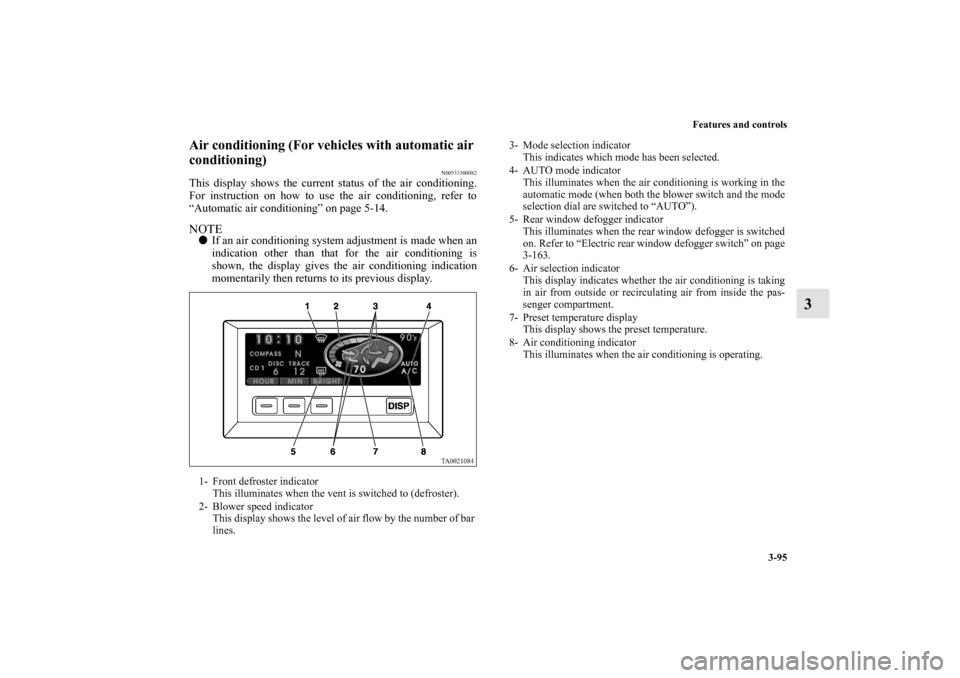
Features and controls
3-95
3
Air conditioning (For vehicles with automatic air
conditioning)
N00533300082
This display shows the current status of the air conditioning.
For instruction on how to use the air conditioning, refer to
“Automatic air conditioning” on page 5-14.NOTE�If an air conditioning system adjustment is made when an
indication other than that for the air conditioning is
shown, the display gives the air conditioning indication
momentarily then returns to its previous display.1- Front defroster indicator
This illuminates when the vent is switched to (defroster).
2- Blower speed indicator
This display shows the level of air flow by the number of bar
lines.
3- Mode selection indicator
This indicates which mode has been selected.
4- AUTO mode indicator
This illuminates when the air conditioning is working in the
automatic mode (when both the blower switch and the mode
selection dial are switched to “AUTO”).
5- Rear window defogger indicator
This illuminates when the rear window defogger is switched
on. Refer to “Electric rear window defogger switch” on page
3-163.
6- Air selection indicator
This display indicates whether the air conditioning is taking
in air from outside or recirculating air from inside the pas-
senger compartment.
7- Preset temperature display
This display shows the preset temperature.
8- Air conditioning indicator
This illuminates when the air conditioning is operating.
BK0102600US.book 95 ページ 2009年3月30日 月曜日 午後2時2分
Page 203 of 514
3-114 Features and controls
3
Turn off display
N00533900059
It is possible to set the monitor to give no display.
When the display turns on again, press the “DISP” button. The
display will return to its previous display.
1. Display “2. Turn off display” on the monitor in accor-
dance with “Basic operation” (see page 3-109), align the
cursor with it, and press the “SELECT” function button.2. To set the monitor to give no display, press the “YES”
function button.
If you press the “NO” function button, the monitor will
return to the display in step 1 of this procedure.
NOTE�Even with no display, the display comes on momentarily
at the following times:
• When conditions for display of the road surface freeze
warning symbol are satisfied
• When an air conditioning system adjustment is made
• When an audio system adjustment is made
BK0102600US.book 114 ページ 2009年3月30日 月曜日 午後2時2分
Page 208 of 514
Features and controls
3-119
3
3. Press the “ ” function button, align the cursor with the
display whose setting you wish to change, and press the
“SELECT” function button.4. To set the display to appear, press the “ON” function but-
ton. To set the display to not appear, press the “OFF”
function button.
When the setting change has been completed successfully,
the monitor will return to the display in step 2 of this pro-
cedure.
If the setting change is not successful, the monitor will
show “The setting failed.” then return to the display in
step 2 of this procedure.
NOTE�Even if the air conditioning display is set to not appear,
the monitor shows the air conditioning display momen-
tarily before returning to the previous display when an air
conditioning system adjustment is made. The monitor
behaves similarly with respect to the audio display.
BK0102600US.book 119 ページ 2009年3月30日 月曜日 午後2時2分
Page 210 of 514
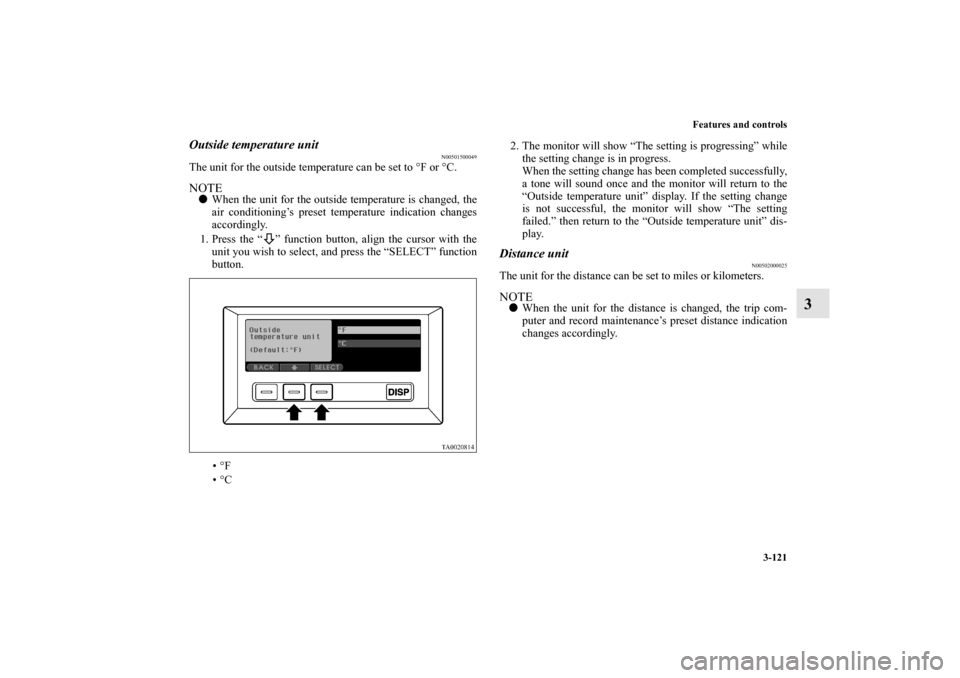
Features and controls
3-121
3
Outside temperature unit
N00501500049
The unit for the outside temperature can be set to °F or °C.NOTE�When the unit for the outside temperature is changed, the
air conditioning’s preset temperature indication changes
accordingly.
1. Press the “ ” function button, align the cursor with the
unit you wish to select, and press the “SELECT” function
button.
•°F
•°C2. The monitor will show “The setting is progressing” while
the setting change is in progress.
When the setting change has been completed successfully,
a tone will sound once and the monitor will return to the
“Outside temperature unit” display. If the setting change
is not successful, the monitor will show “The setting
failed.” then return to the “Outside temperature unit” dis-
play.
Distance unit
N00502000025
The unit for the distance can be set to miles or kilometers.NOTE�When the unit for the distance is changed, the trip com-
puter and record maintenance’s preset distance indication
changes accordingly.
BK0102600US.book 121 ページ 2009年3月30日 月曜日 午後2時2分