Page 377 of 514
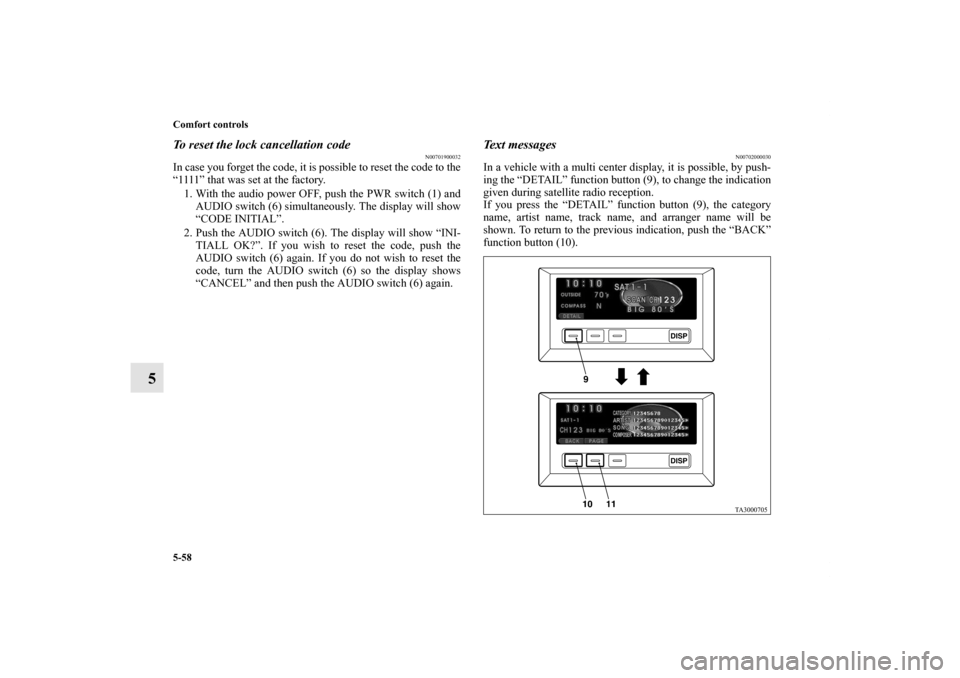
5-58 Comfort controls
5
To reset the lock cancellation code
N00701900032
In case you forget the code, it is possible to reset the code to the
“1111” that was set at the factory.
1. With the audio power OFF, push the PWR switch (1) and
AUDIO switch (6) simultaneously. The display will show
“CODE INITIAL”.
2. Push the AUDIO switch (6). The display will show “INI-
TIALL OK?”. If you wish to reset the code, push the
AUDIO switch (6) again. If you do not wish to reset the
code, turn the AUDIO switch (6) so the display shows
“CANCEL” and then push the AUDIO switch (6) again.
Text messages
N00702000030
In a vehicle with a multi center display, it is possible, by push-
ing the “DETAIL” function button (9), to change the indication
given during satellite radio reception.
If you press the “DETAIL” function button (9), the category
name, artist name, track name, and arranger name will be
shown. To return to the previous indication, push the “BACK”
function button (10).
BK0102600US.book 58 ページ 2009年3月30日 月曜日 午後2時2分
Page 379 of 514
5-60 Comfort controls
5
CD control panel and display-Type 2, Type 3
N00735300671
1- LOAD-EJECT button
2- Disc loading slot
3- DISC select buttons
4- PWR (On-Off) switch
5- RADIO (AM/FM selection) button
6- CD (CD mode changeover) button
7- TRACK (Track up) button
8- TRACK (Track down) button
9- RPT/RDM (Repeat/Random) button
10- SCAN button11- TUNE/FOLDER switch
12- CD indicator
13- DISC indicator
14- TRACK indicator
15- RPT/RDM/SCAN indicator
16- Track play time display
BK0102600US.book 60 ページ 2009年3月30日 月曜日 午後2時2分
Page 380 of 514
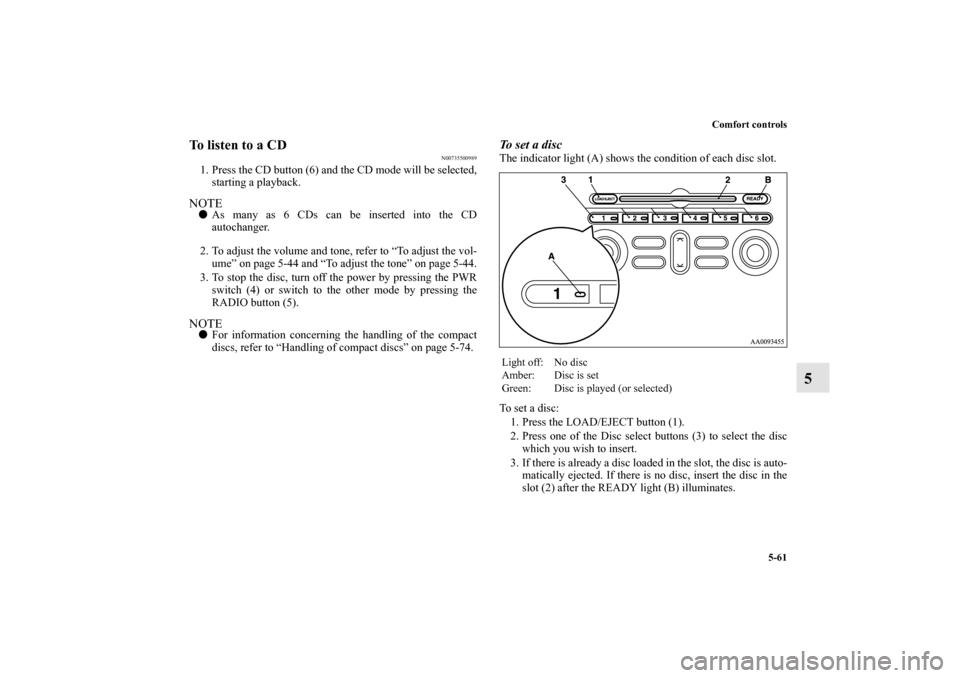
Comfort controls
5-61
5
To listen to a CD
N00735500989
1. Press the CD button (6) and the CD mode will be selected,
starting a playback.NOTE�As many as 6 CDs can be inserted into the CD
autochanger.
2. To adjust the volume and tone, refer to “To adjust the vol-
ume” on page 5-44 and “To adjust the tone” on page 5-44.
3. To stop the disc, turn off the power by pressing the PWR
switch (4) or switch to the other mode by pressing the
RADIO button (5).NOTE�For information concerning the handling of the compact
discs, refer to “Handling of compact discs” on page 5-74.
To s e t a d i s cThe indicator light (A) shows the condition of each disc slot.
To set a disc:
1. Press the LOAD/EJECT button (1).
2. Press one of the Disc select buttons (3) to select the disc
which you wish to insert.
3. If there is already a disc loaded in the slot, the disc is auto-
matically ejected. If there is no disc, insert the disc in the
slot (2) after the READY light (B) illuminates.Light off: No disc
Amber: Disc is set
Green: Disc is played (or selected)
BK0102600US.book 61 ページ 2009年3月30日 月曜日 午後2時2分
Page 385 of 514
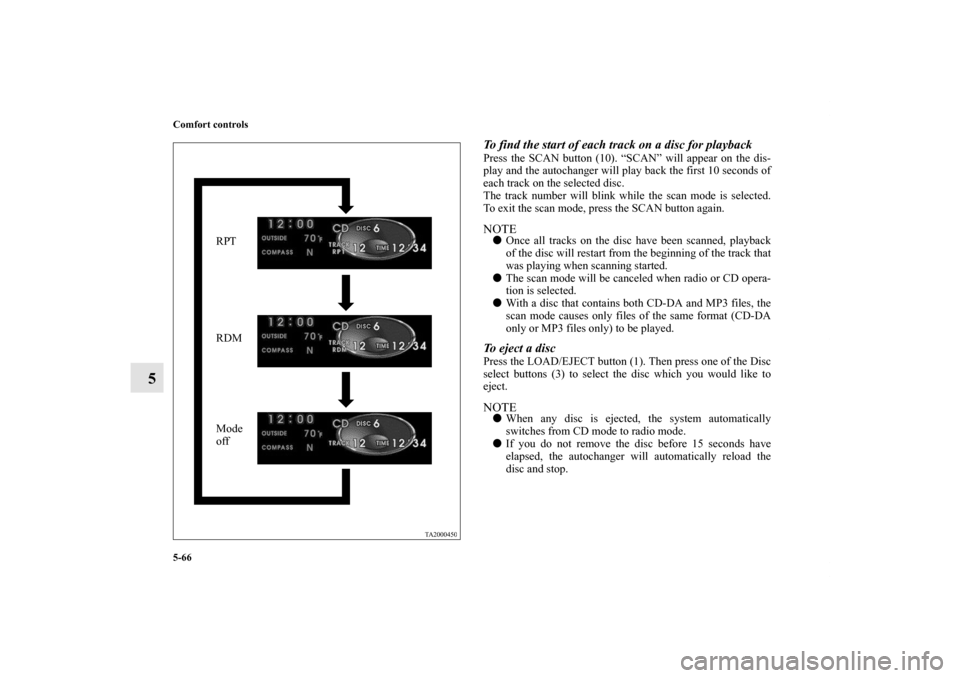
5-66 Comfort controls
5
To find the start of each track on a disc for playbackPress the SCAN button (10). “SCAN” will appear on the dis-
play and the autochanger will play back the first 10 seconds of
each track on the selected disc.
The track number will blink while the scan mode is selected.
To exit the scan mode, press the SCAN button again.NOTE�Once all tracks on the disc have been scanned, playback
of the disc will restart from the beginning of the track that
was playing when scanning started.
�The scan mode will be canceled when radio or CD opera-
tion is selected.
�With a disc that contains both CD-DA and MP3 files, the
scan mode causes only files of the same format (CD-DA
only or MP3 files only) to be played.To eject a discPress the LOAD/EJECT button (1). Then press one of the Disc
select buttons (3) to select the disc which you would like to
eject.NOTE�When any disc is ejected, the system automatically
switches from CD mode to radio mode.
�If you do not remove the disc before 15 seconds have
elapsed, the autochanger will automatically reload the
disc and stop.
RPT
RDM
Mode
off
BK0102600US.book 66 ページ 2009年3月30日 月曜日 午後2時2分
Page 387 of 514
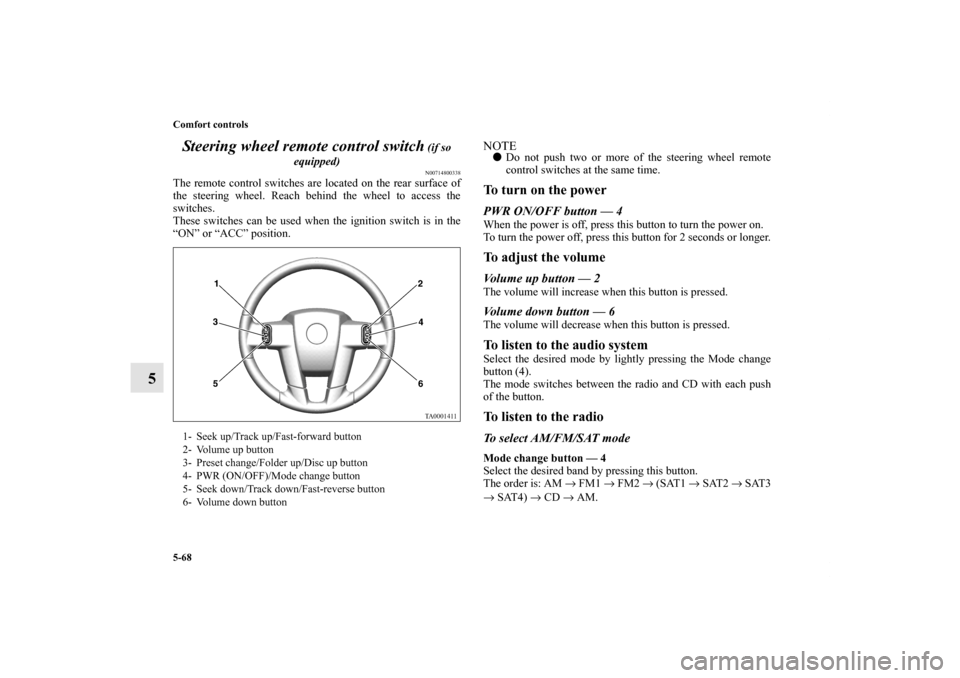
5-68 Comfort controls
5Steering wheel remote control switch
(if so
equipped)N00714800338
The remote control switches are located on the rear surface of
the steering wheel. Reach behind the wheel to access the
switches.
These switches can be used when the ignition switch is in the
“ON” or “ACC” position.
NOTE�Do not push two or more of the steering wheel remote
control switches at the same time.To turn on the powerPWR ON/OFF button — 4When the power is off, press this button to turn the power on.
To turn the power off, press this button for 2 seconds or longer.To adjust the volumeVolume up button — 2The volume will increase when this button is pressed.Volume down button — 6The volume will decrease when this button is pressed.To listen to the audio systemSelect the desired mode by lightly pressing the Mode change
button (4).
The mode switches between the radio and CD with each push
of the button.To listen to the radioTo select AM/FM/SAT modeMode change button — 4
Select the desired band by pressing this button.
The order is: AM → FM1 → FM2 → (SAT1 → SAT2 → SAT3
→ SAT4) → CD → AM.
1- Seek up/Track up/Fast-forward button
2- Volume up button
3- Preset change/Folder up/Disc up button
4- PWR (ON/OFF)/Mode change button
5- Seek down/Track down/Fast-reverse button
6- Volume down button
BK0102600US.book 68 ページ 2009年3月30日 月曜日 午後2時2分
Page 388 of 514
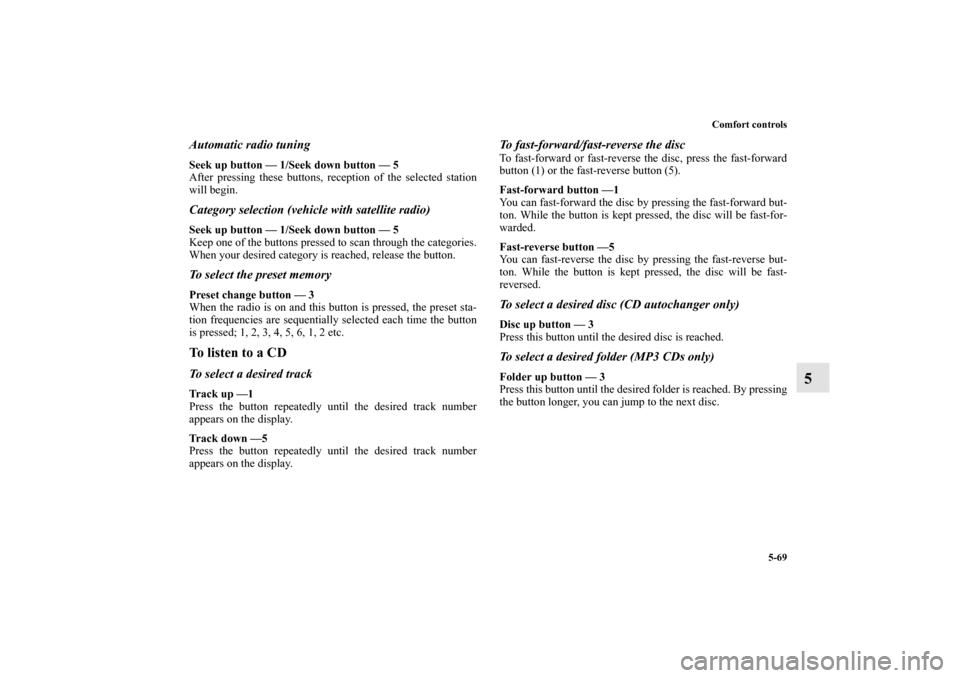
Comfort controls
5-69
5
Automatic radio tuningSeek up button — 1/Seek down button — 5
After pressing these buttons, reception of the selected station
will begin.Category selection (vehicle with satellite radio)Seek up button — 1/Seek down button — 5
Keep one of the buttons pressed to scan through the categories.
When your desired category is reached, release the button.To select the preset memoryPreset change button — 3
When the radio is on and this button is pressed, the preset sta-
tion frequencies are sequentially selected each time the button
is pressed; 1, 2, 3, 4, 5, 6, 1, 2 etc.To listen to a CDTo select a desired trackTr a c k u p — 1
Press the button repeatedly until the desired track number
appears on the display.
Tr a c k d o w n — 5
Press the button repeatedly until the desired track number
appears on the display.
To fast-forward/fast-reverse the discTo fast-forward or fast-reverse the disc, press the fast-forward
button (1) or the fast-reverse button (5).
Fast-forward button —1
You can fast-forward the disc by pressing the fast-forward but-
ton. While the button is kept pressed, the disc will be fast-for-
warded.
Fast-reverse button —5
You can fast-reverse the disc by pressing the fast-reverse but-
ton. While the button is kept pressed, the disc will be fast-
reversed.To select a desired disc (CD autochanger only)Disc up button — 3
Press this button until the desired disc is reached.To select a desired folder (MP3 CDs only)Folder up button — 3
Press this button until the desired folder is reached. By pressing
the button longer, you can jump to the next disc.
BK0102600US.book 69 ページ 2009年3月30日 月曜日 午後2時2分
Page 390 of 514
Comfort controls
5-71
5
E 03 ERROR 03 Mechanism errorLoading or eject error.
Pick-up is out of position.Eject disc and reload. If disc will not
eject, bring your vehicle to your autho-
rized Mitsubishi Motors dealer or a
repair facility of your choice for repair.
E HOTERROR
HOTHigh temperatureInternal protection against high temper-
atures.Allow radio to cool by waiting about
30 minutes.
E ComCOMMUNI-
CATION
ERRORCommunication or
power supply errorCommunication error between exter-
nal device and audio equipment.
Power supply error of external device.Bring your vehicle to your authorized
Mitsubishi Motors dealer or a repair
facility of your choice for repair.
Error display
Problem
Description
Repair
Type 1
Ty p e 2
Ty p e 3
BK0102600US.book 71 ページ 2009年3月30日 月曜日 午後2時2分
Page 391 of 514
5-72 Comfort controls
5Error codes (SIRIUS Satellite Radio)
N00736100588
If an error code (1) appears in the display, take action in accordance with the table below.
Error display
Problem
Description
Repair
ANTENNA
ERRORAntenna errorThe antenna may be faulty, not securely con-
nected, or open-circuited.Take the vehicle to your authorized Mitsubishi
Motors dealer or a repair facility of your
choice.
ACQUIRING
SIGNALCannot pick up
signal.The signal is too weak to be received.Move to a place where the signal is easy to
receive.
INVALID
CHANELChannel is invalidNo program is currently being broadcast on
this channel; or reception is not possible with
this channel.Consult SIRIUS Satellite Radio.
NO CHANNELThere is no select-
able channel.There is no selectable channel. Cancel SKIP settings.
BK0102600US.book 72 ページ 2009年3月30日 月曜日 午後2時2分