Page 172 of 514
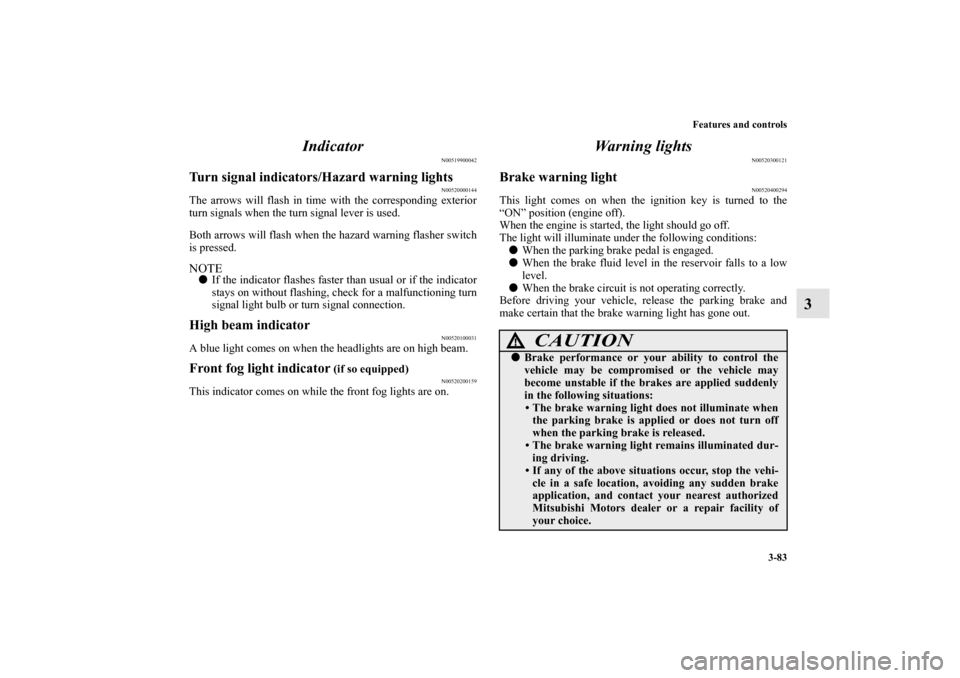
Features and controls
3-83
3 Indicator
N00519900042
Turn signal indicators/Hazard warning lights
N00520000144
The arrows will flash in time with the corresponding exterior
turn signals when the turn signal lever is used.
Both arrows will flash when the hazard warning flasher switch
is pressed. NOTE�If the indicator flashes faster than usual or if the indicator
stays on without flashing, check for a malfunctioning turn
signal light bulb or turn signal connection.High beam indicator
N00520100031
A blue light comes on when the headlights are on high beam.Front fog light indicator
(if so equipped)
N00520200159
This indicator comes on while the front fog lights are on.
Warning lights
N00520300121
Brake warning light
N00520400294
This light comes on when the ignition key is turned to the
“ON” position (engine off).
When the engine is started, the light should go off.
The light will illuminate under the following conditions:
�When the parking brake pedal is engaged.
�When the brake fluid level in the reservoir falls to a low
level.
�When the brake circuit is not operating correctly.
Before driving your vehicle, release the parking brake and
make certain that the brake warning light has gone out.
CAUTION
!�Brake performance or your ability to control the
vehicle may be compromised or the vehicle may
become unstable if the brakes are applied suddenly
in the following situations:
• The brake warning light does not illuminate when
the parking brake is applied or does not turn off
when the parking brake is released.
• The brake warning light remains illuminated dur-
ing driving.
• If any of the above situations occur, stop the vehi-
cle in a safe location, avoiding any sudden brake
application, and contact your nearest authorized
Mitsubishi Motors dealer or a repair facility of
your choice.
BK0102600US.book 83 ページ 2009年3月30日 月曜日 午後2時2分
Page 178 of 514
Features and controls
3-89
3
Change of display
N00533200052
Every time the “DISP” button is pressed lightly, the display can
be changed to the following:1- Main display
2- Electronic compass → P.3-93
3- Air conditioning → P. 3 - 9 5
4- Audio → P.3-96
5- Digital clock/Calendar → P.3-90
6- Digital clock → P.3-90
7- Trip computer → P.3-96
1
2
3
4
5
6
7
BK0102600US.book 89 ページ 2009年3月30日 月曜日 午後2時2分
Page 184 of 514
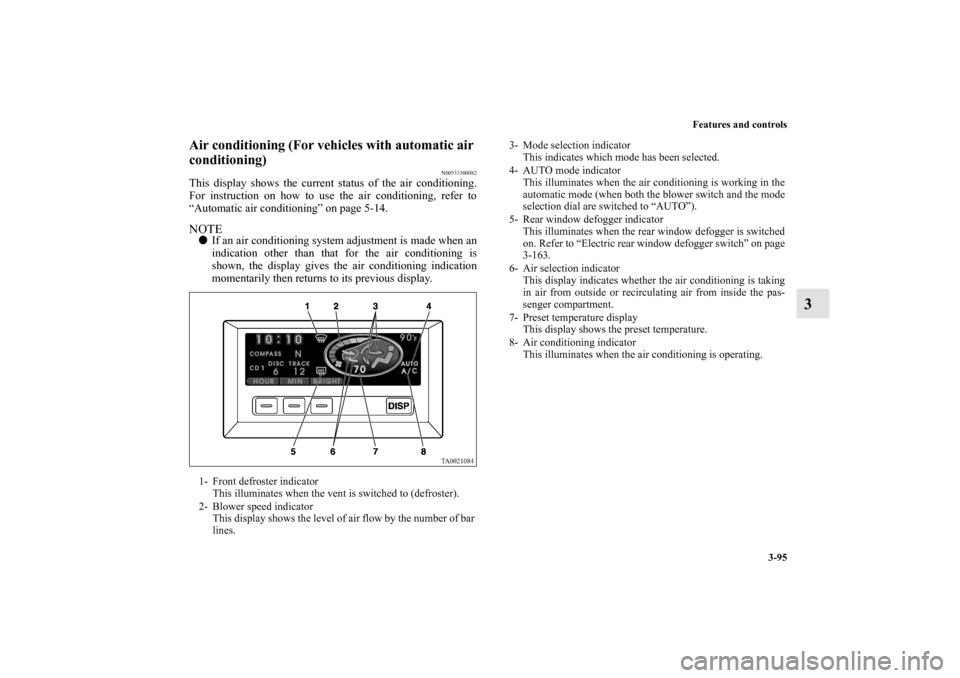
Features and controls
3-95
3
Air conditioning (For vehicles with automatic air
conditioning)
N00533300082
This display shows the current status of the air conditioning.
For instruction on how to use the air conditioning, refer to
“Automatic air conditioning” on page 5-14.NOTE�If an air conditioning system adjustment is made when an
indication other than that for the air conditioning is
shown, the display gives the air conditioning indication
momentarily then returns to its previous display.1- Front defroster indicator
This illuminates when the vent is switched to (defroster).
2- Blower speed indicator
This display shows the level of air flow by the number of bar
lines.
3- Mode selection indicator
This indicates which mode has been selected.
4- AUTO mode indicator
This illuminates when the air conditioning is working in the
automatic mode (when both the blower switch and the mode
selection dial are switched to “AUTO”).
5- Rear window defogger indicator
This illuminates when the rear window defogger is switched
on. Refer to “Electric rear window defogger switch” on page
3-163.
6- Air selection indicator
This display indicates whether the air conditioning is taking
in air from outside or recirculating air from inside the pas-
senger compartment.
7- Preset temperature display
This display shows the preset temperature.
8- Air conditioning indicator
This illuminates when the air conditioning is operating.
BK0102600US.book 95 ページ 2009年3月30日 月曜日 午後2時2分
Page 192 of 514
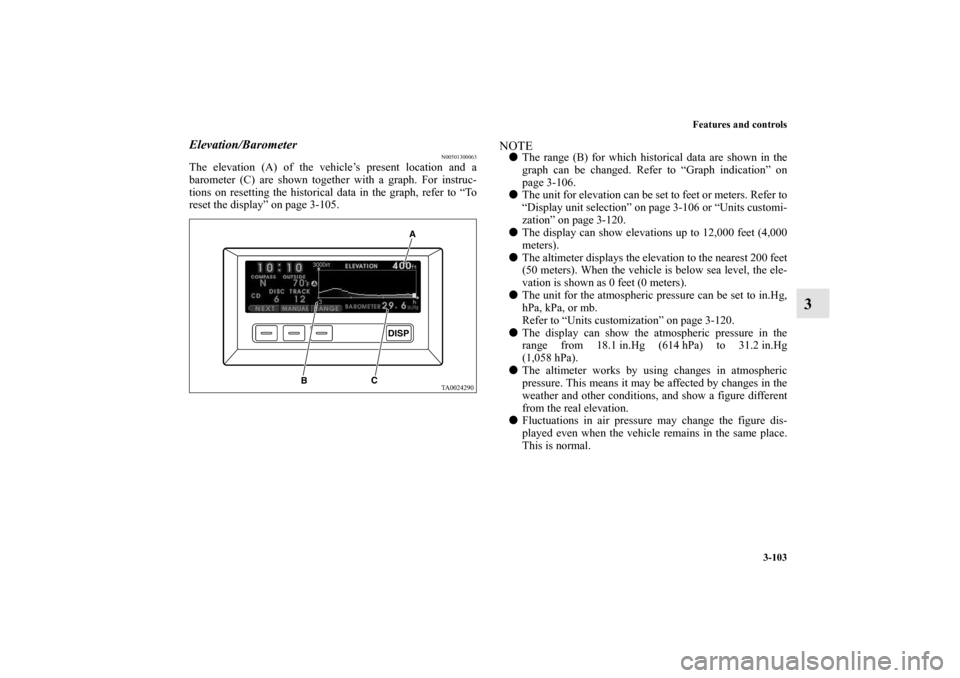
Features and controls
3-103
3
Elevation/Barometer
N00501300063
The elevation (A) of the vehicle’s present location and a
barometer (C) are shown together with a graph. For instruc-
tions on resetting the historical data in the graph, refer to “To
reset the display” on page 3-105.
NOTE�The range (B) for which historical data are shown in the
graph can be changed. Refer to “Graph indication” on
page 3-106.
�The unit for elevation can be set to feet or meters. Refer to
“Display unit selection” on page 3-106 or “Units customi-
zation” on page 3-120.
�The display can show elevations up to 12,000 feet (4,000
meters).
�The altimeter displays the elevation to the nearest 200 feet
(50 meters). When the vehicle is below sea level, the ele-
vation is shown as 0 feet (0 meters).
�The unit for the atmospheric pressure can be set to in.Hg,
hPa, kPa, or mb.
Refer to “Units customization” on page 3-120.
�The display can show the atmospheric pressure in the
range from 18.1 in.Hg (614 hPa) to 31.2 in.Hg
(1,058 hPa).
�The altimeter works by using changes in atmospheric
pressure. This means it may be affected by changes in the
weather and other conditions, and show a figure different
from the real elevation.
�Fluctuations in air pressure may change the figure dis-
played even when the vehicle remains in the same place.
This is normal.
BK0102600US.book 103 ページ 2009年3月30日 月曜日 午後2時2分
Page 193 of 514
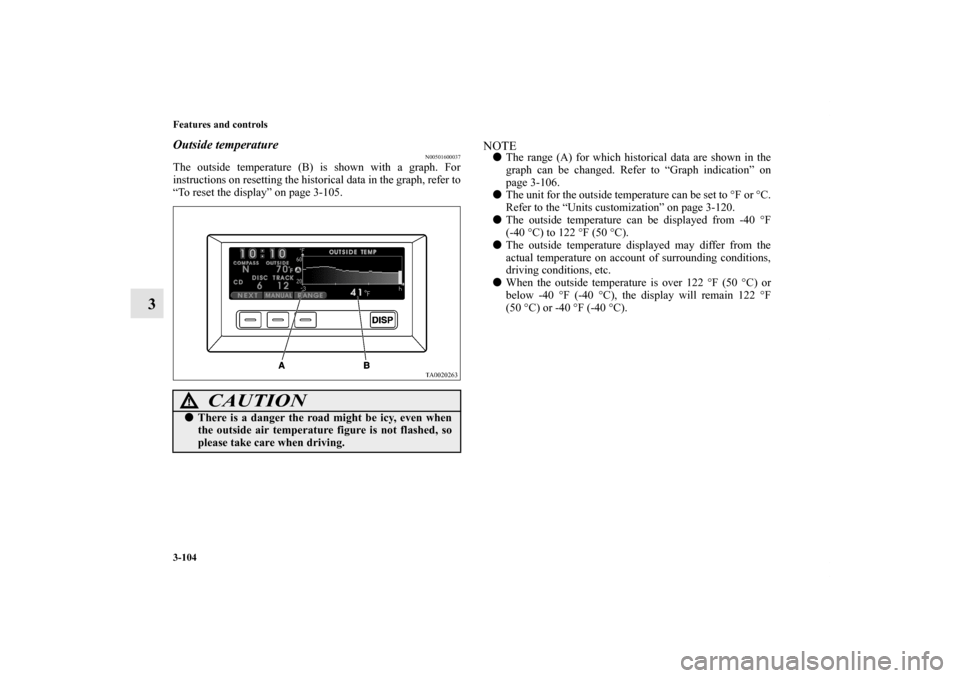
3-104 Features and controls
3
Outside temperature
N00501600037
The outside temperature (B) is shown with a graph. For
instructions on resetting the historical data in the graph, refer to
“To reset the display” on page 3-105.
NOTE�The range (A) for which historical data are shown in the
graph can be changed. Refer to “Graph indication” on
page 3-106.
�The unit for the outside temperature can be set to °F or °C.
Refer to the “Units customization” on page 3-120.
�The outside temperature can be displayed from -40 °F
(-40 °C) to 122 °F (50 °C).
�The outside temperature displayed may differ from the
actual temperature on account of surrounding conditions,
driving conditions, etc.
�When the outside temperature is over 122 °F (50 °C) or
below -40 °F (-40 °C), the display will remain 122 °F
(50°C) or -40 °F (-40 °C).
CAUTION
!�There is a danger the road might be icy, even when
the outside air temperature figure is not flashed, so
please take care when driving.
BK0102600US.book 104 ページ 2009年3月30日 月曜日 午後2時2分
Page 203 of 514
3-114 Features and controls
3
Turn off display
N00533900059
It is possible to set the monitor to give no display.
When the display turns on again, press the “DISP” button. The
display will return to its previous display.
1. Display “2. Turn off display” on the monitor in accor-
dance with “Basic operation” (see page 3-109), align the
cursor with it, and press the “SELECT” function button.2. To set the monitor to give no display, press the “YES”
function button.
If you press the “NO” function button, the monitor will
return to the display in step 1 of this procedure.
NOTE�Even with no display, the display comes on momentarily
at the following times:
• When conditions for display of the road surface freeze
warning symbol are satisfied
• When an air conditioning system adjustment is made
• When an audio system adjustment is made
BK0102600US.book 114 ページ 2009年3月30日 月曜日 午後2時2分
Page 208 of 514
Features and controls
3-119
3
3. Press the “ ” function button, align the cursor with the
display whose setting you wish to change, and press the
“SELECT” function button.4. To set the display to appear, press the “ON” function but-
ton. To set the display to not appear, press the “OFF”
function button.
When the setting change has been completed successfully,
the monitor will return to the display in step 2 of this pro-
cedure.
If the setting change is not successful, the monitor will
show “The setting failed.” then return to the display in
step 2 of this procedure.
NOTE�Even if the air conditioning display is set to not appear,
the monitor shows the air conditioning display momen-
tarily before returning to the previous display when an air
conditioning system adjustment is made. The monitor
behaves similarly with respect to the audio display.
BK0102600US.book 119 ページ 2009年3月30日 月曜日 午後2時2分
Page 210 of 514
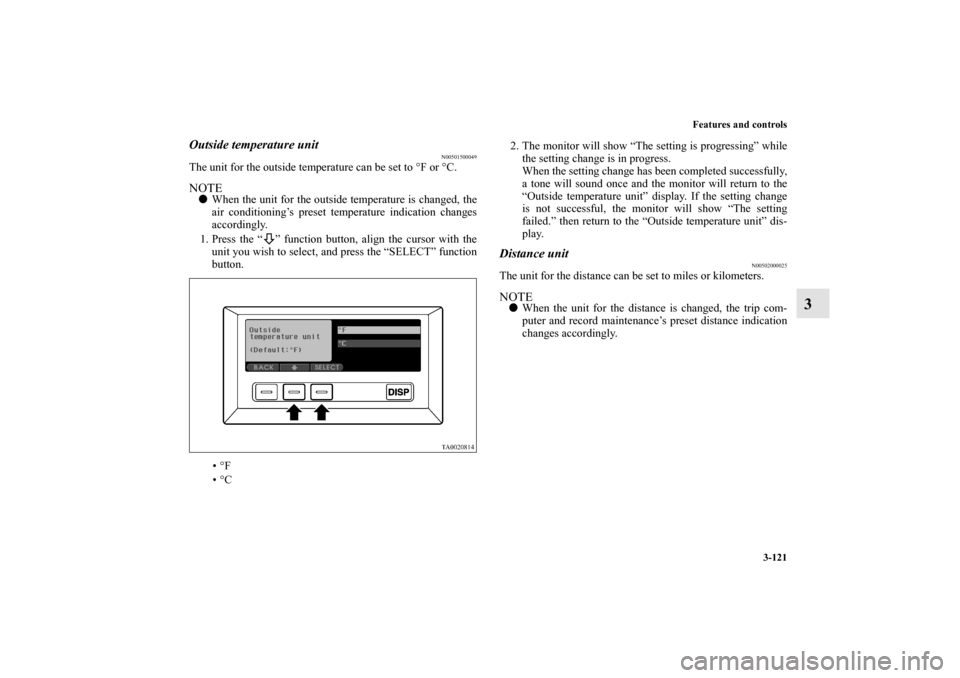
Features and controls
3-121
3
Outside temperature unit
N00501500049
The unit for the outside temperature can be set to °F or °C.NOTE�When the unit for the outside temperature is changed, the
air conditioning’s preset temperature indication changes
accordingly.
1. Press the “ ” function button, align the cursor with the
unit you wish to select, and press the “SELECT” function
button.
•°F
•°C2. The monitor will show “The setting is progressing” while
the setting change is in progress.
When the setting change has been completed successfully,
a tone will sound once and the monitor will return to the
“Outside temperature unit” display. If the setting change
is not successful, the monitor will show “The setting
failed.” then return to the “Outside temperature unit” dis-
play.
Distance unit
N00502000025
The unit for the distance can be set to miles or kilometers.NOTE�When the unit for the distance is changed, the trip com-
puter and record maintenance’s preset distance indication
changes accordingly.
BK0102600US.book 121 ページ 2009年3月30日 月曜日 午後2時2分