Page 232 of 514
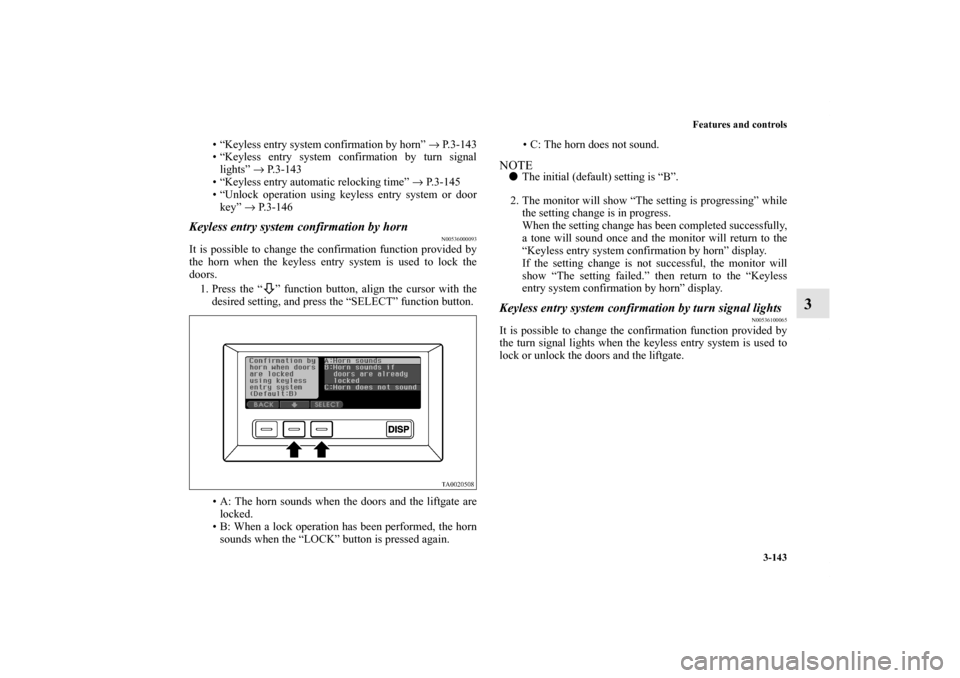
Features and controls
3-143
3
• “Keyless entry system confirmation by horn” → P. 3 - 1 4 3
• “Keyless entry system confirmation by turn signal
lights” → P. 3 - 1 4 3
• “Keyless entry automatic relocking time” → P. 3 - 1 4 5
• “Unlock operation using keyless entry system or door
key” → P. 3 - 1 4 6
Keyless entry system confirmation by horn
N00536000093
It is possible to change the confirmation function provided by
the horn when the keyless entry system is used to lock the
doors.
1. Press the “ ” function button, align the cursor with the
desired setting, and press the “SELECT” function button.
• A: The horn sounds when the doors and the liftgate are
locked.
• B: When a lock operation has been performed, the horn
sounds when the “LOCK” button is pressed again.• C: The horn does not sound.
NOTE�The initial (default) setting is “B”.
2. The monitor will show “The setting is progressing” while
the setting change is in progress.
When the setting change has been completed successfully,
a tone will sound once and the monitor will return to the
“Keyless entry system confirmation by horn” display.
If the setting change is not successful, the monitor will
show “The setting failed.” then return to the “Keyless
entry system confirmation by horn” display.Keyless entry system confirmation by turn signal lights
N00536100065
It is possible to change the confirmation function provided by
the turn signal lights when the keyless entry system is used to
lock or unlock the doors and the liftgate.
BK0102600US.book 143 ページ 2009年3月30日 月曜日 午後2時2分
Page 253 of 514
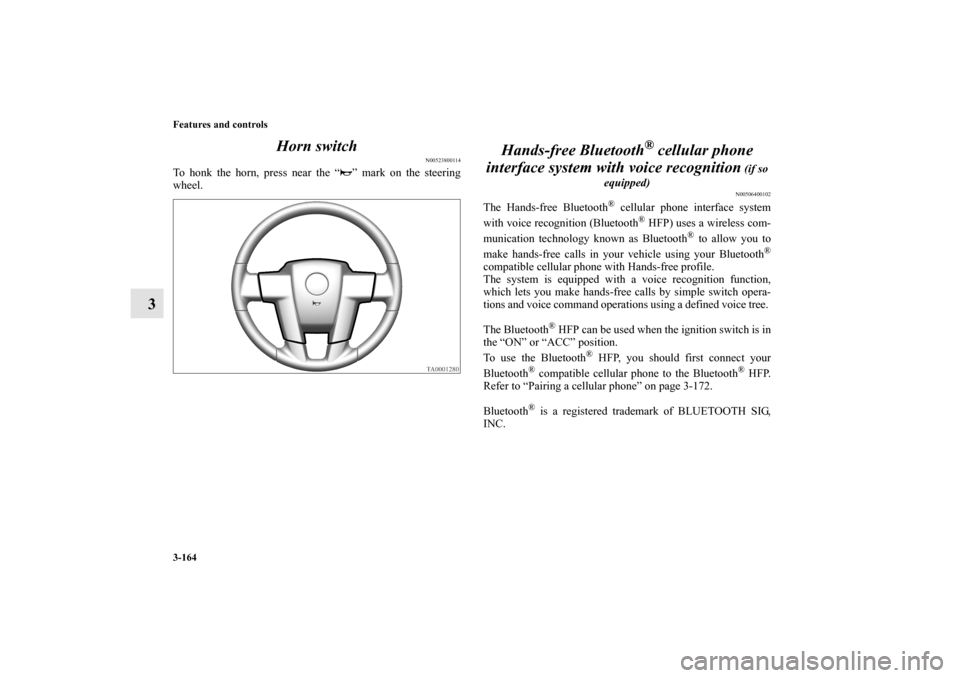
3-164 Features and controls
3Horn switch
N00523800114
To honk the horn, press near the “ ” mark on the steering
wheel.
Hands-free Bluetooth
® cellular phone
interface system with voice recognition
(if so
equipped)N00506400102
The Hands-free Bluetooth
® cellular phone interface system
with voice recognition (Bluetooth
® HFP) uses a wireless com-
munication technology known as Bluetooth
® to allow you to
make hands-free calls in your vehicle using your Bluetooth
®
compatible cellular phone with Hands-free profile.
The system is equipped with a voice recognition function,
which lets you make hands-free calls by simple switch opera-
tions and voice command operations using a defined voice tree.
The Bluetooth
® HFP can be used when the ignition switch is in
the “ON” or “ACC” position.
To use the Bluetooth
® HFP, you should first connect your
Bluetooth
® compatible cellular phone to the Bluetooth
® HFP.
Refer to “Pairing a cellular phone” on page 3-172.
Bluetooth
® is a registered trademark of BLUETOOTH SIG,
INC.
BK0102600US.book 164 ページ 2009年3月30日 月曜日 午後2時2分
Page 468 of 514
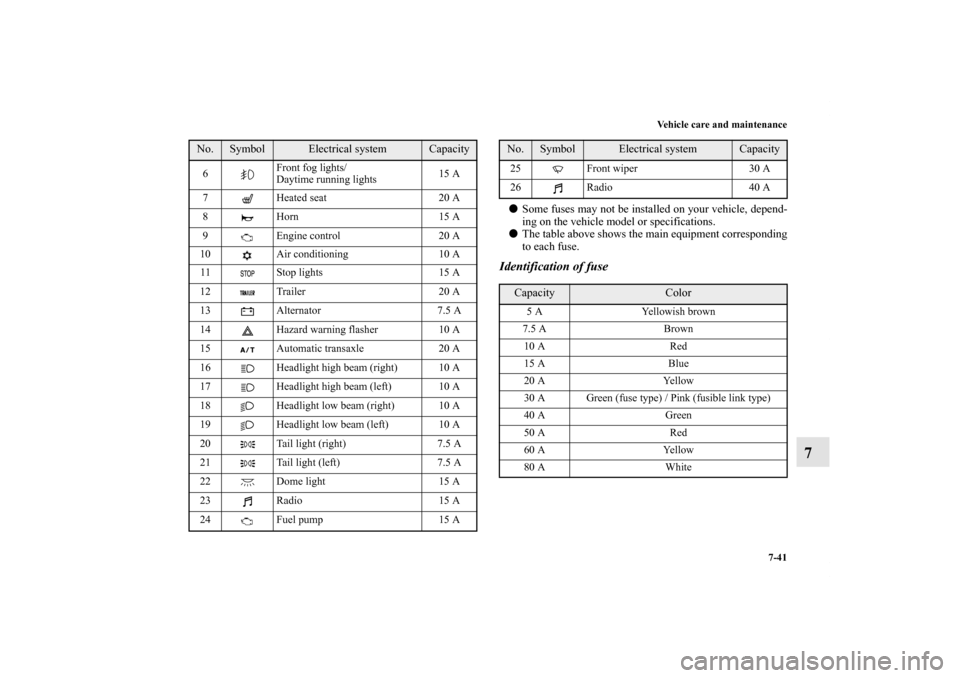
Vehicle care and maintenance
7-41
7
�Some fuses may not be installed on your vehicle, depend-
ing on the vehicle model or specifications.
�The table above shows the main equipment corresponding
to each fuse.Identification of fuse
6Front fog lights/
Daytime running lights15 A
7 Heated seat 20 A
8 Horn 15 A
9 Engine control 20 A
10 Air conditioning 10 A
11 Stop lights 15 A
12 Trailer 20 A
13 Alternator 7.5 A
14 Hazard warning flasher 10 A
15 Automatic transaxle 20 A
16 Headlight high beam (right) 10 A
17 Headlight high beam (left) 10 A
18 Headlight low beam (right) 10 A
19 Headlight low beam (left) 10 A
20 Tail light (right) 7.5 A
21 Tail light (left) 7.5 A
22 Dome light 15 A
23 Radio 15 A
24
Fuel pump 15 A No.
Symbol
Electrical system
Capacity
25 Front wiper 30 A
26 Radio 40 A Capacity
Color
5 A Yellowish brown
7.5 A Brown
10 A Red
15 A Blue
20 A Yellow
30 A Green (fuse type) / Pink (fusible link type)
40 A Green
50 A Red
60 A Yellow
80 A White
No.
Symbol
Electrical system
Capacity
BK0102600US.book 41 ページ 2009年3月30日 月曜日 午後2時2分
Page 509 of 514

Alphabetical index
4Dimmer 3-156
Headlight flasher 3-156
High beam indicator 3-83
Replacement 7-46
Switch 3-153
Hood lock release mechanism and safety catch 7-34
Horn switch 3-164
I
If the vehicle breaks down 6-2
Ignition switch 3-34
Important facts to know in case of an accident 8-5
Indicator 3-83
Indicator and warning light package 3-82
Inside day/night rearview mirror 3-30
Inside liftgate release 3-18
Inspection and maintenance following rough road operation
3-50
Instrument cluster 3-77
Instrument panel light dimmer control 3-159
Interior lights 3-197
J
Jack 6-8
Storage 6-7
Jump-starting the engine 6-2
K
Key reminder buzzer 3-14
,3-35Keyless entry system 3-7
Keys 3-2
L
Labeling 9-2
License plate lights
Bulb capacity 7-45
Replacement 7-53
Liftgate 3-16
Loading information 4-8
Low-fuel warning light 3-80
Lubricants 9-8
Luggage hooks 3-209
Luggage room light
Bulb capacity 7-46
Replacement 7-56
Switch 3-202
M
Mirror
Inside day/night rearview mirror 3-30
Outside rearview mirrors 3-32
Modification of your vehicle 1-7
Multi center display 3-86
O
Octane number 1-2
Odometer 3-78
Oil
BK0102600US.book 4 ページ 2009年3月30日 月曜日 午後2時2分