Page 256 of 496
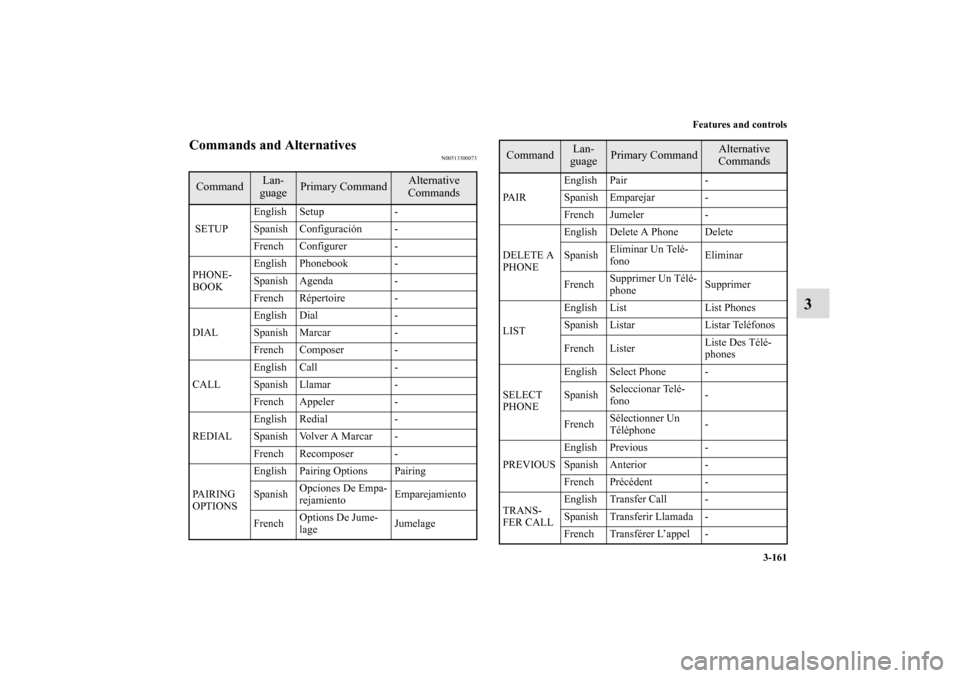
Features and controls
3-161
3
Commands and Alternatives
N00513300073
Command
Lan-
guage
Primary Command
Alternative
Commands
SETUPEnglish Setup -
Spanish Configuración -
French Configurer -
PHONE-
BOOKEnglish Phonebook -
Spanish Agenda -
French Répertoire -
DIALEnglish Dial -
Spanish Marcar -
French Composer -
CALLEnglish Call -
Spanish Llamar -
French Appeler -
REDIALEnglish Redial -
Spanish Volver A Marcar -
French Recomposer -
PAIRING
OPTIONSEnglish Pairing Options Pairing
SpanishOpciones De Empa-
rejamientoEmparejamiento
FrenchOptions De Jume-
lageJumelage
PA I REnglish Pair -
Spanish Emparejar -
French Jumeler -
DELETE A
PHONEEnglish Delete A Phone Delete
SpanishEliminar Un Telé-
fonoEliminar
FrenchSupprimer Un Télé-
phoneSupprimer
LISTEnglish List List Phones
Spanish Listar Listar Teléfonos
French ListerListe Des Télé-
phones
SELECT
PHONEEnglish Select Phone -
SpanishSeleccionar Telé-
fono-
FrenchSélectionner Un
Téléphone-
PREVIOUSEnglish Previous -
Spanish Anterior -
French Précédent -
TRANS-
FER CALLEnglish Transfer Call -
Spanish Transferir Llamada -
French Transférer L’appel -Command
Lan-
guage
Primary Command
Alternative
Commands
BK0098300US.book 161 ページ 2008年12月8日 月曜日 午前11時37分
Page 260 of 496

Features and controls
3-165
3
Spoken
LanguageEnglish English -
Spanish Español -
French Français -
PHONE-
BOOK
NEW
ENTRYEnglishPhonebook New
Entry-
SpanishAgenda - Nueva
Entrada-
FrenchRépertoire Nou-
velle Inscription-
PHONE-
BOOK
EDITEnglish Phonebook Edit -
Spanish Agenda - Editar -
French Répertoire Modifier -
PHONE-
BOOK
DELETEEnglish Phonebook Delete -
Spanish Agenda - Eliminar -
FrenchRépertoire Suppri-
mer-
PHONE-
BOOK
ERASE
ALLEnglishPhonebook Erase
All-
SpanishAgenda - Borrar
To d o-
FrenchRépertoire Effacer
To u t-Command
Lan-
guage
Primary Command
Alternative
Commands
PHONE-
BOOK
LIST
NAMESEnglishPhonebook List
Names-
SpanishAgenda - Listar
Nombres-
FrenchRépertoire Liste
Des Noms-
SETUP
CONFIR-
MATION
PROMPTSEnglishSetup Confirmation
PromptsSetup Confirma-
tions, Setup
Prompts
SpanishConfiguración Men-
sajes De Confirma-
ciónConfiguración
Confirmaciones,
Configuración
Mensajes
FrenchConfigurer Les
Invites De Confir-
mationConfigurer la
Confirmation,
Configurer les
Invites
SETUP
SELECT
PHONEEnglish Setup Select Phone Setup Select
SpanishConfiguración
Selección De Telé-
fonoConfiguración
Selección
FrenchConfigurer Sélec-
tionner Un Télé-
phoneConfigurer Sélec-
tionnerCommand
Lan-
guage
Primary Command
Alternative
Commands
BK0098300US.book 165 ページ 2008年12月8日 月曜日 午前11時37分
Page 315 of 496
5-24 Comfort controls
5Audio system
N00734300906
The audio system can only be used when the ignition switch is in the “ON” or “ACC” position. NOTE�To listen to the audio system while the engine is not run-
ning, turn the ignition key to the “ACC” position. �If a cellular phone is used inside the vehicle, it may create
noise in the audio equipment. This does not mean that
anything is wrong with your audio equipment. In such a
case, use the cellular phone at a place as far as possible
from the audio equipment. Your vehicle is equipped with the following audio system:
(1) AM/FM electronically tuned radio with CD player (Type 1) → P.5-26
(2) AM/FM electronically tuned radio with CD autochanger (Type 2) → P.5-39
(3) AM/FM/Satellite electronically tuned radio with CD autochanger (Type 3) → P. 5 - 3 9Ty p e 1Type 2, Type 3A- Display window
B- Audio system
BK0098300US.book 24 ページ 2008年12月8日 月曜日 午前11時37分
Page 355 of 496

5-64 Comfort controls
5
To activate the external audio input mode1. Connect the headphone port of the portable audio system
to the auxiliary audio connector (A) using a commercially
available connection cord.
2. Press the CD button (B) for more than 2 seconds.
The display (C) will show “AUX” and then the external
audio input mode will be activated.
3. To deactivate the external audio input mode, press the CD
button (B). To switch to another mode.
NOTE�The connected audio equipment cannot be operated with
the vehicle’s audio system.
�Depending on the connected audio equipment, it may pro-
duce noise from the speakers.
�Use the connected audio equipment’s own power source,
such as its battery.
Noise may be produced from the speakers if the connected
audio equipment is used while charging it using the acces-
sory socket of the vehicle.
�Do not activate the external audio input mode when no
audio equipment is connected.
Otherwise, noise may be produced from the speakers.
�Connect audio equipment when the external audio input
mode is deactivated or lower the vehicle’s speaker volume
before connecting it.
Noise may be produced from the speakers if audio equip-
ment is connected after the external audio input mode is
activated.
�Compared to the CD player mode and radio mode, the
vehicle’s speaker volume will be lower in the external
audio input mode. Therefore, be careful when switching
from the external audio input mode to the CD player mode
or radio mode since the speaker volume will be higher.
�Do not use excessive force on the connection cord. Other-
wise, the cord and connectors may be damaged.
�If the connection cord alone is left connected to the auxil-
iary audio connector, noise may be produced from the
speakers.
�For information on how to connect and operate the com-
mercially available audio equipment, refer to the owner’s
manual for the commercially available audio equipment.
CAUTION
!�Do not operate the connected audio equipment while
driving.
This could distract you and an accident might occur.
BK0098300US.book 64 ページ 2008年12月8日 月曜日 午前11時37分
Page 489 of 496

Alphabetical index
4Block location 7-38
Identification 7-44
Load capacities 7-40
Replacement 7-45
G
Gauges 3-106
General maintenance 7-33
General vehicle data 9-6
Genuine parts 1-9
Glove compartment 3-177
Glove compartment light
Bulb capacity 7-50
,7-51
Replacement 7-69
H
Hands-free Bluetooth
® cellular phone interface system with
voice recognition 3-139
Hazard warning flasher switch 3-132
Hazard warning lights 3-113
Head restraints 2-12
Headlight levelling switch 3-130
Headlights
Bulb capacity 7-48
Dimmer 3-129
Headlight flasher 3-130
High beam indicator 3-113
Levelling switch 3-130
Replacement 7-51,7-52Switch 3-127
High-mounted stop light
Bulb capacity 7-49
Hood lock release mechanism and safety catch 7-36
Horn switch 3-138
I
If the vehicle breaks down 6-2
Ignition switch 3-61
Important facts to know in case of an accident 8-4
Indicator 3-113
Indicator and warning light package 3-112
Inside emergency trunk lid release 3-20
Inside rear hatch/trunk lid release 3-18
Inside rearview mirror 3-56
Instrument cluster 3-106
Instrument panel control switch 3-140
Interior lights 3-170
J
Jack 6-9
Storage 6-8
Jump-starting the engine 6-2
K
Key reminder buzzer 3-14
,3-63
Keyless entry system 3-7
Keys 3-2
BK0098300US.book 4 ページ 2008年12月8日 月曜日 午前11時37分